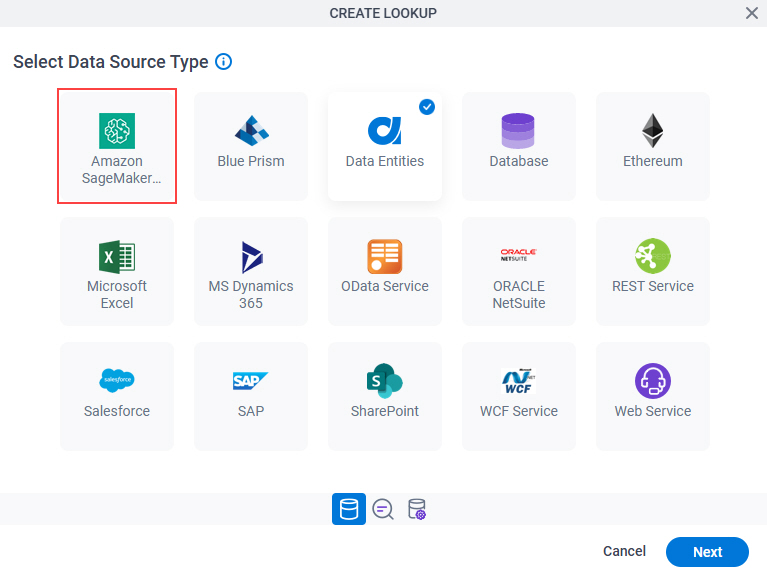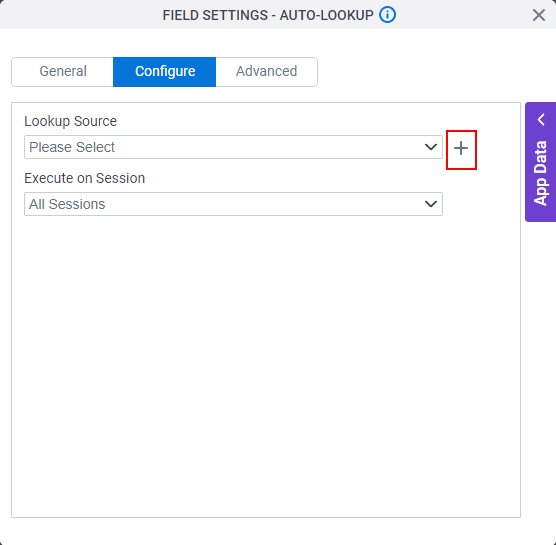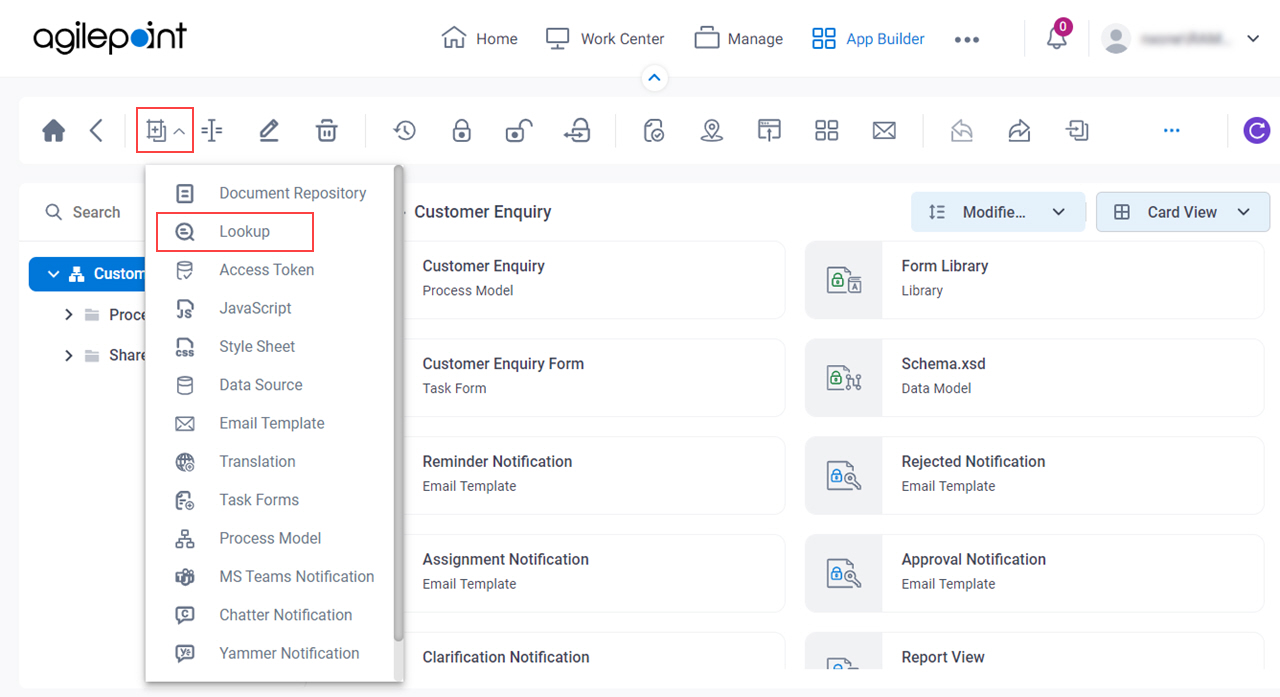Amazon SageMaker
This section shows how to create a lookup with Amazon SageMaker for the Auto-Lookup form control.
The lookup can extract information from large unstructured datasets in a SageMaker model, such as free-text fields, and give consistent responses across multiple apps.