Select Members screen
Adds users or groups to a permission group.
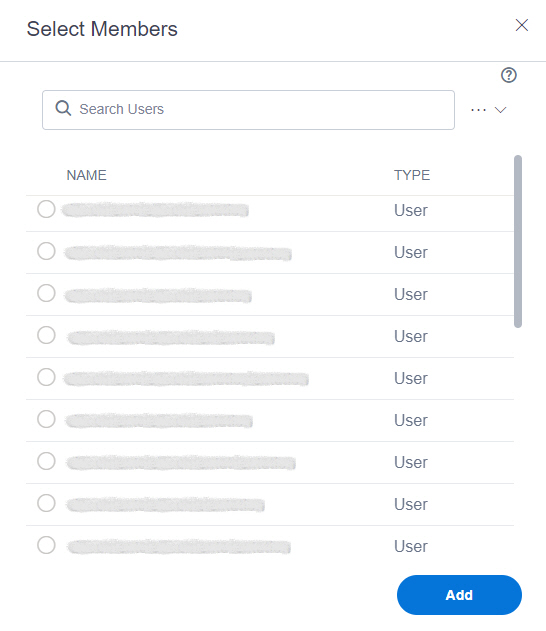
Prerequisites
- You must be a member of the Entity Owners or Global Data Entities Permission Managers permission group.
- AgilePoint NX OnDemand (public cloud), or AgilePoint NX Private Cloud or AgilePoint NX OnPremises v7.0 or higher.
How to Start
- Click App Builder.

- On the App Explorer screen,
click Data Entities.
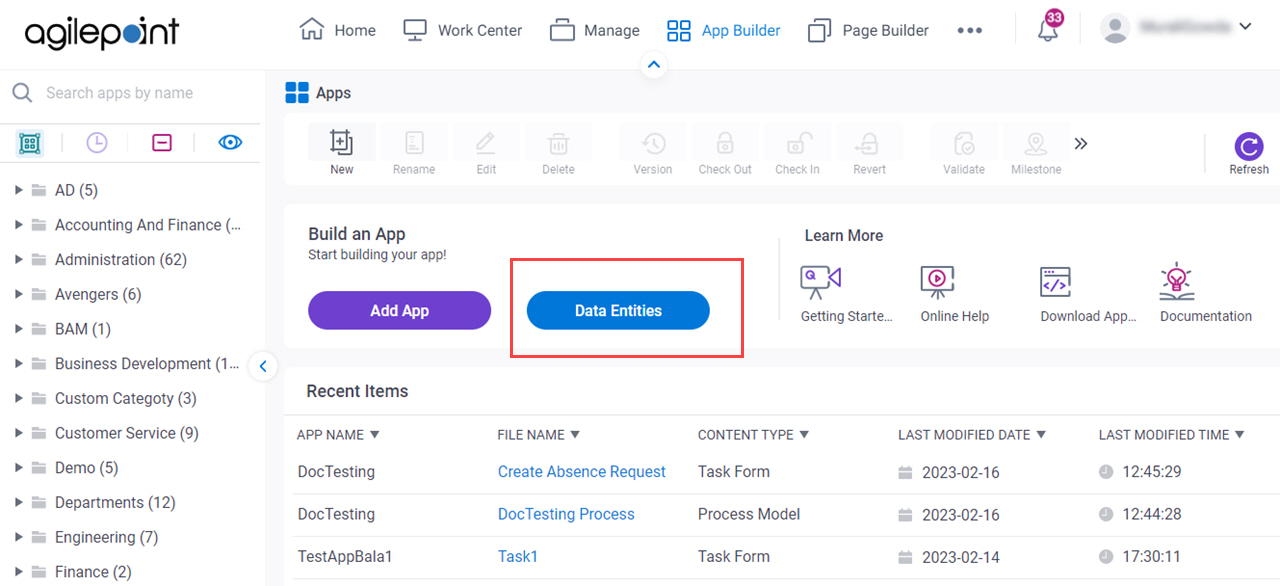
- On the Data Entities Home screen, click Entities.
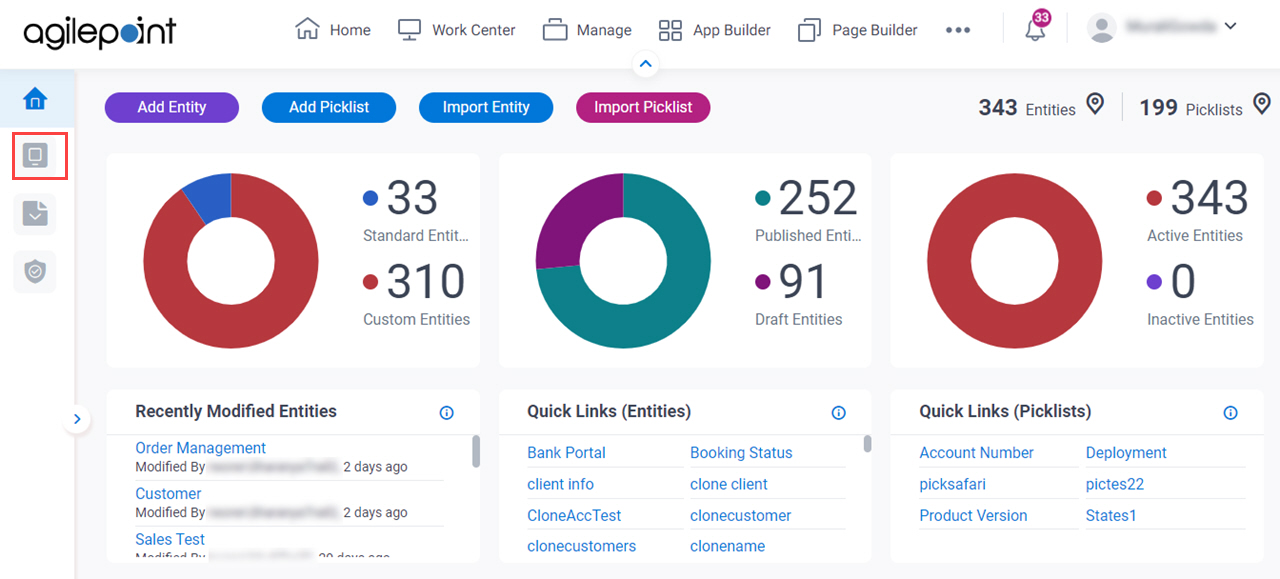
- On the Entities screen,
click an entity.
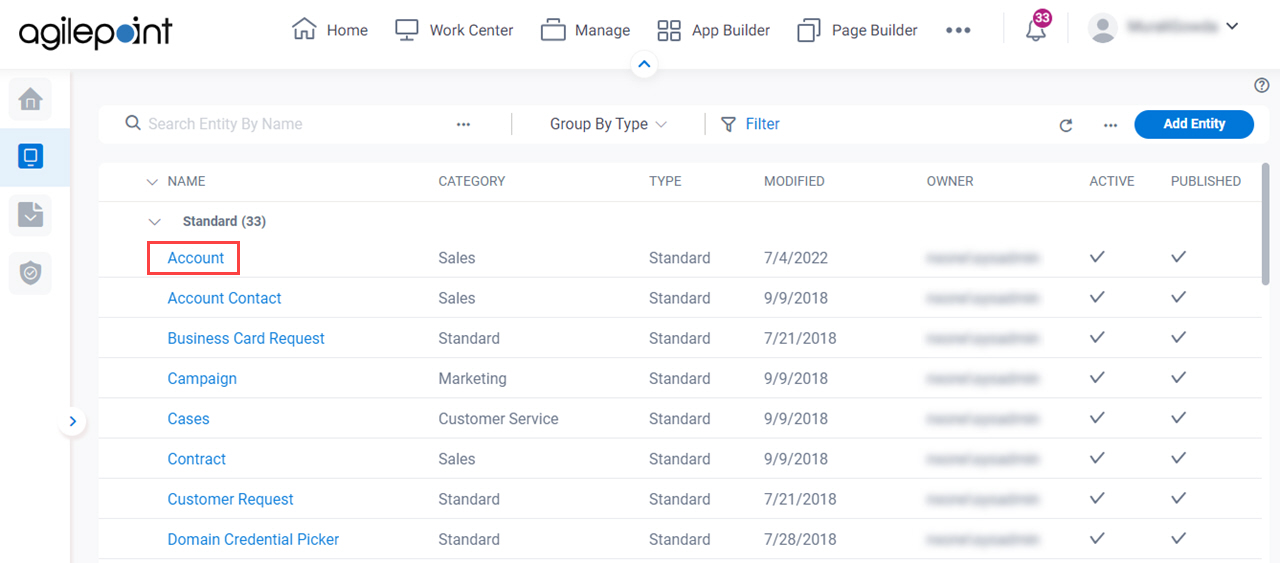
- Click the Permissions tab.
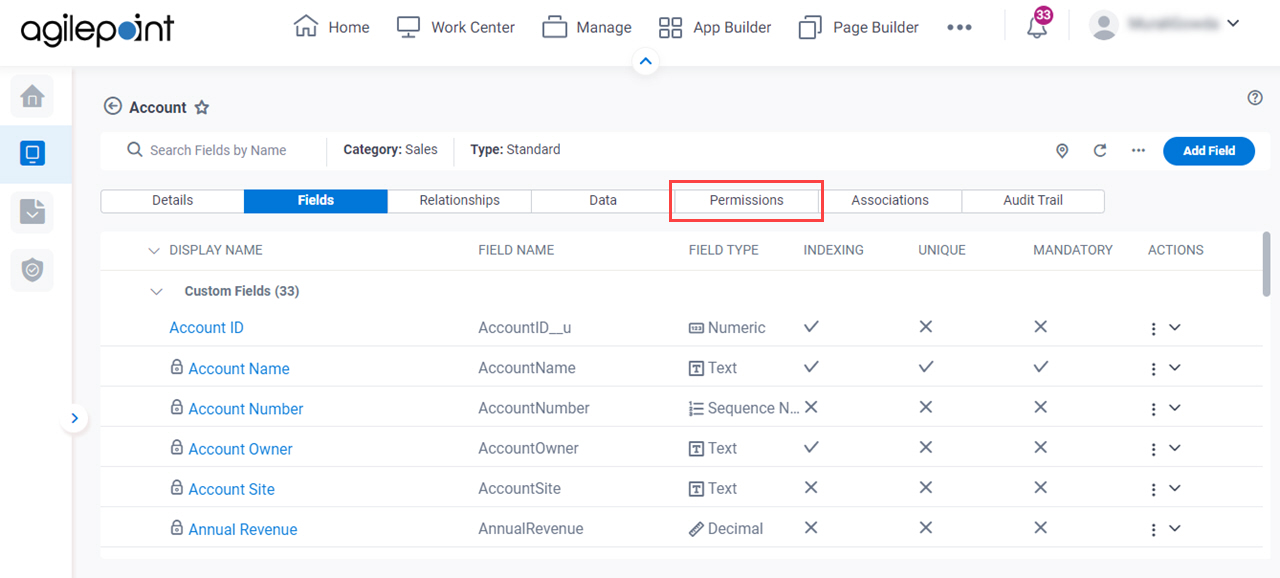
- On the Permissions tab, do one of these:
- Click Entity Owners.
- Click Entity Designers.
- Click Delete Records.
- Click Create Records.
- Click Edit Records.
- Click Read Records.
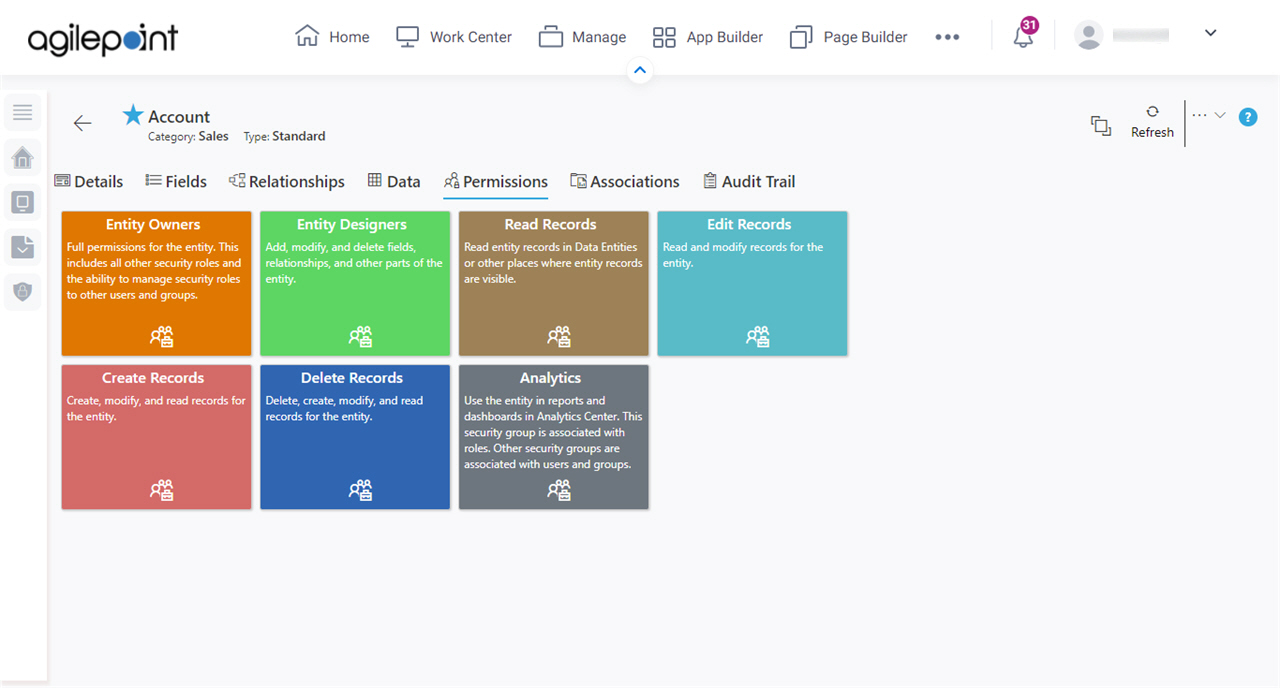
- On the Manage Permission Group screen, click Add Members.
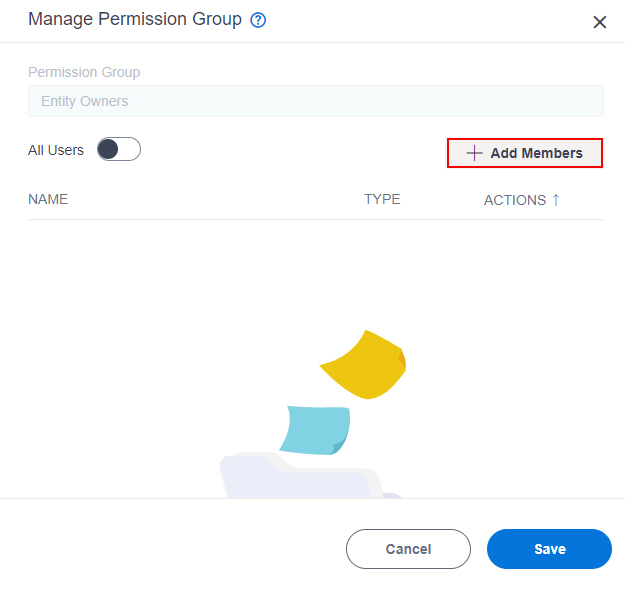
Fields
| Field Name | Definition |
|---|---|
Name | |
Type | |
Search |
|
Add |
|


