Export Fields screen
Downloads custom entity fields from an entity as an XML file, or a JSON file to your local machine.
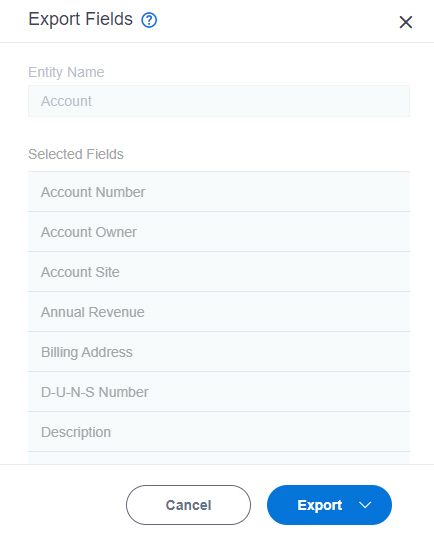
Prerequisites
- AgilePoint NX OnDemand (public cloud), or AgilePoint NX Private Cloud or AgilePoint NX OnPremises v8.0 or higher.
How to Start
- On the Entities screen,
click an entity.
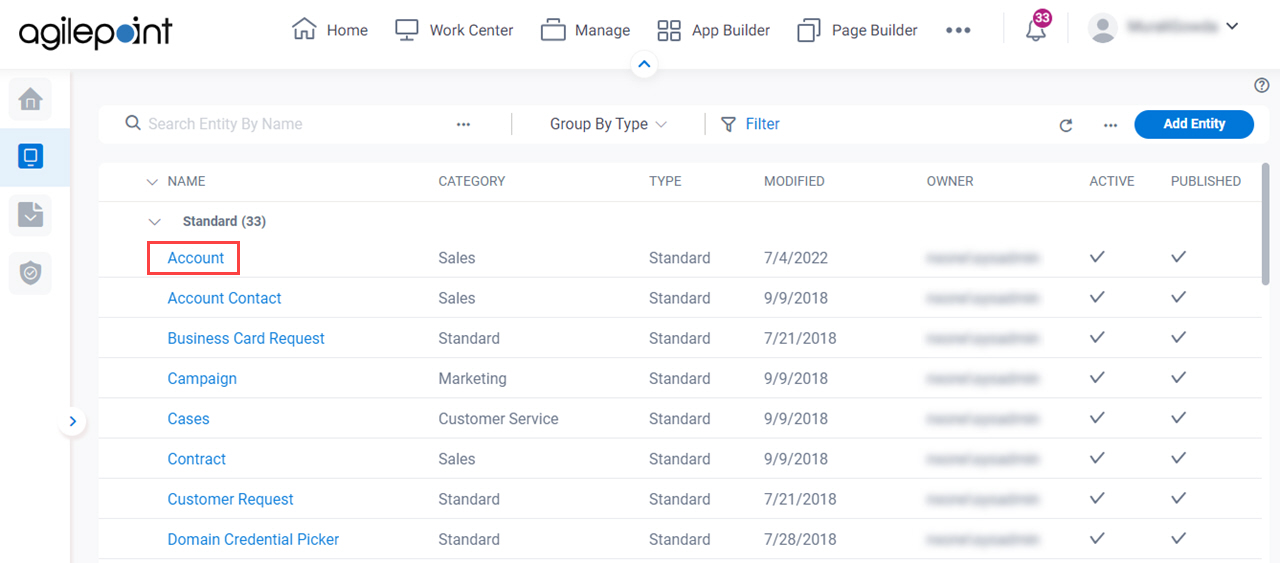
- On the Entity screen > Fields tab, select the entity fields.
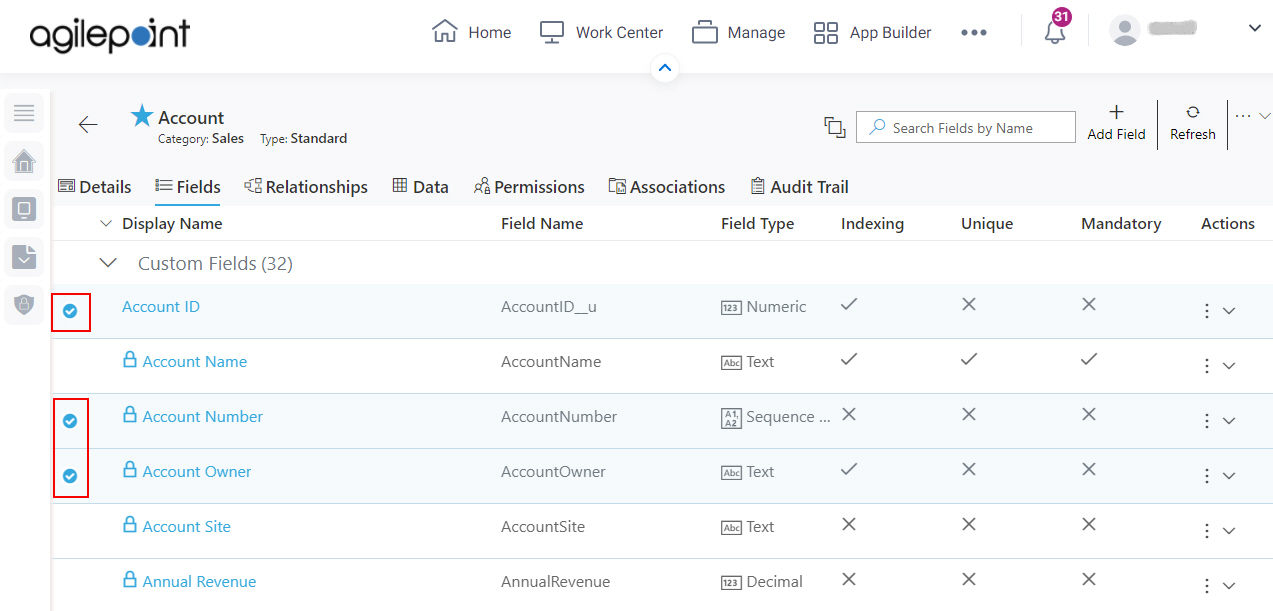
- On the right side of the screen, click Ellipses (...) > Export Fields.
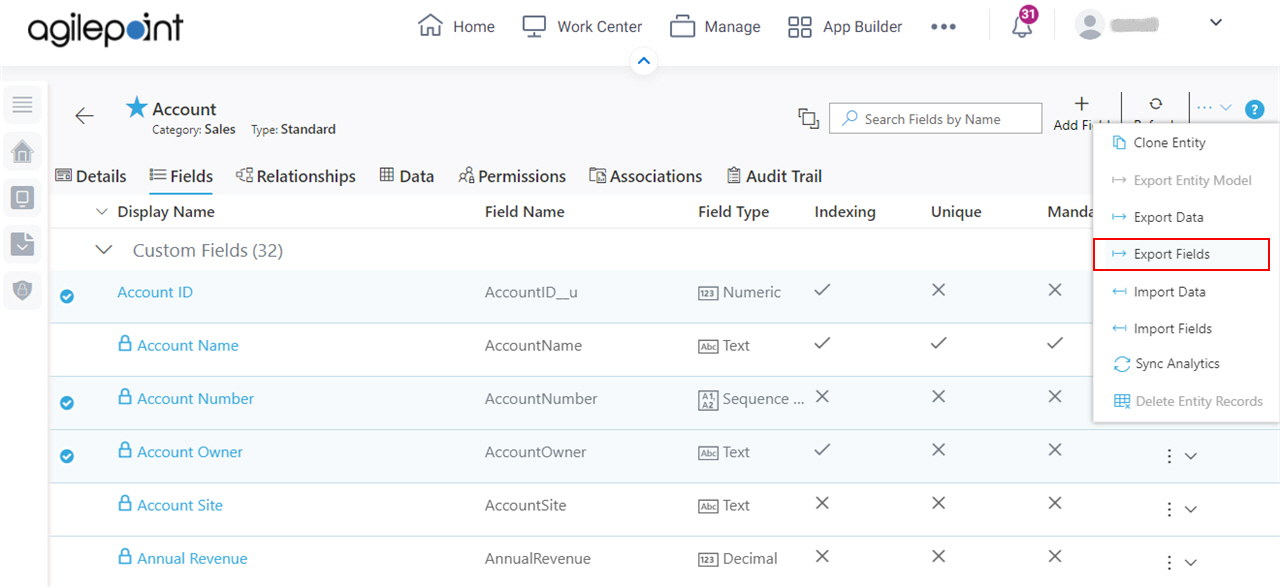
Fields
| Field Name | Definition |
|---|---|
Entity Name |
|
Selected Fields |
|
Export As JSON |
|
Export As XML |
|


