Export Entity Model screen
Downloads an entity template from AgilePoint NX Data Entities to your local machine as an XML file, a JSON file, or a Microsoft Excel file.
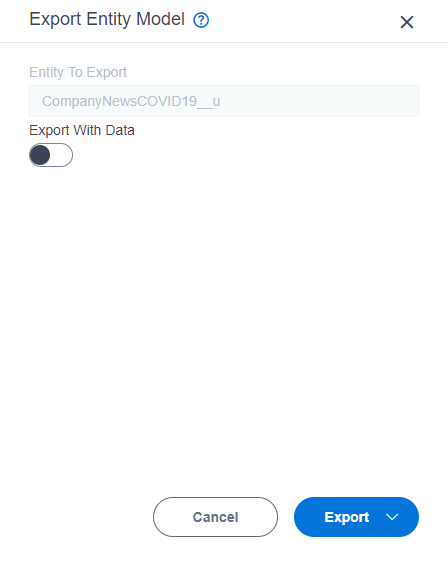
Prerequisites
- On the New Entity screen or Entity screen > Details tab, turn on Allow Entity Model Export.
- AgilePoint NX OnDemand (public cloud), or AgilePoint NX Private Cloud or AgilePoint NX OnPremises v7.0 or higher.
How to Start
- Click App Builder.

- On the App Explorer screen,
click Data Entities.
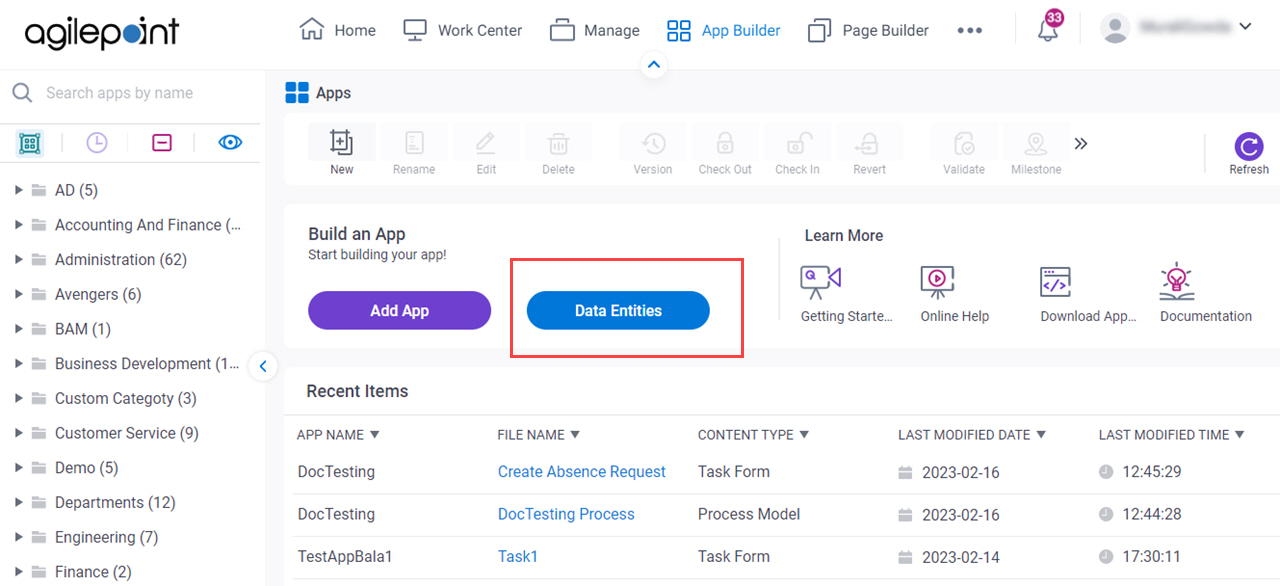
- On the Data Entities Home screen, click Entities.
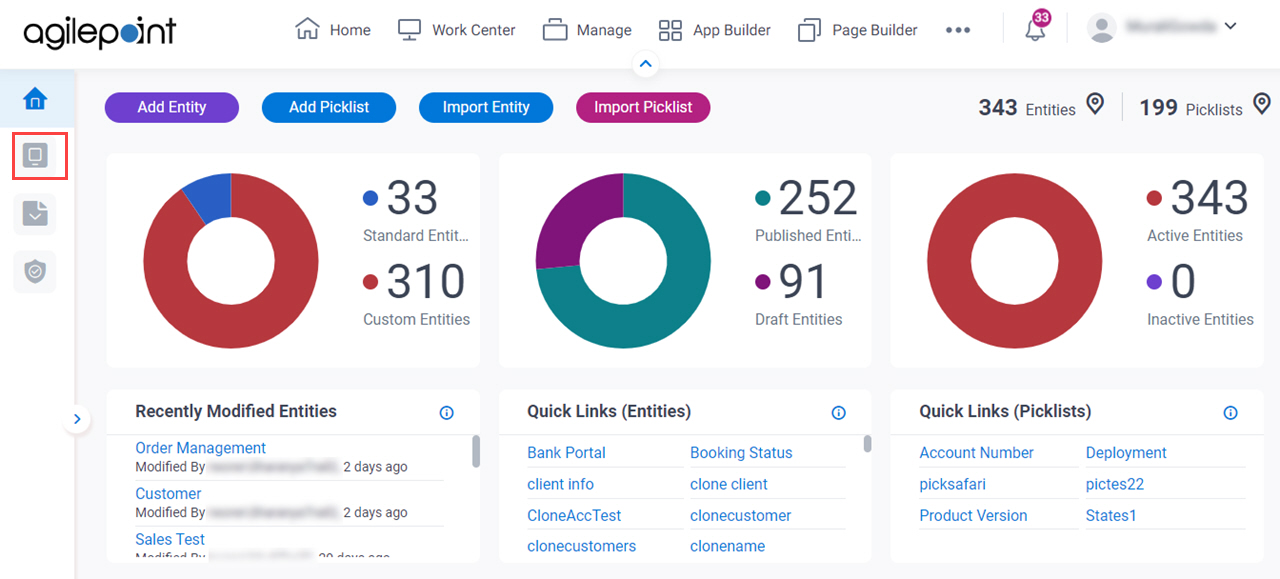
- On the Entities screen,
click an entity.
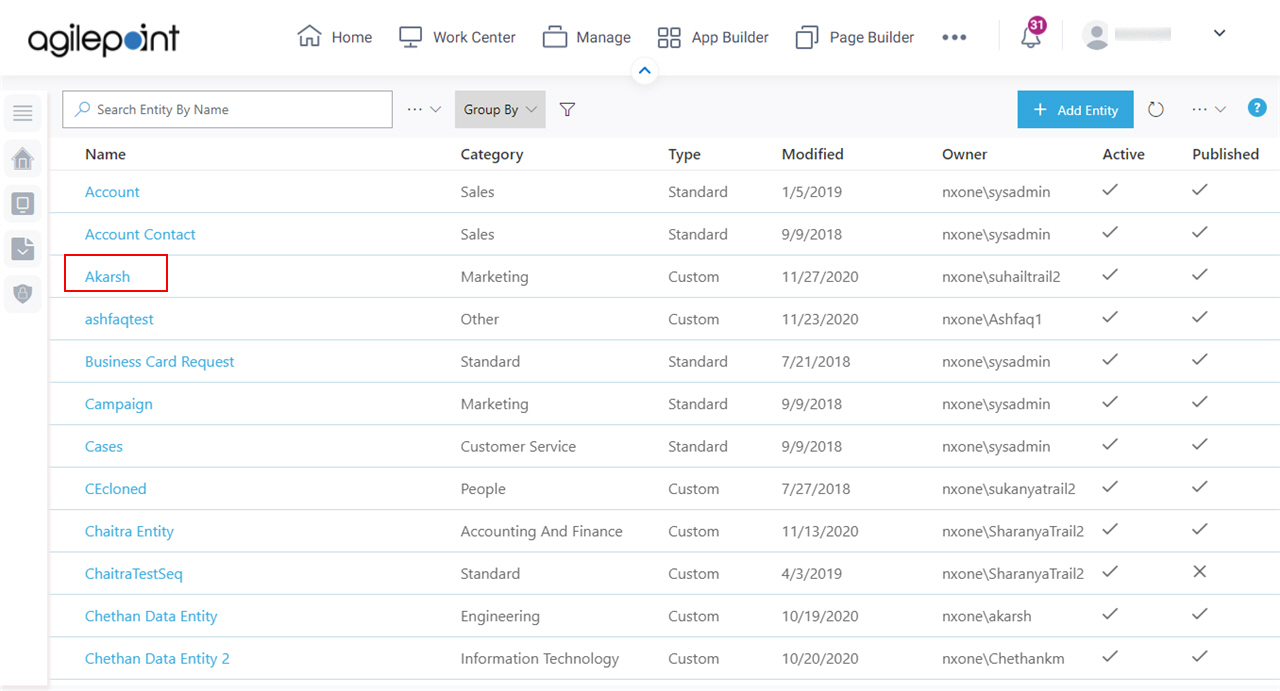
- On the right side of the screen, click Ellipses (...) > Export Entity Model.
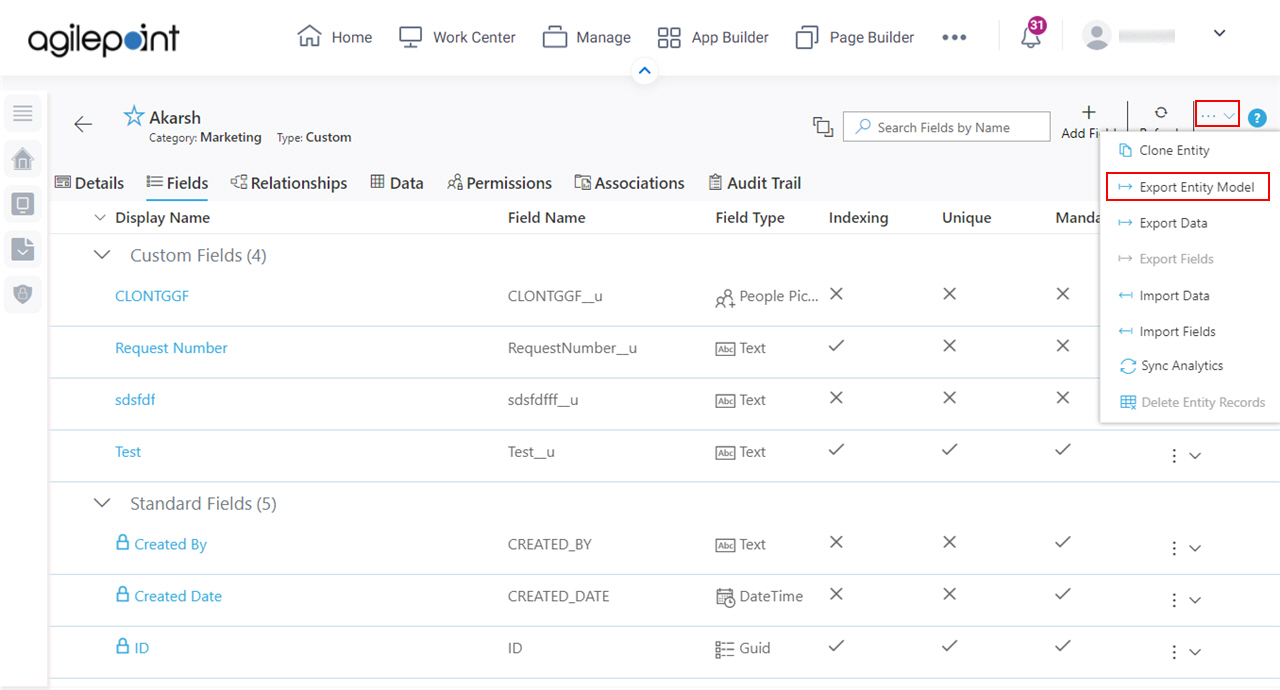
Fields
| Field Name | Definition |
|---|---|
Entity To Export |
|
Export With Data |
|
Export As Excel |
|
Export As JSON |
|
Export as XML |
|


