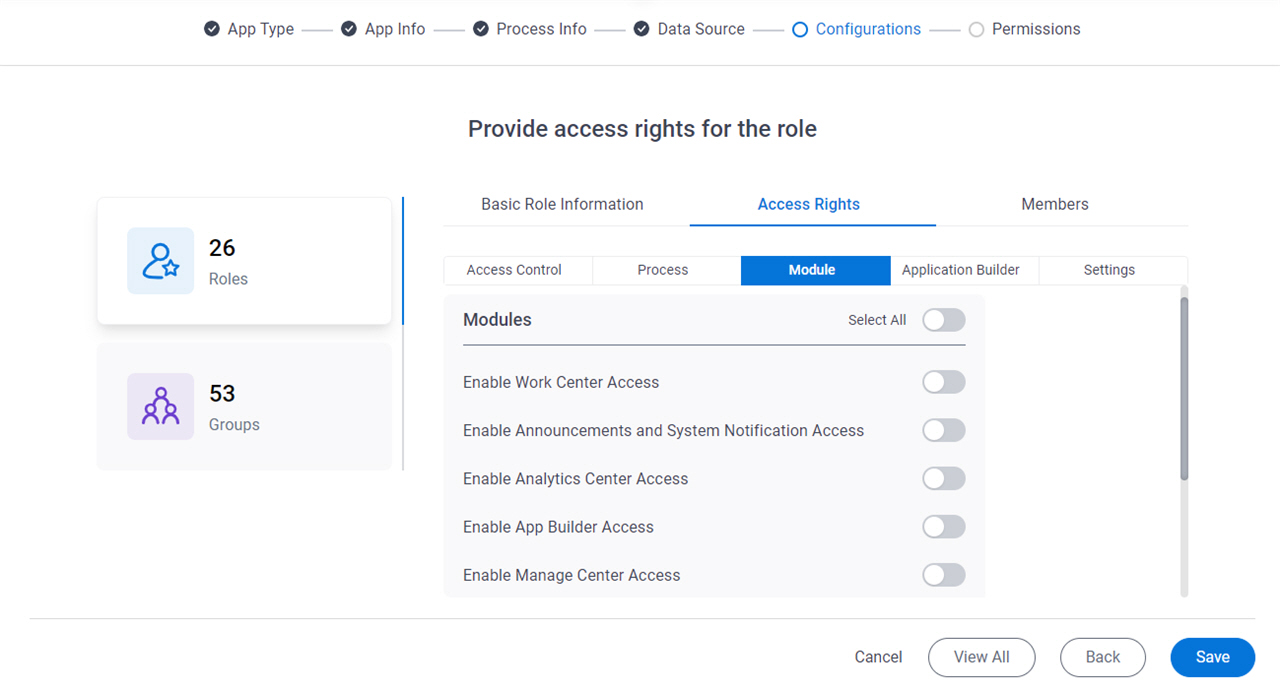Figure: Roles > Access Rights > Module tab
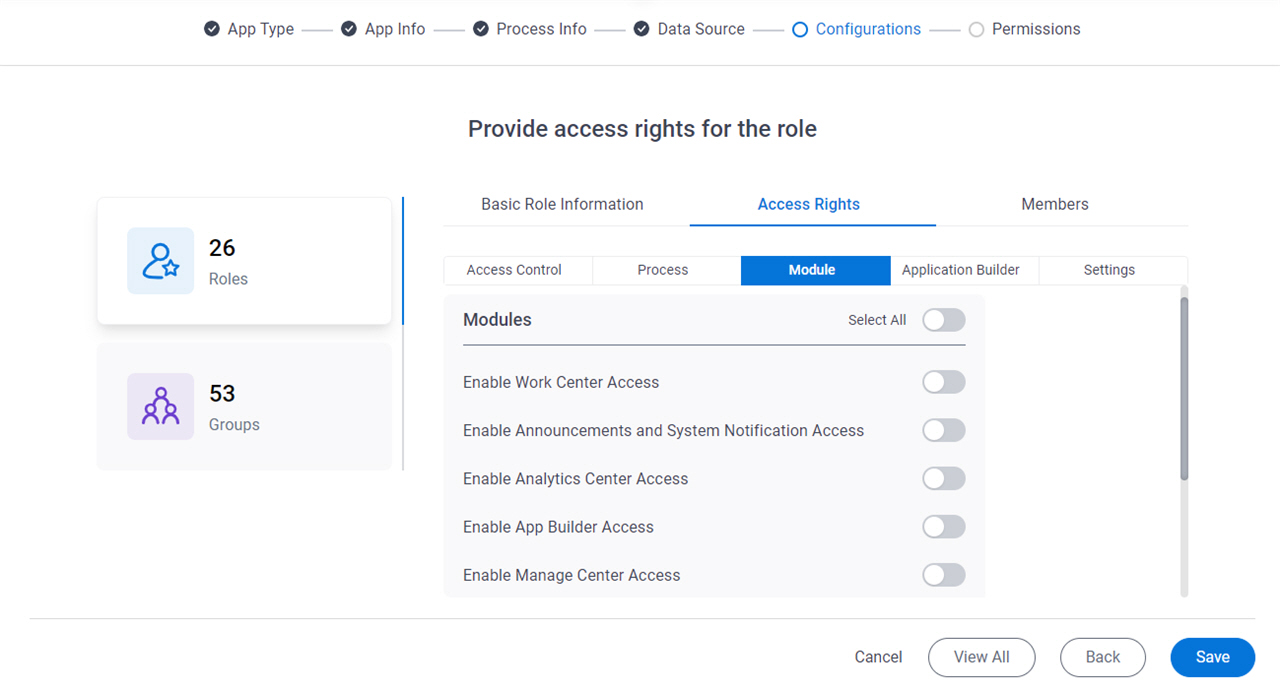
Fields
| Field Name | Definition |
|---|
Select All |
- Function:
- Selects all the fields on the tab.
- Accepted Values:
- Selected - Selects all the fields on the tab.
- Deselected - Selects only the necessary fields.
- Default Value:
- Deselected
|
Enable Work Center Access |
- Function:
- Specifies whether the associated users can
open the Work Center.
- Accepted Values:
- Selected - The users can
open the Work Center.
- Deselected - The users can not
open the Work Center.
- Default Value:
- Deselected
|
Enable Announcements and System Notification Access |
- Function:
- Specifies whether the associated users can
see announcements and system notifications on the AgilePoint NX Portal home page.
- Accepted Values:
- Selected - The users can see announcements and system notifications.
- Deselected - The users can not see announcements and system notifications.
- Default Value:
- Deselected
|
Enable Analytics Center Access |
- Function:
- Specifies whether the associated users can open Analytics Center.
- Accepted Values:
- Selected - The users can open Analytics Center.
- Deselected - The users can not open Analytics Center.
- Default Value:
- Deselected
|
Enable App Builder Access |
- Function:
- Specifies whether the associated users can open the App Builder.
- Accepted Values:
- Selected - The users can open the App Builder.
- Deselected - The users can not open the App Builder.
- Default Value:
- Deselected
|
Enable Manage Center Access |
- Function:
- Specifies whether the associated users can open the Manage Center.
- Accepted Values:
- Selected - The users can open the Manage Center.
- Deselected - The users can not open the Manage Center.
- Default Value:
- Deselected
|
Enable Messages Access |
- Function:
- Specifies whether the associated users can use messages.
- Accepted Values:
- Selected - The users can use messages.
- Deselected - The users can not use messages.
- Default Value:
- Deselected
|
Enable Collaboration Access |
- Function:
- Specifies whether the associated users can open the Collaboration Center.
- Accepted Values:
- Selected - The users can open the Collaboration Center.
- Deselected - The users can not open the Collaboration Center.
- Default Value:
- Deselected
|
Enable App Store Access |
- Function:
- Specifies whether the associated users can open the App Store.
- Accepted Values:
- Selected - The users can open the App Store.
- Deselected - The users can not open the App Store.
- Default Value:
- Deselected
|