Dependent Files screen (Process-Based App)
Shows dependent files that are associated with an app. These files are locked when you edit the file.
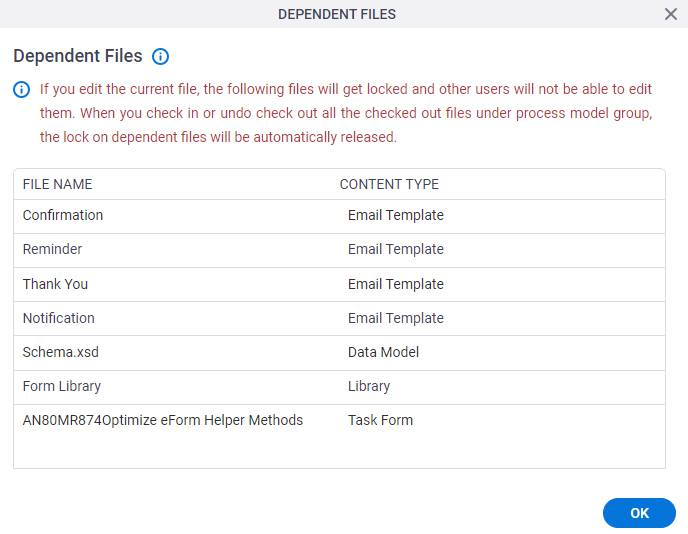
Good to Know
- Documentation for this screen is provided for completeness. The fields are mostly self-explanatory.
How to Start
- Click App Builder.

- On the Application Explorer screen,
click your app.
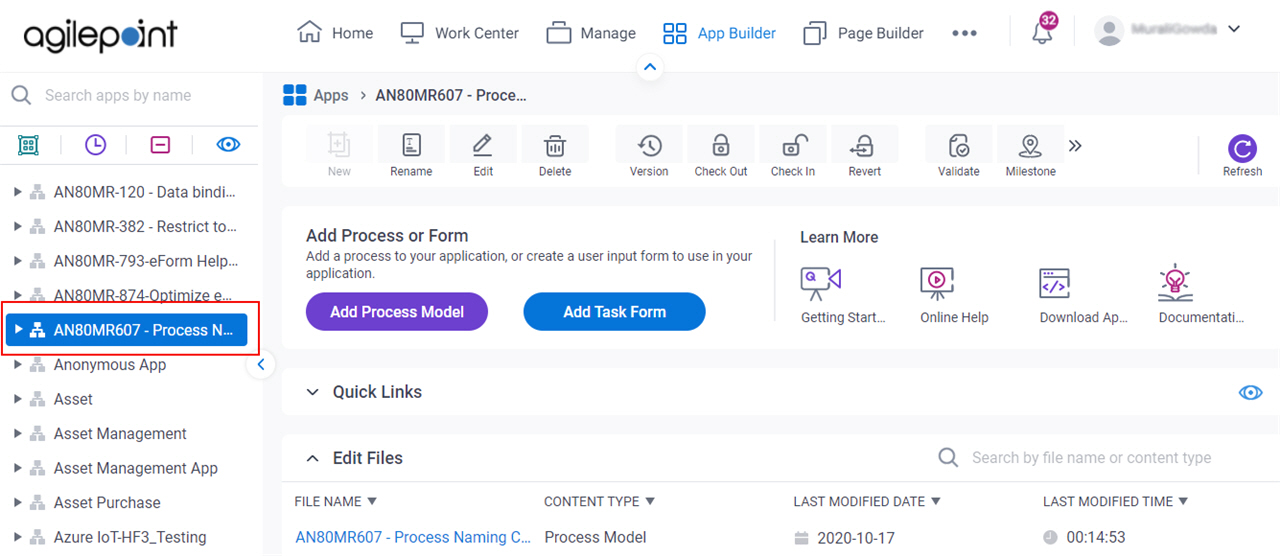
- Click any file name.
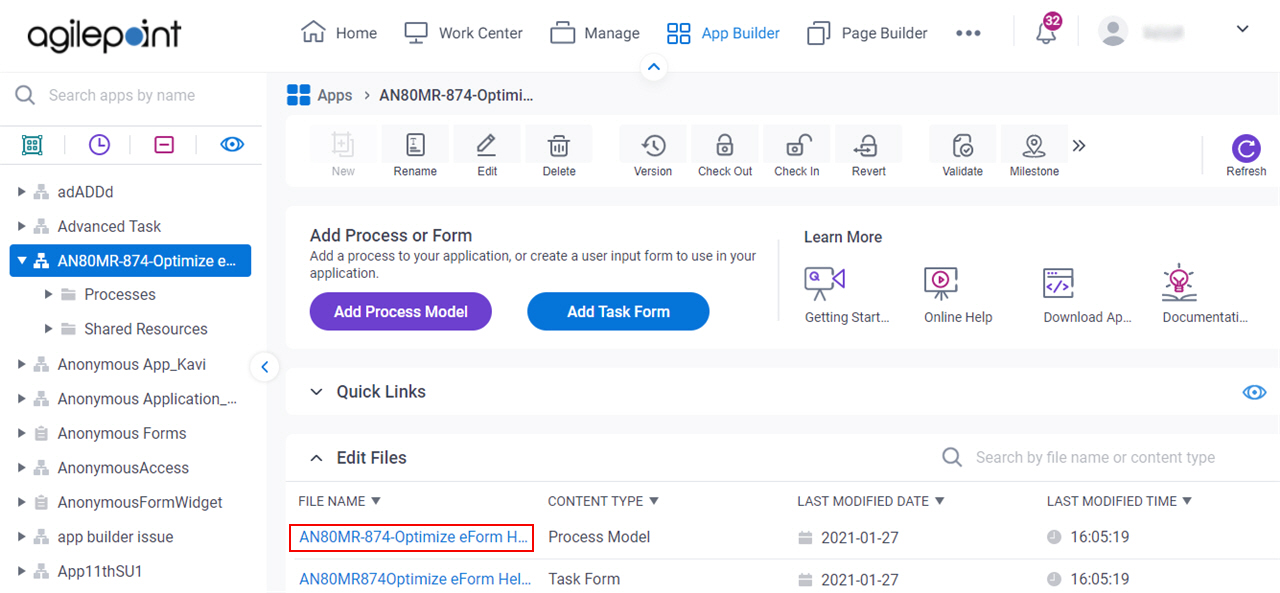
- On the Information screen, click dependent files.
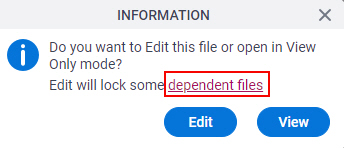
Fields
| Field Name | Definition |
|---|---|
|
File Name |
|
|
Content Type |
|


