Rename Style Sheet screen (Process-Based App)
Changes the name of a CSS file in App Builder.
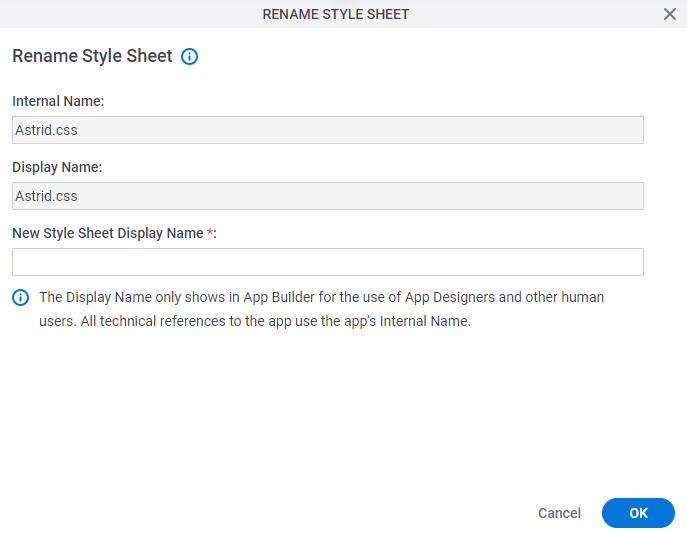
How to Start
- Click App Builder.

- On the Application Explorer screen,
click [App Name] > Shared Resources > Style Sheets.
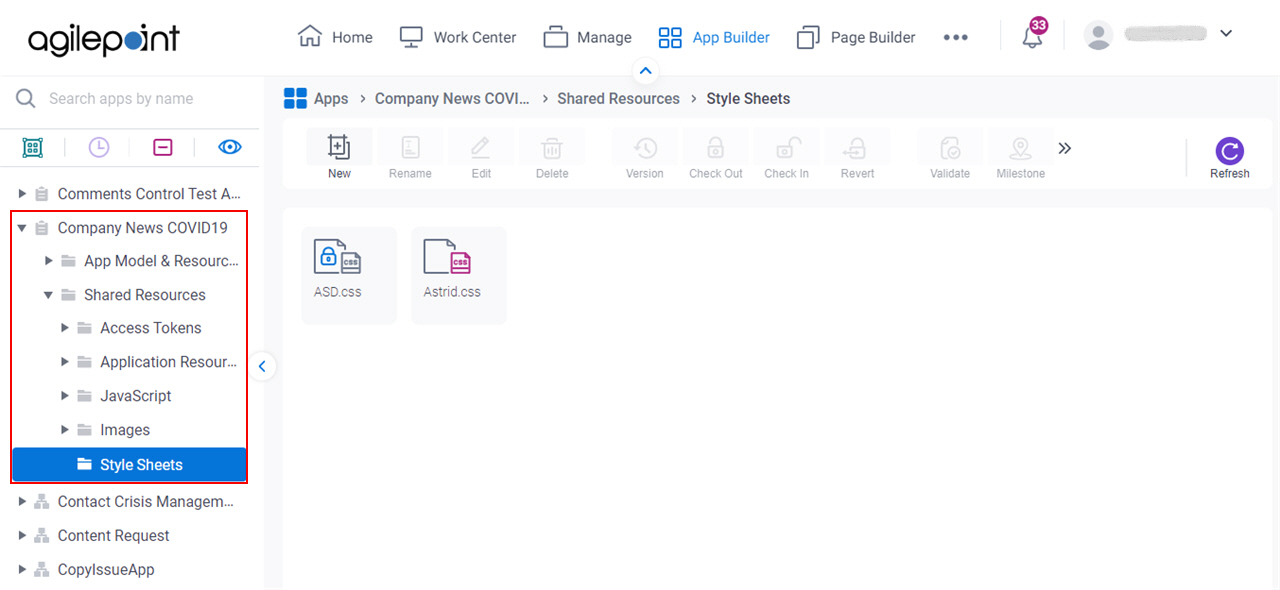
- Select a CSS file.
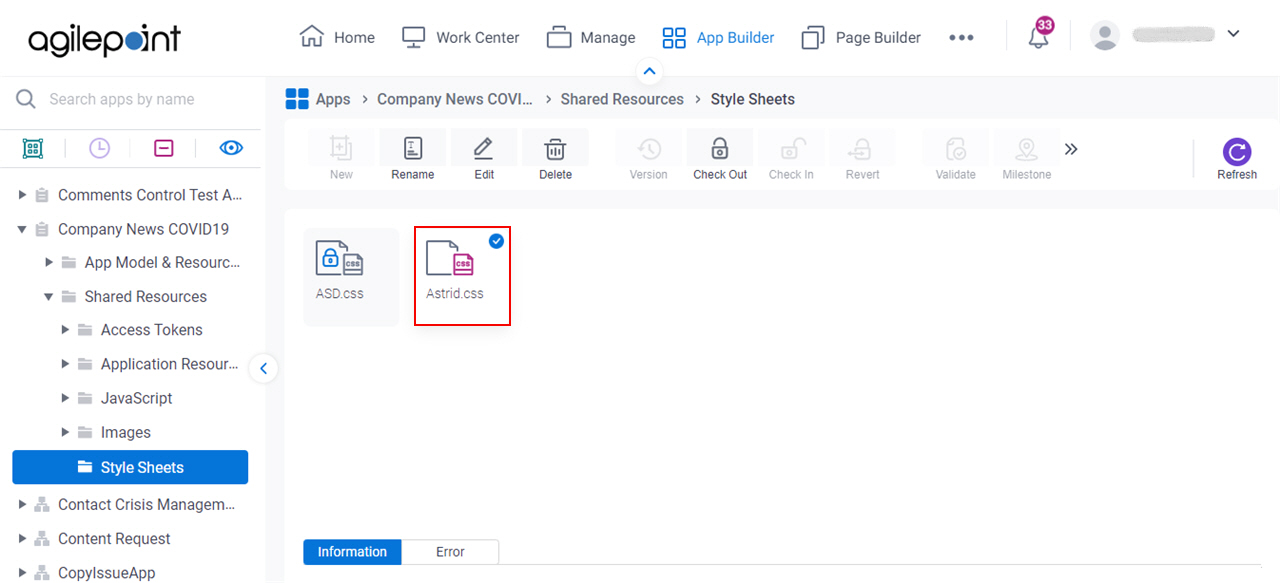
- Click Rename.
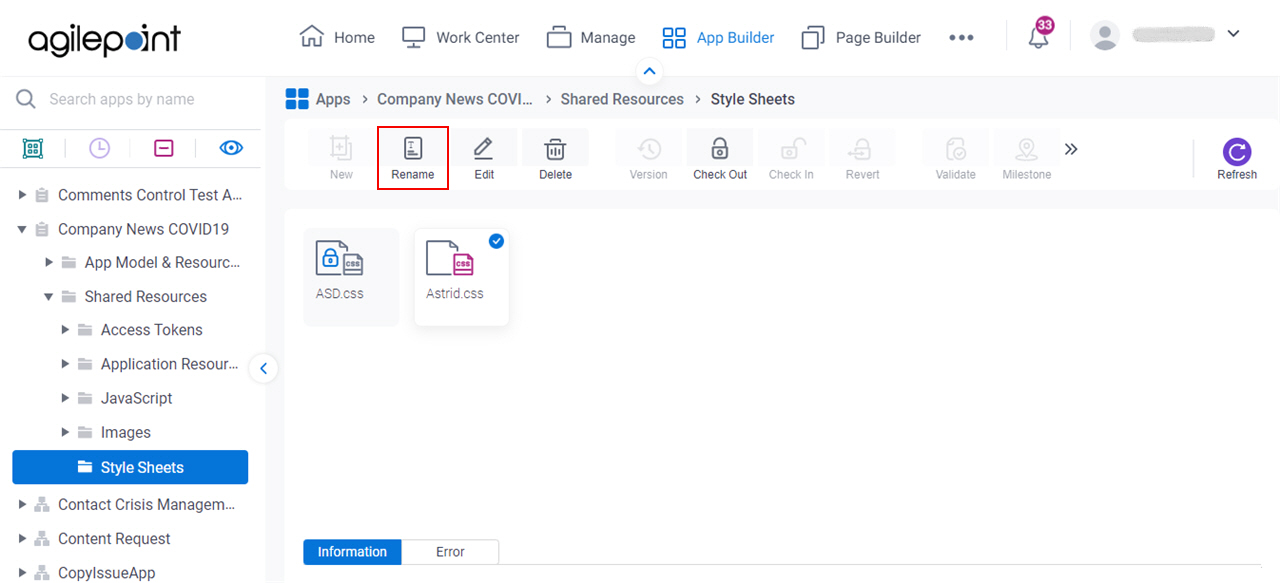
Fields
| Field Name | Definition |
|---|---|
|
Internal Name |
|
|
Display Name | |
|
New Style Sheet Display Name |
|


