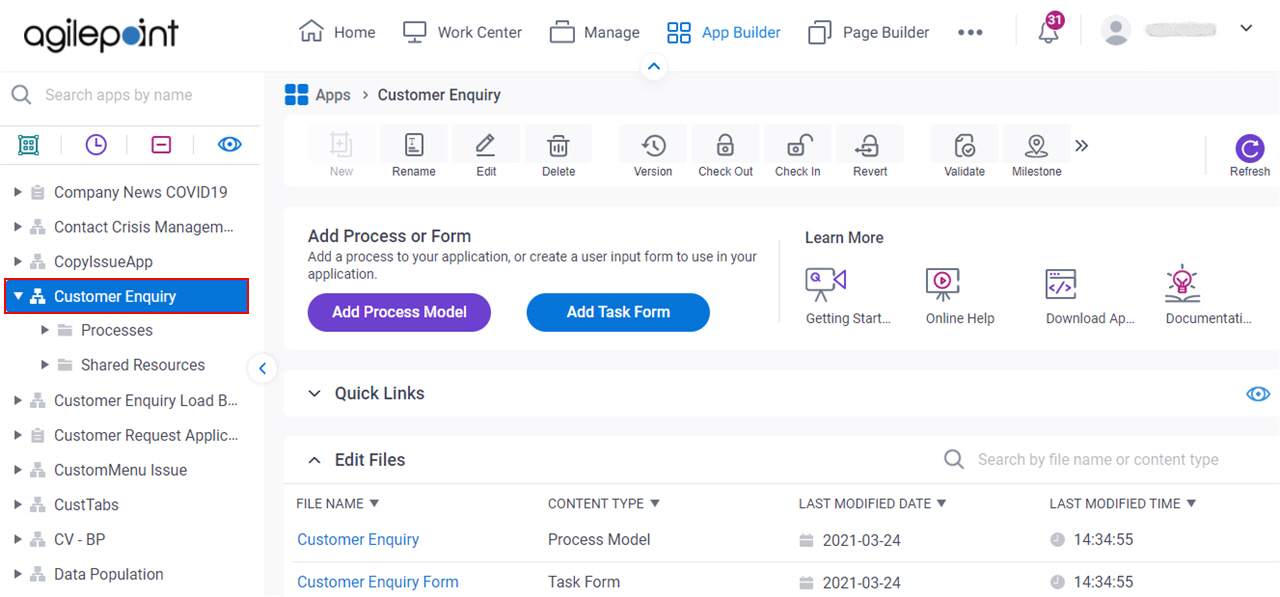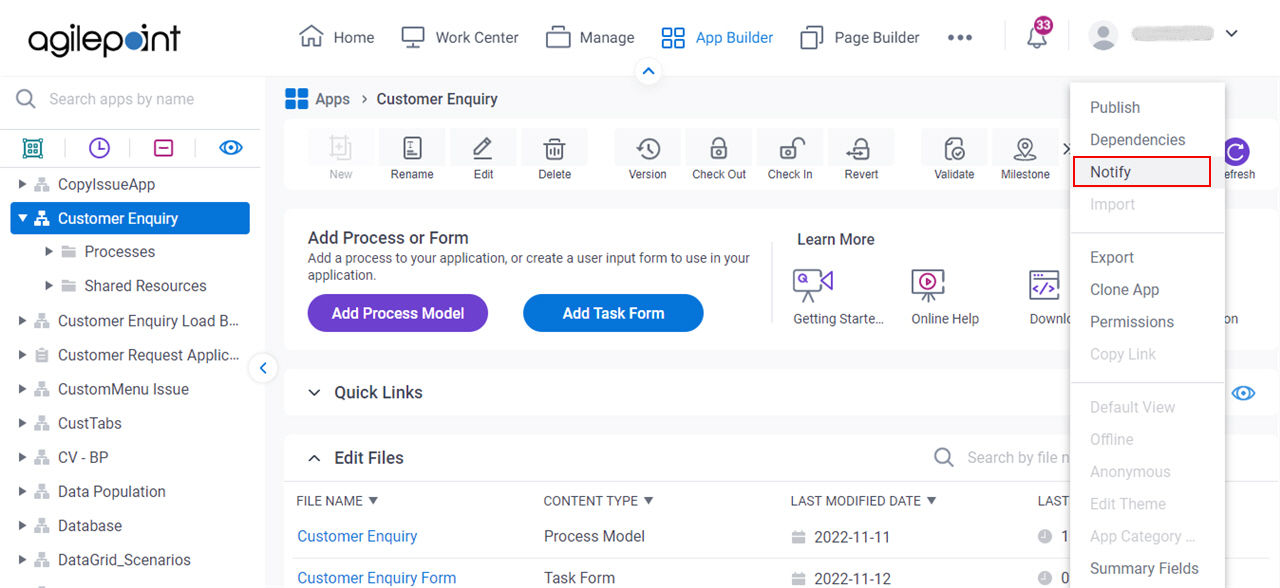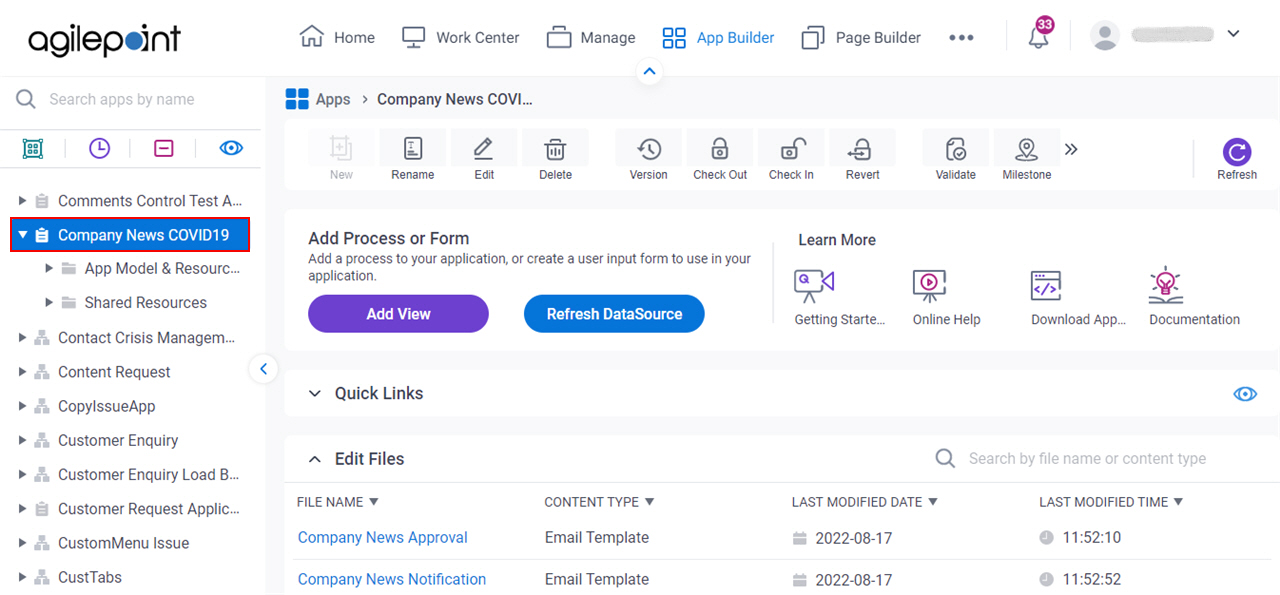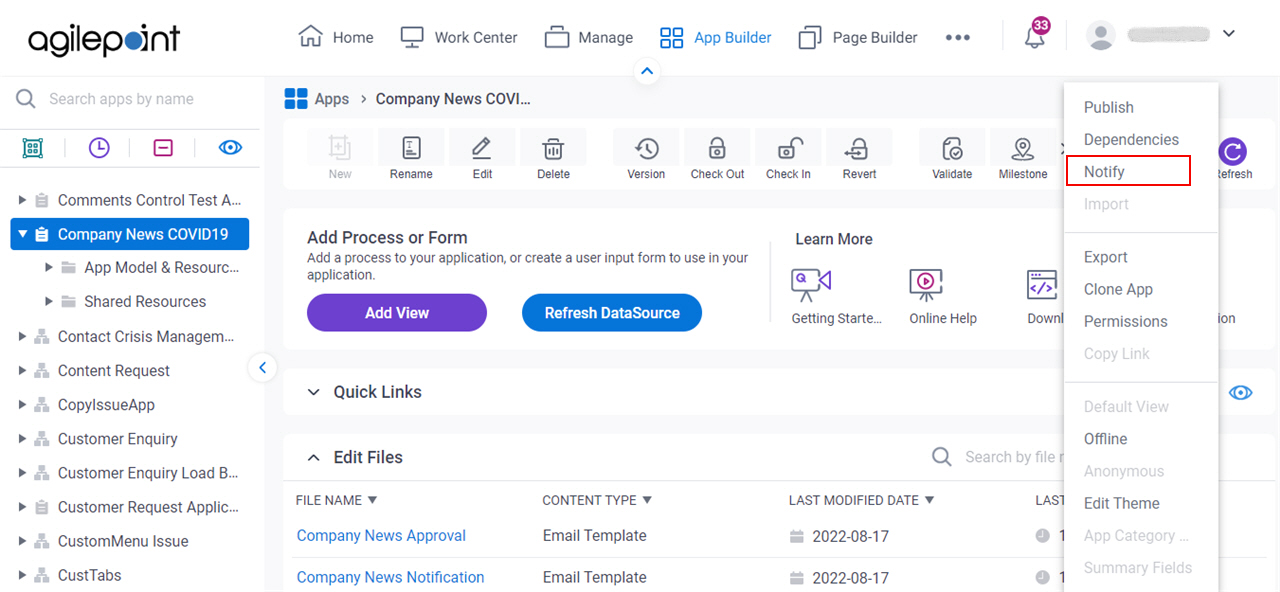Notify User screen (Process-Based App)
Specifies the content of a notification to send users, groups, or roles about a process-based app.
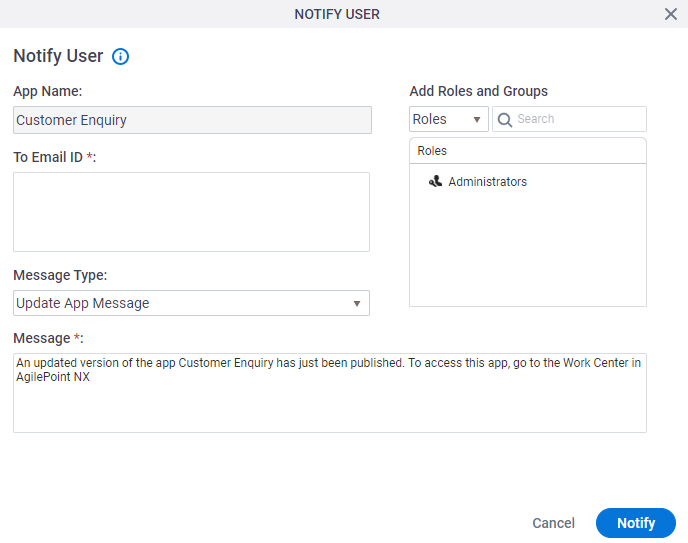
How to Start
Fields
| Field Name | Definition |
|---|---|
|
App Name |
|
|
Add Roles or Groups |
|
|
Search |
|
|
To Email ID |
|
|
Message Type |
|
|
Message |
|