Upload JavaScript Files screen
Uploads JavaScript files to use in eForms.
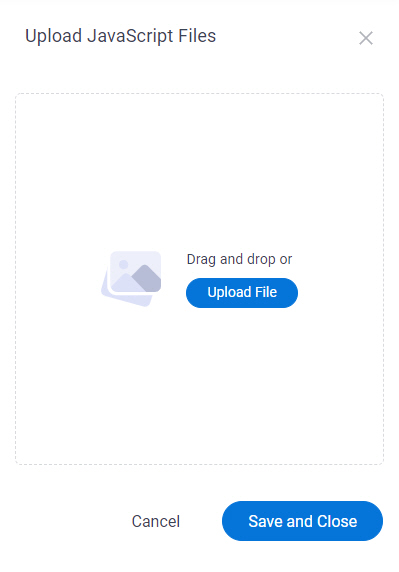
Prerequisites
- On the App Builder Process Designer Settings screen, set Default App Wizard Experience to Modern.
- AgilePoint NX OnDemand (public cloud), or AgilePoint NX Private Cloud or AgilePoint NX OnPremises v8.0 or higher.
How to Start
- In App Builder, in the Modern Add an App Experience, create a process-based app.
For more information, refer to:
- Process-Based App with an Existing Entity in AgilePoint NX Data Entities as the Data Source (Modern)
- Process-Based App with Database as the Data Source (Modern)
- Process-Based App with Salesforce as the Data Source (Modern)
- Process-Based App with SharePoint as the Data Source (Modern)
- Process-Based App with Microsoft Excel Table as the Data Source (Modern)
- On the Anything else right now? screen, in the JavaScript field, click Add.
Fields
| Field Name | Definition |
|---|---|
Upload File |
|
Cancel |
|
|
Save and Close |
|


