Delete App screen (Process-Based App)
Deletes a process-based app.
Background and Setup
Prerequisites
- A process-based app.
- On the App Builder Process Designer Settings screen, turn on Allow Apps, Process Models and Access Tokens To Be Permanently Deleted.
Good to Know
- When you delete an app, both the design time and runtime data are permanently deleted in AgilePoint NX.
For more information, refer to What Data Is Deleted When I Delete an App or Application Resource?.
- Documentation for this screen is provided for completeness. The fields are mostly self-explanatory.
How to Start
- Click App Builder.

- On the Application Explorer screen,
select a process-based app.
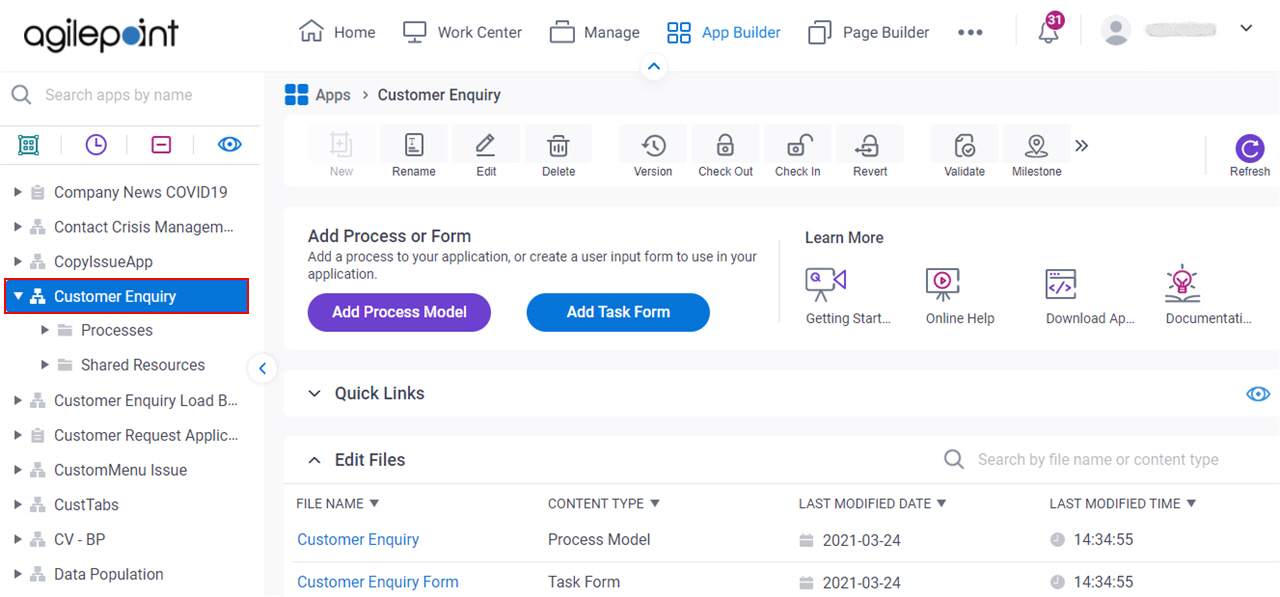
- Click Delete.
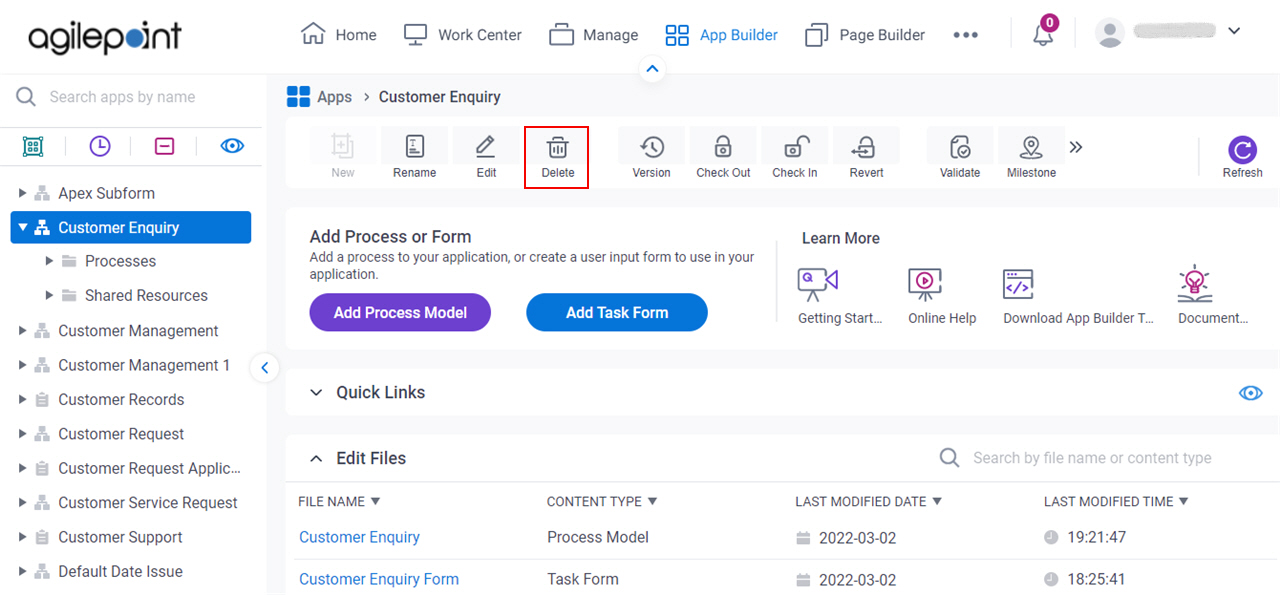
Process Instance Status screen
Shows a summary of the process models in the app to delete.
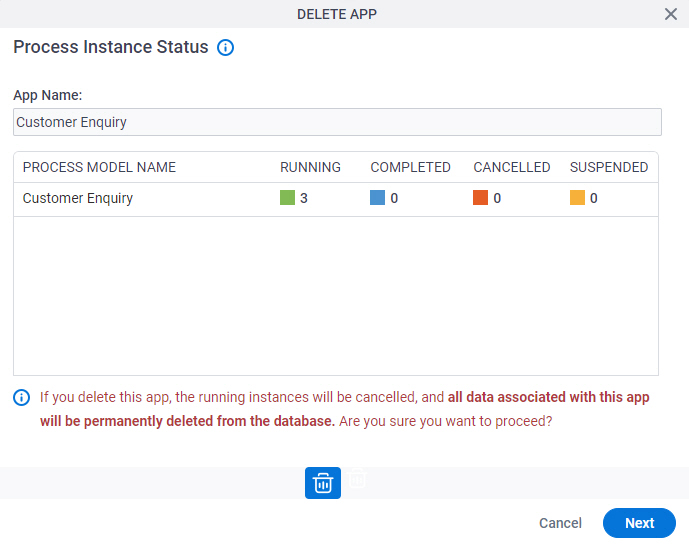
Good to Know
- An app designer can not delete a process-based app, if the app has one or more process instances in Running or Suspended status.
- Documentation for this screen is provided for completeness. The fields are mostly self-explanatory.
Process Instance Details screen
Shows the status of the process instances in the app to delete.
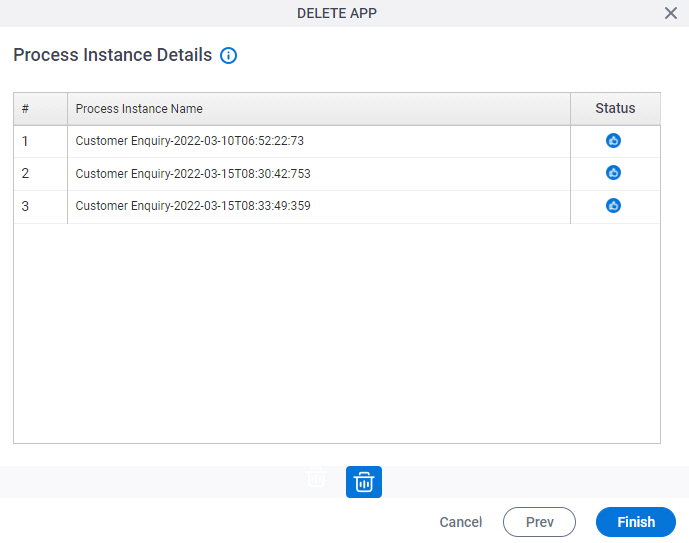
Fields
| Field Name | Definition |
|---|---|
|
Process Instance Name |
|
|
Status |
|


