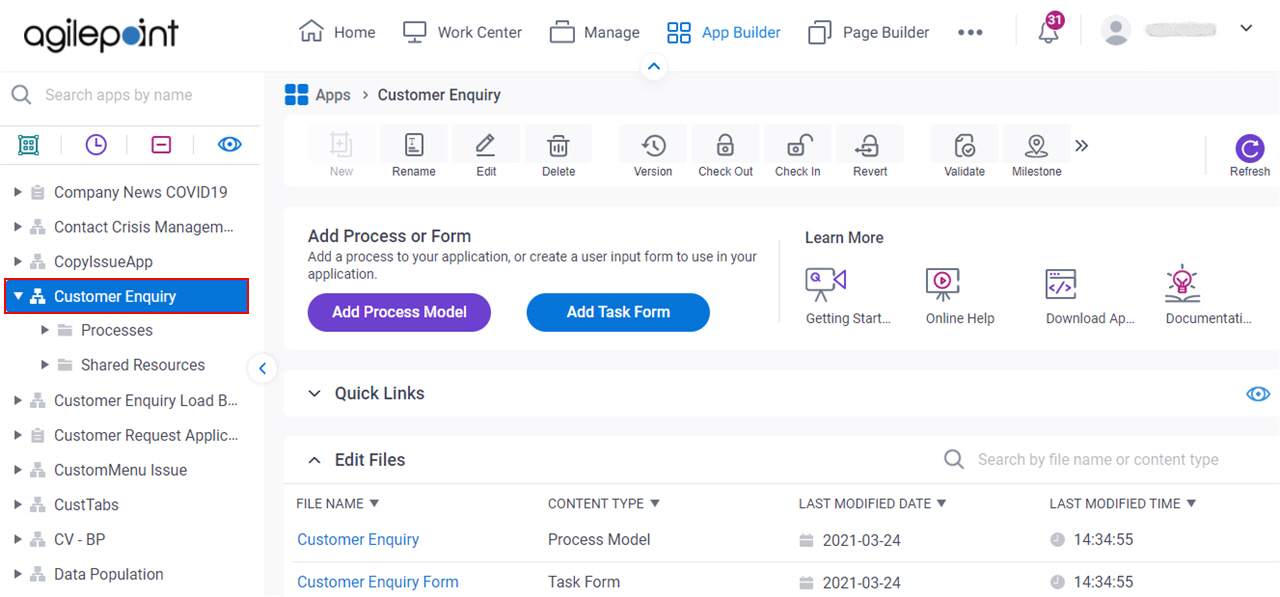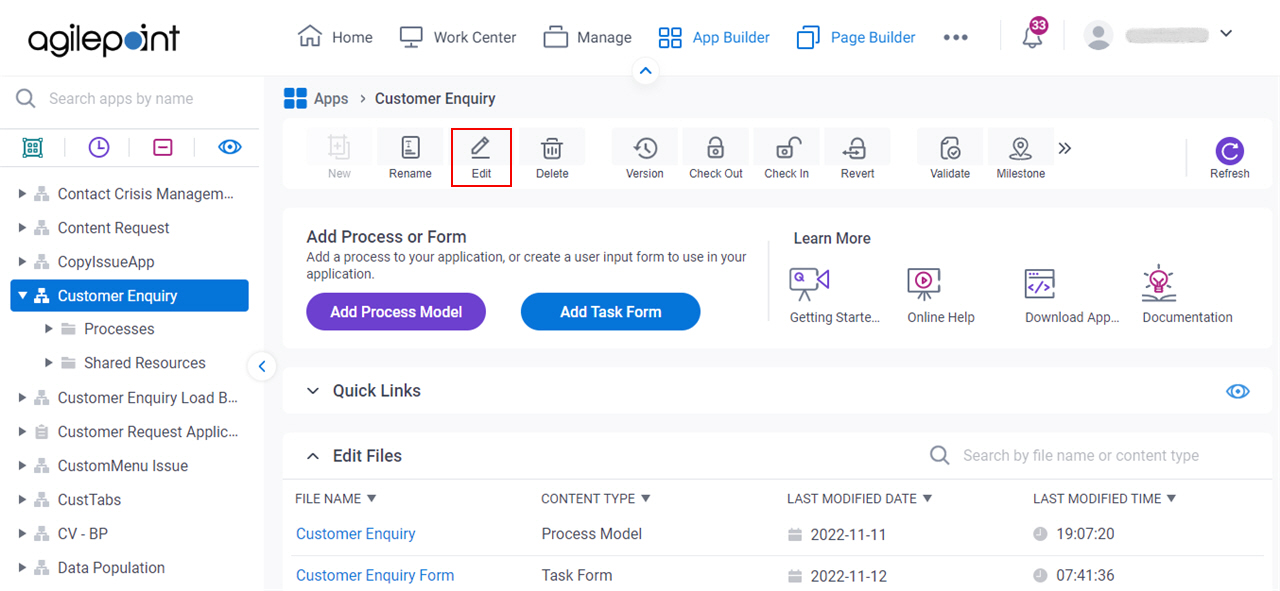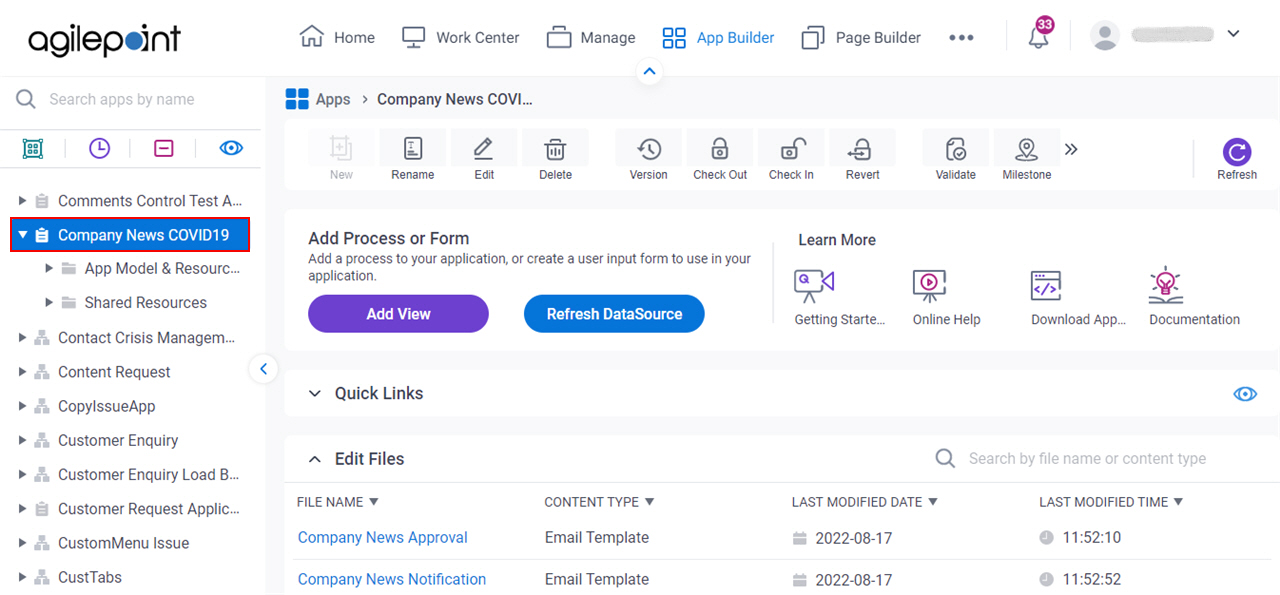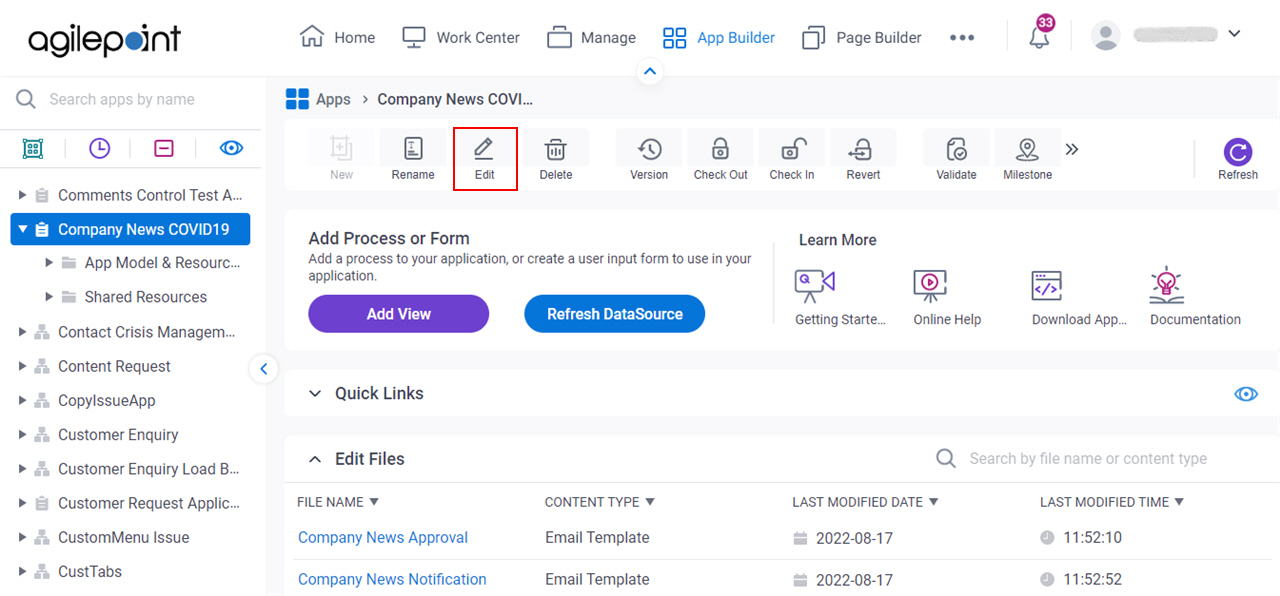Edit App screen (Process-Based App)
Changes the information about an app.
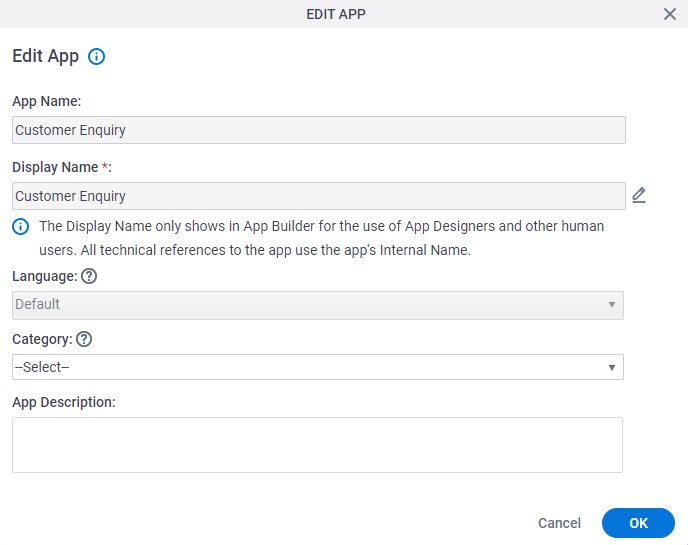
How to Start
Fields
| Field Name | Definition |
|---|---|
|
App Name |
|
Display Name |
|
|
Language |
|
Category |
|
|
App Description |
|