Reassign a Task |
- Function:
- Specifies if the associated users can assign a given task to different participant.
- Accepted Values:
- Selected - The users can
assign a task to a different participant.
- Deselected - The users can not
assign a task to a different participant.
- Default Value:
- Deselected
|
Cancel a Task |
- Function:
- Specifies if the associated users can
cancel a human task activity.
- Accepted Values:
- Selected - The users can
cancel the task.
- Deselected - The users can not cancel the task.
- Default Value:
- Deselected
|
Create a Task |
- Function:
- Specifies if the associated users can
create a human task.
- Accepted Values:
- Selected - The users can create a task.
- Deselected - The users can not create a task.
- Default Value:
- Deselected
|
Add, Remove, and Modify Delegation |
- Function:
- Specifies if the associated users can
reassign a human task to different participant.
- Accepted Values:
- Selected - The users can add, delete, and change a delegation.
- Deselected - The users can not add, delete, and change a delegation.
- Default Value:
- Deselected
|
Mark Automatic Work Item Completion |
- Function:
- Specifies whether the Complete Automatic Work Item and Complete Procedure API
methods can execute
if trustedAuthorization is set to False on the
AgilePoint Server.
- Limitations:
- This access right only applies in these conditions:
- AgilePoint NX OnPremises
or AgilePoint NX PrivateCloud.
- In the AgilePoint Server netflow.cfg file,
trustedAuthorization is set to False.
By default, trustedAuthorization is set to True. As such,
this access control only applies if this configuration setting is changed on the
AgilePoint Server.
- A system activity
or custom AgilePart runs.
More specifically, this access control tends to affect asynchronous type system activities,
which must wait for input from an external system, such as a database or cloud-based service.
If both trustedAuthorization and the Mark Automatic Work Item Completion access control are turned off
(deselected or set to False),
and the Complete Automatic Work Item method is called (usually from an API application),
asynchronous activities may throw an Access Denied exception.
- System activities do not require intervention from human users. Therefore, this access control
usually applies to either a user account associated with
an API method call, or
the
AgilePoint Service Account.
The Service Account is sometimes also used for API applications.
- Accepted Values:
- Selected - If trustedAuthorization is
set to False, the Complete Automatic Work Item API method can execute.
This setting has no effect in these cases:
- Deselected - If trustedAuthorization is
set to False, access to the Complete Automatic Work Item API method
is denied.
For more information, refer to
Why Do I Get an Access Denied Error for an API Method Call?
- Default Value:
- Deselected
|
Allow to Add or View Delegation on behalf of Other User |
- Function:
- Specifies if the associated users can
let a different participant
to reassign a human task to
different participant.
- Accepted Values:
- Selected - The users can let a different participant to add and view a delegation.
- Deselected - The users can not let a different participant to add and view a Delegation.
- Default Value:
- Deselected
|
Enable View All Tasks in Work Center |
- Function:
- Specifies whether to show all the tasks in the All Tasks view in Work Center.
- Accepted Values:
- Selected - Shows all the tasks in the All Tasks view.
- Deselected - Does not show all the tasks in the All Tasks view.
- Default Value:
- Deselected
|
Enable View My Group Peer in Work Center |
- Function:
- Specifies whether to show the tasks in the My Group Peers view in Work Center.
- Accepted Values:
- Selected - Shows the tasks in the My Group Peers view.
- Deselected - Does not show the tasks in the My Group Peers view.
- Default Value:
- Deselected
|
Add, Remove, and Modify Shared Custom Variables |
- Function:
- Specifies if the associated users can
add, remove, and change the shared variables.
- Accepted Values:
- Selected - The users can add, remove, and change shared custom variables.
- Deselected - The users can not add, remove, and change shared variables.
- Default Value:
- Deselected
|
Modify Custom Variables |
- Function:
- Specifies if the associated users can change the AgilePoint process data variables.
- Accepted Values:
- Selected - The users can change the process data variables.
- Deselected - The users can not change the process data variables.
- Default Value:
- Deselected
|
View Custom Variables |
- Function:
- Specifies if the associated users can see the AgilePoint process data variables.
- Accepted Values:
- Selected - The users can see the process data variables.
- Deselected - The users can not see the process data variables.
- Default Value:
- Deselected
|
Allow to Execute QueryDatabase() and QueryDatabaseEx() |
- Function:
- Specifies whether the Query Database and Query Database (Extended Method)
API
methods can execute
if trustedAuthorization is set to False on the
AgilePoint Server.
- Limitations:
- This access right only applies in these conditions:
- Accepted Values:
- Selected - If trustedAuthorization is
set to False,
the Query Database and Query Database (Extended Method) API method can execute.
This setting has no effect in these cases:
- Deselected - If trustedAuthorization is
set to False,
access to the Query Database and Query Database (Extended Method) API method
is denied.
For more information, refer to
Why Do I Get an Access Denied Error for an API Method Call?
- Default Value:
- Deselected
|
Initiate a Process |
- Function:
- Specifies if the associated users can
start a process.
- Accepted Values:
- Selected - The users can start a process.
- Deselected - The users can not start a process.
- Default Value:
- Deselected
|
Suspend and Resume a Process |
- Function:
- Specifies if the associated users can pause or continue a process.
- Accepted Values:
- Selected - The users can pause or continue a process.
- Deselected - The users can not pause or continue a process.
- Default Value:
- Deselected
|
Resend and Cancel an E-mail Notification |
- Function:
- Specifies if the associated users can
resend and cancel an e-mail notification managed by AgilePoint.
- Accepted Values:
- Selected - The users can
resend and cancel an e-mail notification.
- Deselected - The users can not
resend and cancel an e-mail notification.
- Default Value:
- Deselected
|
Cancel a Process |
- Function:
- Specifies if the associated users can cancel a process.
- Accepted Values:
- Selected - The users can cancel a process.
- Deselected - The users can not cancel a process.
- Default Value:
- Deselected
|
Rollback a Process |
- Function:
- Specifies if the associated users can go back to any activity without cancelling or stopping the running process.
- Accepted Values:
- Selected - The users can move a process back.
- Deselected - The users can not move a process back.
- Default Value:
- Deselected
|
Archive and Restore Processes |
- Function:
- Specifies if the associated users can archive and restore processes.
- Accepted Values:
- Selected - The users can
archive and restore processes.
- Deselected - The users can not
archive and restore processes.
- Default Value:
- Deselected
|
View Process Details |
- Function:
- Specifies if the associated users can see the information about the process.
- Accepted Values:
- Selected - The users can see information about the process.
- Deselected - The users can not see information of the process.
- Default Value:
- Deselected
|
Select All |
- Function:
- Selects all the fields listed in the process tab.
- Accepted Values:
- Selected - Selects all the fields in the process tab.
- Deselected - Selects only the necessary fields in the process tab.
- Default Value:
- Deselected
|
Update |
- Function:
- Changes the permissions of the selected role.
|
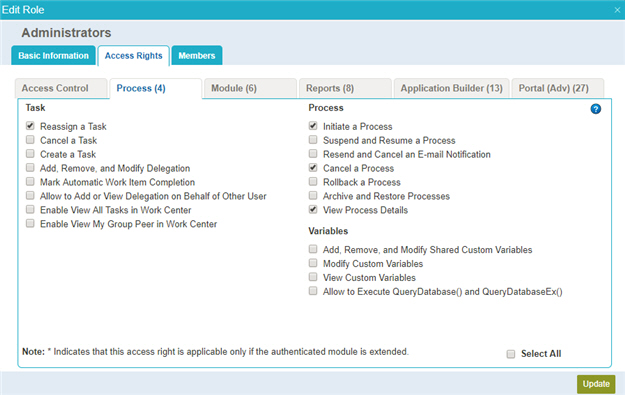
 > Roles.
> Roles. for your role.
for your role.  .
.


