Register and Modify the User Information |
- Function:
- Specifies if the associated users can add a user and change the user information.
- Accepted Values:
- Selected - The users can add a user and change the user information.
- Deselected - The users can not add a user or change the user information.
- Default Value:
- Deselected
|
Unregister a User |
- Function:
- Specifies if the associated users can
delete a user from the AgilePoint system.
- Accepted Values:
- Selected - The users can delete a user from the AgilePoint system.
- Deselected - The users can not delete a user from the AgilePoint system.
- Default Value:
- Deselected
|
Allows to Modify User's Self Profile |
- Function:
- Specifies if the associated users can
change his or her profile
in
NX Portal.
- Accepted Values:
- Selected - The users can change his or her profile
in
NX Portal
- Deselected - The users can not change his or her profile
in
NX Portal
- Default Value:
- Deselected
|
Add and Modify the Role Information |
- Function:
- Specifies if the associated users can add and change a role.
- Accepted Values:
- Selected - The users can add and change the role.
- Deselected - The users can not add and change the role.
- Default Value:
- Deselected
|
Remove a Role |
- Function:
- Specifies if the associated users can
delete a role.
- Accepted Values:
- Selected - The users can delete a role.
- Deselected - The users can not delete a role.
- Default Value:
- Deselected
|
Add and Modify the Group Information |
- Function:
- Specifies if the associated users can add and change a group.
- Accepted Values:
- Selected - The users can add and change a group.
- Deselected - The users can not add and change a group.
- Default Value:
- Deselected
|
Remove a Group |
- Function:
- Specifies if the associated users can
delete a group.
- Accepted Values:
- Selected - The users can delete a group.
- Deselected - The users can not delete a group.
- Default Value:
- Deselected
|
Add, Remove, and Modify Global Application Resources |
- Function:
- Specifies if the associated users can add, delete, and change the global application resources such as e-mail templates,
access tokens, shared variables, and eForm settings.
- Accepted Values:
- Selected - The users can
add, delete, and change the global application resources.
- Deselected - The users can not
add, delete, and change the global application resources.
- Default Value:
- Deselected
|
View Global Application Resources |
- Function:
- Specifies if the associated users can see the global application resource, such as e-mail templates, access tokens, and global variables.
- Accepted Values:
-
- Selected - The users can
see the global application resources.
- Deselected - The users can not
not see the global application resources.
- Default Value:
- Deselected
|
Allow User to Make Use of System Account |
- Function:
- Specifies if the associated users can
give access to AgilePoint Service Account.
(The AgilePoint Service Account is sometimes referred to as the AgilePoint System Account.)
- Accepted Values:
-
- Default Value:
- Deselected
- Example:
- Refer to:
|
Manage App Permission |
- Function:
- Specifies if the associated users can give
access right permission
to an application.
- Accepted Values:
- Selected - The users can give access control permission to an application.
- Deselected - The users can not give access control permission to an application.
- Default Value:
- Deselected
|
Allows to add remove and modify Event Services |
- Function:
- Specifies if the associated users can add, delete, and change the event services.
- Accepted Values:
- Selected - The users can
add, delete, and change the event services.
- Deselected - The users can not
add, delete, and change the event services.
- Default Value:
- Deselected
|
View Access to System Monitor and Dashboard |
- Function:
- Specifies if the associated users can
access the System Monitor and
Dashboard in
Manage Center.
- Accepted Values:
- Selected - The users can
access the System Monitor and Dashboard in Manage Center.
- Deselected - The users can not
access the System Monitor and Dashboard in Manage Center.
- Default Value:
- Deselected
- Limitations:
-
|
Select All |
- Function:
- Select all the fields listed in the Access Control tab.
- Accepted Values:
- Selected - Selects all the fields in the Access Control tab.
- Deselected - Selects you select only necessary fields in the Access Control tab.
- Default Value:
- Deselected
|
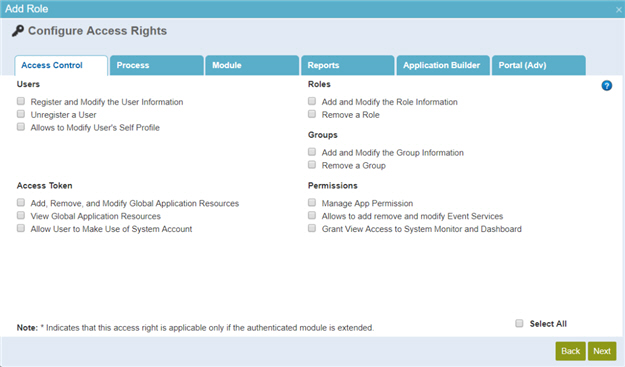
 > Roles.
> Roles. .
.


