Configure Email Approval Screen - Connect to SharePoint Tab
Configures the Email Approval AgileConnector to change values in SharePoint ListForm or InfoPath processes.
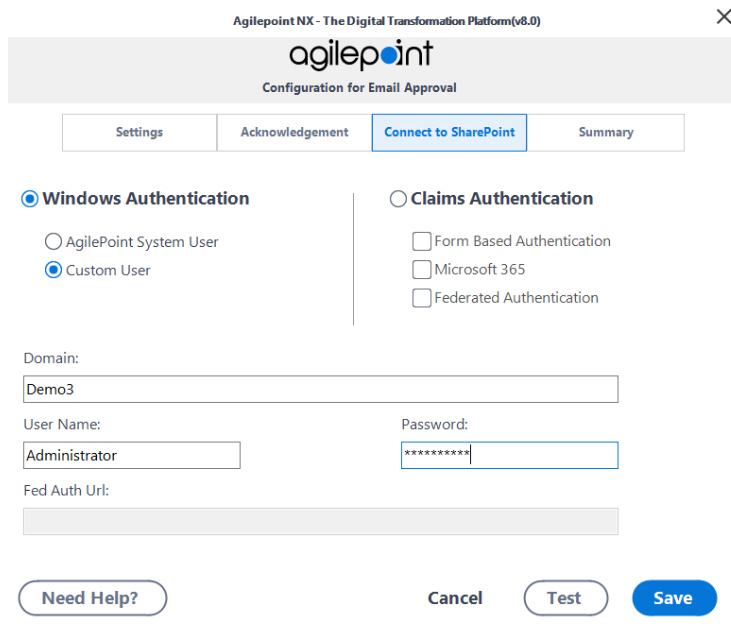
Prerequisites
- AgilePoint NX OnPremises or AgilePoint NX PrivateCloud.
- Before you add the Email Approval AgileConnector, you must add the Event Service AgileConnector.
- Before you configure these settings, you must add the Email Approval AgileConnector.
- If you use Forms Based Authentication, refer to this information from Microsoft to configure your SharePoint environment: https://msdn.microsoft.com/en-us/library/bb975136%28v=office.12%29
How to Start
- On the AgilePoint Server machine,
in Windows Explorer, right-click the file
(AgilePoint Server installation folder)
C:\Program Files\AgilePoint\AgilePoint Server\WCFConfigurationUtility.exe,
and click Run as Administrator.
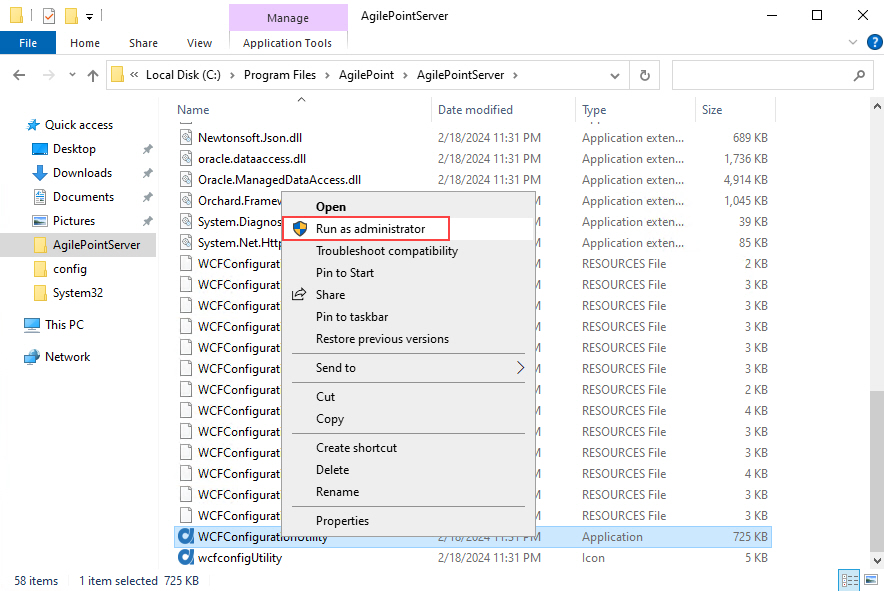
- On the AgilePoint Server Manager screen, in
the left pane, select your AgilePoint Server instance.
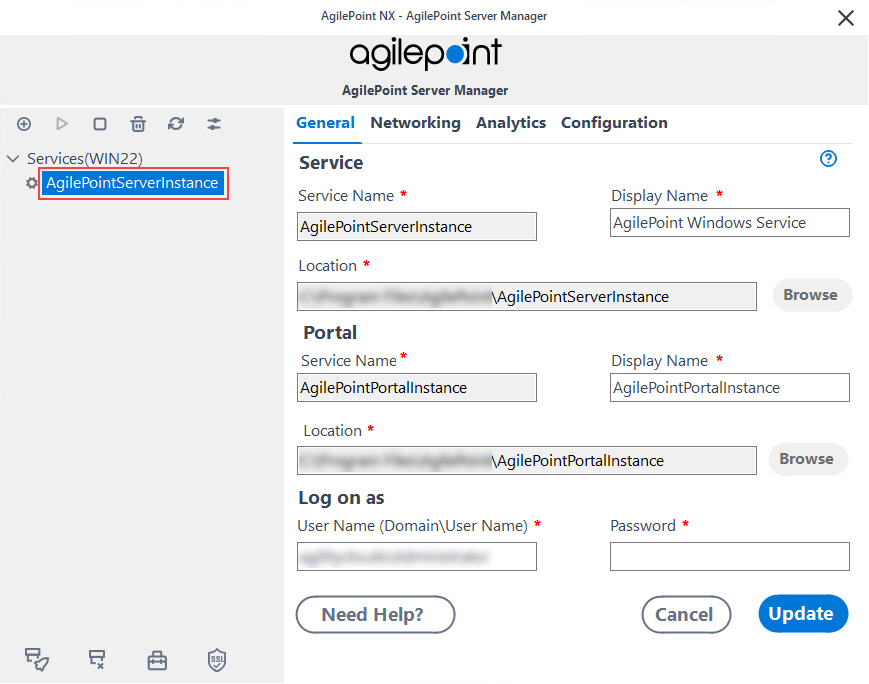
- Click Open Server Configuration
 .
.
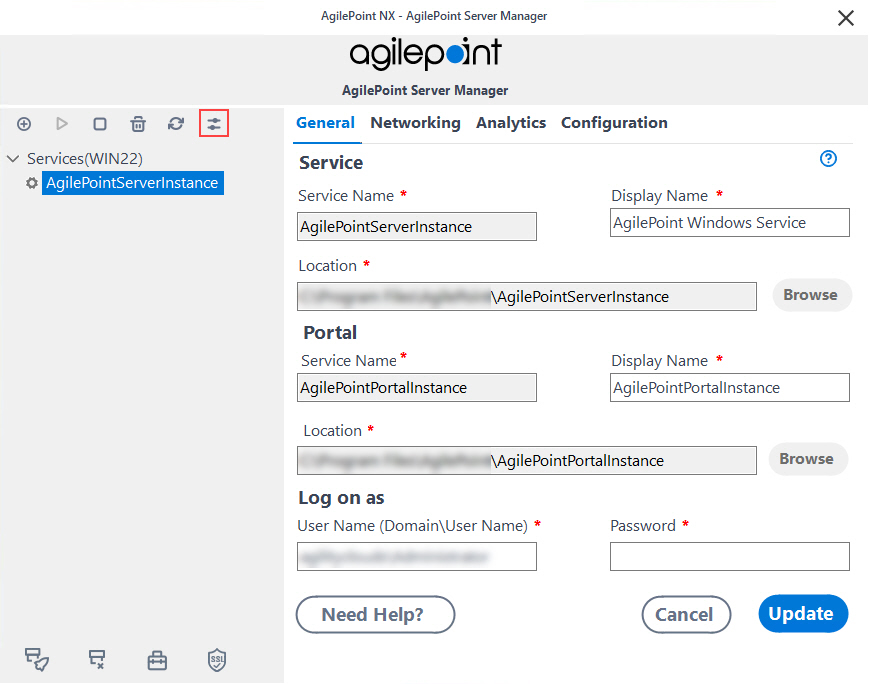
- On the AgilePoint Server Configuration screen, click the Integrations tab.
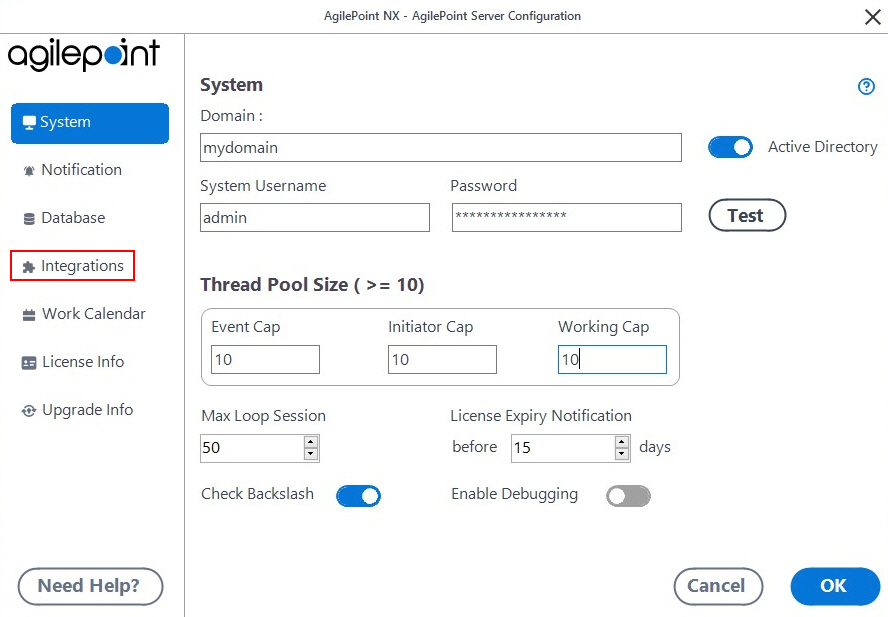
- On the Integrations tab, select MailApproval.
- Click Configure.
- On the Configure Email Approval screen, click the Connect to SharePoint tab.
Fields
| Field Name | Definition |
|---|---|
Windows Authentication |
|
| Claims Authentication |
|
Domain |
|
Username |
|
Password |
|
Fed Auth Url |
|


