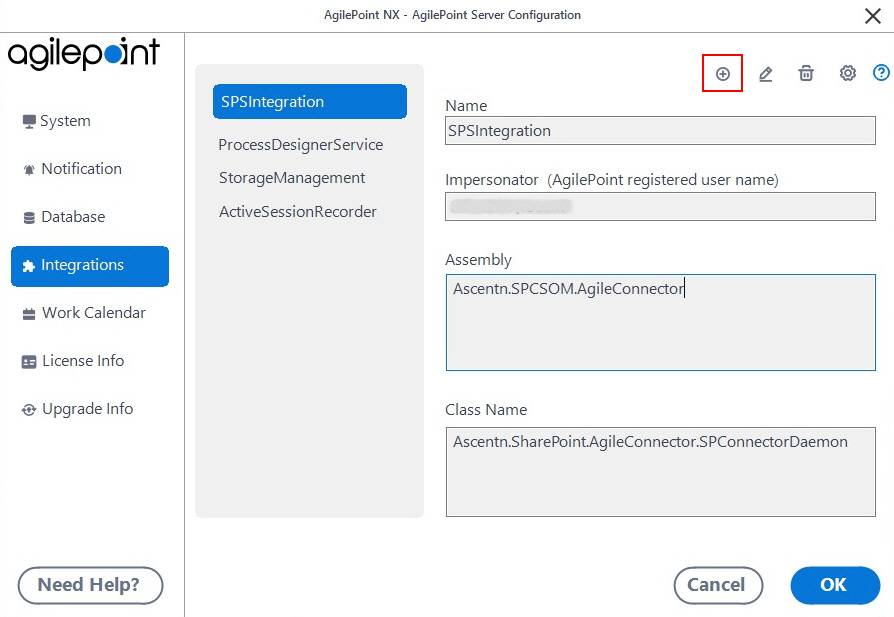Kafka AgileConnector
Full documentation coming soon.
Background and Setup
Prerequisites
- AgilePoint NX PrivateCloud, or AgilePoint NX OnPremises v9.0 or higher.
How to Start
- On the AgilePoint Server machine,
in Windows Explorer, right-click the file
(AgilePoint Server installation folder)
C:\Program Files\AgilePoint\AgilePoint Server\WCFConfigurationUtility.exe,
and click Run as Administrator.
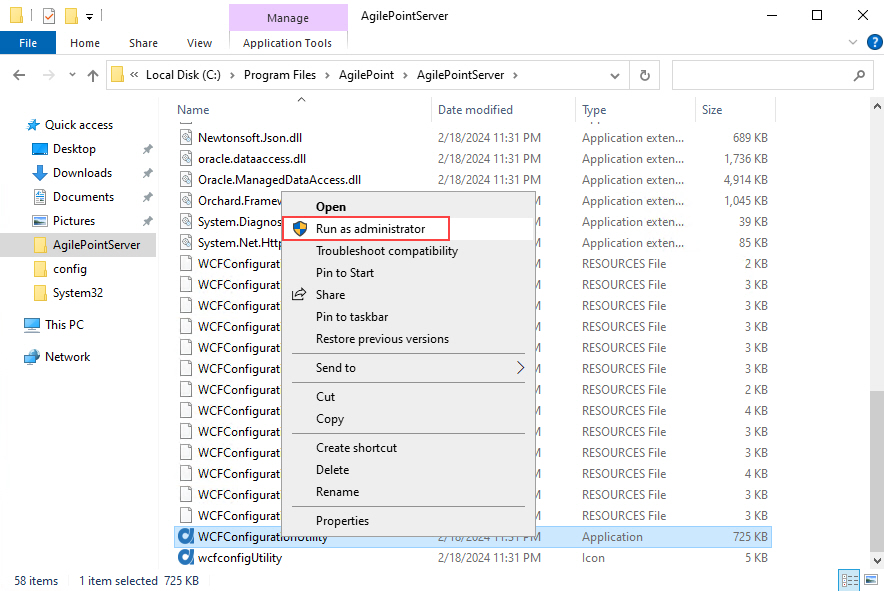
- On the AgilePoint Server Manager screen, in
the left pane, select your AgilePoint Server instance.
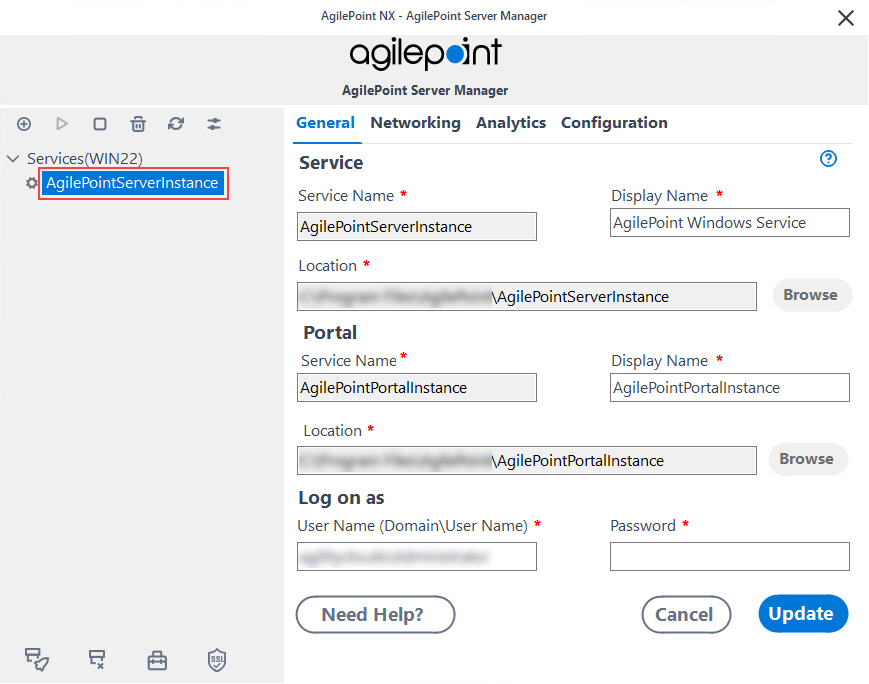
- Click Open Server Configuration
 .
.
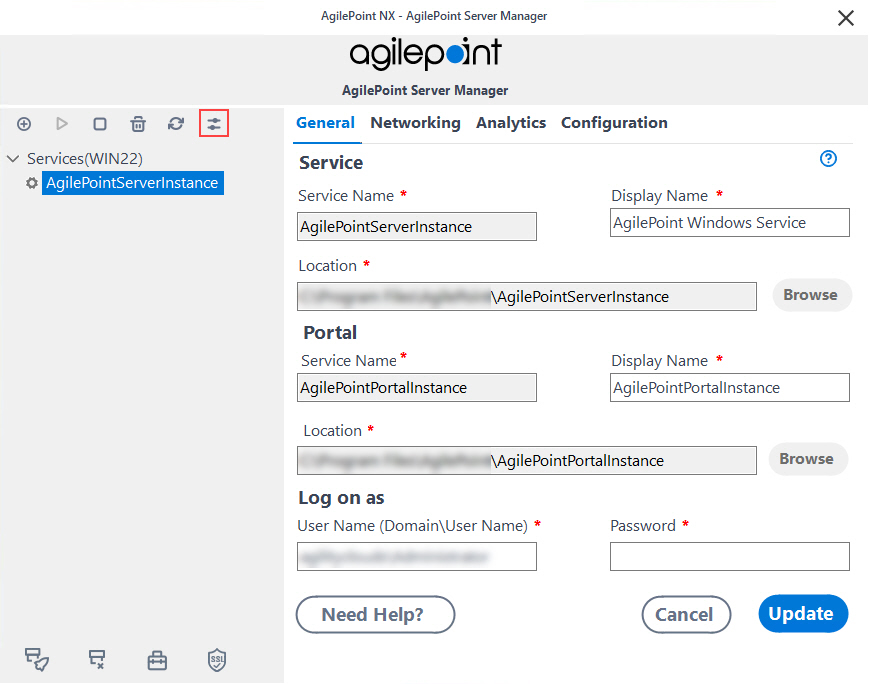
- On the AgilePoint Server Configuration screen, click the Integrations tab.
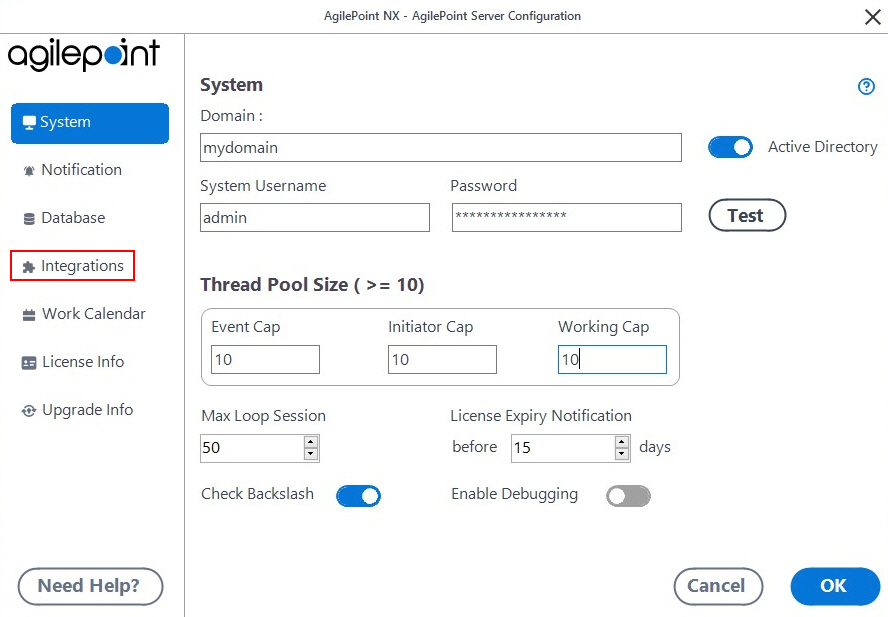
Enable the Kafka AgileConnector
Full documentation coming soon.
How to Start
- On the AgilePoint Server Configuration screen,
in the Integrations tab, click Add.