EventService AgileConnector
This AgilePoint Server extension (AgileConnector) lets you initiate processes automatically via scheduling, email, database, or file dropping.
Background and Setup
To configure an AgileConnector, do the procedure in this topic.
Prerequisites
How to Start
- On the AgilePoint Server machine,
in Windows Explorer, right-click the file
(AgilePoint Server installation folder)
C:\Program Files\AgilePoint\AgilePoint Server\WCFConfigurationUtility.exe,
and click Run as Administrator.
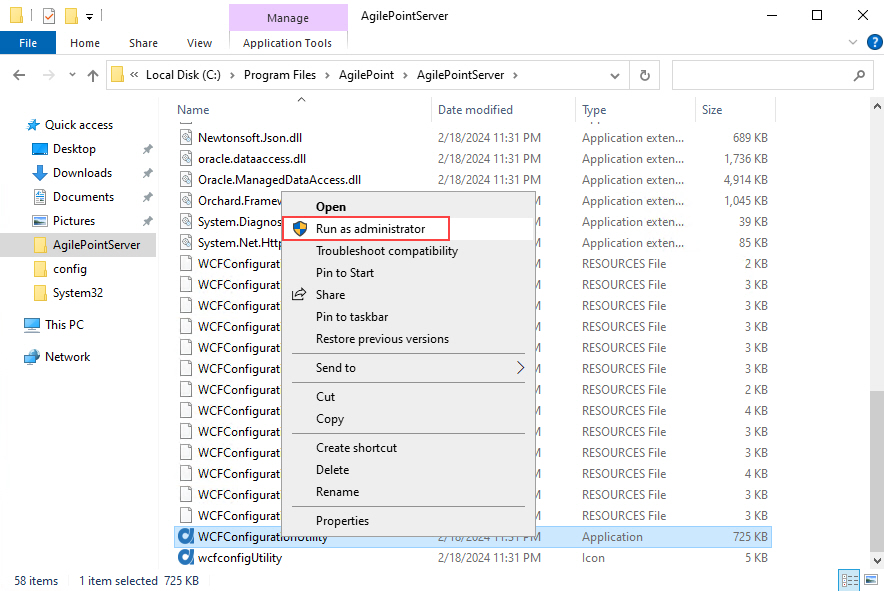
- On the AgilePoint Server Manager screen, in
the left pane, select your AgilePoint Server instance.
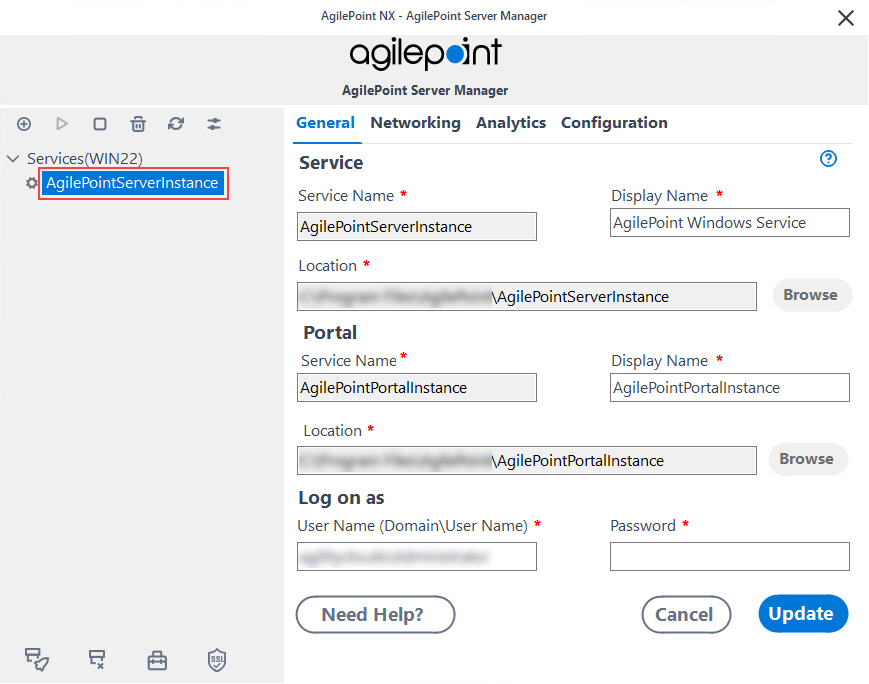
- Click Open Server Configuration
 .
.
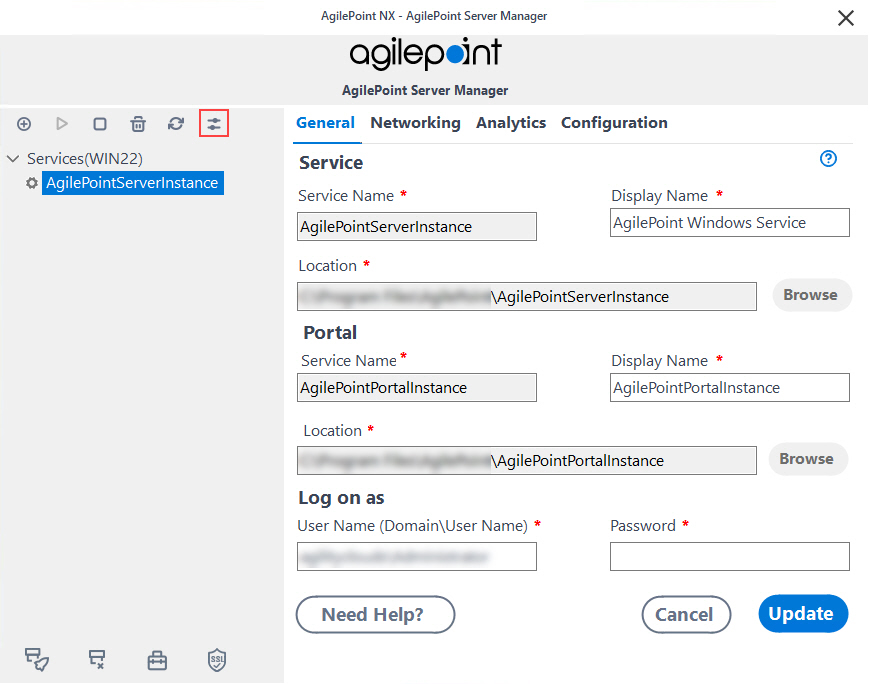
- On the AgilePoint Server Configuration screen, click the Integrations tab.
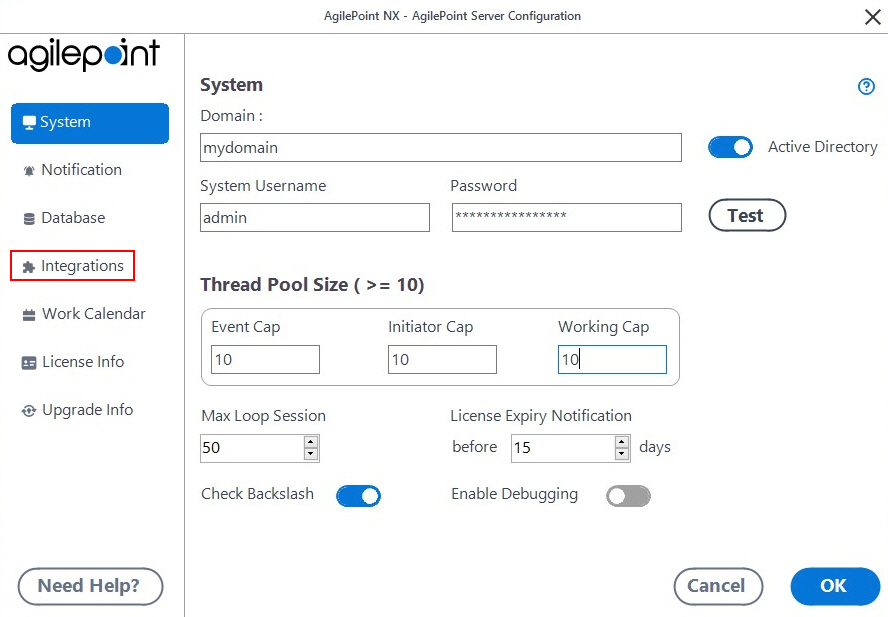
Enable the EventService AgileConnector
To enable the AgilePoint Server extension, do the procedure in this topic.
How to Start
- On the AgilePoint Server Configuration screen,
in the Integrations tab, click Add.
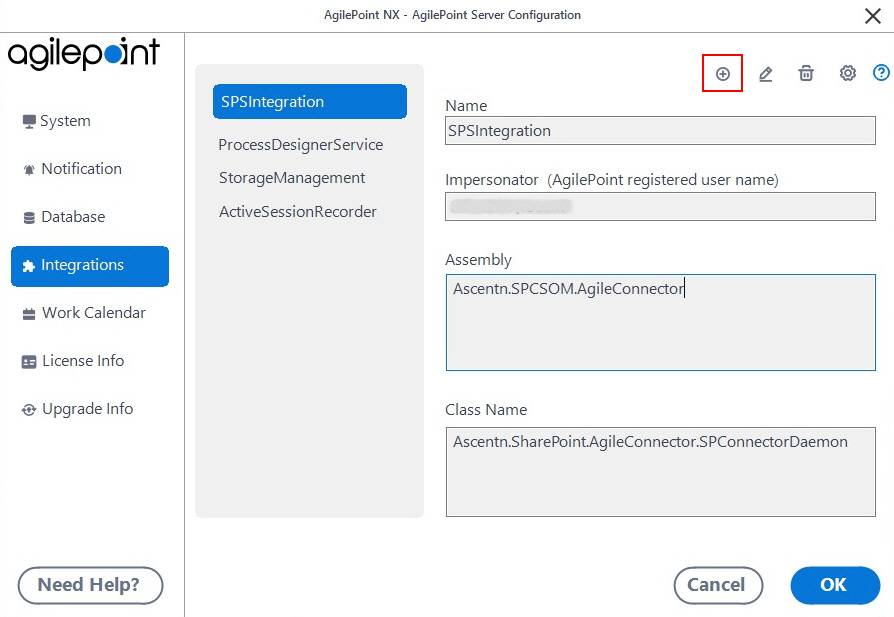
Procedure
- Go to the assembly
(AgilePoint Server installation folder)
C:\Program Files\AgilePoint\AgilePoint Server\bin\Ascentn.AgileConnector.EventService.dll.
Note:The Name field will be auto-populated, DO NOT change it. Leave the Impersonator field blank.
After registering the EventService AgileConnector, you can check the AgilePoint Server log file for verification. If you see the two lines as shown below in the log file, this means that the EventService AgileConnector configuration is correct.
2/23/2009 2:23:14 PM >>> EventServiceManager EventService Started. 2/23/2009 2:23:14 PM >>> EventServiceManager, Event count: [number of event] - Click OK.


