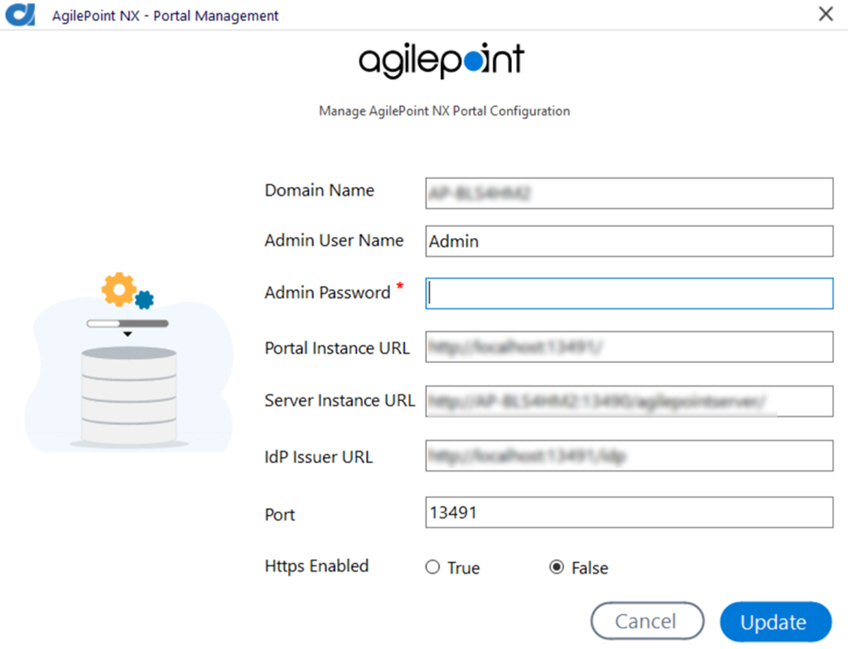Figure 1 . Manage AgilePoint NX Portal Configuration screen How to Start On the Portal installation machine, open this folder:
(NX Portal installation folder - v9.0 and higher)
C:\Program Files\AgilePoint\AgilePointPortalInstance
Right-click the file AgilePoint.Portal.Management.exe , and click Run as Administrator . Fields Field Name Definition Domain Name
Description: The authentication
AgilePoint System Account Allowed Values: One line of text (a string) with no spacesDefault Value: None Admin User Name
Description: Specifies the user name for the
AgilePoint System Account Allowed Values: A valid user name.
Default Value: None Admin Password
Description: The password for the authentication Allowed Values: An alphanumeric string
that represents a password.Default Value: None Portal URL
Description: Specifies the AgilePoint NX Portal Instance URL For more information, refer to
Find your Portal Instance URL
Allowed Values: An AgilePoint NX Portal instance URL. Default Value: None Server URL
Description: Specifies the URL for your
AgilePoint Server For more information, refer to
Find Your AgilePoint Service URL in AgilePoint NX
Allowed Values: A valid AgilePoint service URL. Default Value: None Example: https://myagilepointnxdomain.com:13490/AgilePointServer IdP Issuer URL
Description: Specifies the AgilePoint IdP Issuer URL Allowed Values: An AgilePoint IdP Issuer URL.
For more information, refer to
Find your AgilePoint IdP Issuer URL
Default Value: None Example: https://myagilepointnxdomain.com:13490/idp Port
Description: Specifies a free, unique port the AgilePoint Server instance AgilePoint NX Portal Allowed Values: A port number on your machine for
AgilePoint NX Portal.Default Value: 13491 Https Enabled
Description: Specifies whether to use SSL TLS AgilePoint NX Portal Allowed Values:
True - Uses SSL or TLS for AgilePoint NX Portal for HTTPS communication.False - Runs AgilePoint NX Portal without SSL or TLS (HTTP only). Default Value: False Update
Function: Saves changes to the AgilePoint NX Portal