SAP Integration AgileConnector
The SAP Integration AgilePoint Server extension (AgileConnector) lets you run the SAP Integration component for AgilePoint NX.
Background and Setup
To configure an AgileConnector, do the procedure in this topic.
Prerequisites
How to Start
- On the AgilePoint Server machine,
in Windows Explorer, right-click the file
(AgilePoint Server installation folder)
C:\Program Files\AgilePoint\AgilePoint Server\WCFConfigurationUtility.exe,
and click Run as Administrator.
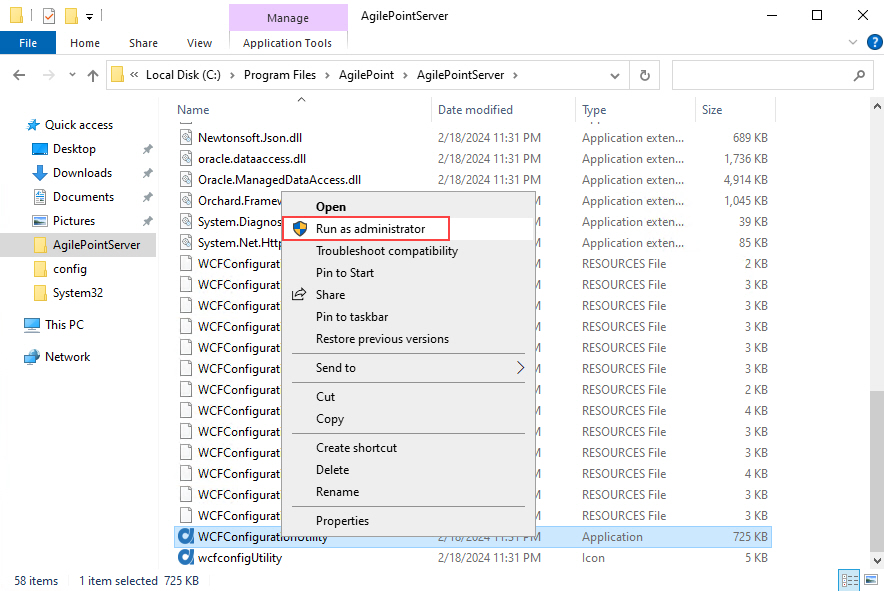
- On the AgilePoint Server Manager screen, in
the left pane, select your AgilePoint Server instance.
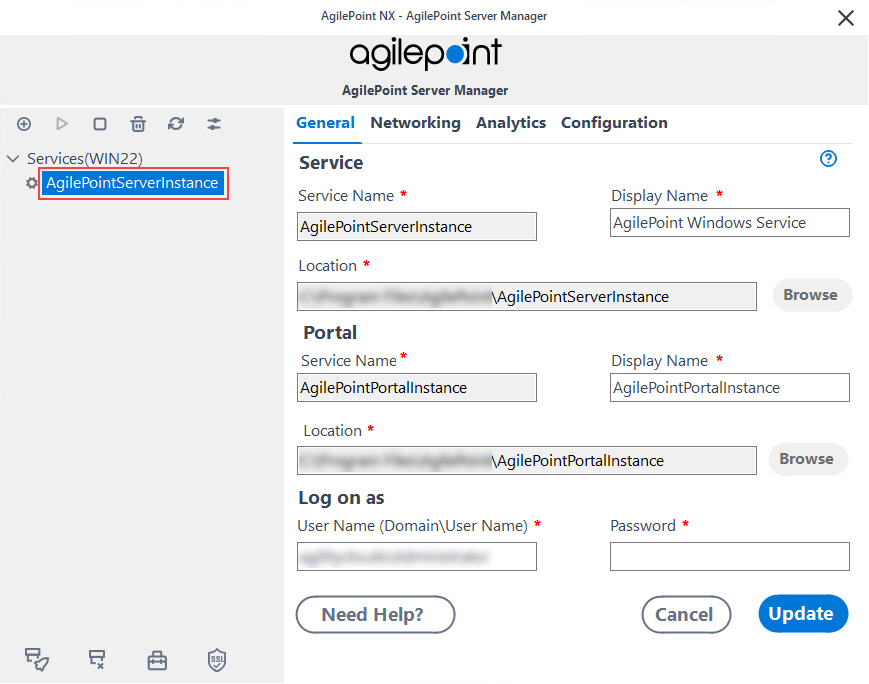
- Click Open Server Configuration
 .
.
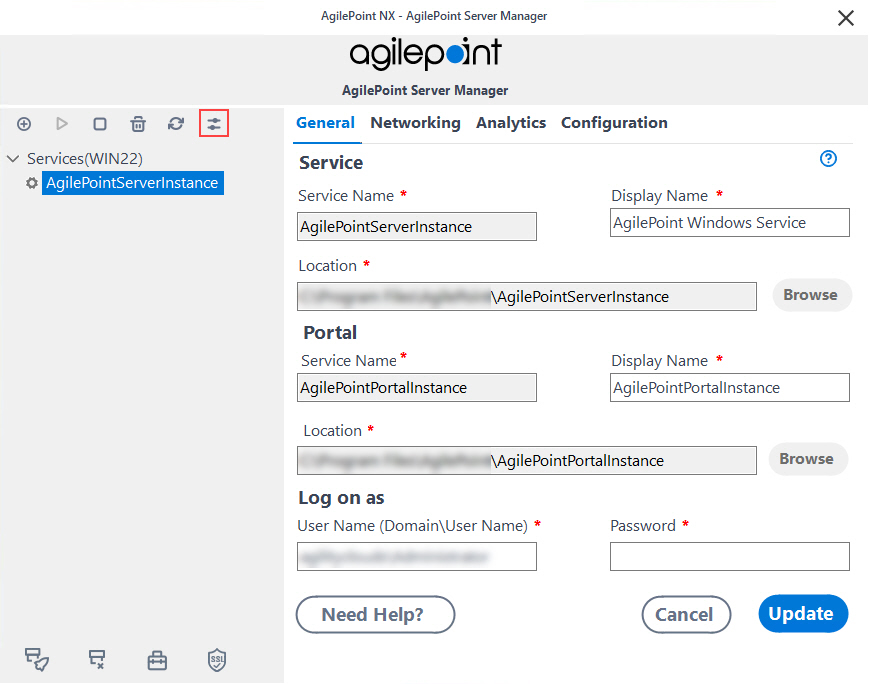
- On the AgilePoint Server Configuration screen, click the Integrations tab.
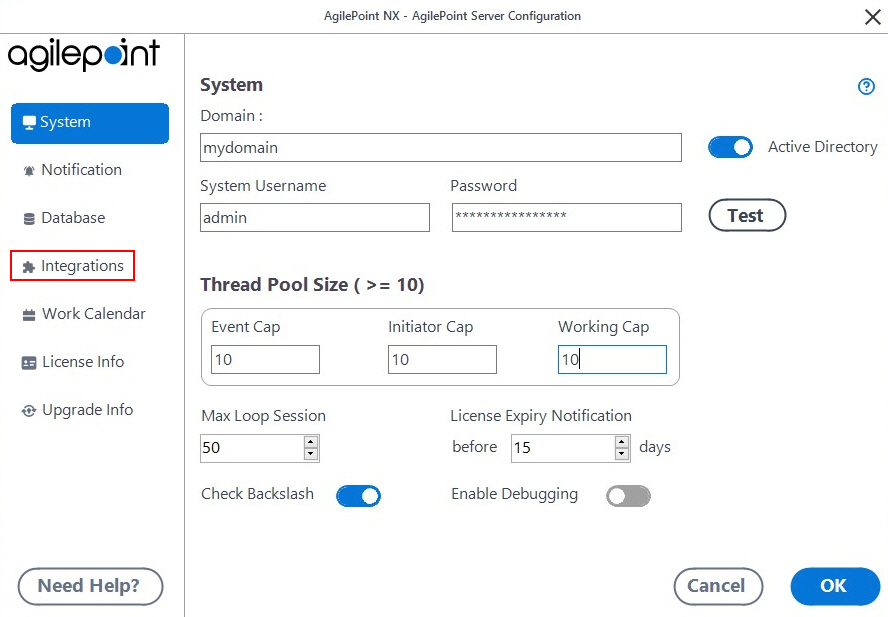
Enable the SAP AgileConnector
To enable the SAP AgileConnector, do the procedure in this topic.
How to Start
- On the AgilePoint Server Configuration screen,
in the Integrations tab, click Add.
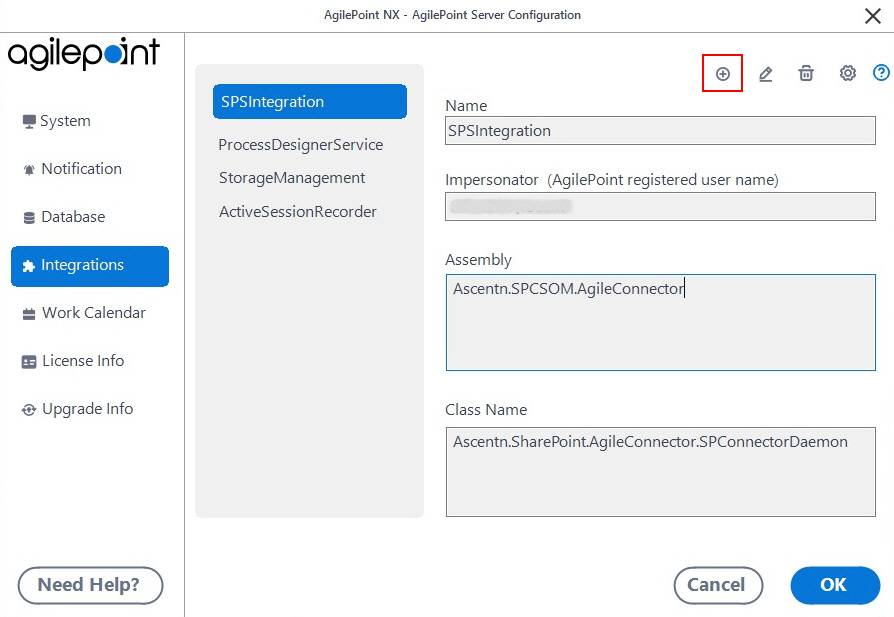
Procedure
- Go to the assembly (AgilePoint Server installation folder) C:\Program Files\AgilePoint\AgilePoint Server\bin\AgilePoint.AgileConnector.SAPIntegrationV2.dll.
- Click OK.
Configure the SAP AgileConnector
To configure the SAP AgileConnector, do the procedure in this topic.
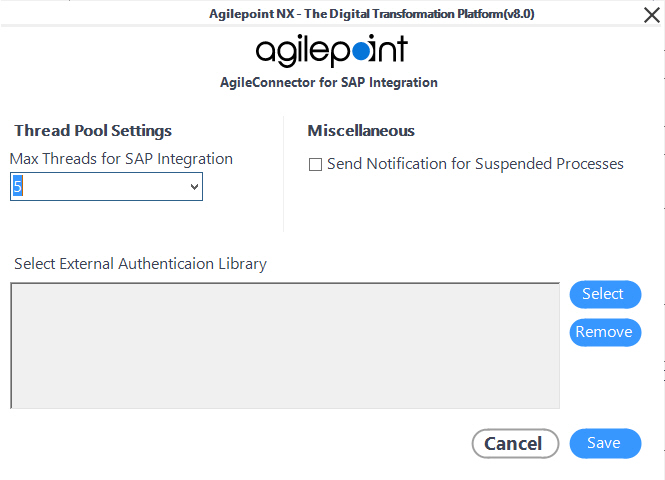
Prerequisites
How to Start
- On the AgilePoint Server Configuration screen, in the Integrations tab, select SAPIntegration.
- Click Configure.
Fields
| Field Name | Definition |
|---|---|
Max Threads for SAP Integration |
|
Send Notification for Suspended Processes |
|


