Restarting AgilePoint Server and AgilePoint Portal
To restart AgilePoint Server, do the procedure in this topic.
Background and Setup
Prerequisites
Restart the AgilePoint Server Instance with AgilePoint Server Manager
To restart the AgilePoint Server instance with AgilePoint Server Manager, do the procedure in this topic.
Prerequisites
- Sign in to Windows using a user login that belongs to the local system's Administrators group.
How to Start
- On the AgilePoint Server machine,
in Windows Explorer, right-click the file
(AgilePoint Server installation folder)
C:\Program Files\AgilePoint\AgilePoint Server\WCFConfigurationUtility.exe,
and click Run as Administrator.
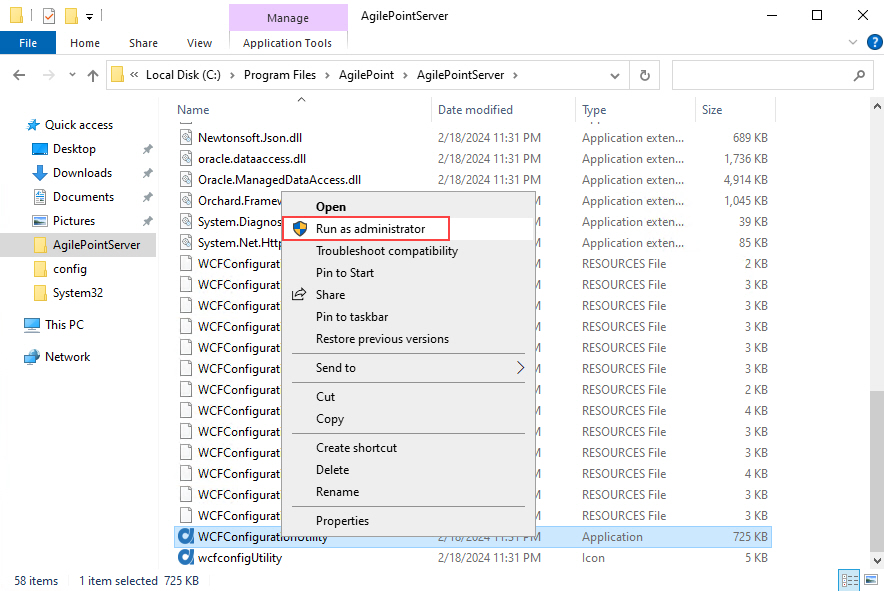
Procedure
- On the AgilePoint Server Manager screen, in
the left pane, select your AgilePoint Server instance.
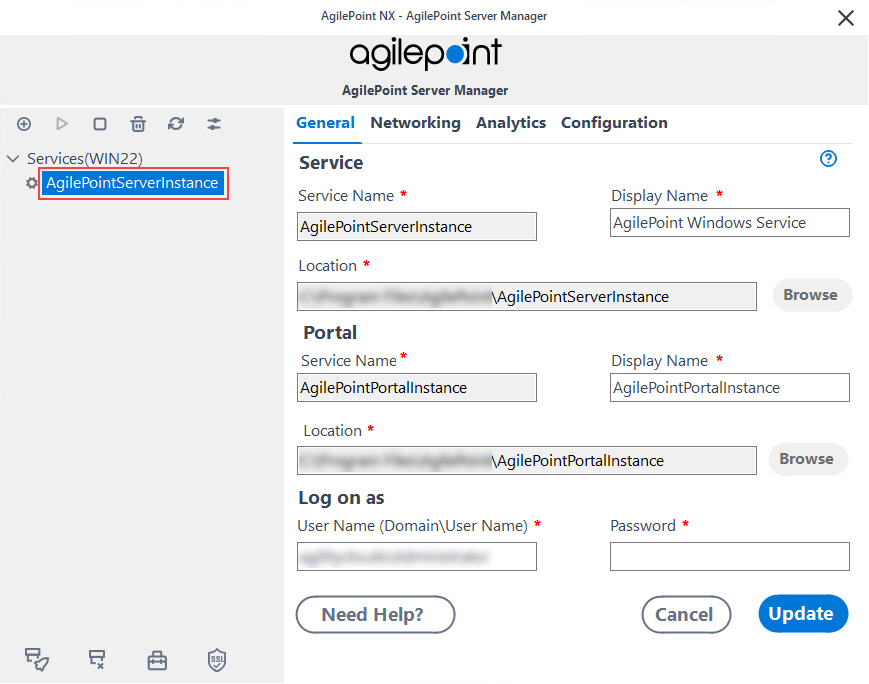
- Click Stop Service
 .
.
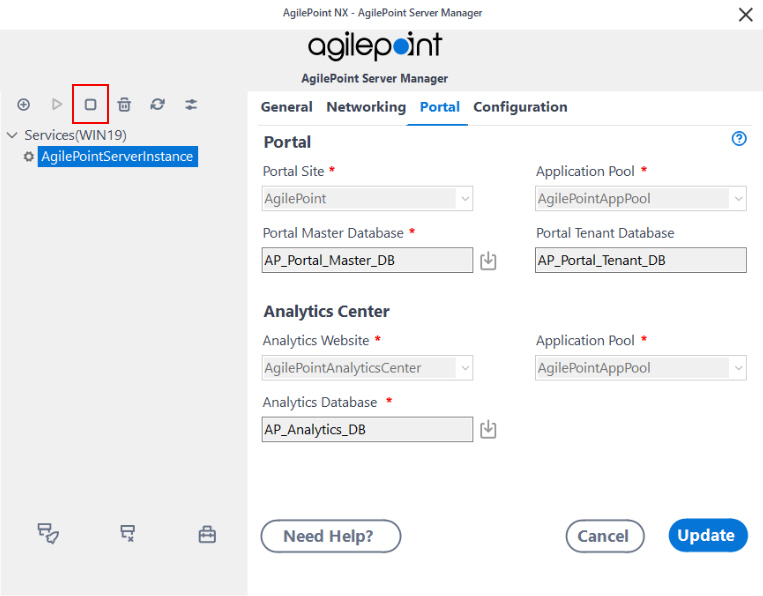
- Click Start Service
 .
.
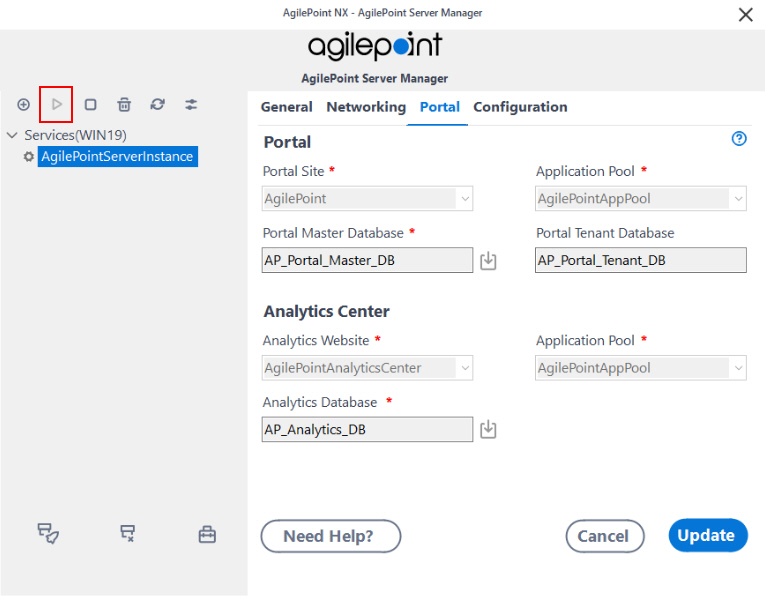
Restart the AgilePoint Server Instance with Windows PowerShell
To restart the AgilePoint Server instance with PowerShell, do the procedure in this topic.
Prerequisites
- Microsoft Windows PowerShell is installed on your machine.
Prerequisites
- This information is provided for users who prefer to restart the AgilePoint service with the command line. The functionality is the same as restarting with AgilePoint Server Manager. It is not required to do both.
Procedure
- At the PowerShell command prompt, enter the following
commands, as appropriate for your system:
- To restart AgilePoint Server, enter the following:
Restart-Service [AgilePoint Server Manager service name]Note:In an NLB environment, AgilePoint recommends restarting the servers on different days to maintain system availability. If you restart them on the same day, it is possible to experience system downtime.
- To restart AgilePoint Server, enter the following:
Restart the AgilePoint Portal Instance
To restart the AgilePoint Portal Instance, do the procedure in this topic.
Procedure
- On the AgilePoint Server machine, click Start, and type Run.
- Click Run.
- On the Run screen, in the Open field, enter services.msc.
- Click OK.
- On the Services screeen, right-click AgilePointPortalInstance.
- Click Restart.


