Image Picker screen
Specifies an image file to show on your page or menu.
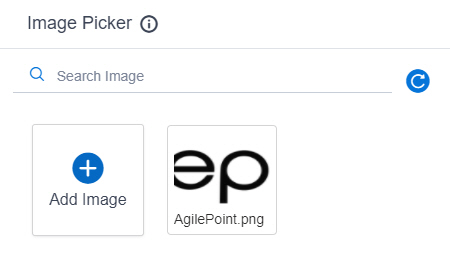
Prerequisites
- AgilePoint NX OnDemand (public cloud), or AgilePoint NX Private Cloud or AgilePoint NX OnPremises v7.0 Software Update 2 or higher.
Good to Know
- This screen shows the image files that are added on the Images screen.
How to Start
- On the Image Library field, click Pick An Image.
Pick An Image option is different in different screens.
Fields
| Field Name | Definition |
|---|---|
Search Images |
|
Refresh |
|
Add Image |
|


