Page Builder screen
Lets you create and manage a custom page.
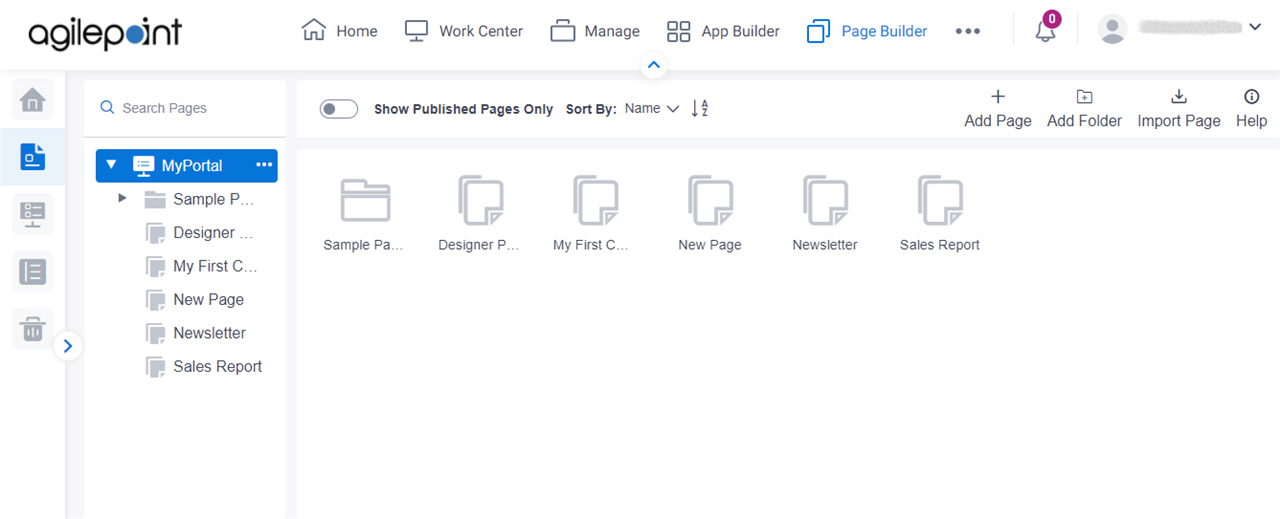
Video: Page Builder Overview
Examples
- (Example) Custom Page in Page Builder
- Examples - Step-by-step use case examples, information about what types of examples are provided in the AgilePoint NX Product Documentation, and other resources where you can find more examples.
Prerequisites
- You must be a member of the Page Owners or Page Designers permission group.
For more information, refer to Page Builder Permissions Overview.
- AgilePoint NX OnDemand (public cloud), or AgilePoint NX Private Cloud or AgilePoint NX OnPremises v7.0 or higher.
How to Start
- Click Page Builder.
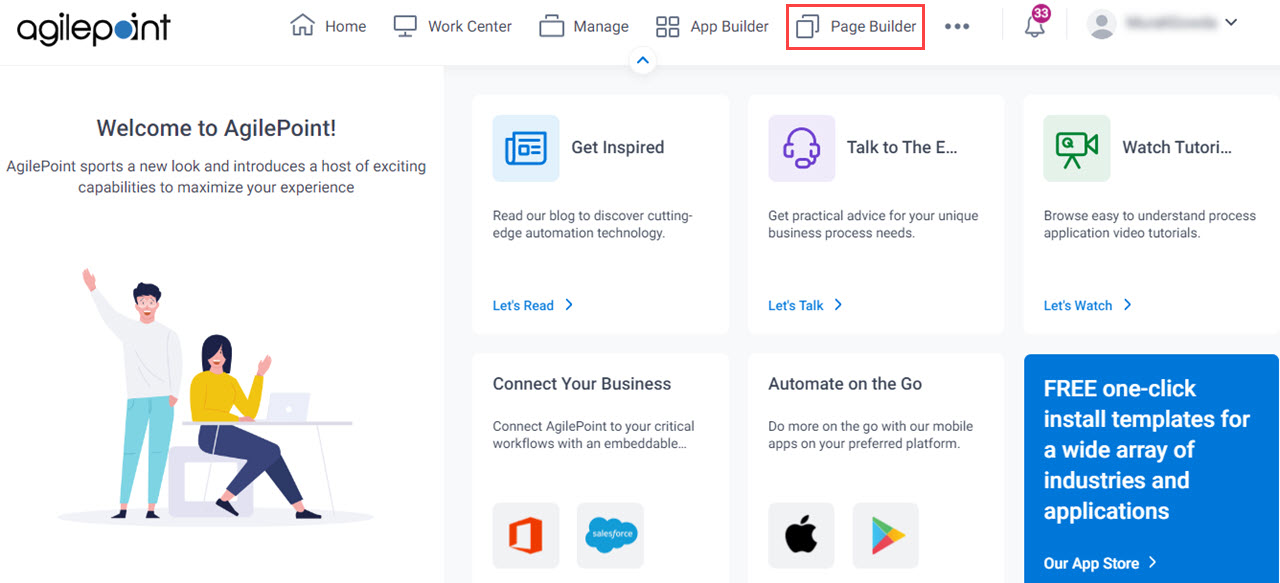
- On the Home screen, in the left pane,
click Page Designer.
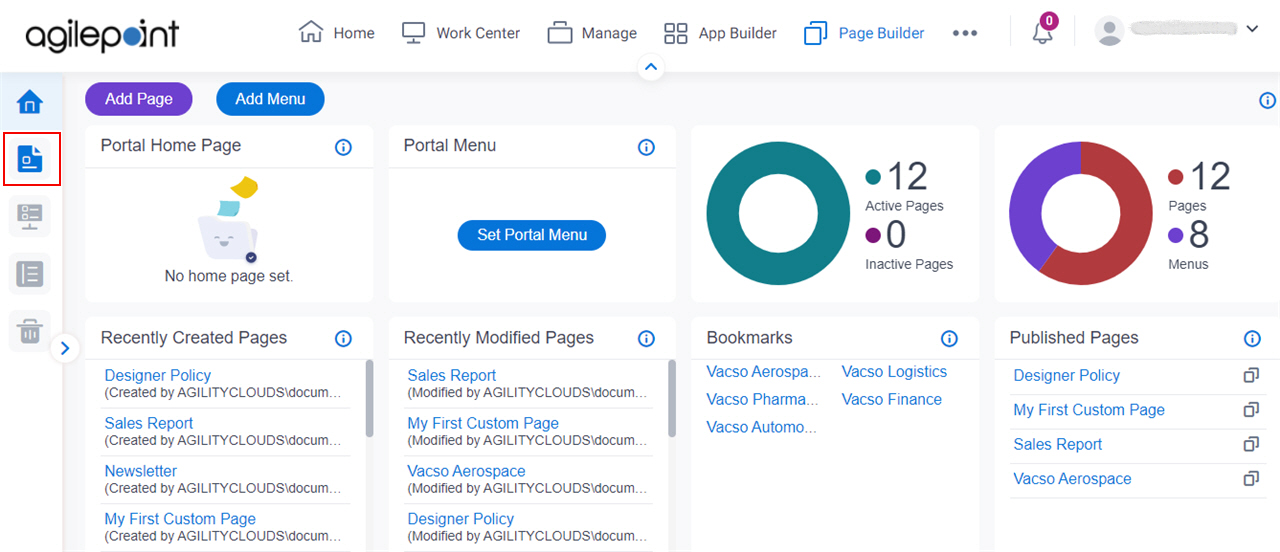
Fields
| Field Name | Definition |
|---|---|
Show Published Pages Only |
|
|
Sort By |
|
Add Page |
|
Add Folder |
|
Import Page |
|
Search Pages |
|
Page |
|
Sample Pages |
|
Move To Trash |
|


