Publish screen
Publishes a custom page in Page Builder.
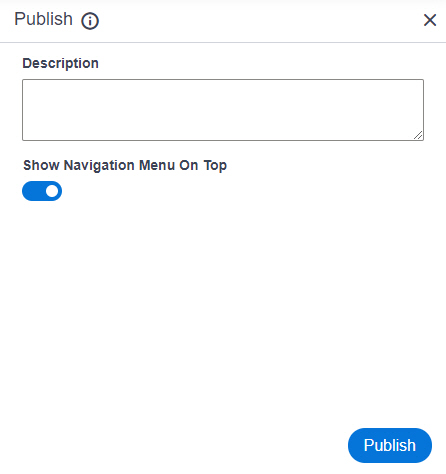
Prerequisites
- You must check in a custom page from
Page Builder.
For more information, refer to Check In field in Custom Page Design screen.
- AgilePoint NX OnDemand (public cloud), or AgilePoint NX Private Cloud or AgilePoint NX OnPremises v7.0 or higher.
How to Start
- Open the Custom Page Design screen.
For information about how to open this screen, refer to Custom Page Design screen.
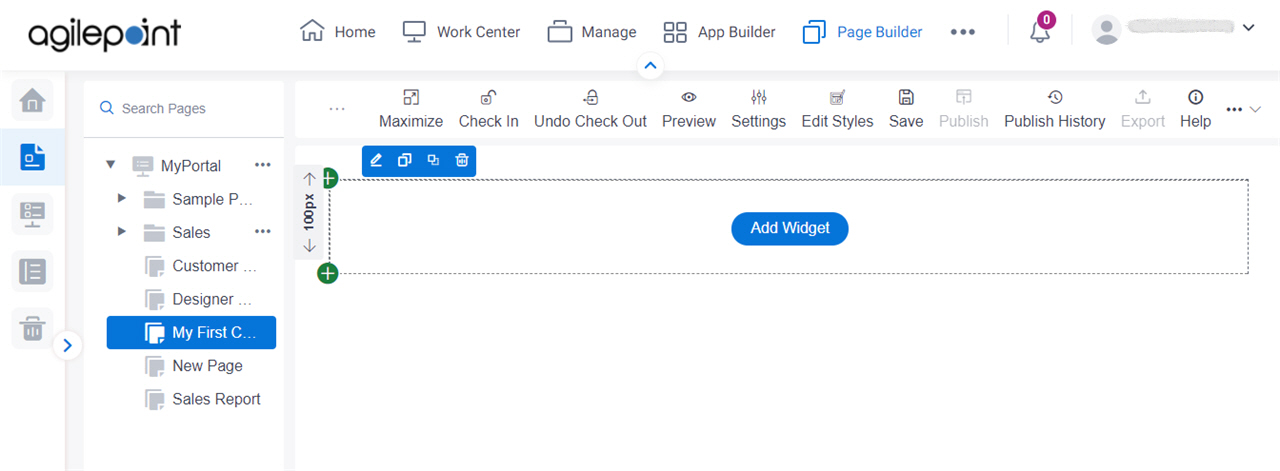
- On the Custom Page Design screen, click Publish.
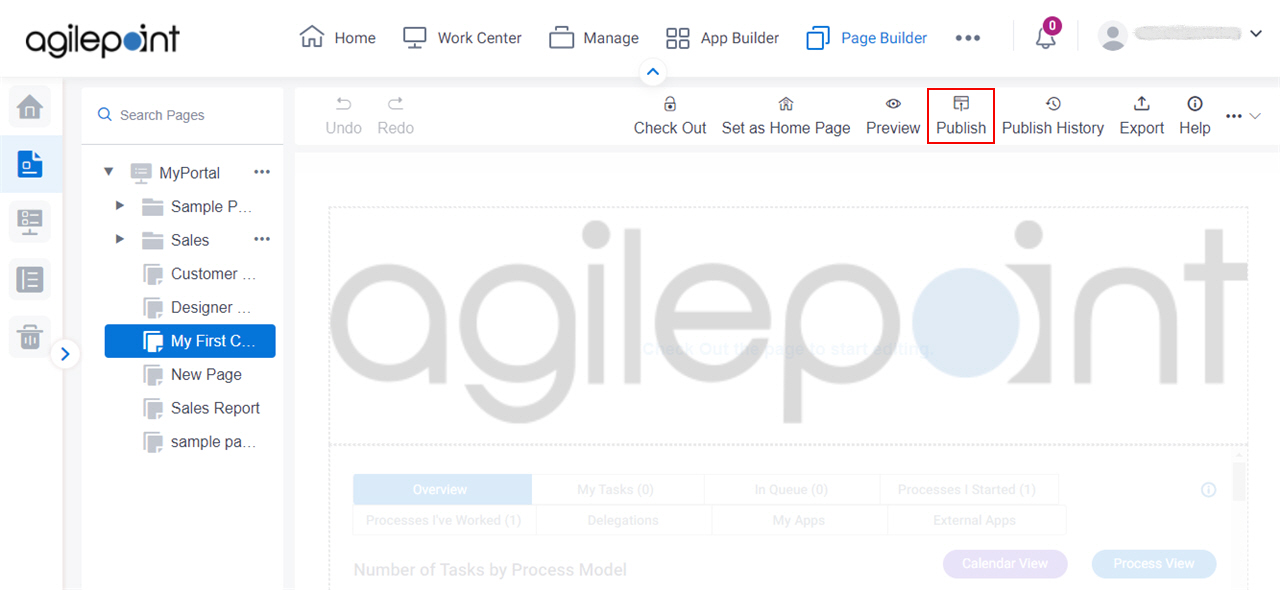
Fields
| Field Name | Definition |
|---|---|
|
Description |
|
Show Navigation Menu On Top |
|
Publish |
|


