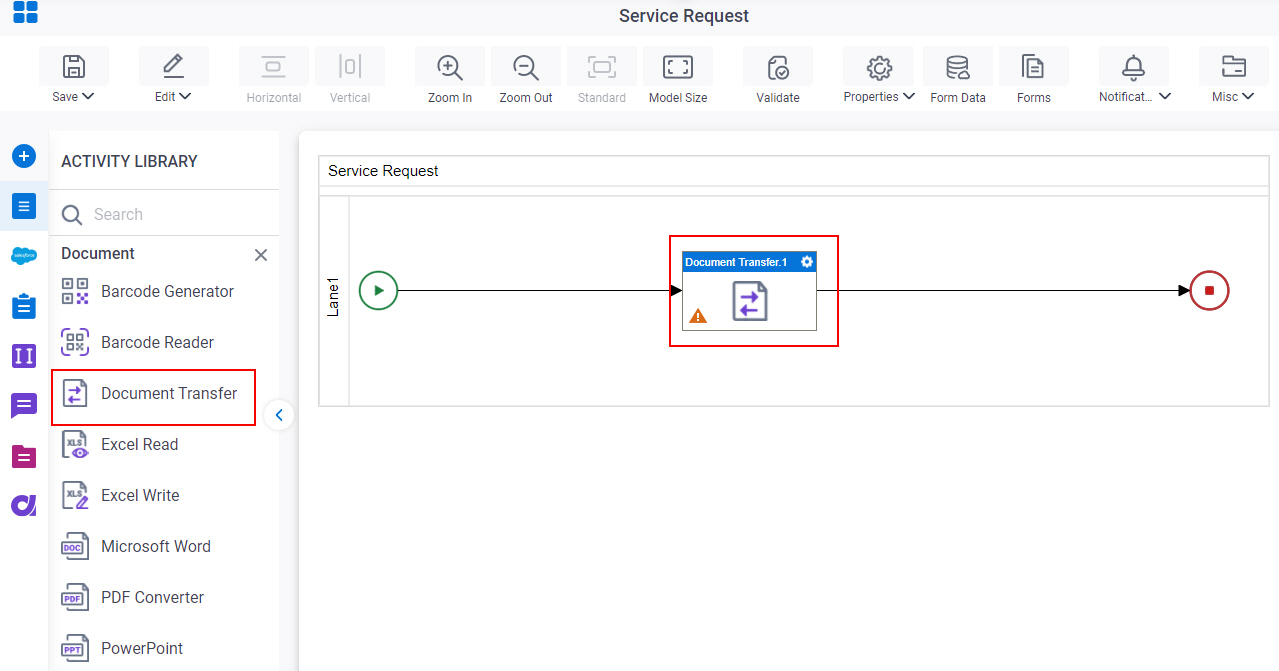Configure General Options for the Document Transfer Activity
To configure the basic options for the Document Transfer activity, do the procedure in this topic.
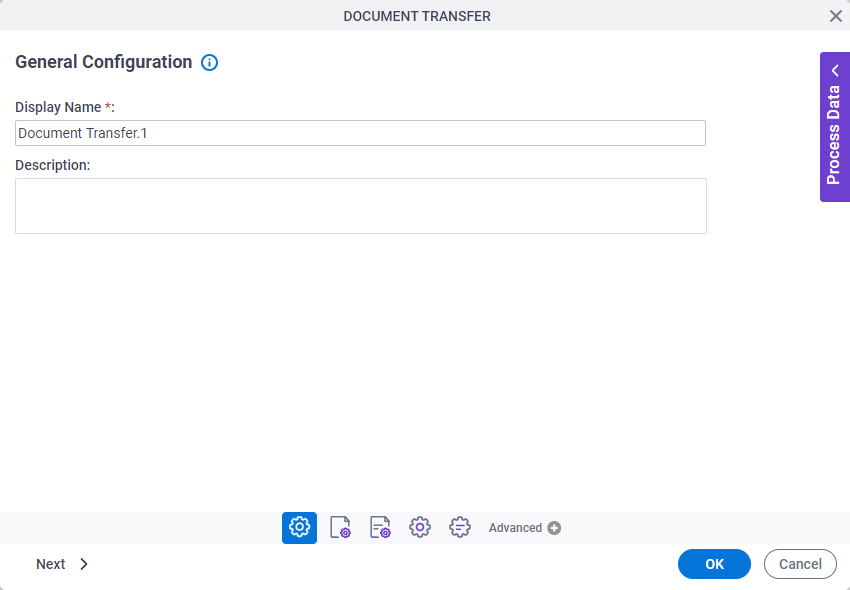
Good to Know
- In most text fields, you can use process data variables as an alternative to literal data values.
- You can configure whether this activity waits for other activities before it runs.
For more information, refer to How Do I Configure an Activity to Wait for Other Incoming Activities?
How to Start
- Open Process Builder.
For information about how to open this screen, refer to Process Builder.
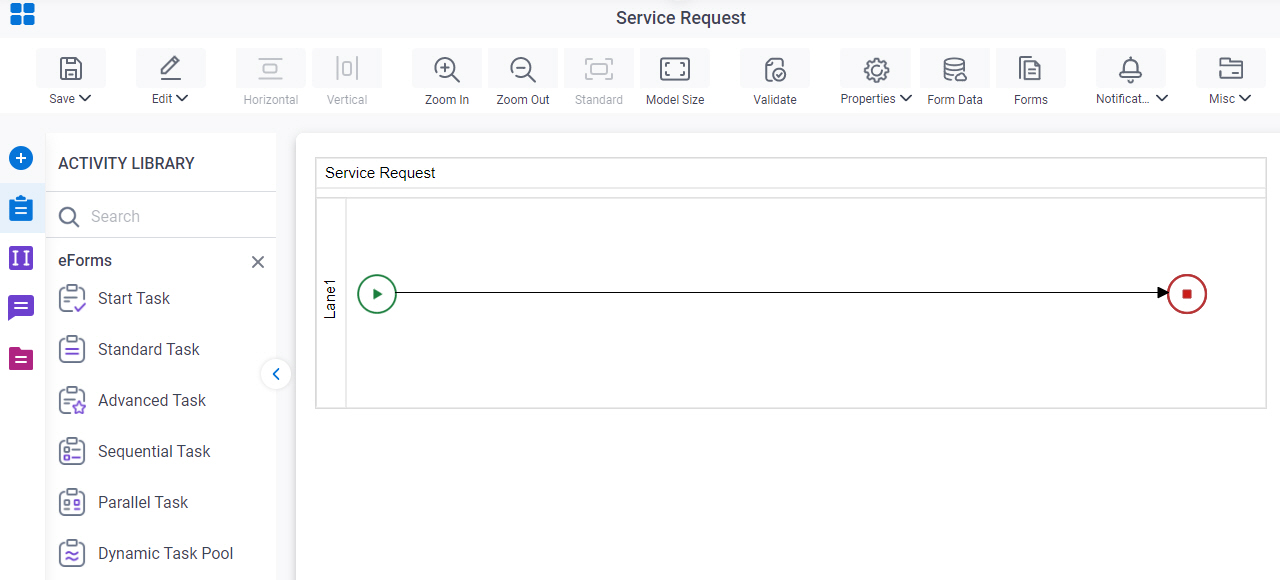
- In Process Builder, in the Activity Library,
open the Document tab.
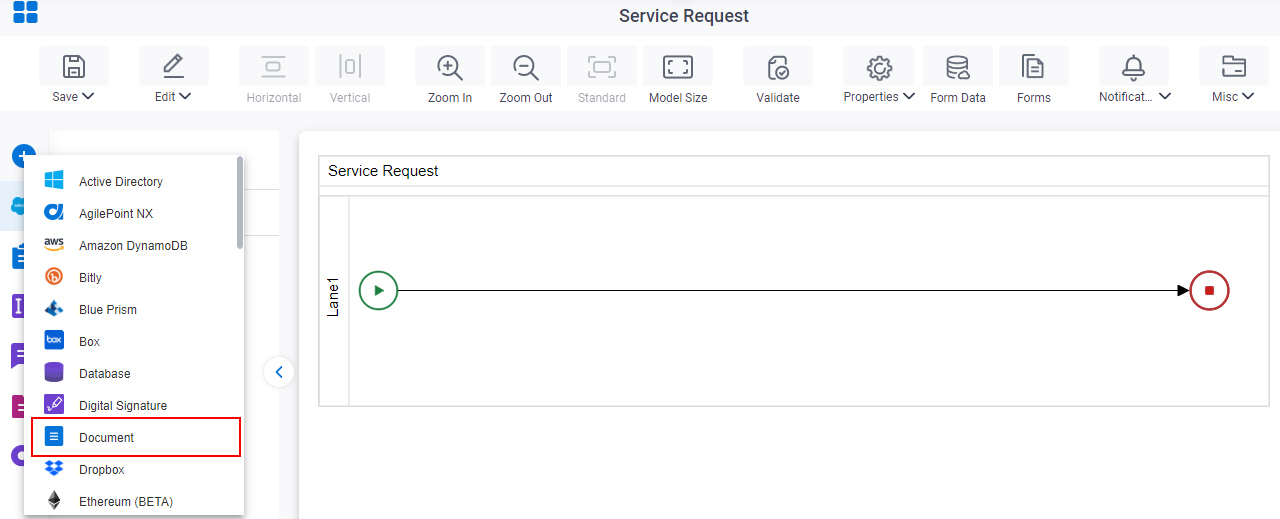
-
On the Document
tab,
drag the Document Transfer
activity onto your process.