Find an Activity in the Process
To find an activity in a process, do the procedure in this topic.
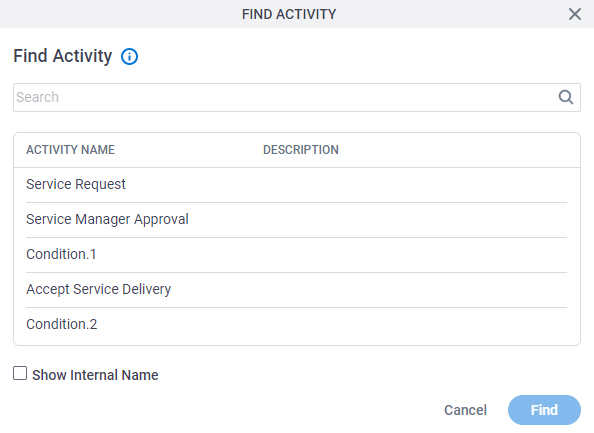
How to Start
- Open Process Builder.
For information about how to open this screen, refer to Process Builder.
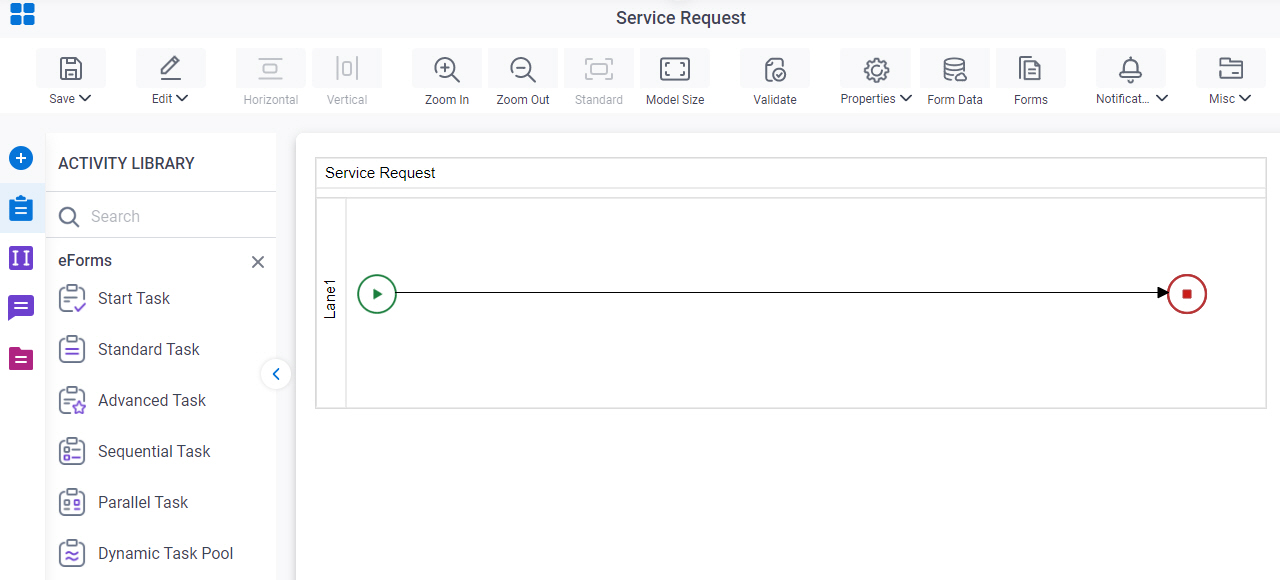
- In Process Builder, click Misc > Find Activity.
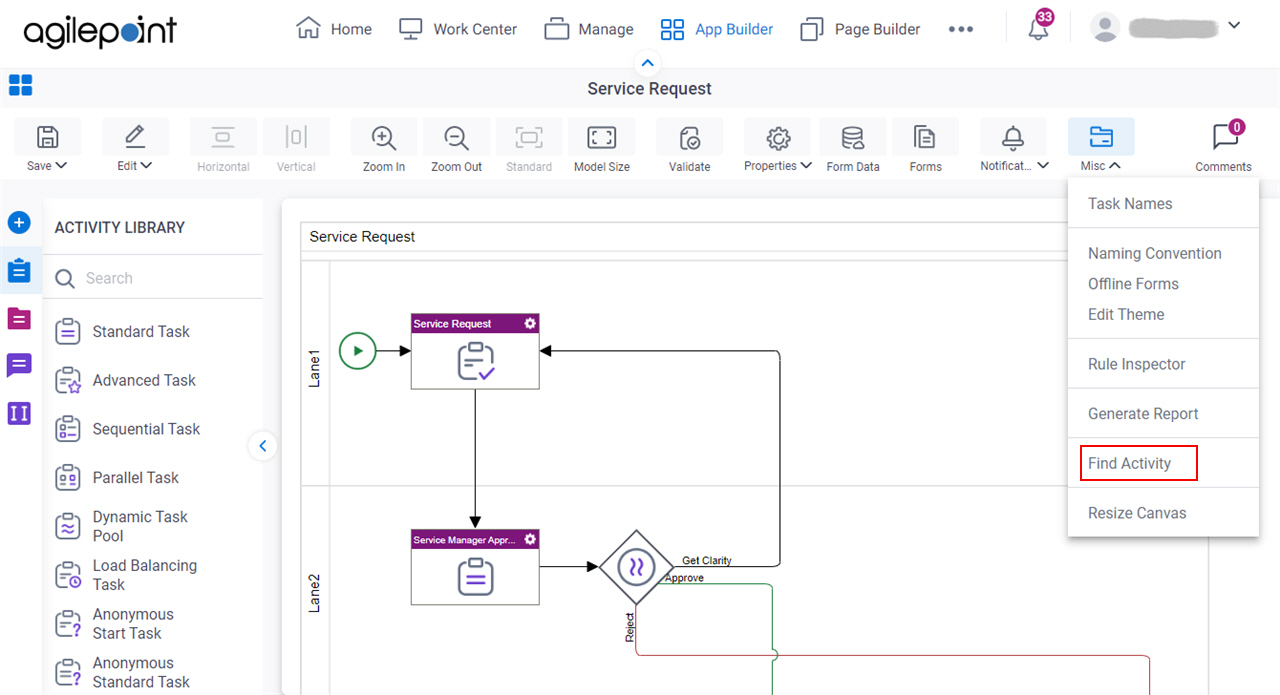
Procedure
- In the Search field, enter all or part of an activity display name.
- Click Find.


