Configure the Naming Convention for Instances of a Process
To configure the naming convention for a process instance, do the procedure in this topic.
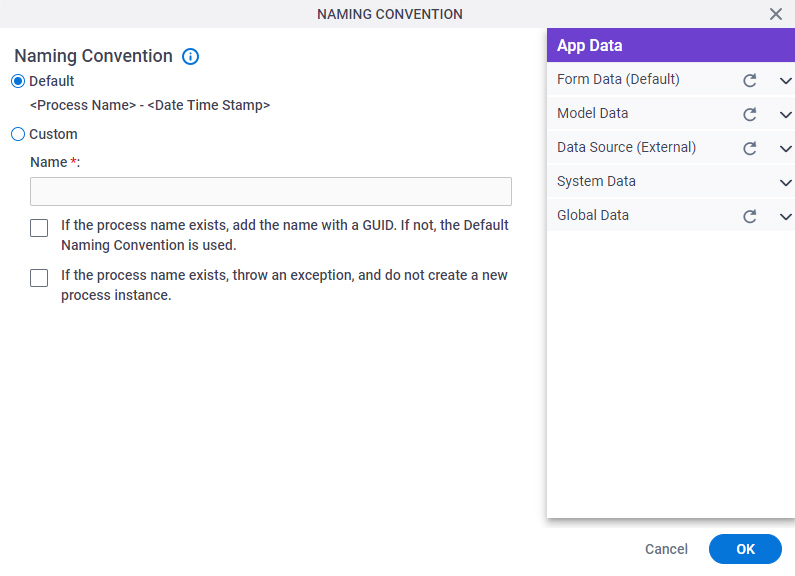
Good to Know
- If a custom process instance naming convention uses a variable based on a value from a form control, it is recommended to set the form control as Required on the eForm.
- If a custom process instance naming convention is defined using one or more process data variables, and the value for all the variables is null, instead of showing a blank process instance name, the default process instance name is used.
How to Start
- Open Process Builder.
For information about how to open this screen, refer to Process Builder.
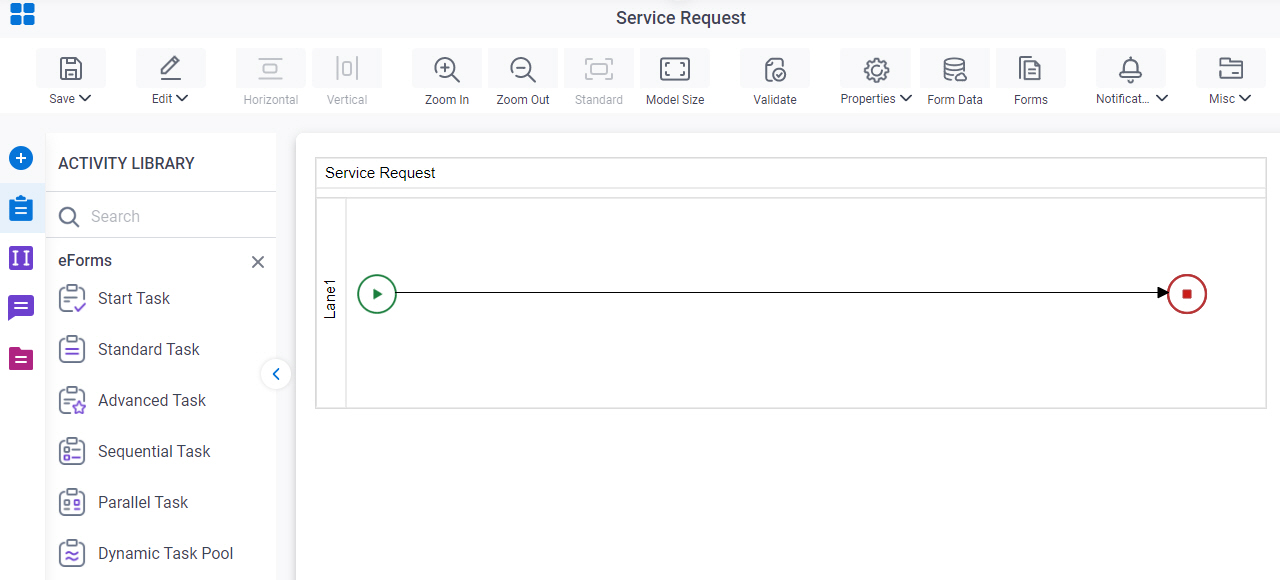
- In Process Builder, click Misc > Naming Convention.
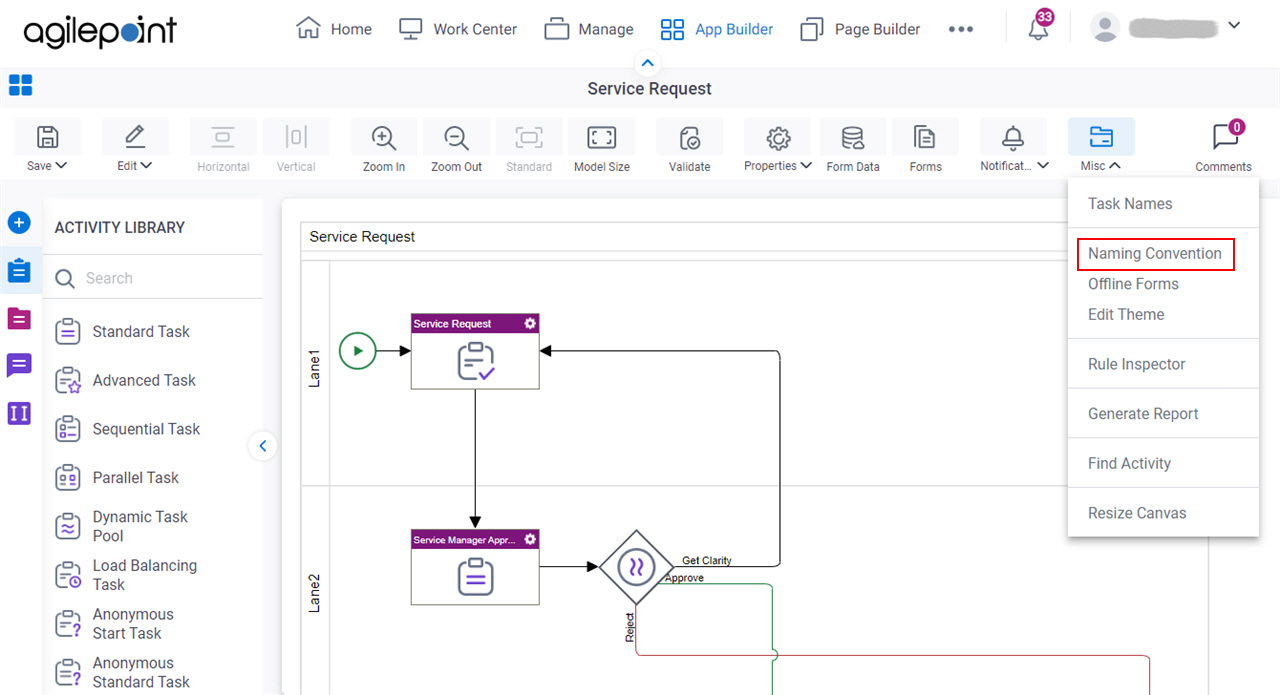
Procedure
- On the Naming Convention screen, complete this field
as necessary.
Field Name Definition Default
- Function:
- Specifies the default format for the process name. The name is automatically generated by the AgilePoint system.
- Accepted Values:
- Read only.
- Default Value:
- <Process Name>-<Date Time Stamp>
Custom Name
- Function:
- Specifies your format for the process instance name.
- Accepted Values:
-
- A process data variable.
- One line of text that can have spaces.
- Default Value:
- None
- Accepts Process Data Variables:
- Yes
- Example:
- ${ProcessName}-${ProcessInitiator}
Also refer to:
If the process name exists, add the name with a GUID. If not, the Default Naming Convention is used
- Function:
- Adds a GUID to a custom process name when the name already exists in the AgilePoint system.
- Accepted Values:
-
- Selected - Specifies that a GUID is added to the custom process name.
- Deselected - Specifies that a GUID is not added to the custom process name.
- Default Value:
- Selected


