Clone a Process Model
To clone a process model, do the procedure in this topic.
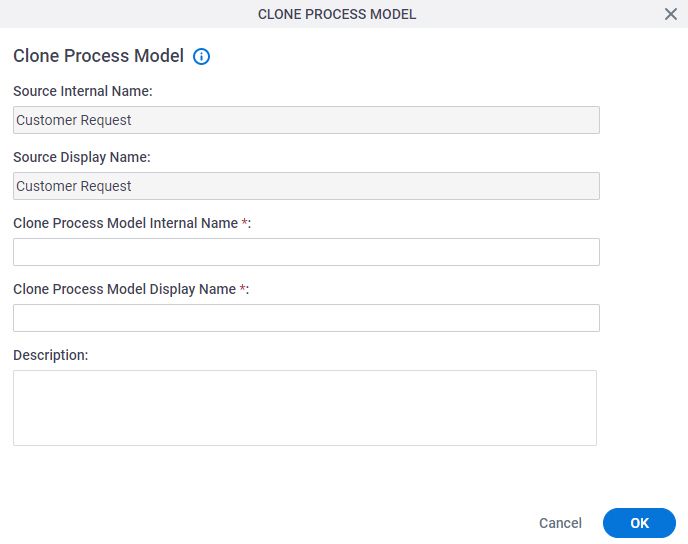
Prerequisites
- A process model.
- The app for the process must be checked in.
Good to Know
- If you want to clone other application resources, you can clone an app.
For more information, refer to Clone App screen.
How to Start
- Click App Builder.

- On the App Explorer screen, in the My Apps pane,
click [App Name] > Processes > [Process Name] > Process Model.
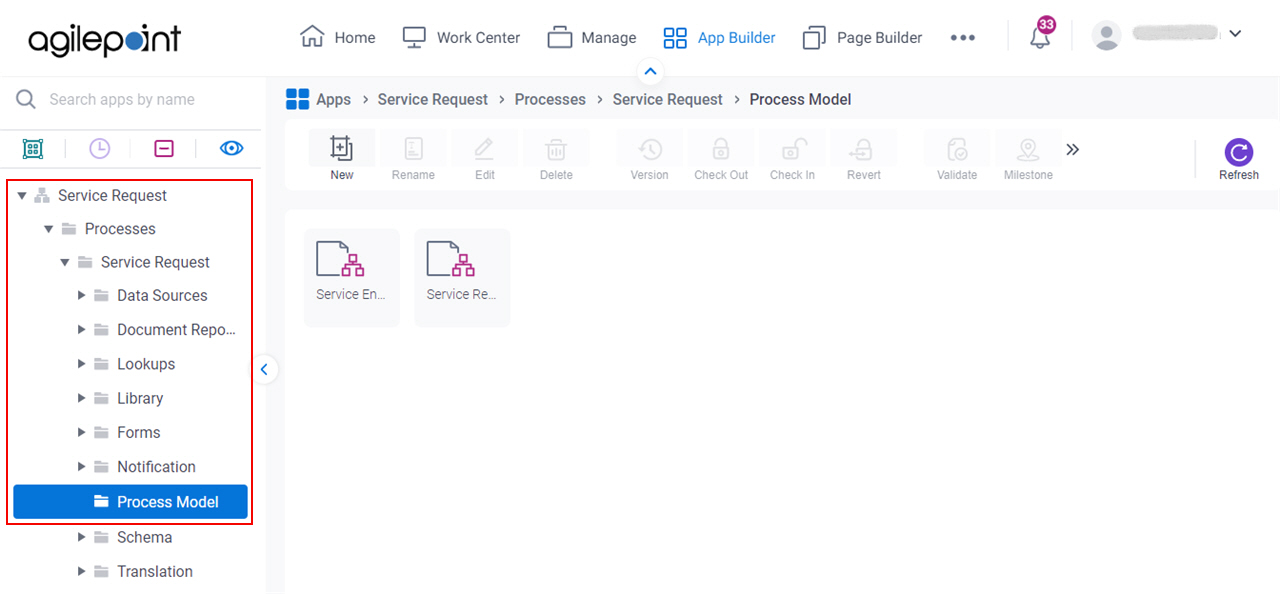
- Select a process model.
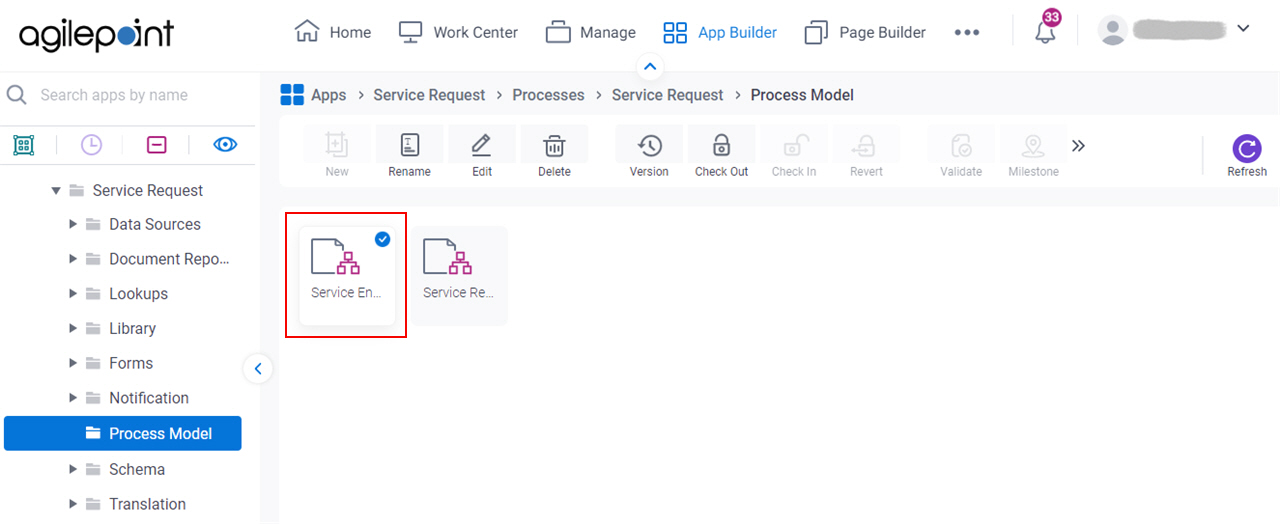
- Click Clone App.
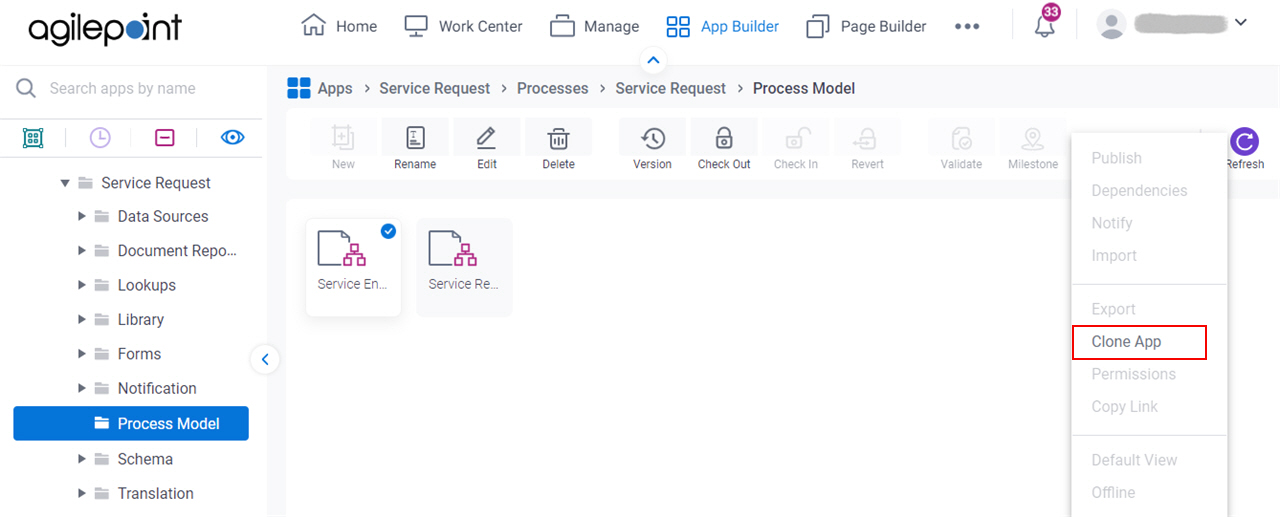
Procedure
- On the Clone Process Model screen, in the Clone Process Model Display Name field, enter the name that will be displayed in AgilePoint NX for the clone process model.
- In the Description field, enter the information for the clone process model.
- Click Ok.


