Configure Permissions for Users or Groups for the Entity and Records.
To configure permissions for users or groups for an entity or its records, do the procedure in this topic.
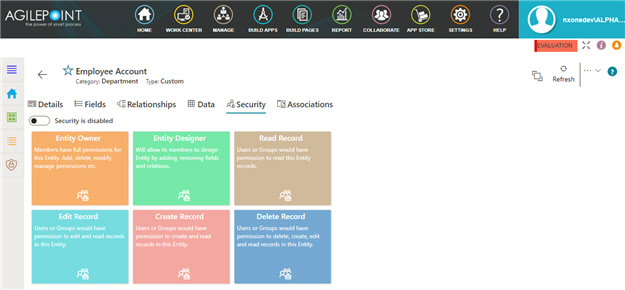
Video: Entity Permissions
Prerequisites
- AgilePoint NX OnDemand (public cloud), or AgilePoint NX PrivateCloud or AgilePoint NX OnPremises v7.0 or higher.
How to Start
- Do one of these:
- On the Entities screen,
click an entity.
- Click the Security tab.
- On the Security screen, click an entity.
- On the Entities screen,
click an entity.
Procedure
- Complete these fields
as necessary.
Field Name Definition Entity Owner
- Opens this Screen:
- Entity Owner > Manage Security screen
- To Open this Field:
- On the Security screen > Security tab screen, turn on the Security is disabled field.
- Function of this Screen:
- Specifies the users and groups who are entity owners.
Entity Designer
- Opens this Screen:
- Entity Designer > Manage Security screen
- To Open this Field:
- On the Security screen > Security tab screen, turn on the Security is disabled field.
- Function of this Screen:
- Specifies the users and groups who are entity designers.
Read Record
- Opens this Screen:
- Read Record > Manage Security screen
- To Open this Field:
- On the Security screen > Security tab screen, turn on the Security is disabled field.
- Function of this Screen:
- Specifies the users and groups to give permission to read records.
Edit Record
- Opens this Screen:
- Edit Record > Manage Security screen
- To Open this Field:
- On the Security screen > Security tab screen, turn on the Security is disabled field.
- Function of this Screen:
- Specifies the users and groups to give permission to change and read records.
Create Record
- Opens this Screen:
- Create Record > Manage Security screen
- To Open this Field:
- On the Security screen > Security tab screen, turn on the Security is disabled field.
- Function of this Screen:
- Specifies the users and groups to give permission to create and read records.
Delete Record
- Opens this Screen:
- Delete Record > Manage Security screen
- To Open this Field:
- On the Security screen > Security tab screen, turn on the Security is disabled field.
- Function of this Screen:
- Specifies the users and groups to give permission to delete, create, change, and read records.


