Change an Entity Field
To change an entity field, do the procedure in this topic.
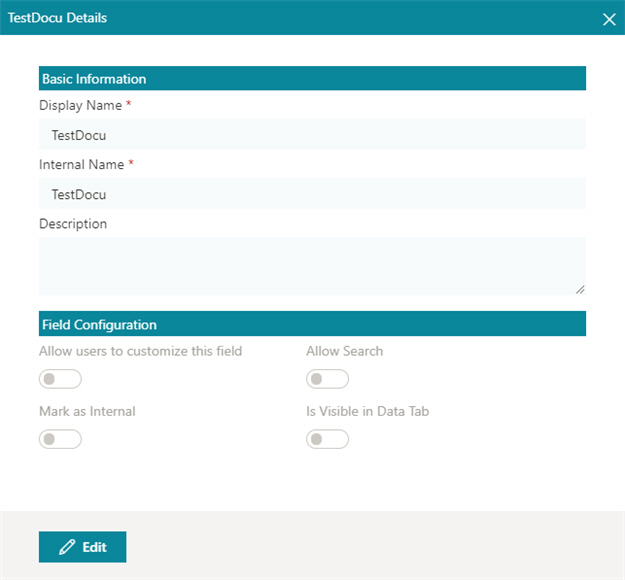
Video: Build Your First Custom Entity
Prerequisites
Good to Know
- All entities create 5 standard fields by default. These fields are read-only. You can not change or delete these fields, and you can not give them values:
- ID
- Created Date
- Last Modified Date
- Created By
- Last Modified By
- After you configure the field type, you can not change it.
How to Start
- On the Entities screen, click an entity.
- Click the Fields tab.
- On the Custom Fields section, click the field.
- On the field details screen, click Edit
 .
.
Procedure
- Change these field properties as necessary:
Field Name Definition Display Name
- Function:
- Specifies the name that shows for the entity field in AgilePoint NX.
- Accepted Values:
- One line of text that can have spaces.
- Default Value:
- None
- Example:
- Refer to:
Description
- Function:
- A text description for your entity field.
- Accepted Values:
- More than one line of text.
- Default Value:
- None
- Accepts Process Data Variables:
- No
- Example:
- Refer to:
Max Length
- Function:
- Specifies the maximum number of characters you can enter in an entity field.
- To Open this Field:
-
- On the New Field screen, select Text.
- Click Next.
- Accepted Values:
- An integer.
- Default Value:
- 100
Default Value
- Function:
- Specifies the default value of the entity field.
- To Open this Field:
-
- On the New Field
screen, select
one of these:
- Numeric.
- Phone.
- Click Next.
- On the New Field
screen, select
one of these:
- Accepted Values:
- An integer.
- Default Value:
- None
Allow users to customize this field
- Function:
- Lets other users to change the data for this entity field.
- Accepted Values:
-
- On - All users who have access can change the data for the field.
- Off - Only the system administrator and entity owner can change the data for the field.
- Default Value:
- Off
Mark as Internal
- Function:
- Specifies whether the entity field shows in AgilePoint NX applications.
- Accepted Values:
-
- On - The field shows in applications.
- Off - The field does not show in applications.
- Default Value:
- Off
Indexed Field
- Function:
- Specifies whether this entity field is searchable.
- Accepted Values:
-
- On - The entity field is searchable.
- Off - The entity field is not searchable.
- Default Value:
- Off
Is Visible in Data Tab
- Function:
- Specifies whether the entity field is visible in the Entity screen > Data tab.
- Accepted Values:
-
- On - The entity field shows on the data tab.
- Off - The entity field does not show on the data tab.
- Default Value:
- Off
- Click Update.


