Export an Entity Template from AgilePoint NX Data Entity
To export an entity template from AgilePoint NX Data Entities as an XML file or JSON file to your local machine, do the procedure in this topic.
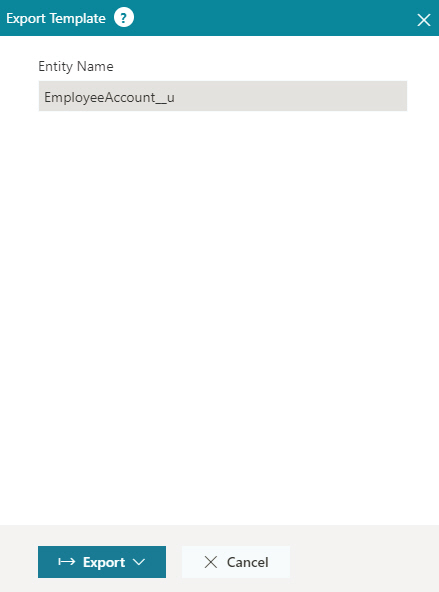
Prerequisites
- On the New Entity screen or Entity screen > Details tab, turn on Allow Entity Model Export.
- AgilePoint NX OnDemand (public cloud), or AgilePoint NX PrivateCloud or AgilePoint NX OnPremises v7.0 or higher.
How to Start
- Do one of these:
- On the Entities screen, click an entity.
- On the Home screen,
click Security
 .
.
- On the Security screen, click an entity.
- On the right side of the screen, click Ellipses (...) > Export Template.
Procedure
- On the Export Template screen, do one of these:
- To download entity template as XML file,
do this procedure.
- Click Export > Export as XML.
- To download entity template as
JSON file, do this procedure.
- Click Export > Export as JSON.
- To download entity template as XML file,
do this procedure.


