Create an Entity Field
To create an entity field, do the procedure in this topic.
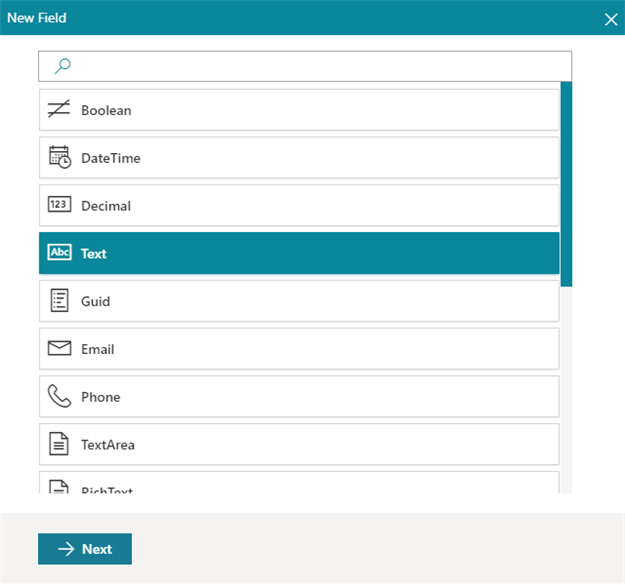
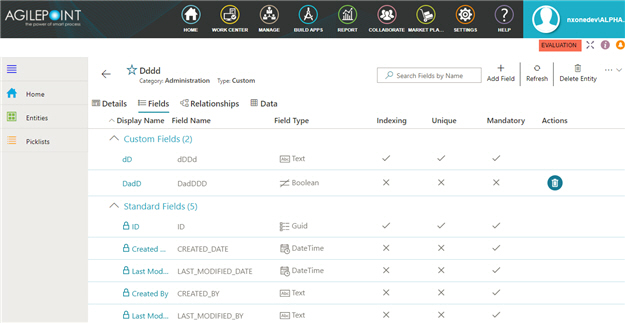
Video: Build Your First Custom Entity
Examples
- (Example) Create a Custom Entity in Data Entities
- Examples - Step-by-step use case examples, information about what types of examples are provided in the AgilePoint NX Product Documentation, and other resources where you can find more examples.
Prerequisites
- AgilePoint NX OnDemand (public cloud), or AgilePoint NX PrivateCloud or AgilePoint NX OnPremises v7.0 or higher.
Good to Know
- All entities create 5 standard fields by default. These fields are read-only. You can not change or delete these fields, and you can not give them values:
- ID
- Created Date
- Last Modified Date
- Created By
- Last Modified By
- After you configure the field type, you can not change it.
How to Start
- On the Entities screen, click an entity.
- Click the Fields tab.
- Click Add Field
 .
.
Procedure
- On the New Field screen, do one of these.
- Select Boolean.
- Click Next.
- Complete these fields.
Field Name Definition Display Name
- Function:
- Specifies the name that shows for the entity field in AgilePoint NX.
- Accepted Values:
- One line of text that can have spaces.
- Default Value:
- None
- Example:
- Refer to:
Internal Name
- Function:
- Specifies a unique, technical name for the entity field.
- Accepted Values:
- One line of text with no spaces.
- Default Value:
- None
- Example:
- Refer to:
Default Value
- Function:
- Specifies the default value for a
Boolean entity field.
If a default value is specified for the entity field, applications use this value if no other value is provided at design time or runtime. The default value shows on form controls associated this field.
- To Open this Field:
-
- On the New Field screen, select Boolean.
- Click Next.
- Accepted Values:
-
- True - The default value is True.
- False - The default value is False.
- Default Value:
- False
- Select Date.
- Click Next.
- Complete these fields.
Field Name Definition Display Name
- Function:
- Specifies the name that shows for the entity field in AgilePoint NX.
- Accepted Values:
- One line of text that can have spaces.
- Default Value:
- None
- Example:
- Refer to:
Internal Name
- Function:
- Specifies a unique, technical name for the entity field.
- Accepted Values:
- One line of text with no spaces.
- Default Value:
- None
- Example:
- Refer to:
Default Value
- Function:
- Specifies the default value
for a Decimal entity field.
If a default value is specified for the entity field, applications use this value if no other value is provided at design time or runtime. The default value shows on form controls associated this field.
- To Open this Field:
-
- On the New Field screen, select Decimal.
- Click Next.
- Accepted Values:
- An integer.
- Default Value:
- None
- Select DateTime.
- Click Next.
- Complete these fields.
Field Name Definition Display Name
- Function:
- Specifies the name that shows for the entity field in AgilePoint NX.
- Accepted Values:
- One line of text that can have spaces.
- Default Value:
- None
- Example:
- Refer to:
Internal Name
- Function:
- Specifies a unique, technical name for the entity field.
- Accepted Values:
- One line of text with no spaces.
- Default Value:
- None
- Example:
- Refer to:
Default Value
- Function:
- Specifies the default value
for a Decimal entity field.
If a default value is specified for the entity field, applications use this value if no other value is provided at design time or runtime. The default value shows on form controls associated this field.
- To Open this Field:
-
- On the New Field screen, select Decimal.
- Click Next.
- Accepted Values:
- An integer.
- Default Value:
- None
- Select Decimal.
- Click Next.
- Complete these fields.
Field Name Definition Display Name
- Function:
- Specifies the name that shows for the entity field in AgilePoint NX.
- Accepted Values:
- One line of text that can have spaces.
- Default Value:
- None
- Example:
- Refer to:
Internal Name
- Function:
- Specifies a unique, technical name for the entity field.
- Accepted Values:
- One line of text with no spaces.
- Default Value:
- None
- Example:
- Refer to:
Max Length
- Function:
- Specifies the maximum number of characters you can enter in an entity field.
- To Open this Field:
-
- On the New Field screen, select Decimal.
- Click Next.
- Accepted Values:
- An integer.
- Default Value:
- 18
Decimal Places
- Function:
- Specifies the number of digits permitted to the right of the decimal point.
The system shows a validation error if the decimal numbers you enter do not match with the specified decimal places. For example, if you set 2 in this field and enter 5.875 in your form, the system shows a validation error.
If you enter a number in your form field without a decimal, the system adds the decimal point as you specified in this field.
- To Open this Field:
-
- On the New Field screen, select Decimal.
- Click Next.
- Accepted Values:
- An integer.
- Default Value:
- 2
- Example:
- If you enter 4.986 in a field with Decimal Places set to 2, the system shows an exception.
Default Value
- Function:
- Specifies the default value
for a Decimal entity field.
If a default value is specified for the entity field, applications use this value if no other value is provided at design time or runtime. The default value shows on form controls associated this field.
- To Open this Field:
-
- On the New Field screen, select Decimal.
- Click Next.
- Accepted Values:
- An integer.
- Default Value:
- None
- Select Email.
- Click Next.
- Complete these fields.
Field Name Definition Display Name
- Function:
- Specifies the name that shows for the entity field in AgilePoint NX.
- Accepted Values:
- One line of text that can have spaces.
- Default Value:
- None
- Example:
- Refer to:
Internal Name
- Function:
- Specifies a unique, technical name for the entity field.
- Accepted Values:
- One line of text with no spaces.
- Default Value:
- None
- Example:
- Refer to:
Max Length
- Function:
- Specifies the maximum number of characters you can enter in an entity field.
- To Open this Field:
-
- On the New Field screen, select Email.
- Click Next.
- Accepted Values:
- An integer.
- Default Value:
- 256
Default Value
- Function:
- Specifies the default value
for a Decimal entity field.
If a default value is specified for the entity field, applications use this value if no other value is provided at design time or runtime. The default value shows on form controls associated this field.
- To Open this Field:
-
- On the New Field screen, select Decimal.
- Click Next.
- Accepted Values:
- An integer.
- Default Value:
- None
- Select Guid.
- Click Next.
- Complete these fields.
Field Name Definition Display Name
- Function:
- Specifies the name that shows for the entity field in AgilePoint NX.
- Accepted Values:
- One line of text that can have spaces.
- Default Value:
- None
- Example:
- Refer to:
Internal Name
- Function:
- Specifies a unique, technical name for the entity field.
- Accepted Values:
- One line of text with no spaces.
- Default Value:
- None
- Example:
- Refer to:
- Select Numeric.
- Click Next.
- Complete these fields.
Field Name Definition Display Name
- Function:
- Specifies the name that shows for the entity field in AgilePoint NX.
- Accepted Values:
- One line of text that can have spaces.
- Default Value:
- None
- Example:
- Refer to:
Internal Name
- Function:
- Specifies a unique, technical name for the entity field.
- Accepted Values:
- One line of text with no spaces.
- Default Value:
- None
- Example:
- Refer to:
Max Length
- Function:
- Specifies the maximum number of characters you can enter in an entity field.
- To Open this Field:
-
- On the New Field screen, select Numeric.
- Click Next.
- Accepted Values:
- An integer.
- Default Value:
- 4
Decimal Places
- Function:
- Specifies the number of digits permitted to the right of the decimal point.
The system shows a validation error if the decimal numbers you enter do not match with the specified decimal places. For example, if you set 2 in this field and enter 5.875 in your form, the system shows a validation error.
If you enter a number in your form field without a decimal, the system adds the decimal point as you specified in this field.
- To Open this Field:
-
- On the New Field screen, select Numeric.
- Click Next.
- Accepted Values:
- An integer.
- Default Value:
- 0
- Example:
- If you enter 4.986 in a field with Decimal Places set to 2, the system shows an exception.
Default Value
- Function:
- Specifies the default value
for a Decimal entity field.
If a default value is specified for the entity field, applications use this value if no other value is provided at design time or runtime. The default value shows on form controls associated this field.
- To Open this Field:
-
- On the New Field screen, select Decimal.
- Click Next.
- Accepted Values:
- An integer.
- Default Value:
- None
- Select Percentage.
- Click Next.
- Complete these fields.
Field Name Definition Display Name
- Function:
- Specifies the name that shows for the entity field in AgilePoint NX.
- Accepted Values:
- One line of text that can have spaces.
- Default Value:
- None
- Example:
- Refer to:
Internal Name
- Function:
- Specifies a unique, technical name for the entity field.
- Accepted Values:
- One line of text with no spaces.
- Default Value:
- None
- Example:
- Refer to:
- Select Phone.
- Click Next.
- Complete these fields.
Field Name Definition Display Name
- Function:
- Specifies the name that shows for the entity field in AgilePoint NX.
- Accepted Values:
- One line of text that can have spaces.
- Default Value:
- None
- Example:
- Refer to:
Internal Name
- Function:
- Specifies a unique, technical name for the entity field.
- Accepted Values:
- One line of text with no spaces.
- Default Value:
- None
- Example:
- Refer to:
Max Length
- Function:
- Specifies the maximum number of characters you can enter in an entity field.
- To Open this Field:
-
- On the New Field screen, select Phone.
- Click Next.
- Accepted Values:
- An integer.
- Default Value:
- 20
Default Value
- Function:
- Specifies the default value
for a Decimal entity field.
If a default value is specified for the entity field, applications use this value if no other value is provided at design time or runtime. The default value shows on form controls associated this field.
- To Open this Field:
-
- On the New Field screen, select Decimal.
- Click Next.
- Accepted Values:
- An integer.
- Default Value:
- None
- Select Picklist.
- Click Next.
- Complete these fields.
Field Name Definition Display Name
- Function:
- Specifies the name that shows for the entity field in AgilePoint NX.
- Accepted Values:
- One line of text that can have spaces.
- Default Value:
- None
- Example:
- Refer to:
Internal Name
- Function:
- Specifies a unique, technical name for the entity field.
- Accepted Values:
- One line of text with no spaces.
- Default Value:
- None
- Example:
- Refer to:
Picklist
- Function:
- Specifies a picklist to use for the entity field values.
- To Open this Field:
-
- On the New Field screen, select Picklist.
- Click Next.
- Accepted Values:
- A picklist from the list.
- Default Value:
- None
- Select Range.
- Click Next.
- Complete these fields.
Field Name Definition Display Name
- Function:
- Specifies the name that shows for the entity field in AgilePoint NX.
- Accepted Values:
- One line of text that can have spaces.
- Default Value:
- None
- Example:
- Refer to:
Internal Name
- Function:
- Specifies a unique, technical name for the entity field.
- Accepted Values:
- One line of text with no spaces.
- Default Value:
- None
- Example:
- Refer to:
Range Start
- Function:
- Specifies the first value of the range in an entity field.
- To Open this Field:
-
- On the New Field screen, select Range.
- Click Next.
- Accepted Values:
- An integer.
- Default Value:
- 0
Range End
- Function:
- Specifies the last value of the range in an entity field.
- To Open this Field:
-
- On the New Field screen, select Range.
- Click Next.
- Accepted Values:
- An integer.
- Default Value:
- 100
- Select Rich Text.
- Click Next.
- Complete these fields.
Field Name Definition Display Name
- Function:
- Specifies the name that shows for the entity field in AgilePoint NX.
- Accepted Values:
- One line of text that can have spaces.
- Default Value:
- None
- Example:
- Refer to:
Internal Name
- Function:
- Specifies a unique, technical name for the entity field.
- Accepted Values:
- One line of text with no spaces.
- Default Value:
- None
- Example:
- Refer to:
Max Length
- Function:
- Specifies the maximum number of characters you can enter in an entity field.
- To Open this Field:
-
- On the New Field
screen, select one of these:
- Rich Text
- Text Area
- Click Next.
- On the New Field
screen, select one of these:
- Accepted Values:
- An integer.
- Default Value:
- 1000
Default Value
- Function:
- Specifies the default value
for a Decimal entity field.
If a default value is specified for the entity field, applications use this value if no other value is provided at design time or runtime. The default value shows on form controls associated this field.
- To Open this Field:
-
- On the New Field screen, select Decimal.
- Click Next.
- Accepted Values:
- An integer.
- Default Value:
- None
- Select Text.
- Click Next.
- Complete these fields.
Field Name Definition Display Name
- Function:
- Specifies the name that shows for the entity field in AgilePoint NX.
- Accepted Values:
- One line of text that can have spaces.
- Default Value:
- None
- Example:
- Refer to:
Internal Name
- Function:
- Specifies a unique, technical name for the entity field.
- Accepted Values:
- One line of text with no spaces.
- Default Value:
- None
- Example:
- Refer to:
Max Length
- Function:
- Specifies the maximum number of characters you can enter in an entity field.
- To Open this Field:
-
- On the New Field screen, select Text.
- Click Next.
- Accepted Values:
- An integer.
- Default Value:
- 100
Default Value
- Function:
- Specifies the default value
for a Decimal entity field.
If a default value is specified for the entity field, applications use this value if no other value is provided at design time or runtime. The default value shows on form controls associated this field.
- To Open this Field:
-
- On the New Field screen, select Decimal.
- Click Next.
- Accepted Values:
- An integer.
- Default Value:
- None
- Select Text Area.
- Click Next.
- Complete these fields.
Field Name Definition Display Name
- Function:
- Specifies the name that shows for the entity field in AgilePoint NX.
- Accepted Values:
- One line of text that can have spaces.
- Default Value:
- None
- Example:
- Refer to:
Internal Name
- Function:
- Specifies a unique, technical name for the entity field.
- Accepted Values:
- One line of text with no spaces.
- Default Value:
- None
- Example:
- Refer to:
Max Length
- Function:
- Specifies the maximum number of characters you can enter in an entity field.
- To Open this Field:
-
- On the New Field
screen, select one of these:
- Rich Text
- Text Area
- Click Next.
- On the New Field
screen, select one of these:
- Accepted Values:
- An integer.
- Default Value:
- 1000
Default Value
- Function:
- Specifies the default value
for a Decimal entity field.
If a default value is specified for the entity field, applications use this value if no other value is provided at design time or runtime. The default value shows on form controls associated this field.
- To Open this Field:
-
- On the New Field screen, select Decimal.
- Click Next.
- Accepted Values:
- An integer.
- Default Value:
- None
- Select URL.
- Click Next.
- Complete these fields.
Field Name Definition Display Name
- Function:
- Specifies the name that shows for the entity field in AgilePoint NX.
- Accepted Values:
- One line of text that can have spaces.
- Default Value:
- None
- Example:
- Refer to:
Internal Name
- Function:
- Specifies a unique, technical name for the entity field.
- Accepted Values:
- One line of text with no spaces.
- Default Value:
- None
- Example:
- Refer to:
Max Length
- Function:
- Specifies the maximum number of characters you can enter in an entity field.
- To Open this Field:
-
- On the New Field screen, select URL.
- Click Next.
- Accepted Values:
- An integer.
- Default Value:
- 256
- Select Sequence Number.
- Click Next.
- Complete these fields.
Field Name Definition Display Name
- Function:
- Specifies the name that shows for the entity field in AgilePoint NX.
- Accepted Values:
- One line of text that can have spaces.
- Default Value:
- None
- Example:
- Refer to:
Internal Name
- Function:
- Specifies a unique, technical name for the entity field.
- Accepted Values:
- One line of text with no spaces.
- Default Value:
- None
- Example:
- Refer to:
Initial Value
- Function:
- Specifies the first number in the sequence.
- To Open this Field:
-
- On the New Field screen, select Sequence Number.
- Click Next.
- Accepted Values:
- An integer.
- Default Value:
- 1
Increment Step
- Function:
- Specifies the interval between sequence numbers.
- To Open this Field:
-
- On the New Field screen, select Sequence Number.
- Click Next.
- Accepted Values:
- An integer.
- Default Value:
- 1
- Select Yes/No.
- Click Next.
- Complete these fields.
Field Name Definition Display Name
- Function:
- Specifies the name that shows for the entity field in AgilePoint NX.
- Accepted Values:
- One line of text that can have spaces.
- Default Value:
- None
- Example:
- Refer to:
Internal Name
- Function:
- Specifies a unique, technical name for the entity field.
- Accepted Values:
- One line of text with no spaces.
- Default Value:
- None
- Example:
- Refer to:
Default Value
- Function:
- Specifies the default value
for a Yes/No entity field.
If a default value is specified for the entity field, applications use this value if no other value is provided at design time or runtime. The default value shows on form controls associated this field.
. - To Open this Field:
-
- On the New Field screen, select Yes/No.
- Click Next.
- Accepted Values:
-
- Yes - The field is checked.
- No - The field is unchecked.
- Default Value:
- No
- Select Boolean.
- Click Save.


