Change an Item for Your Custom Picklist
To change an item for your custom picklist, do the procedure in this topic.
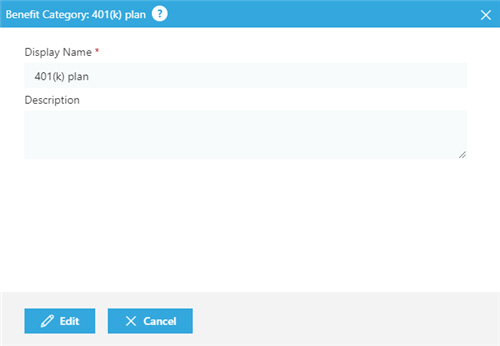
Prerequisites
How to Start
- On the Picklists screen, click a picklist.
- On the Actions column, click Ellipses (...) > View/Edit
 .
. - Click Edit
 .
.
Procedure
- Change these fields as necessary:
Field Name Definition Display Name
- Function:
- Specifies the name that shows for the picklist item in AgilePoint NX.
- Accepted Values:
- One line of text that can have spaces.
- Default Value:
- None
Description
- Function:
- Specifies an optional text description for your picklist item.
- Accepted Values:
- More than one line of text.
- Default Value:
- None
- Click Update.


