Create Record > Manage Security screen
Specifies the users and groups to give permission to create and read records.
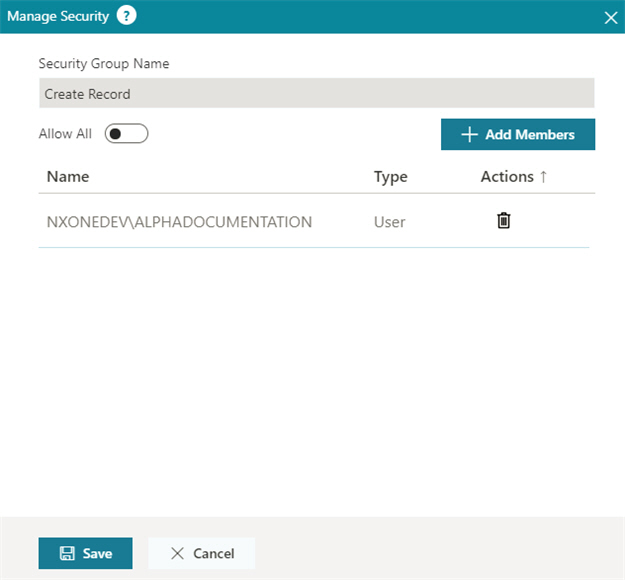
Prerequisites
- On the Security screen > Security tab screen, turn on the Security is disabled field.
- AgilePoint NX OnDemand (public cloud), or AgilePoint NX PrivateCloud or AgilePoint NX OnPremises v7.0 or higher.
Good to Know
- For all information about Data Entity security, refer to Data Entities Security Overview.
How to Start
- Do one of these:
- On the Entities screen,
click an entity.
- Click the Security tab.
- On the Security screen, click an entity.
- On the Entities screen,
click an entity.
- On the Security tab, click Create Record.
Fields
| Field Name | Definition |
|---|---|
Security Group Name |
|
Allow All |
|
Add Members |
|
Name |
|
Type |
|
|
Actions |



