Change a Custom Entity
To change the configuration for a custom entity, do the procedure in this topic.
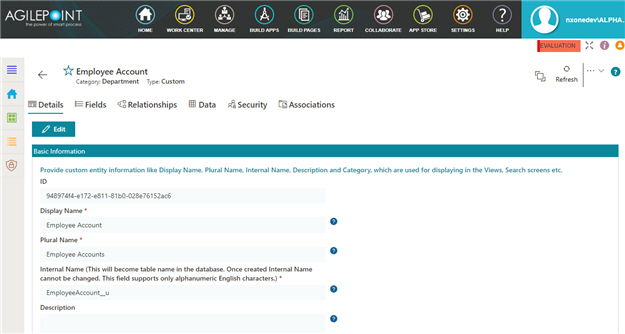
Video: Build Your First Custom Entity
Prerequisites
- AgilePoint NX OnDemand (public cloud), or AgilePoint NX PrivateCloud or AgilePoint NX OnPremises v7.0 or higher.
How to Start
- On the Entities screen, click an entity.
- Click the Details tab.
- On the Details tab, click Edit
 .
.
Procedure
- Change these details for your custom entity as necessary.
Field Name Definition Display Name
- Function:
- Specifies the name that shows for the custom entity in AgilePoint NX.
- Accepted Values:
- One line of text that can have spaces.
- Default Value:
- None
- Example:
- Refer to:
Plural Name
- Function:
- Specifies the name that shows for the custom entity when there is more than one. In other words, this is the plural version of the entity name.
- Accepted Values:
- One line of text that can have spaces.
- Default Value:
- None
- Example:
- If entity name is Country,
you may want to use the plural name Countries.
Also refer to:
Description
- Function:
- Specifies an optional text description for your custom entity.
- Accepted Values:
- More than one line of text.
- Default Value:
- None
- Example:
- Refer to:
Category
- Function:
- Specifies a data entity category for your custom entity.
- Accepted Values:
- A category from the list.
- Default Value:
- None
- Example:
- Refer to:
Owner
- Function:
- Specifies the name of the user to be an owner of your custom entity.
- Accepted Values:
- A user name from the list.
- Default Value:
- None
- Limitations:
-
This field is available in these releases:
- AgilePoint NX OnDemand (public cloud)
- AgilePoint NX PrivateCloud or AgilePoint NX OnPremises v7.0 Software Update 2 or higher
Publish Status
- Function:
- Specifies whether an entity is ready to use.
- Accepted Values:
-
- On - An entity is ready to use.
- Off - An entity is in draft.
- Default Value:
- Off
- Example:
- Refer to:
Record Limit
Active
- Function:
- Specifies whether an entity can be used by an application.
- Accepted Values:
-
- On - The entity can be used in applications.
- Off - The entity can be viewed or changed in Data Entities, but it does not show in the App Builder.
- Default Value:
- On
- Example:
- Refer to:
Use the Default Event Logging for AgilePoint NX Applications / Create Detailed Audit Logs for this Entity
- Function:
- Specifies the audit level to track and store events that occur for the custom entity.
- Accepted Values:
-
- On - Tracks and stores all events that occur on the entity.
- Off - Does not store events for the entity except normal error logging for your application.
- Default Value:
- Off
- Example:
- Refer to:
Allow Entity Model Import
- Function:
- Lets which users can import entity model to AgilePoint NX Data Entities.
- Accepted Values:
-
- On - All users who have access can import an entity model.
- Off - Only system administrator and entity owner can import an entity model.
- Default Value:
- Off
- Example:
- Refer to:
Allow Entity Model Export
- Function:
- Specifies which users can export an entity model.
- Accepted Values:
-
- On - All users who have access can export the entity model.
- Off - Only system administrator and entity owner can export the entity model.
- Default Value:
- Off
- Example:
- Refer to:
Allow Record Export
- Function:
- Specifies which users can export the records from an entity.
- Accepted Values:
-
- Selected - All users who have access can export the records.
- Deselected - Only system administrator and entity owner can export the records.
- Default Value:
- Deselected
- Example:
- Refer to:
Allow Record Import
- Function:
- Specifies which users can import records to an entity.
- Accepted Values:
-
- On - All users who have access can import records.
- Off - Only system administrator and entity owner can import records.
- Default Value:
- Off
- Example:
- Refer to:
- Click Update.


