Timer form control
A form control that lets a form user measure time by counting up or down.

Configure the Timer form control
To configure
the
Timer  control,
do the procedure in this topic.
control,
do the procedure in this topic.
Video: Common Configuration Settings in eForm Controls
How to Start
- On the Application Explorer screen, do one of these:
- Do one of these:
- Add a Timer
 control:
control:
- On the eForm Builder screen, in the Toolbox, open the Advanced Controls
 tab.
tab. - On the Advanced Controls
 tab, drag a Timer
tab, drag a Timer  form control onto your eForm.
form control onto your eForm.
- On the eForm Builder screen, in the Toolbox, open the Advanced Controls
- Change a Timer
 control:
control: - On your eForm, click the control, and click Edit
 .
.
- On your eForm, click the control, and click Edit
- Add a Timer
Procedure
- Complete the settings on the configuration screens. You can use the Process Data screen to specify a variable.
General
Specifies the basic configuration for the Timer form control.
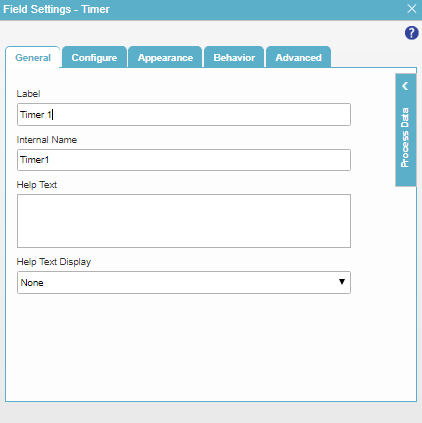
Fields
| Field Name | Definition |
|---|---|
Label |
|
Internal Name |
|
Help Text |
|
Help Text Display |
|
Configure
Configures advanced settings for your form control.

Fields
| Field Name | Definition |
|---|---|
Type |
|
Auto Start on Form Load |
|
Show Timer |
|
Show Start Button |
|
Show Stop Button |
|
Tick Unit |
|
Tick Interval |
|
CountDown Timer Starts At |
|
Auto Stop At |
|
Appearance
Specifies the look and feel for your form control.
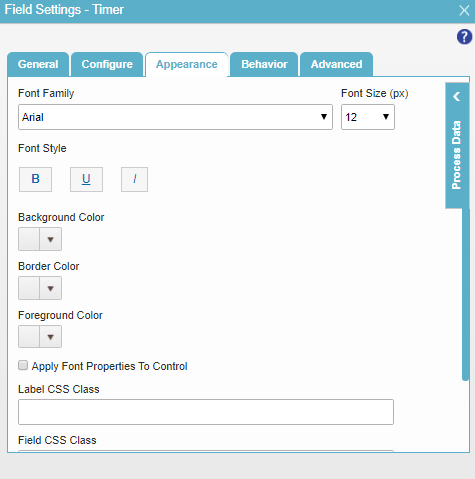
Fields
| Field Name | Definition |
|---|---|
Font Family |
|
Font Size (px) |
|
Font Style |
|
Background Color |
|
Border Color |
|
Foreground Color |
|
Apply Font Properties To Control |
|
Label CSS Class |
|
Field CSS Class |
|
Container CSS Class |
|
Behavior
Specifies how the control shows on your form.
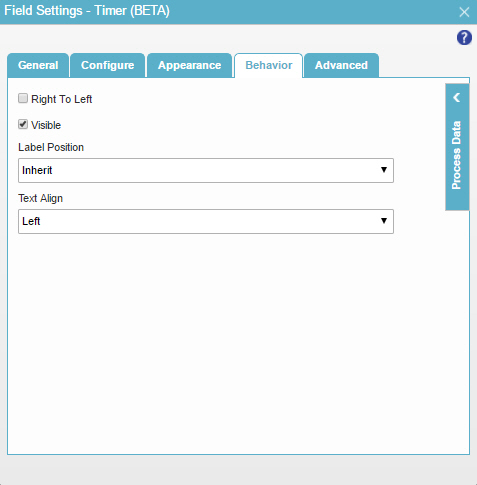
Fields
| Field Name | Definition |
|---|---|
Right To Left |
|
Visible |
|
Label Position |
|
Text Align |
|
Advanced
Specifies advanced settings for your form control.

Fields
| Field Name | Definition |
|---|---|
Field ID |
|
Data Security Settings |
|
JavaScript Function On Timer Starts |
|
JavaScript Function On Timer Stops |
|
JavaScript Function On Each Tick |
|
Show In Tablet |
|
Show In Mobile |
|



