System Monitor
Shows information about your system performance and license, a summary of AgilePoint NX apps, runtime information such as tasks, process instances, email notifications, and access control information.
Background and Setup
Video: Manage Your Organization
Prerequisites
- These access rights:
- Enable Manage Center Access
- View System Monitor And Cluster Monitor
For more information, refer to:
- AgilePoint NX OnDemand (public cloud), or AgilePoint NX PrivateCloud or AgilePoint NX OnPremises v7.0 Software Update 2 or higher.
How to Start
- Click Manage.

- In Manage Center, click
System > System Monitor.
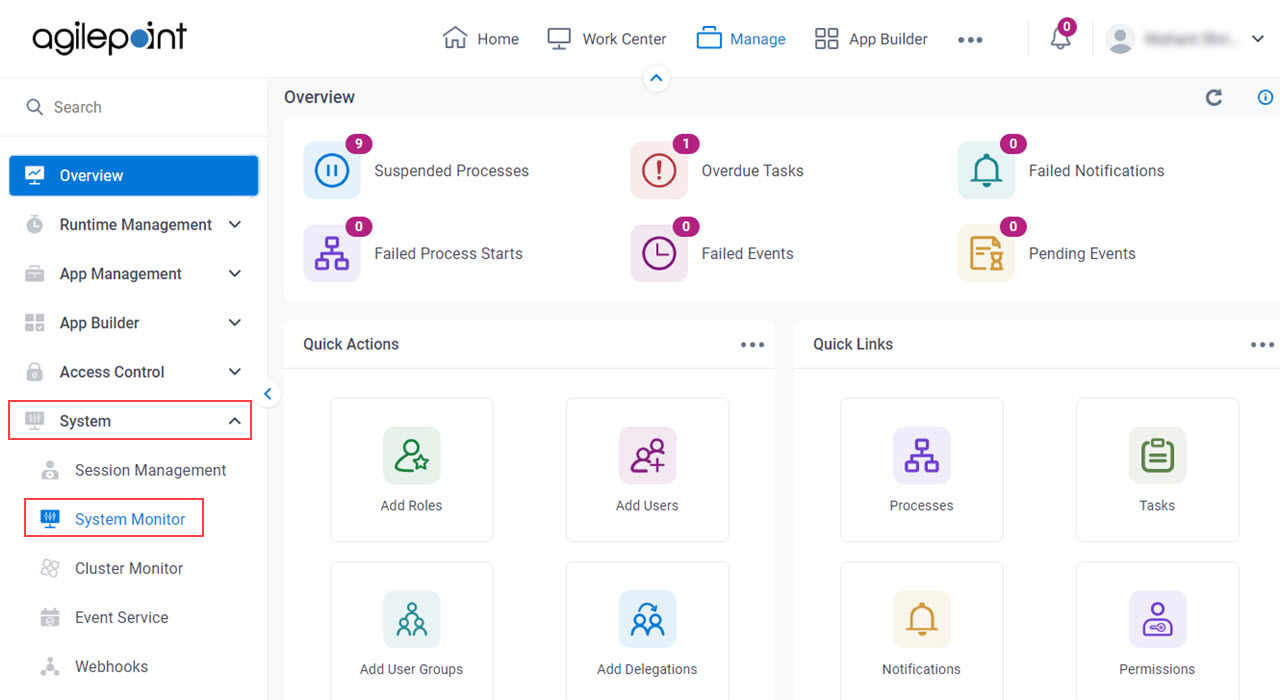
System Information > Performance tab
Shows information about the performance of your AgilePoint NX tenant.
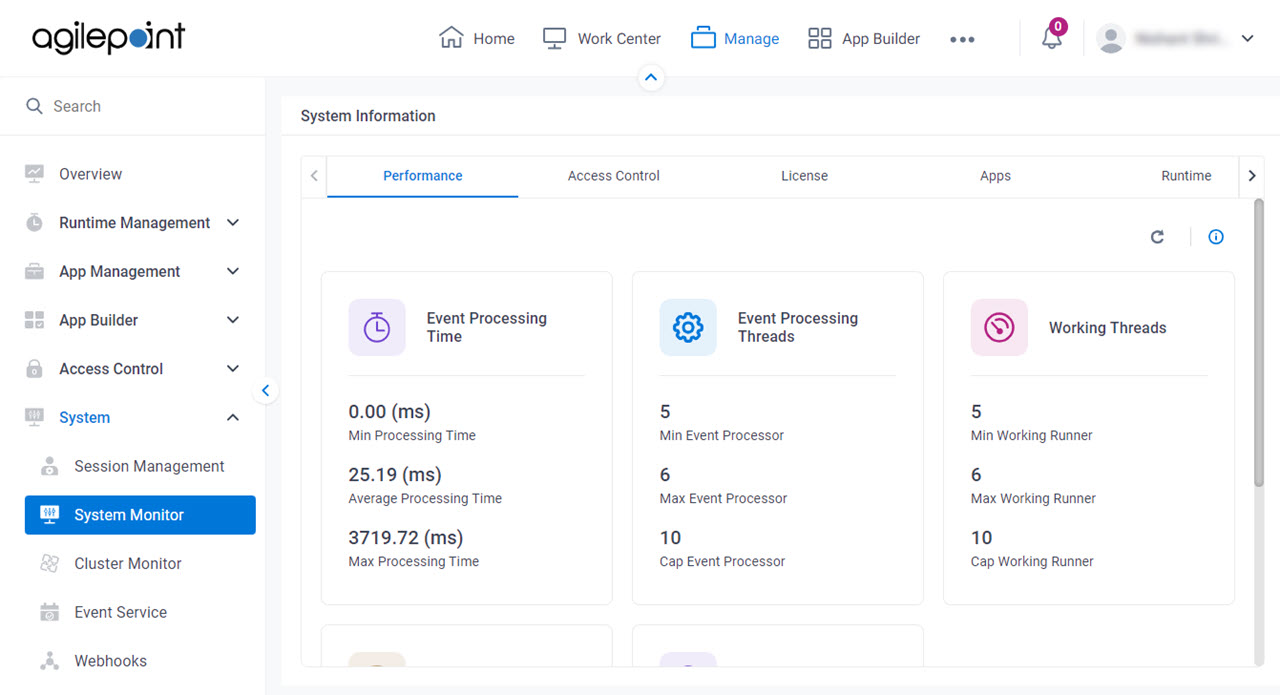
Prerequisites
Fields
| Field Name | Definition |
|---|---|
Performance Overview |
|
|
Refresh |
|
System Information > Access Control tab
Shows a summary of the users, groups, and roles in your tenant.
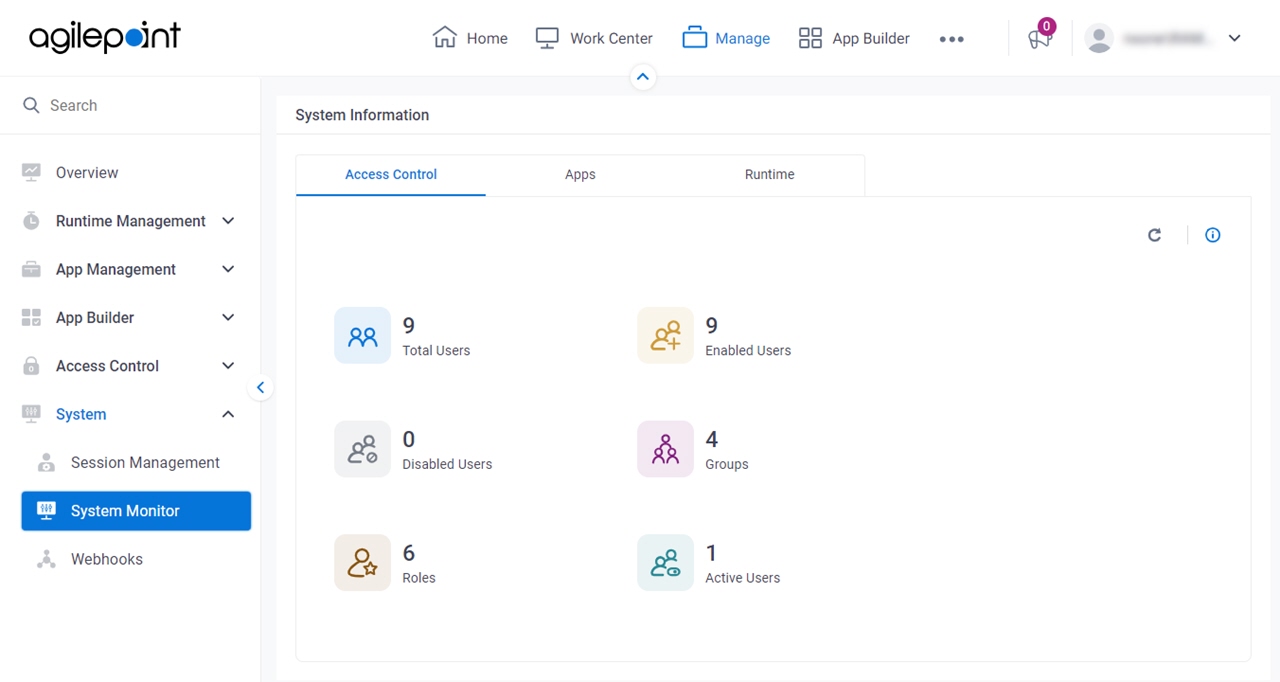
Fields
| Field Name | Definition |
|---|---|
Access Control |
|
|
Refresh |
|
System Information > License tab
Shows information about your AgilePoint NX license.
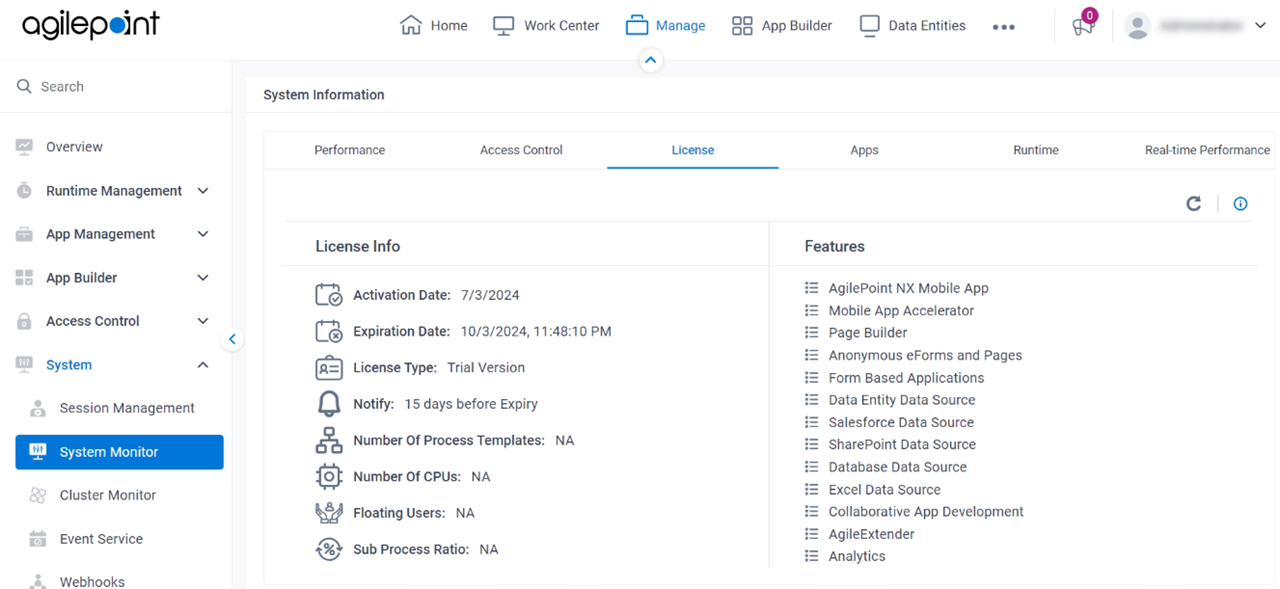
Prerequisites
Fields
| Field Name | Definition |
|---|---|
License Info |
|
|
Features |
|
|
Refresh |
|
Apps Usage Info screen
Shows information about the app licenses in your environment.
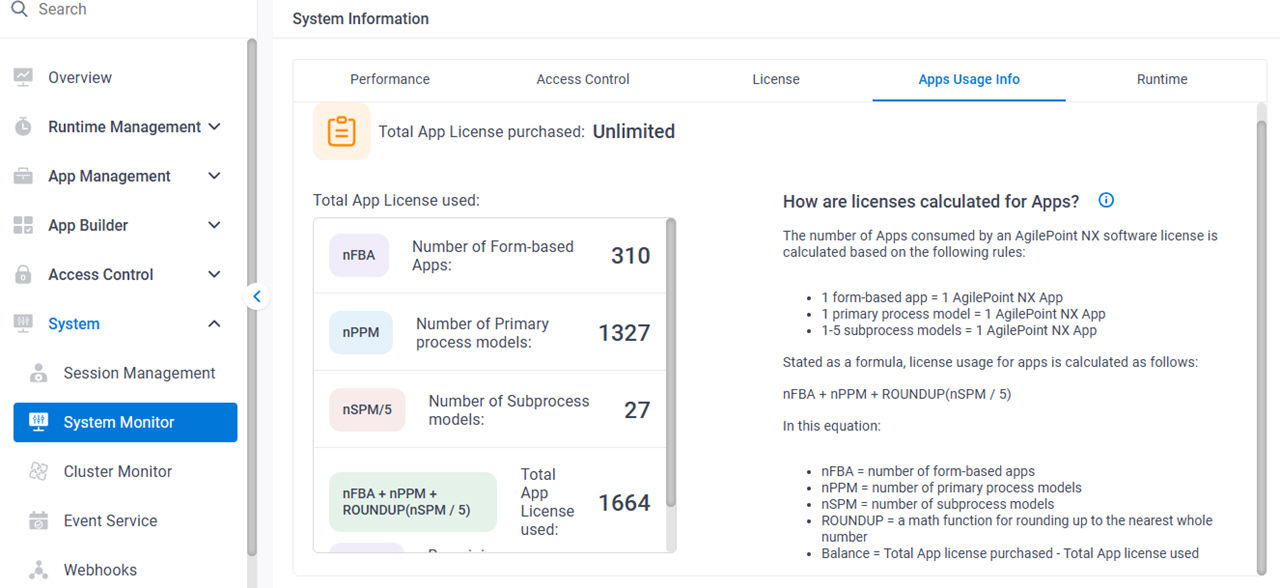
Prerequisites
- AgilePoint NX PrivateCloud, or AgilePoint NX OnPremises v9.0 Software Update 1 or higher.
Fields
| Field Name | Definition |
|---|---|
Total Apps License Purchased |
|
Total Apps License Used |
|
System Information > Runtime tab
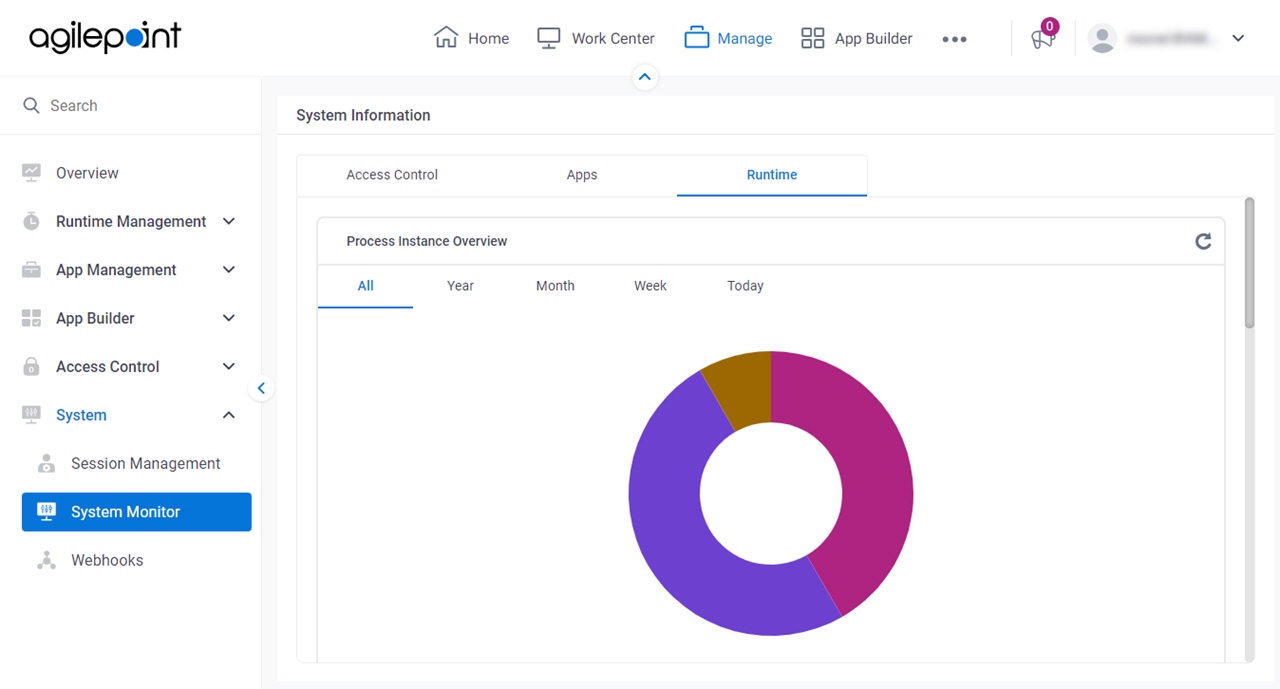
Fields
| Field Name | Definition |
|---|---|
Process Instance Overview |
|
Task Overview |
|
Email Notifications |
|
Filter |
|
|
Refresh |
|
System Information > Real-time Performance tab
Shows information about the real-time performance of your AgilePoint NX tenant.
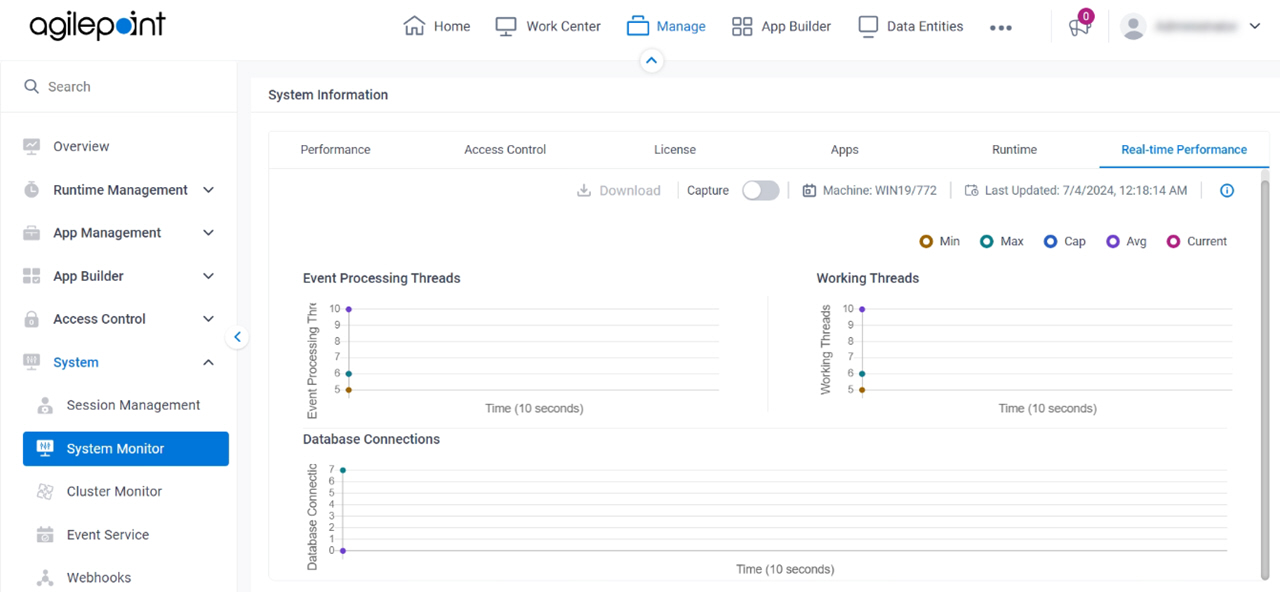
Prerequisites
Fields
| Field Name | Definition |
|---|---|
|
Download |
|
Capture |
|
Machine |
|
Last Updated |
|
Event Processing Threads | |
Working Threads |
|
Database Connections |
|
GenAI Usage screen
Shows information about the usage of app licenses and message licenses.
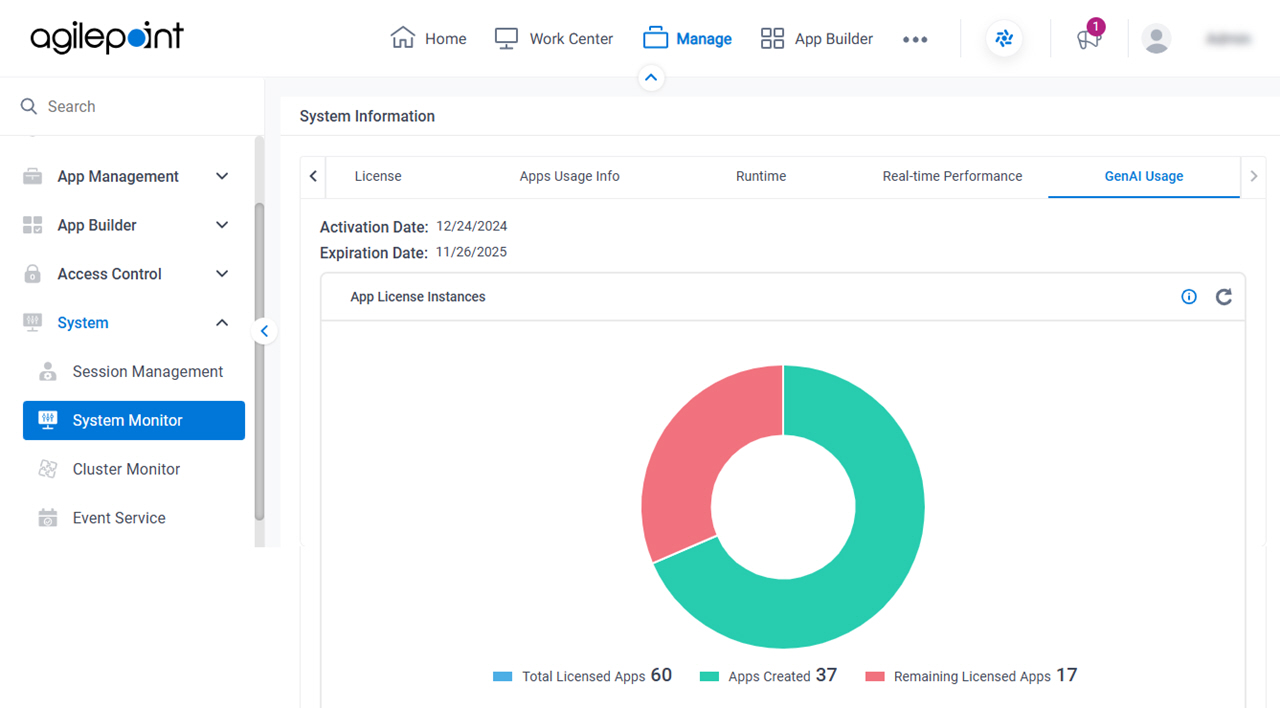
Prerequisites
- An AgilePoint license that supports GenAI.
- AgilePoint NX PrivateCloud, or AgilePoint NX OnPremises v9.0 Software Update 1 or higher.
Fields
| Field Name | Definition |
|---|---|
Activation Date |
|
Expiration Date |
|
Apps License Instances |
|
Message License Instances |
|
App Licenses Used |
|
Message Licenses Used |
|
|
Refresh |
|



