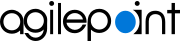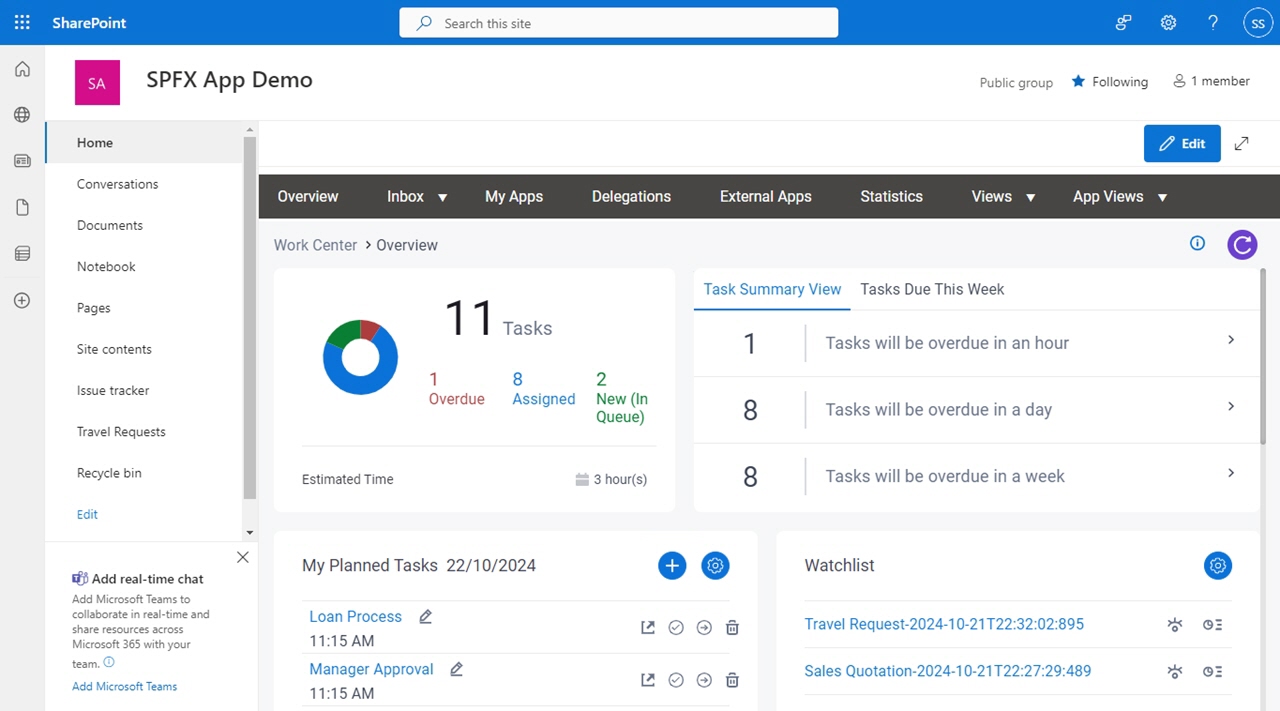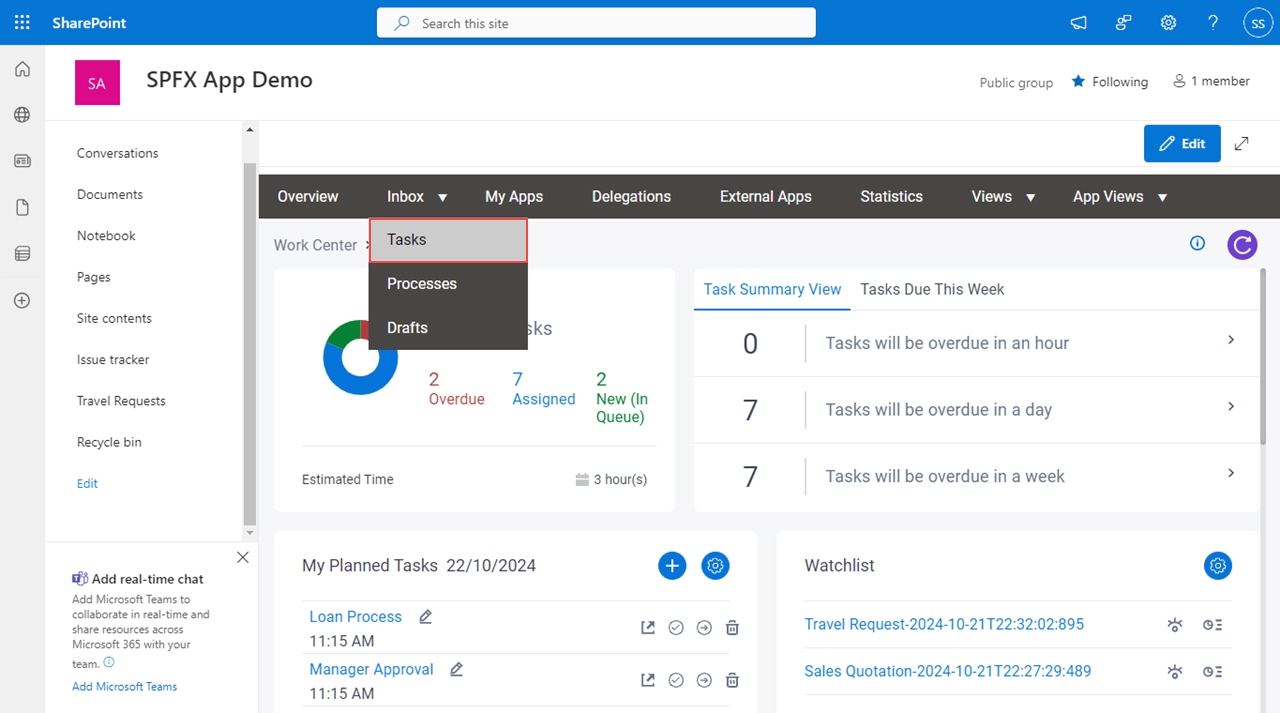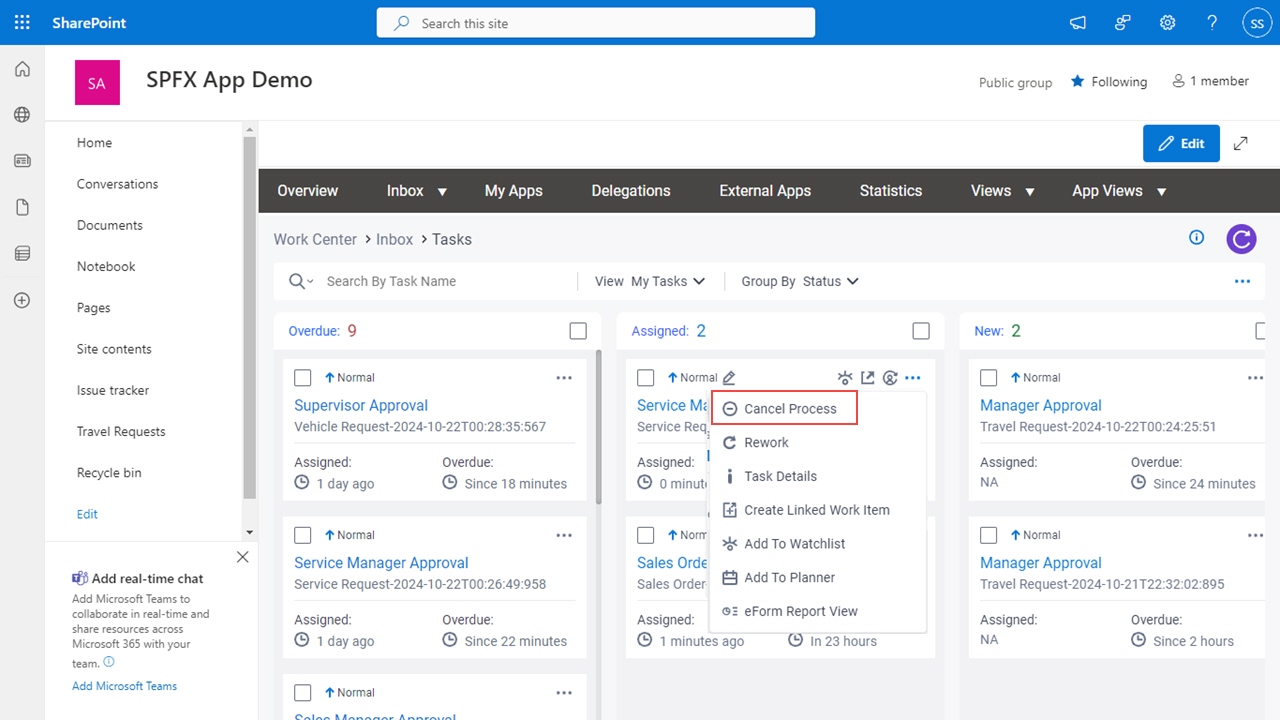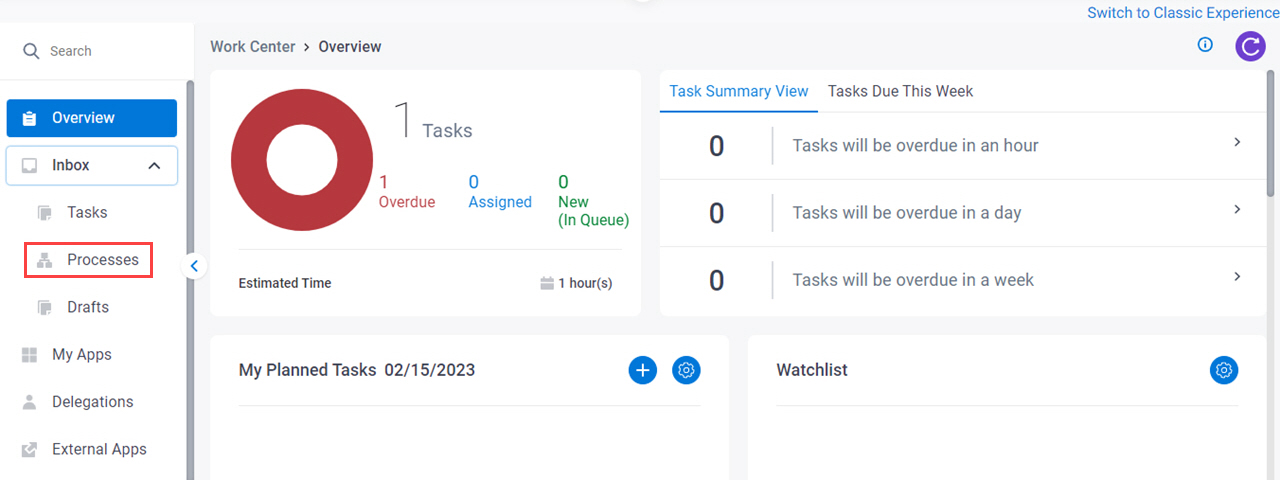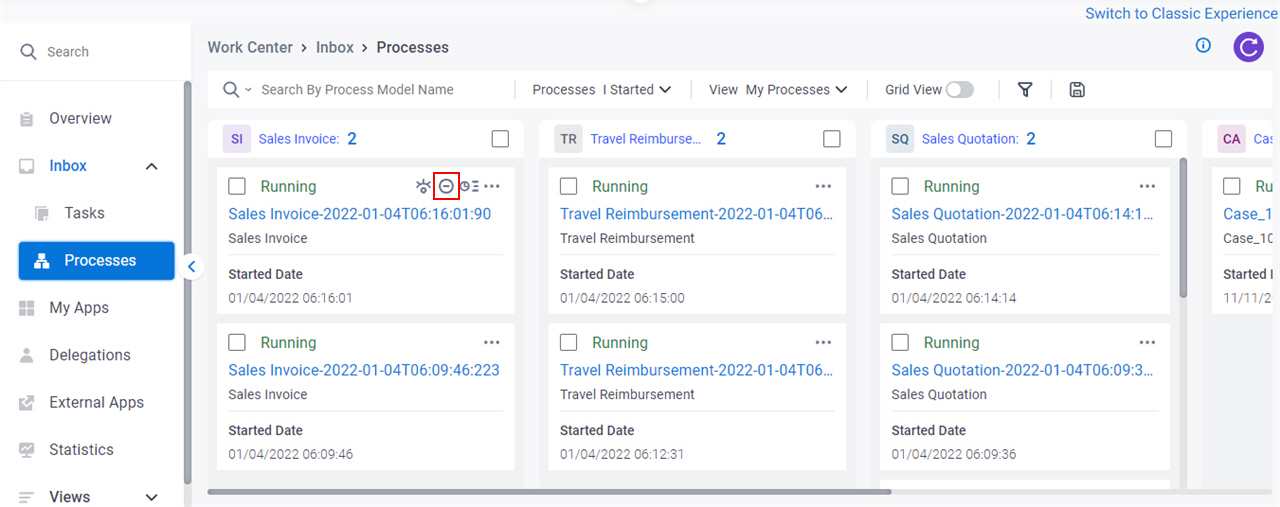Cancel Process screen (Microsoft 365)
Cancels a process and its subprocesses in SharePoint for Microsoft 365.
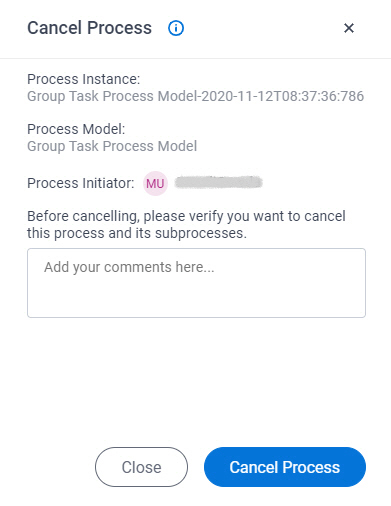
Background and Setup
Prerequisites
- A process in any status other than Completed or Cancelled.
- You must have the Cancel a Process
access right to cancel the process.
For more information, refer to Roles.
Good to Know
- When you cancel a process, all Assigned tasks are removed from the participants' task list.
- Before cancelling, make sure that you want to cancel this process and its subprocesses.
- Documentation for this screen is provided for completeness. The fields are mostly self-explanatory.
How to Start
Fields
| Field Name | Definition |
|---|---|
Process Instance |
|
Process Model |
|
Initiator | |
|
Comments |
|
| Cancel Process |