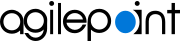External Apps screen (Microsoft 365)
Shows a list of external links created in Modern Work Center.
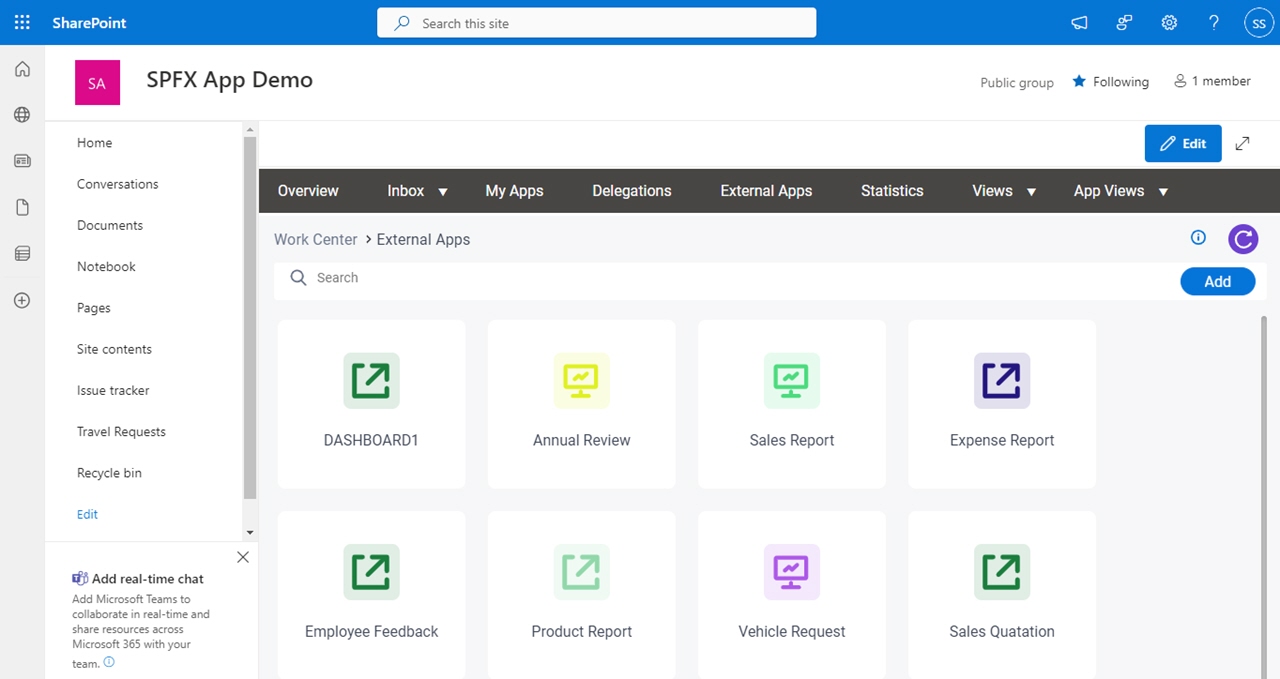
How to Start
- In SharePoint for Microsoft 365, open the AgilePoint Work Center web part.
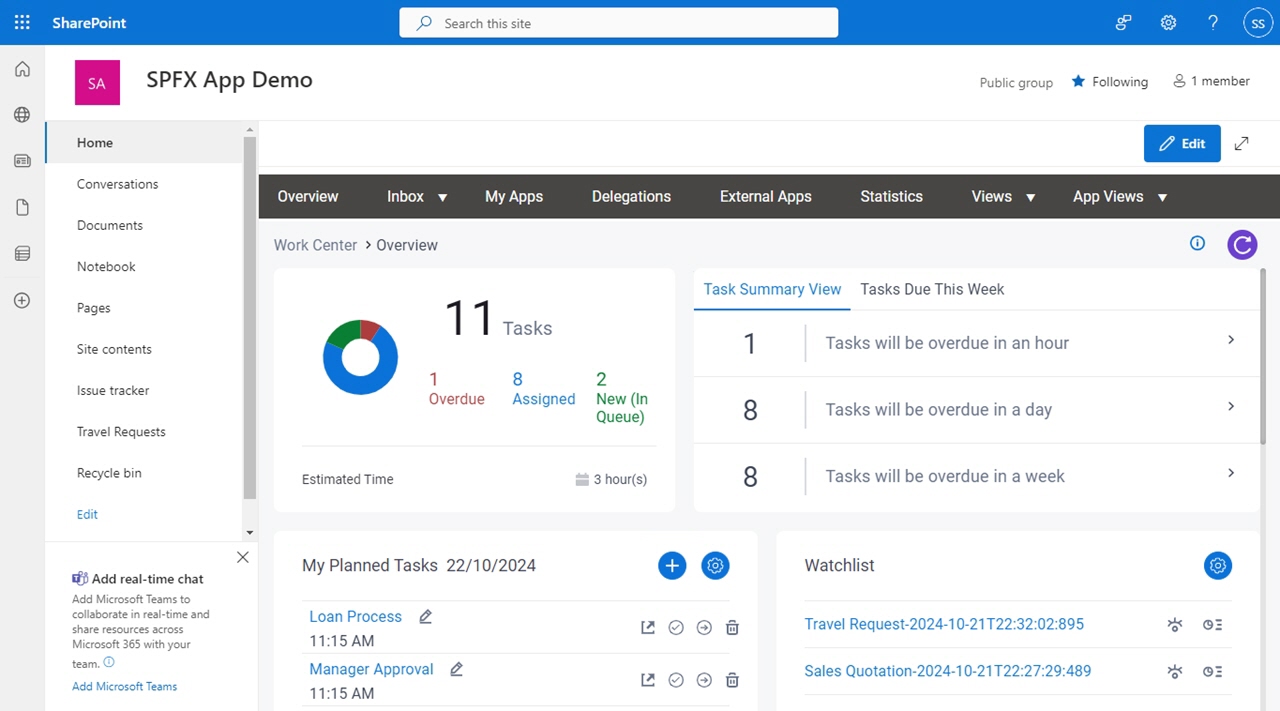
- In the AgilePoint Work Center web part, click External Apps.
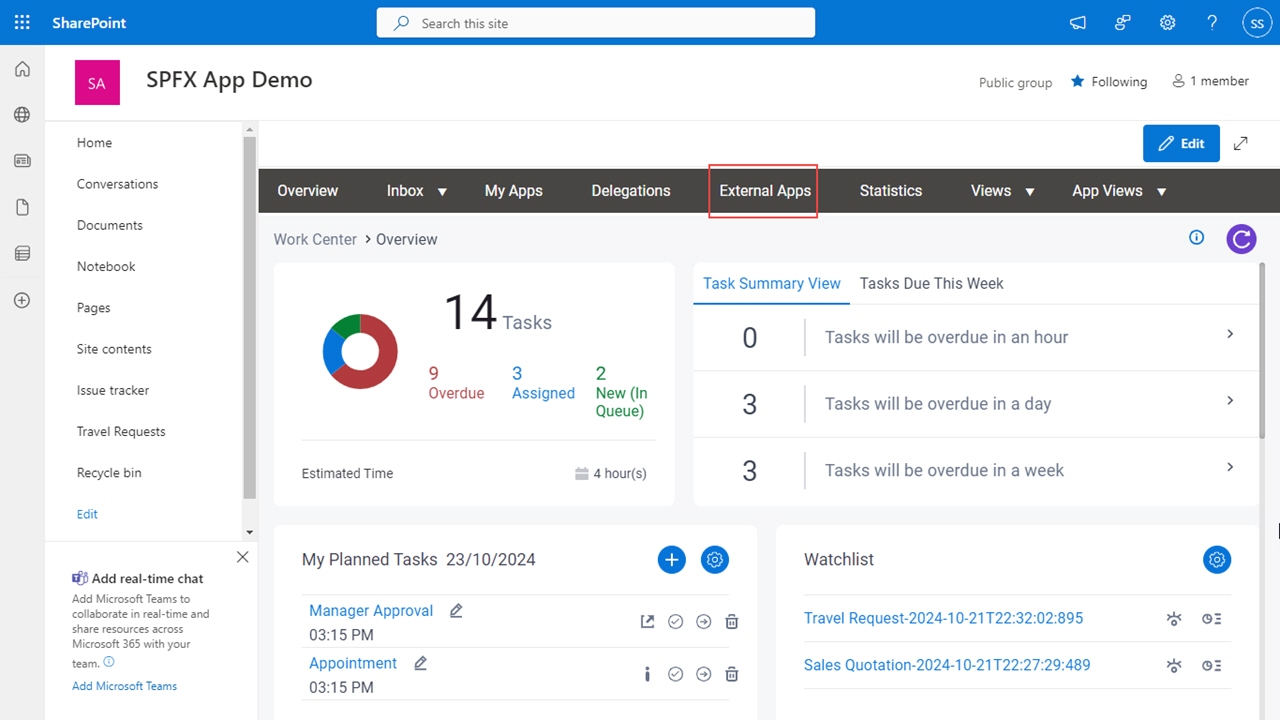
Fields
| Field Name | Definition |
|---|---|
Add |
|
Search |
|
Edit |
|
Delete |
|