Filters screen
Filters the records on the Entity screen > Data tab.
Background and Setup
Prerequisites
- AgilePoint NX OnDemand (public cloud), or AgilePoint NX PrivateCloud or AgilePoint NX OnPremises v8.0 Software Update 2 or higher.
How to Start
- Click Data Entities.
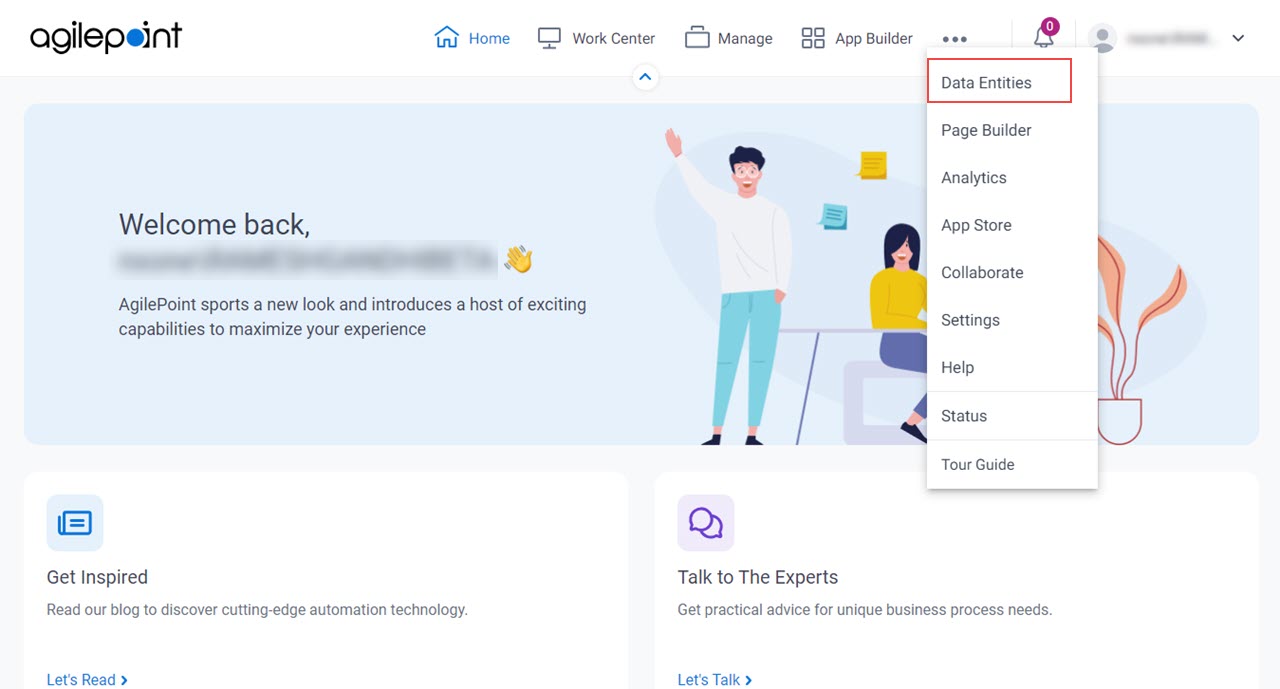
- On the Data Entities Home screen,
click Entities
 .
.
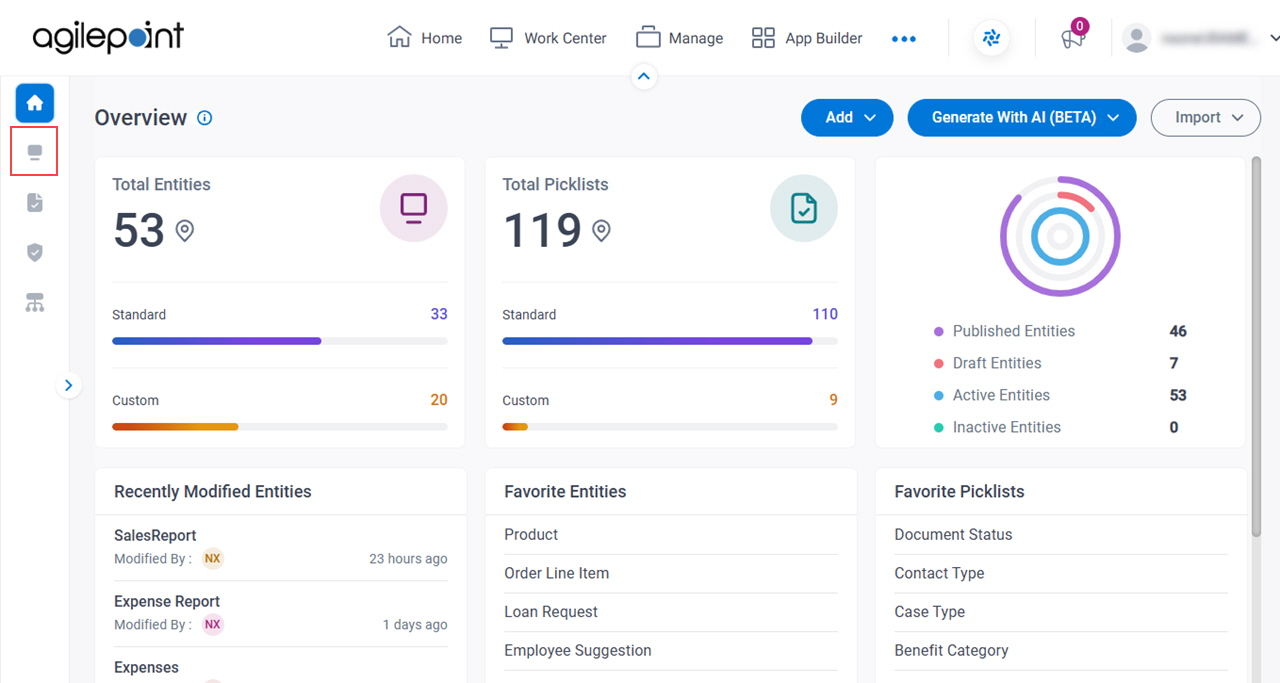
- On the Entities screen,
click an entity.
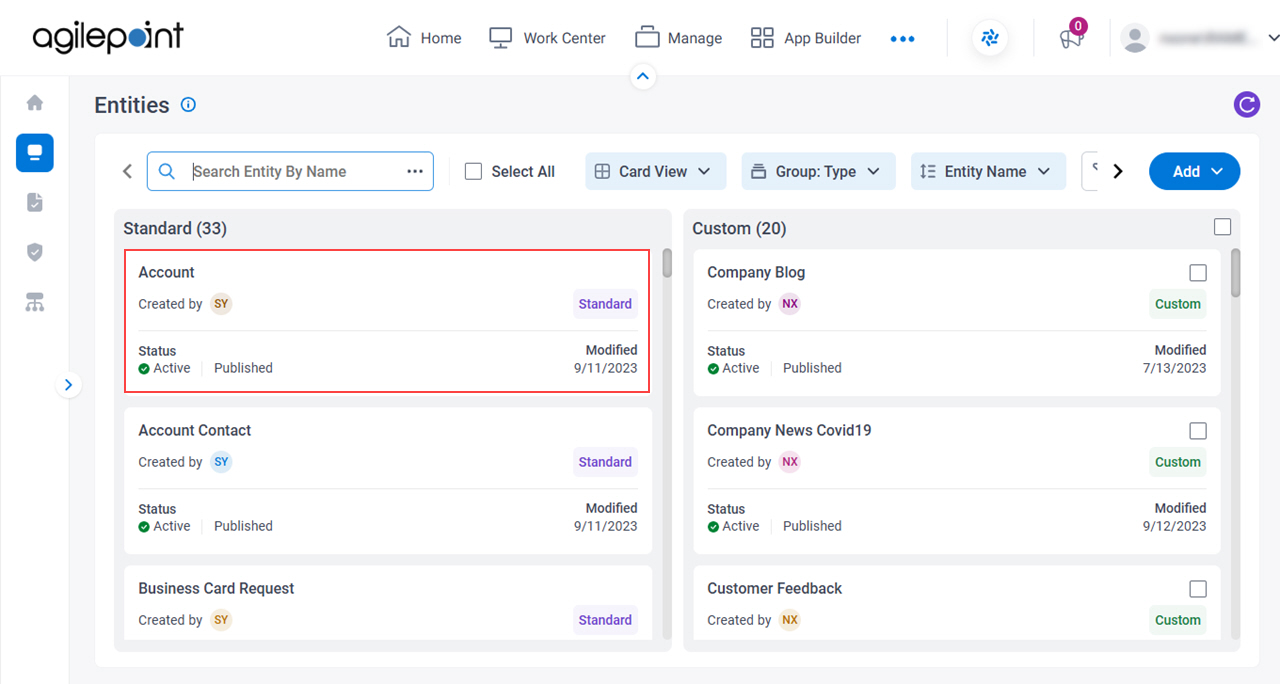
- Click the Data tab.
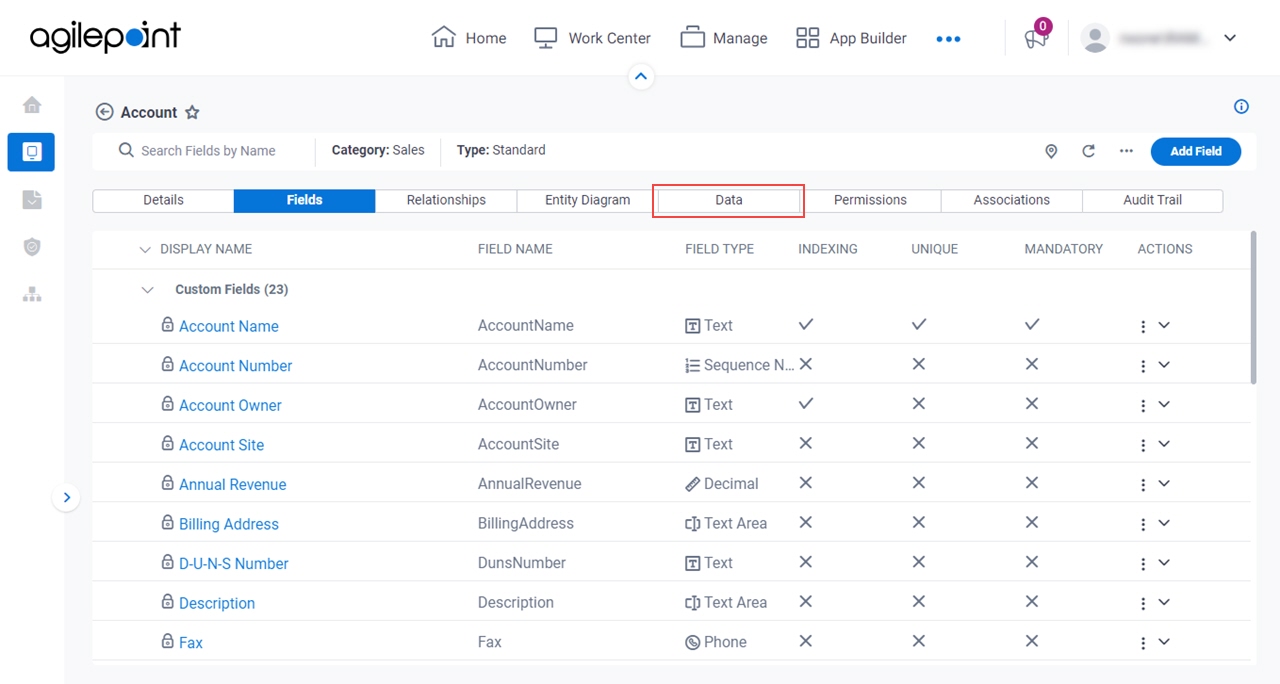
- On the Data tab,
click Filters
 .
.
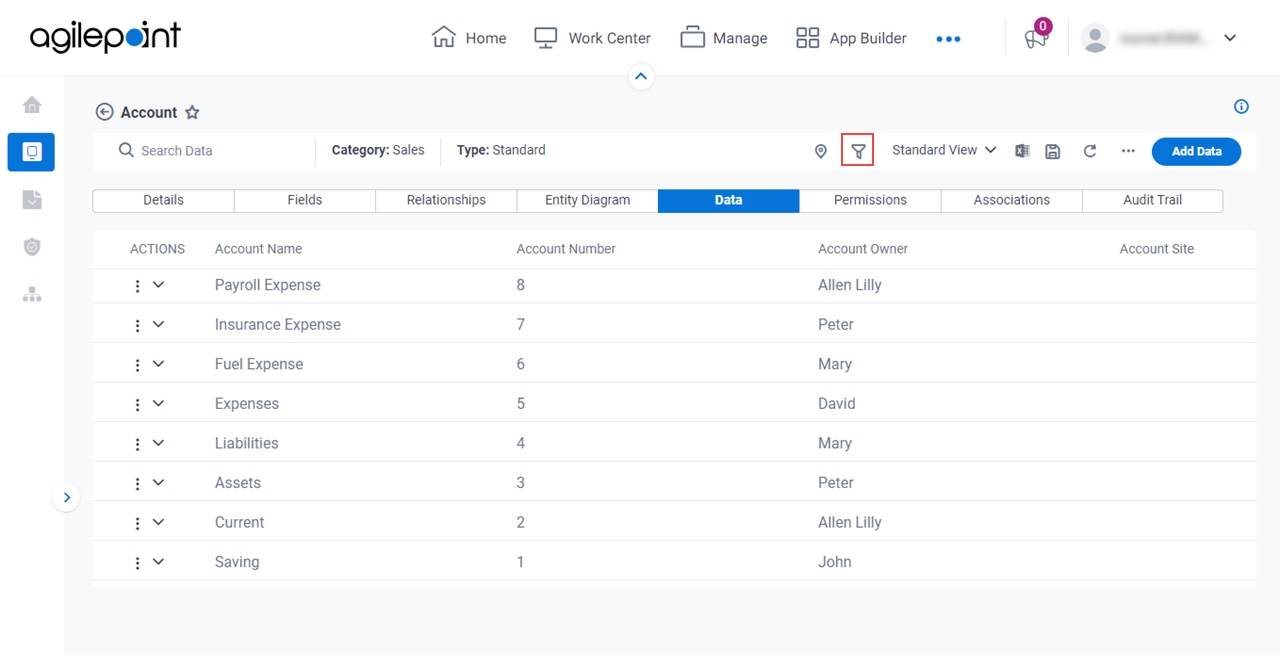
Filters > Filter Configuration tab
Configures the filter criteria for the records.
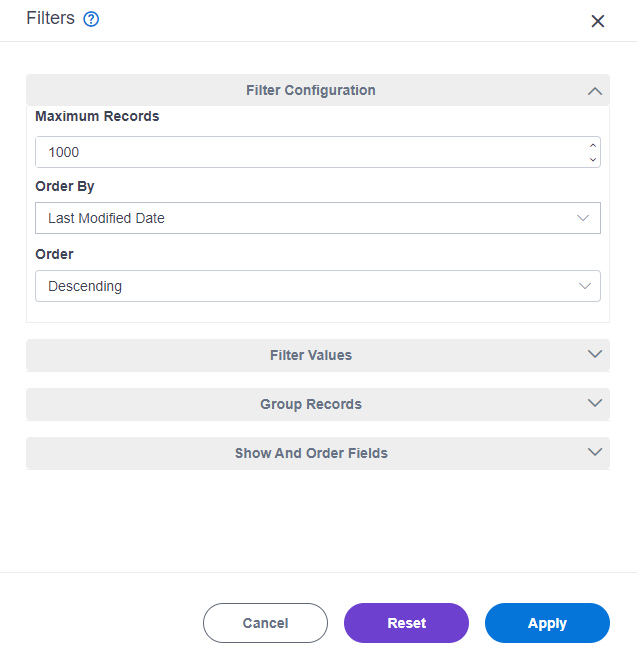
Fields
| Field Name | Definition |
|---|---|
Maximum Records |
|
|
Order By |
|
|
Order |
|
Close |
|
Reset |
|
|
Apply |
|
Filters > Filter Values tab
Configures the values for the entity fields to filter the records.
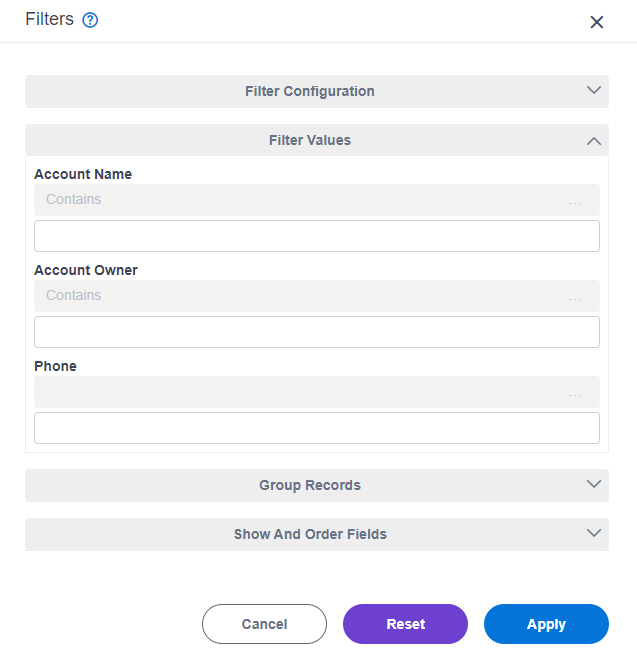
Fields
| Field Name | Definition |
|---|---|
Entity Field Name |
|
|
Comparer |
|
Value |
|
Close |
|
Reset |
|
|
Apply |
|
Filters > Group Records tab
Configures how to group the records.
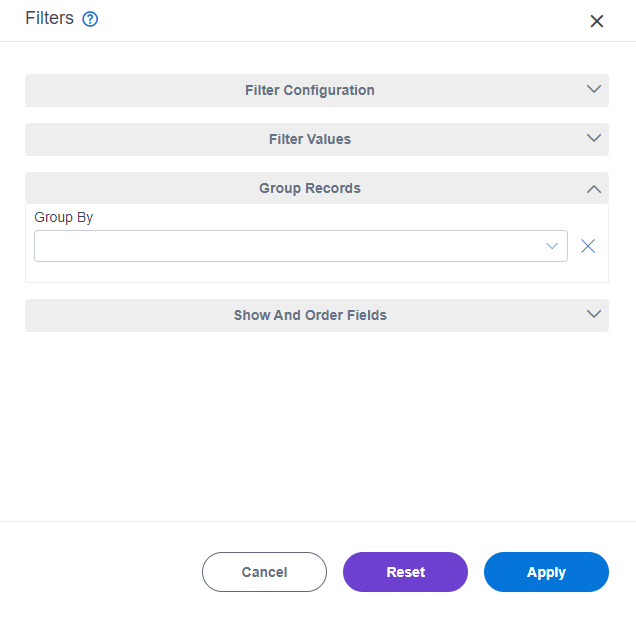
Fields
| Field Name | Definition |
|---|---|
Group By |
|
Close |
|
Reset |
|
|
Apply |
|
Filters > Show And Order Fields tab
Configures how to sort the entity fields.
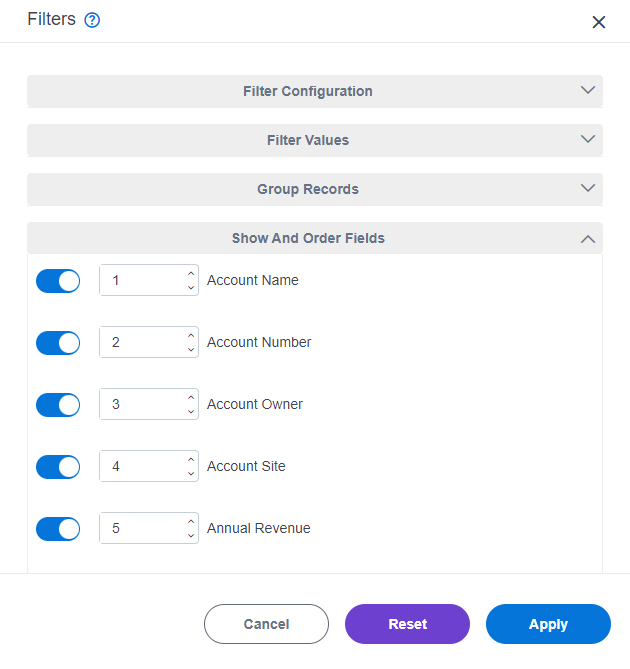
Fields
| Field Name | Definition |
|---|---|
|
Visible |
|
|
Order |
|
Entity Field Names |
|
Close |
|
Reset |
|
|
Apply |
|


