Add Link screen
Adds a link to use in activity documentation.
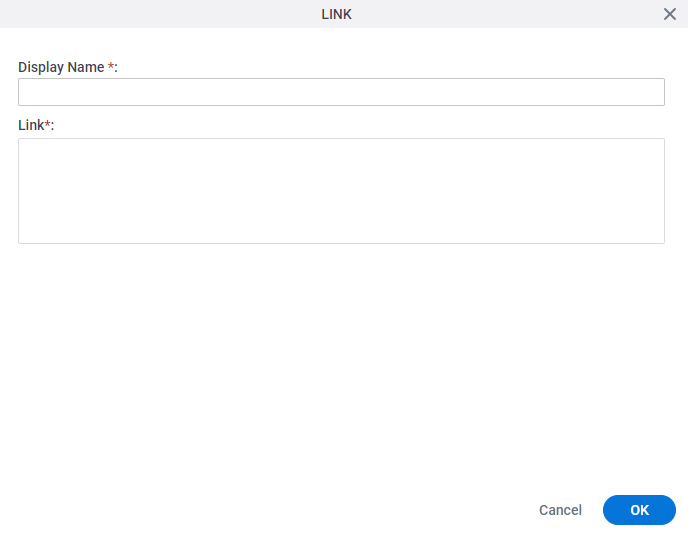
Prerequisites
- AgilePoint NX OnDemand (public cloud), or AgilePoint NX PrivateCloud or AgilePoint NX OnPremises v8.0 Software Update 2 or higher.
Good to Know
- App designers can add links to activity documentation in Process Builder. They can also view the links in Process Builder.
- Runtime app users can view links if they are configured to show in Work Center and Manage Center at runtime. If a link is not configured to show at runtime, it is only used at design time.
How to Start
- Open Process Builder.
For information about how to open this screen, refer to Process Builder.

- On the Process Builder screen, on any activity, click Activity Settings
 > Activity Documentation.
> Activity Documentation.
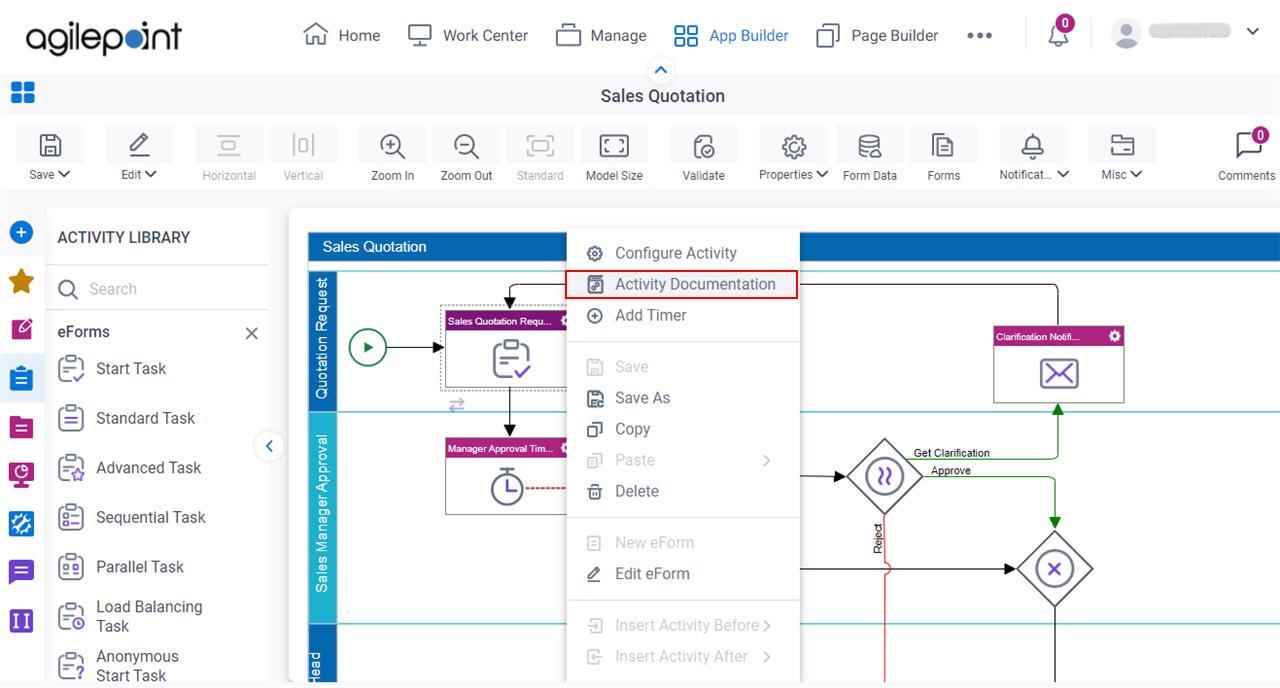
- On the Activity Documentation screen, in the Links tab, click Add Link.
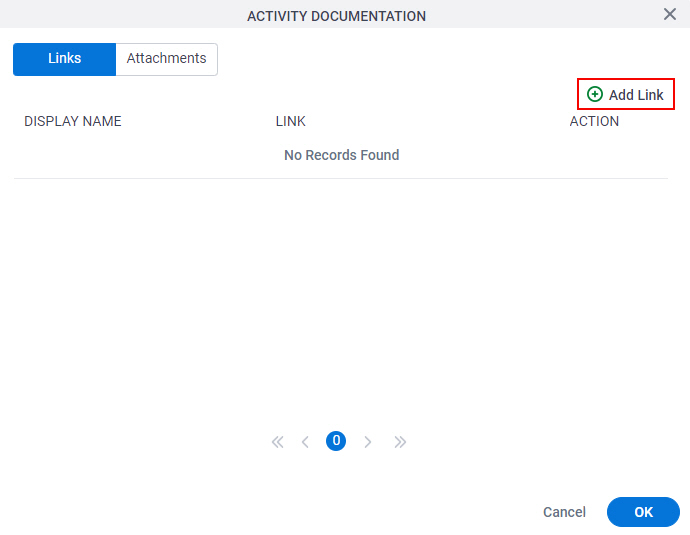
Fields
| Field Name | Definition |
|---|---|
Display Name |
|
Link |
|


