Offline Forms screen
Specifies the eForm activities for which to turn on offline mode.
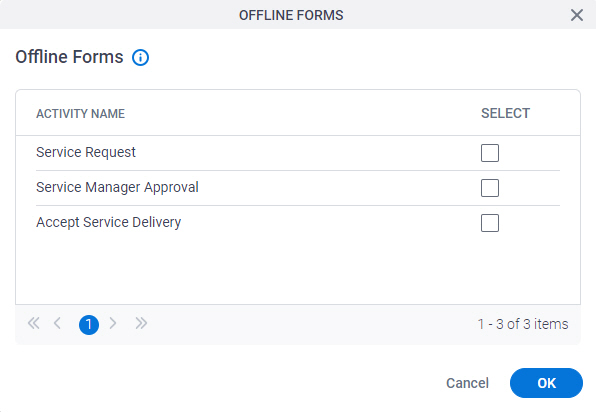
Prerequisites
- AgilePoint NX OnDemand (public cloud), or AgilePoint NX PrivateCloud or AgilePoint NX OnPremises v7.0 or higher.
How to Start
- Open Process Builder.
For information about how to open this screen, refer to Process Builder.
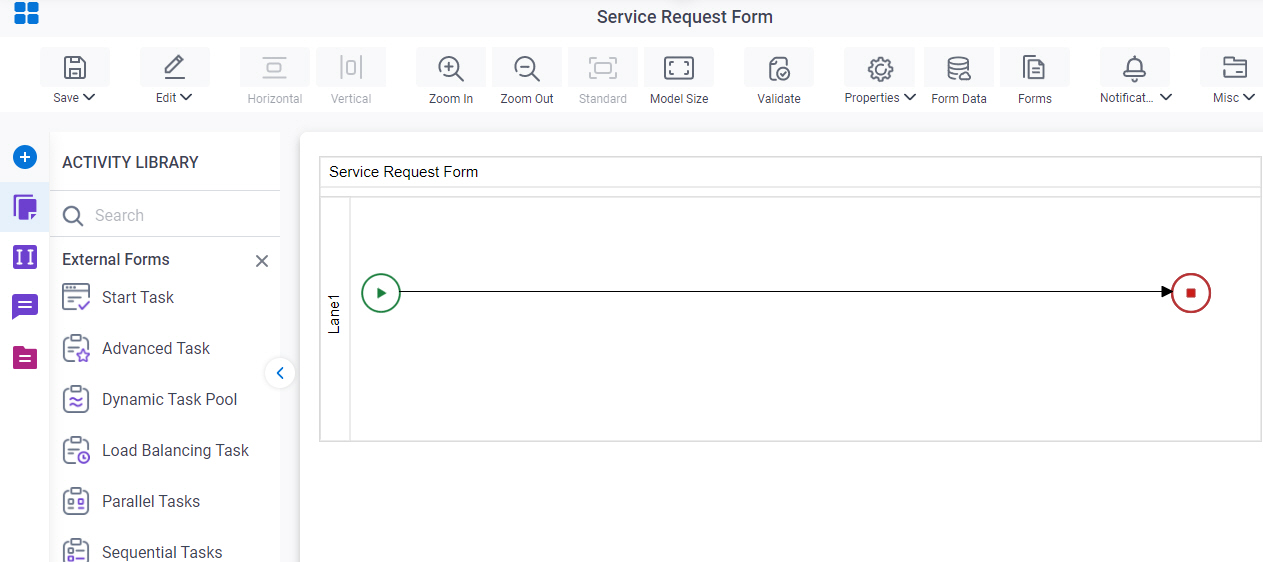
- In Process Builder, click Misc > Offline Forms.
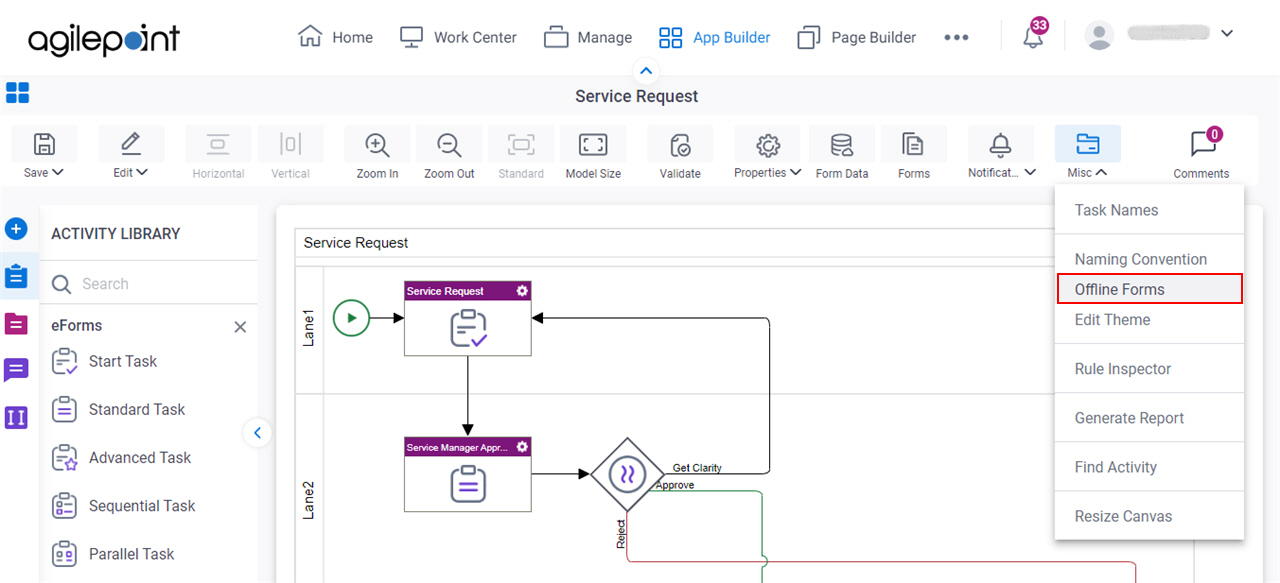
Fields
| Field Name | Definition |
|---|---|
Select |
|
Activity Name |
|


