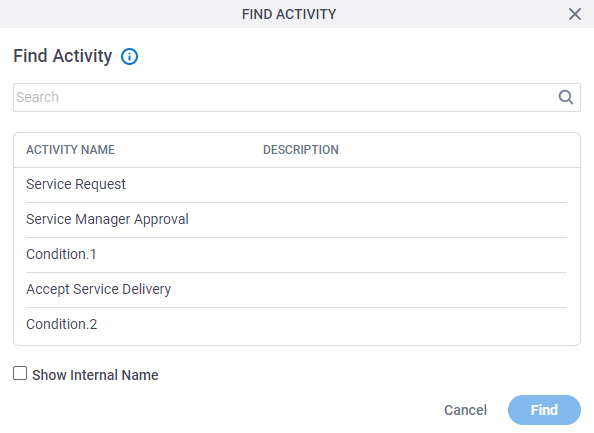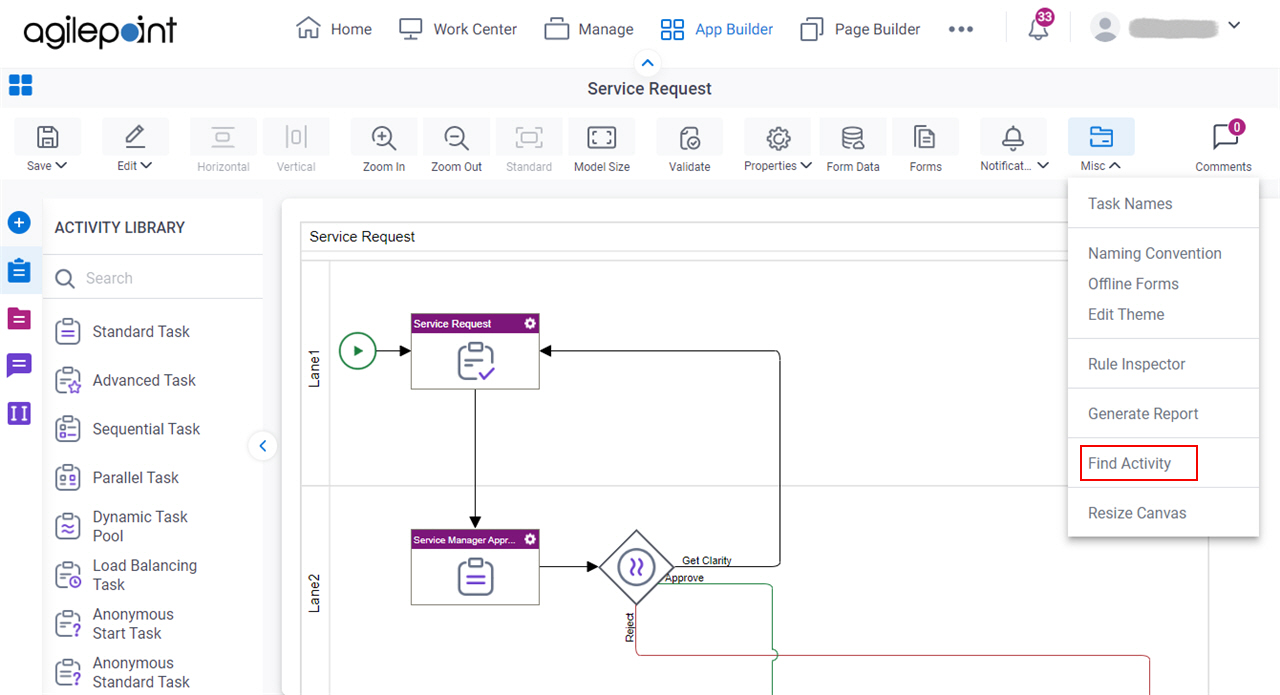Figure 1. Find Activity screen
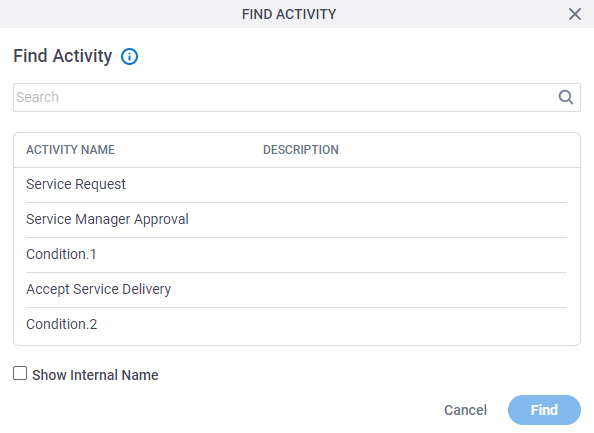
Video: Process Builder Interface
How to Start
- Open Process Builder.
For information about how to
open this screen, refer to
Process Builder.

- In Process Builder, click Misc > Find Activity.
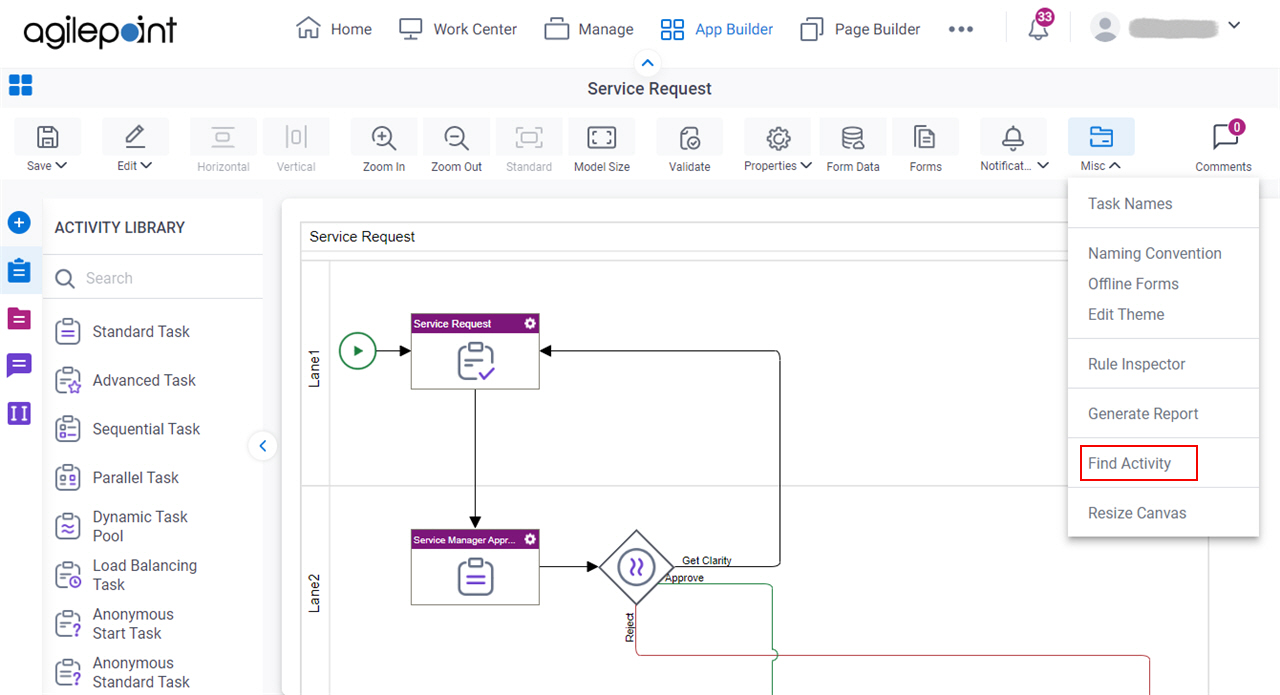
Fields
| Field Name | Definition |
|---|
|
Search
|
- Description:
- Specifies the display name of an activity to find in the process.
- Allowed Values:
- One line of text that can have spaces, and that represents all or part of an activity display name.
- Default Value:
- None
- Example:
- Refer to:
|
|
Activity Name
|
- Description:
- Shows the display names of the activities in the process.
- Allowed Values:
- Read only.
|
|
Internal Name
|
- Description:
- Shows the unique, technical names of the activities in the process.
- Allowed Values:
- Read only.
|
|
Description
|
- Description:
- Shows the descriptions of the activities in the process
- Allowed Values:
- Read only.
|
|
Show Internal Name
|
- Description:
- Specifies whether to show the internal, technical names of the activities in the process.
- Allowed Values:
-
- Selected - Shows the display names and internal names of the activities.
- Deselected - Shows only the activity display names.
- Default Value:
- Deselected
|