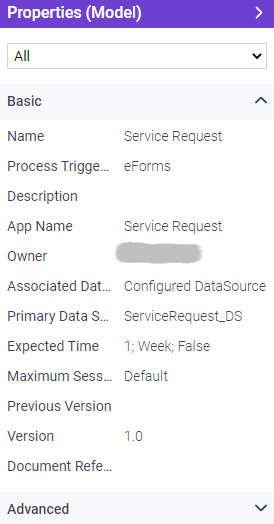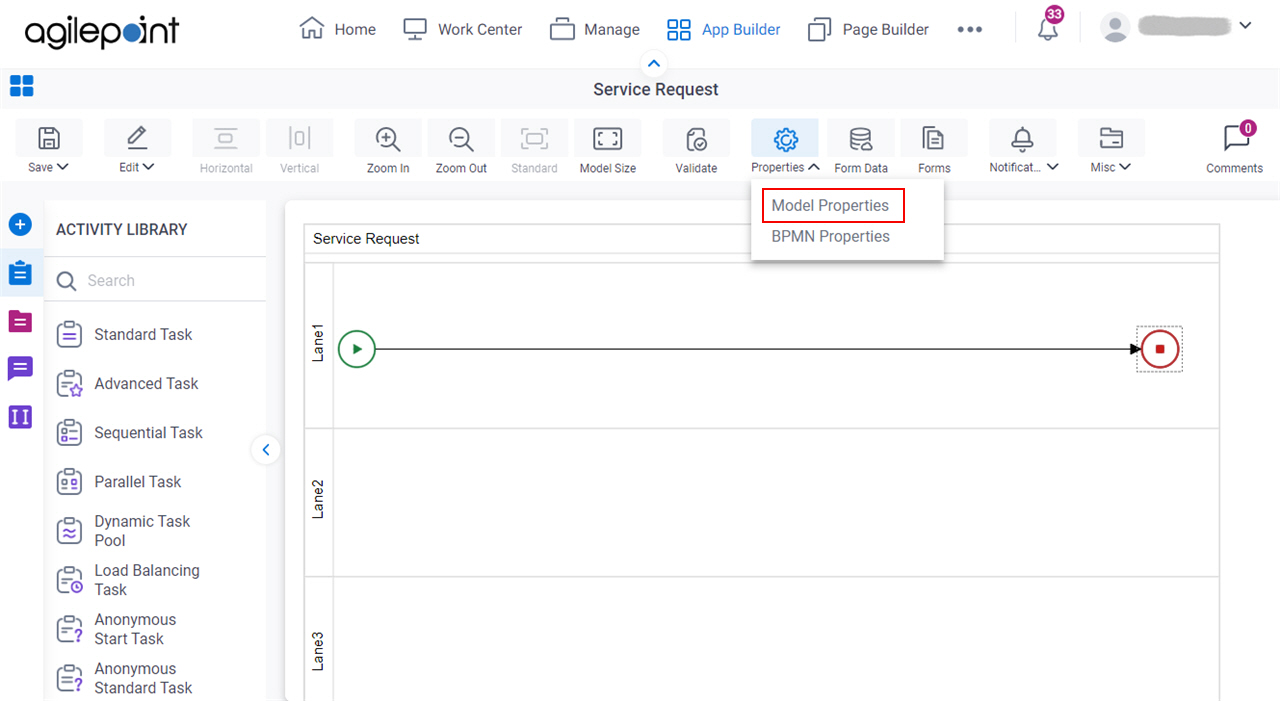Configures your process properties .
Figure 1 . Properties (Model) screen Video: Process Builder Interface
How to Start Open Process Builder .
For information about how to
open this screen, refer to
Process Builder
In Process Builder , click Properties >
Model Properties .
Fields Field Name Definition
Properties
Description: Specifies which process properties Allowed Values:
All - Shows all the process properties.Common - Shows the frequently used process properties.Configured - Shows the process properties that are configured for the process Required - Shows the process properties that are mandatory. Default Value: All Example: Refer to :
Name
Description: Shows the name of your process model Allowed Values: Read only .Default Value: The name of your process. Example: Refer to :
Process Triggered By
Description: Shows the type of event process start Allowed Values: Read only .
Description
Description: Specifies a description for the process. Allowed Values: One line of text (a string) .
Accepted:
Default Value: None Example: Refer to :
App Name
Description: Shows the name of the app Allowed Values: Read only .Example: Refer to :
Owner
Description: Shows the process owner Allowed Values: Read only .Example: Refer to :
Associated Data Source
Opens this Screen: Associated Data Source screen Function of this Screen: Specifies the data sources process Example: Refer to :
Primary Data Source
Description: Shows a primary data source process Allowed Values: Read only .Example: Refer to :
Previous Version
Description: Shows a previous version of the process template. Allowed Values: Read only .Example: Refer to :
Version
Description: Shows the current version of the process model publish Allowed Values: Read only .Example: Refer to :
Document Reference
Description: Specifies the URL of a document. This is typically used for internal documentation for a process designer. Allowed Values: A URL. Example: Refer to :
Expected Time
Opens this Screen: Process Configuration Function of this Screen: Configures basic settings for a process. Example: Refer to :
Maximum Sessions Allowed
Opens this Screen: Configure Maximum Session Allowed for Activity screen Function of this Screen: Configures the maximum number of sessions for an activity process instance Suspended Example: Refer to :
Audit Level
Description: Specifies the amount of process related data that is
logged for a process. This property can be set at either the
process level or at the individual activity level. This
property allows you to control the level of granularity in terms of the amount
of process related data that is recorded in the log .Allowed Values:
High - This value
indicates that AgilePoint will record all data about the activity or process to
the database.Low - This value
indicates that AgilePoint will only allow a certain amount of data to be
recorded to the database. This option provides a level of control over the
granularity of AgilePoint process-related data that is stored in the AgilePoint
workflow database Default Value: High Example: Refer to :
On Complete
Description: Specifies
what happens to the child process once the parent process
completes .Allowed Values:
LeaveChildProcessRunning - This
value indicates that the child process will continue to run after the parent
process completes.CancelChildProcesses
- This value indicates that child processes will be canceled once the parent
process completes.
InheritParentProcess
- This value indicates that child processes will inherit the OnComplete
properties of the parent process. Default Value: LeaveChildProcessRunning Example: Refer to :