Publish Your Form-Based Application
To deploy your form-based app, do the procedure in this topic.
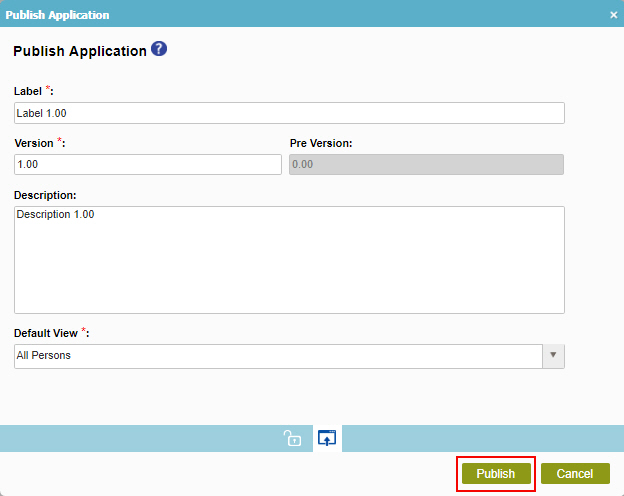
Video: Publish an App
Video: Form-Based App Overview
Video: Form-Based App with Salesforce
Examples
- (Example) Create and Run a Form-Based Application with AgilePoint NX Data Entities
- Examples - Step-by-step use case examples, information about what types of examples are provided in the AgilePoint NX Product Documentation, and other resources where you can find more examples.
Prerequisites
- AgilePoint NX OnDemand (public cloud), or AgilePoint NX PrivateCloud or AgilePoint NX OnPremises v7.0 or higher.
How to Start
- Do one of these:
- On the Application Explorer screen,
click Publish
 .
.
Procedure
- On the Publish Application screen, in the Label field, enter your application name.
- In the Version field, enter the version number to give the application.
- (Optional) In the Description field, enter your comments for the version.
- In the Default View, select your default form view that shows on My Applications screen in the Work Center.
- Click Publish.


