Change a View for a Form-Based Application
To change a view for a form-based app, do the procedure in this topic.
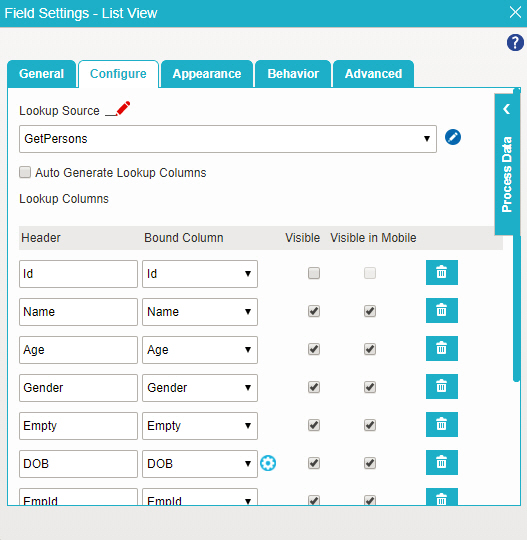
Prerequisites
- AgilePoint NX OnDemand (public cloud), or AgilePoint NX PrivateCloud or AgilePoint NX OnPremises v7.0 or higher.
Good to Know
- By default, the form does not show internal columns name.
How to Start
- On the Application Explorer screen, on the My Application pane, under your form-based application, click App Model & Resources > Forms > View Forms.
- In the right pane, double-click your form name.
- Put your cursor over the form control, and the form control toolbar shows.
- Click Edit Properties
 .
. - Click the Configure tab.
Procedure
- On the Configure tab, in the Visible column, select your columns to show in your form.


