Delete Records from a Form-Based Application
To delete one or more records from a form-based app, do the procedure in this topic.
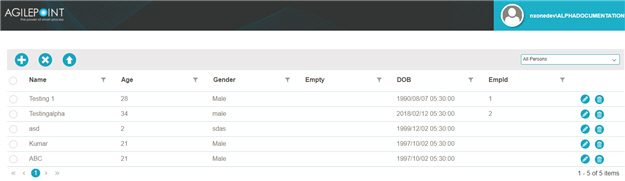
Prerequisites
Good to Know
- On the My Applications screen, the form name shows as the name for your form-based app.
How to Start
- Click Work Center
 .
. - On the Work Center screen, click My Applications
 .
. - Click your form name.
Procedure
- Select your records you want to delete.
- Click Delete
 .
.


