Create a Record in a Form-Based Application
To create a record in a form-based app, do the procedure in this topic.
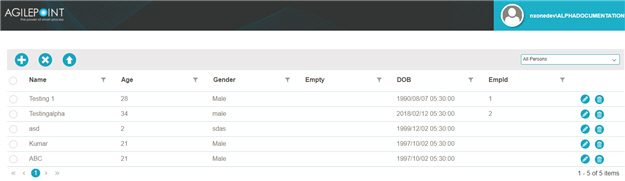
Video: Form-Based App Overview
Video: Form-Based App with Salesforce
Examples
- (Example) Create and Run a Form-Based Application with AgilePoint NX Data Entities
- Examples - Step-by-step use case examples, information about what types of examples are provided in the AgilePoint NX Product Documentation, and other resources where you can find more examples.
Prerequisites
Good to Know
- On the My Applications screen, the form name shows as the name for your form-based app.
- You can change the default view for a form-based app.
- By default, the form shows all completed records in the list view.
- The new record you create shows at the top of the list of records.
How to Start
- Click Work Center
 .
. - On the Work Center screen, click My Applications
 .
. - Click your form name.
- Click Add

Procedure
- On the your form, enter values in the fields.
- Click Submit.


