Export an Application
To export an application to your local machine, do the procedure in this topic.
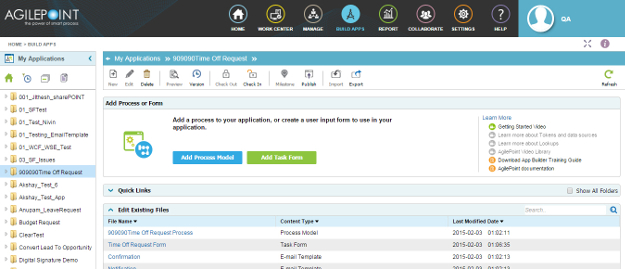
Video: Create a Backup of an AgilePoint NX App
Video: Move an App to a Different AgilePoint NX Environment
Prerequisites
- A form based application.
For more information, refer to:
- On the Build Apps Process Designer Settings screen, set Allow Deleting Application Permanently to Yes.
- Export a previous version of an application requires AgilePoint NX OnDemand (public cloud), or AgilePoint NX PrivateCloud or AgilePoint NX OnPremises v6.0 SP1 Software Update 2 Hotfix 5 or higher.
Good to Know
- You can export either the current version of an application or a previously published
version.
For more information, refer to Export Current or Previously Published Version of an Application.
How to Start
- Click Build Apps
 .
.
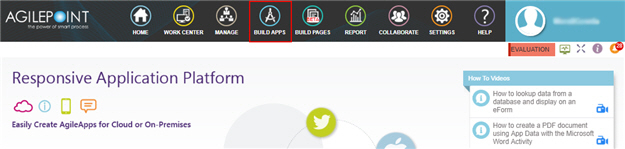
Procedure
- On the My Applications pane, click your application.
- Click Export
 .
. - On the Information screen, do one of these:
- To download the most recent checked in version of an application, click Current Version.
- To download the last version of a published application, click Last Published Version.
The application saves as .Zip format to your local machine in the folder specified in your browser settings. The exported file contains manifest.xml and related JSON files which give necessary information about the application. You can use this file to import the application from one environment to another.


