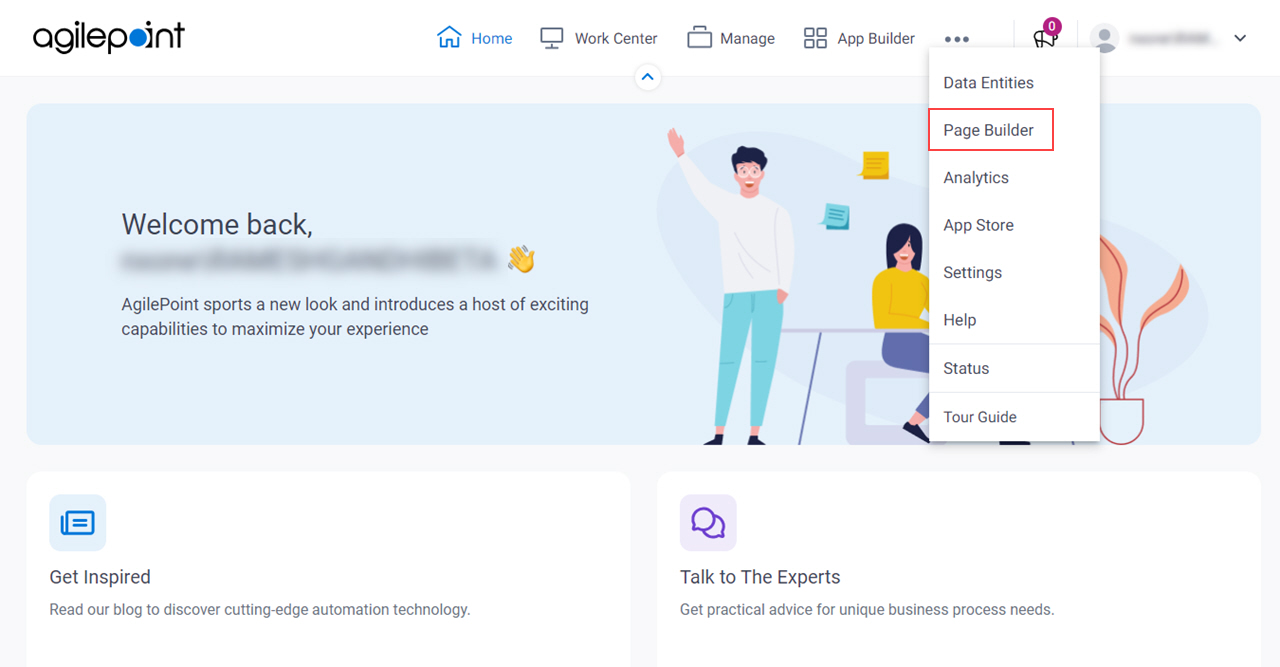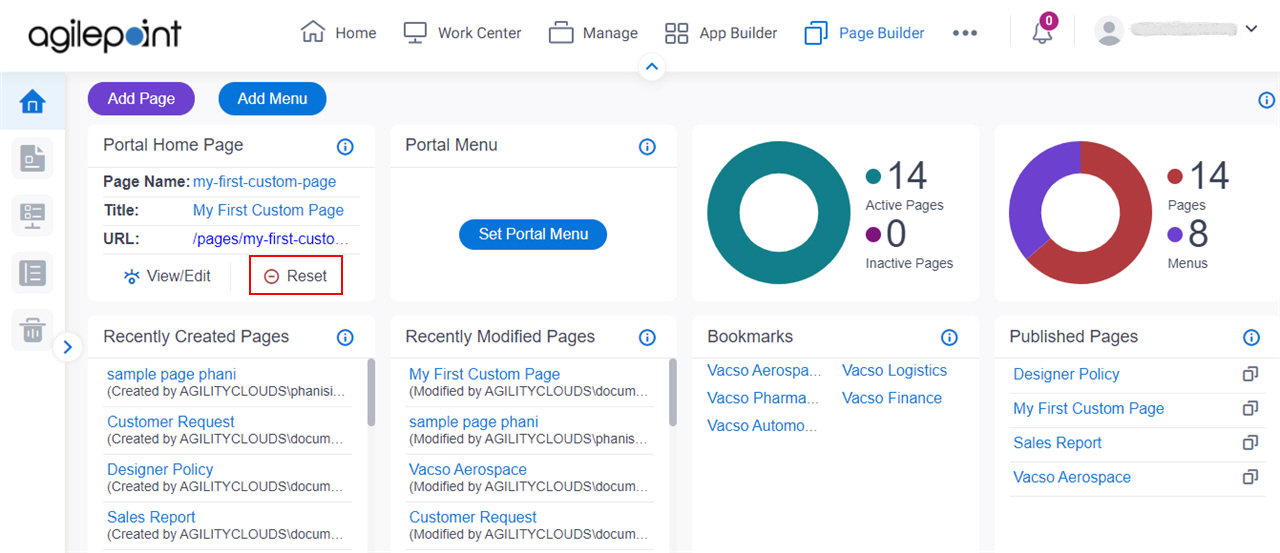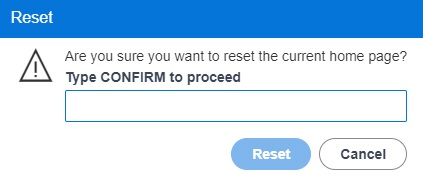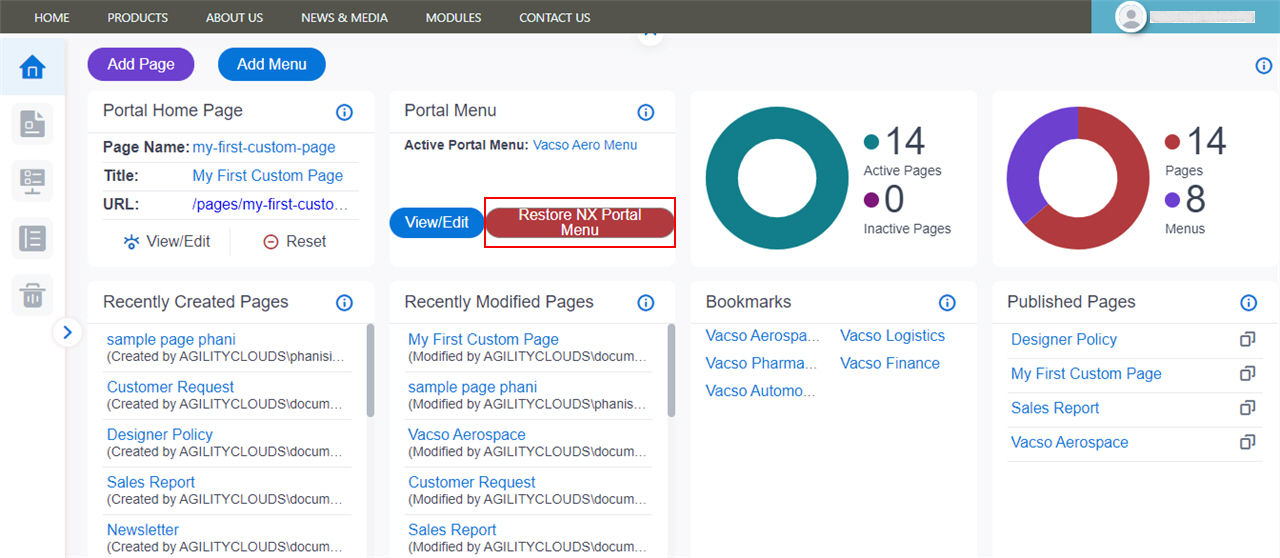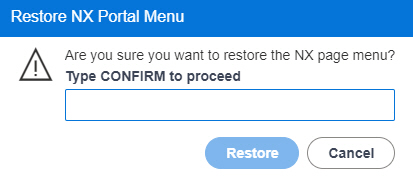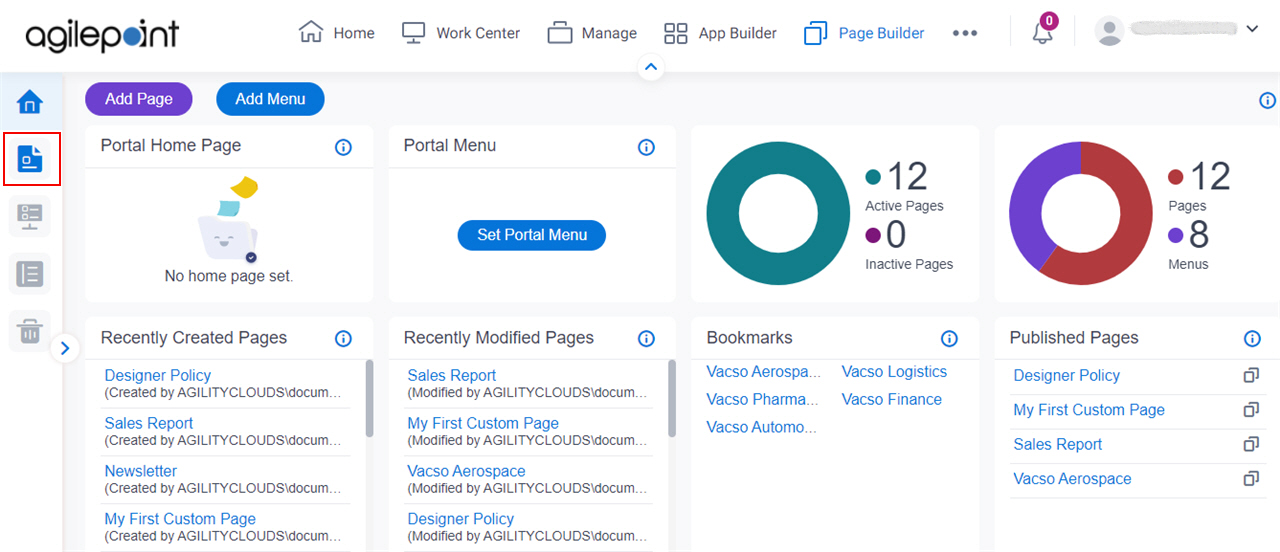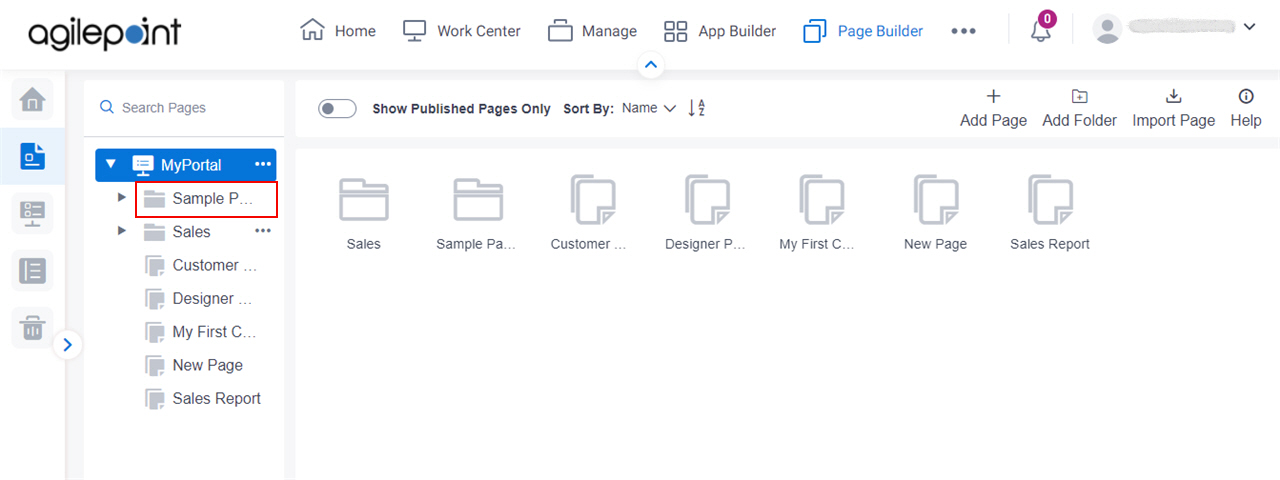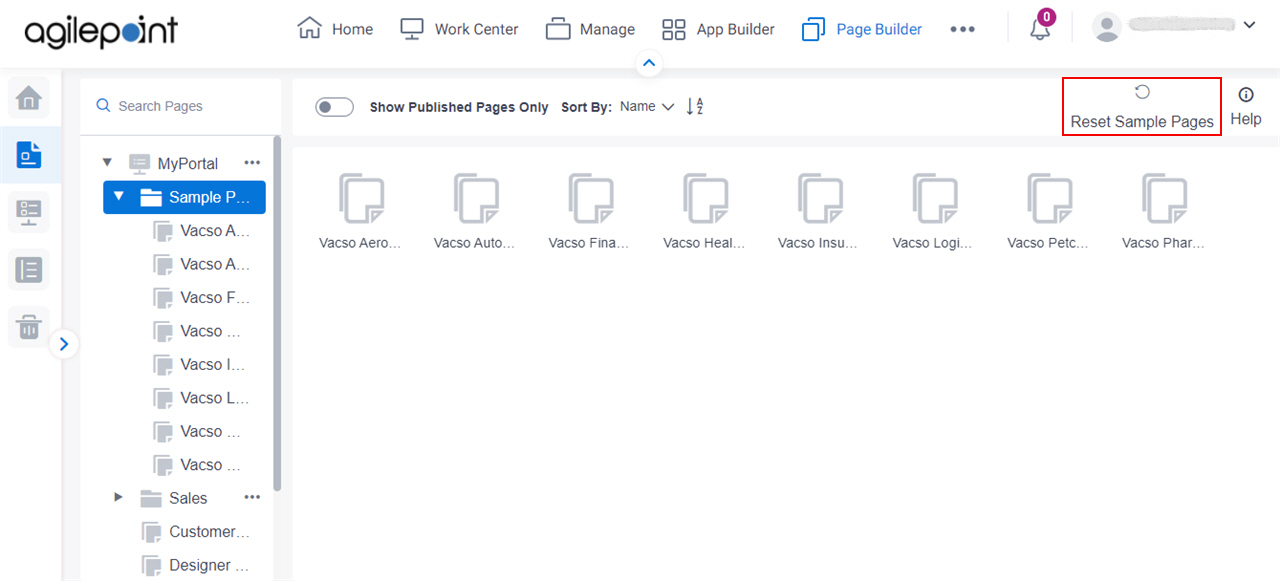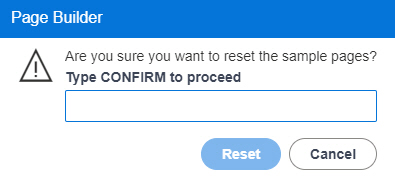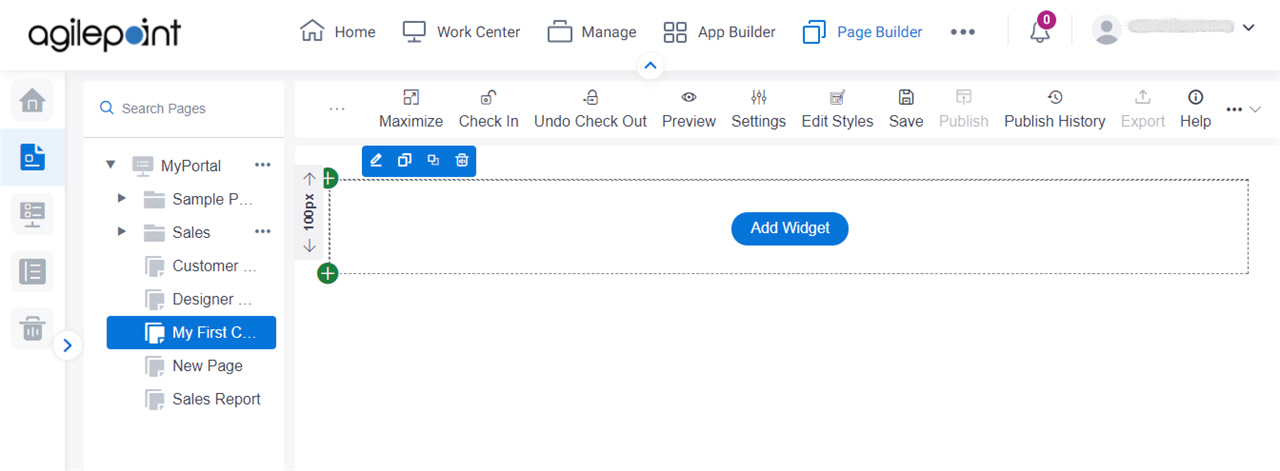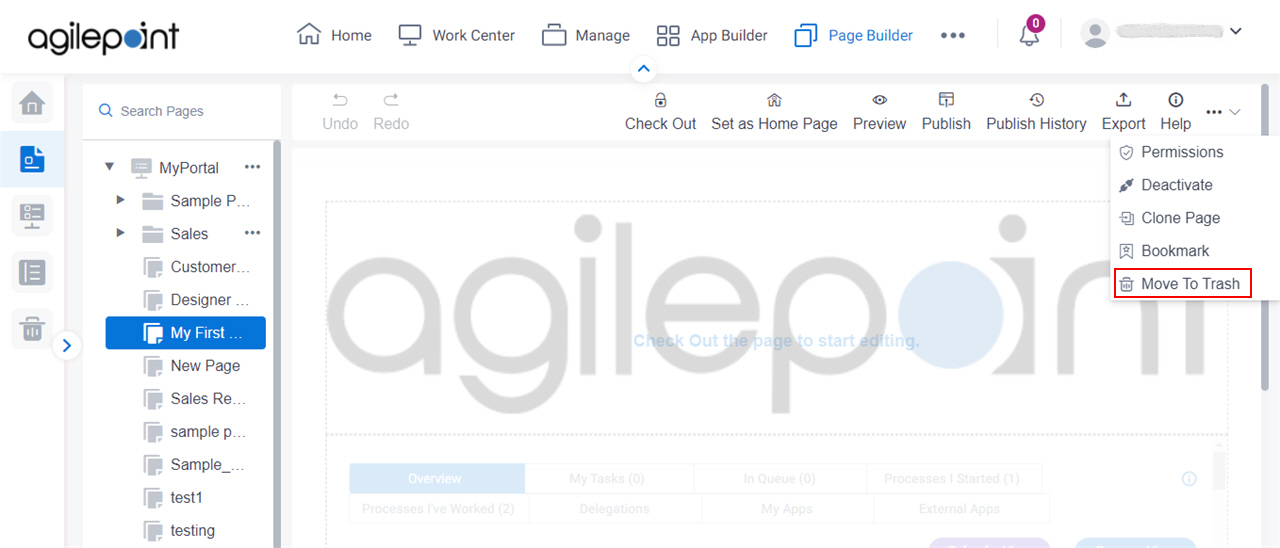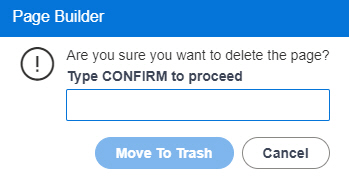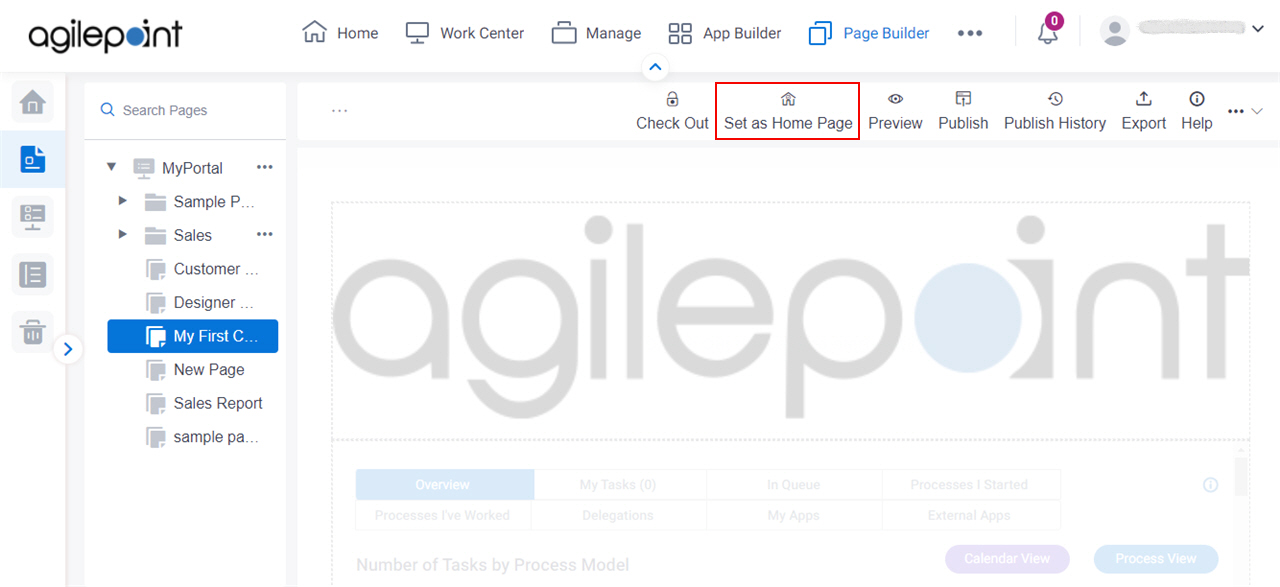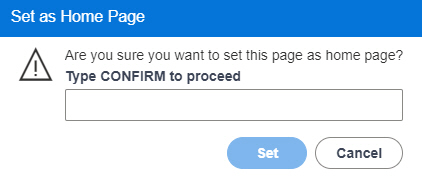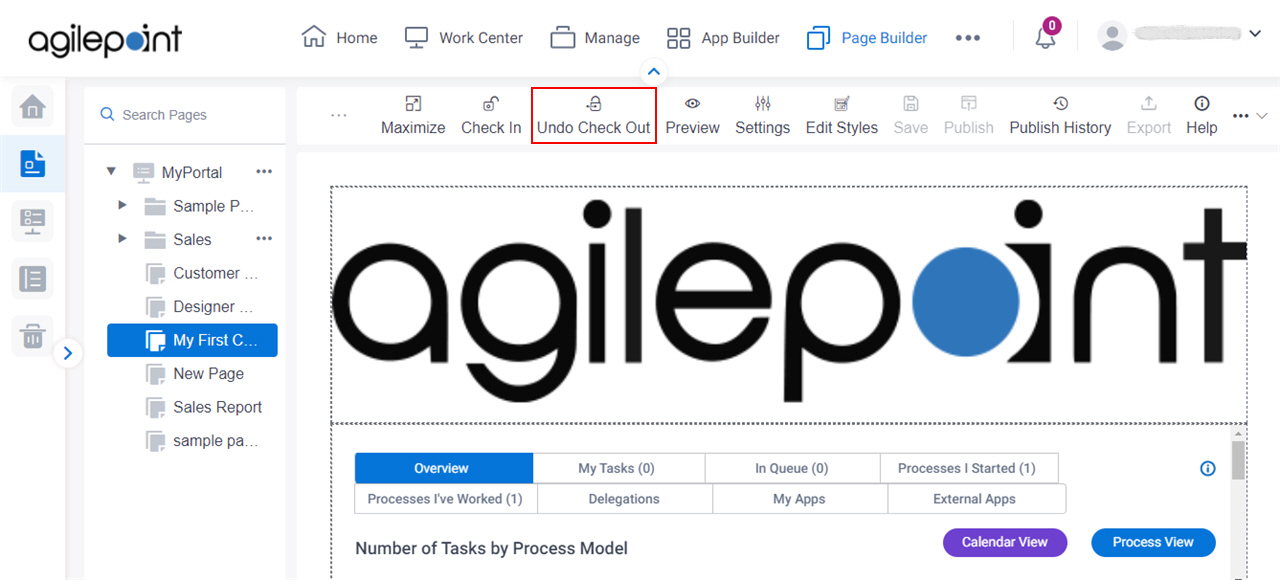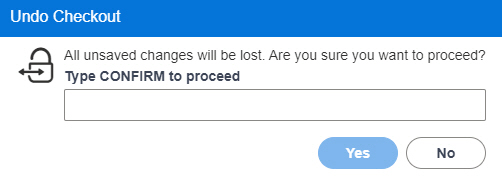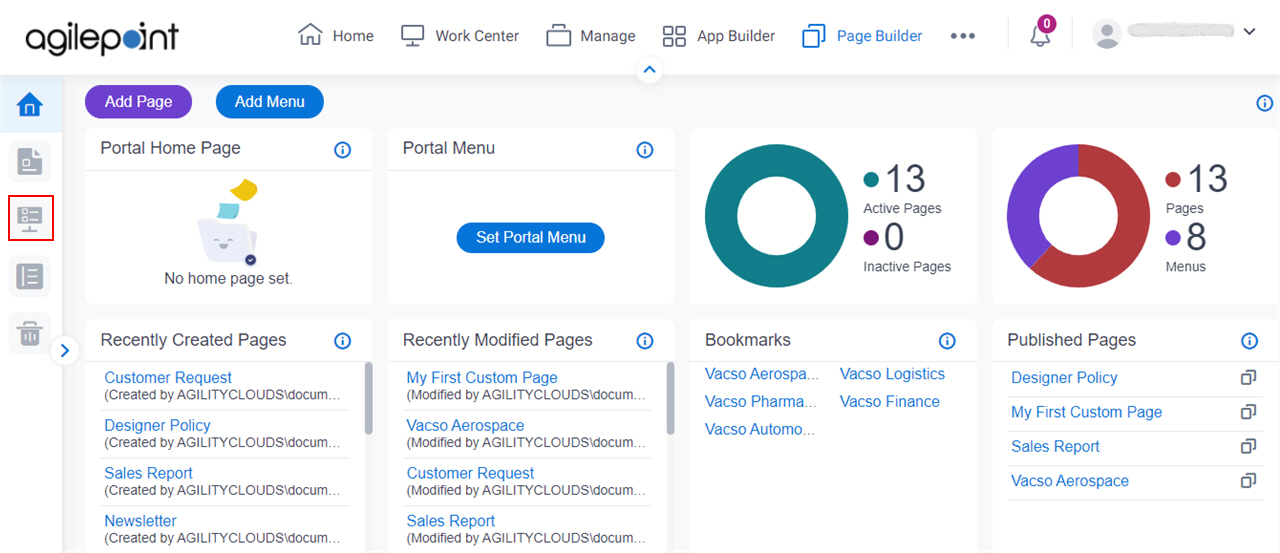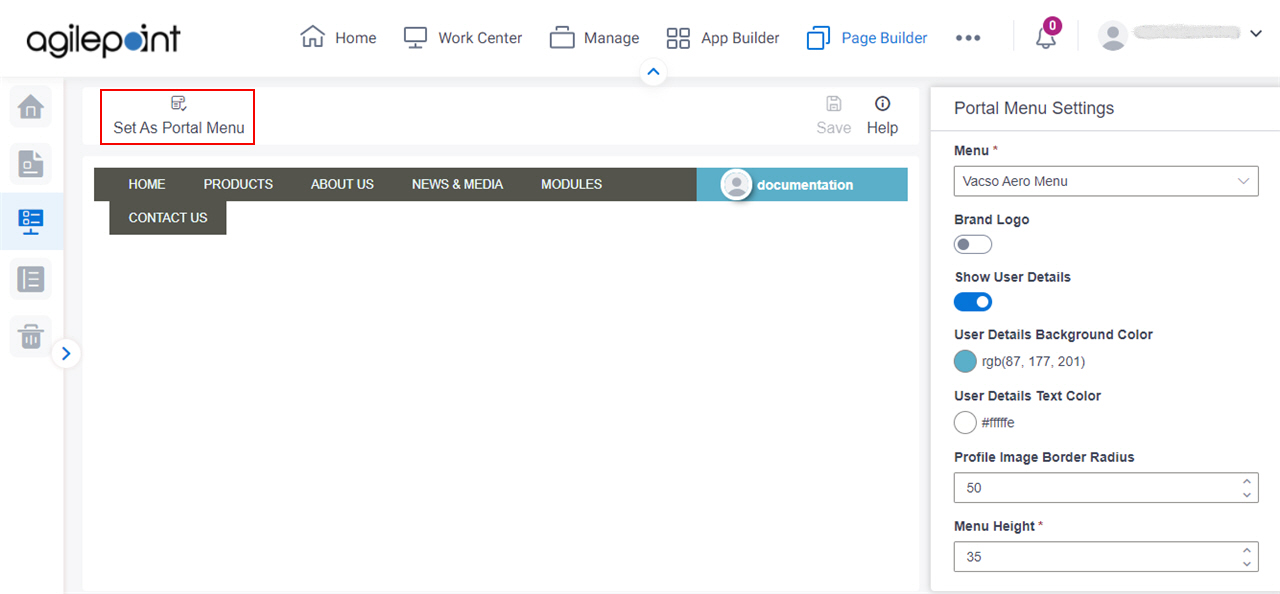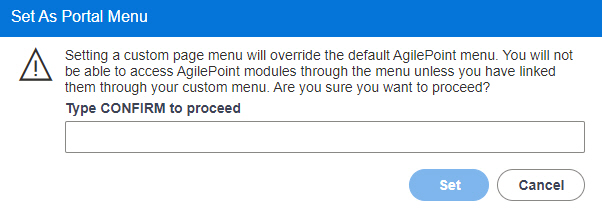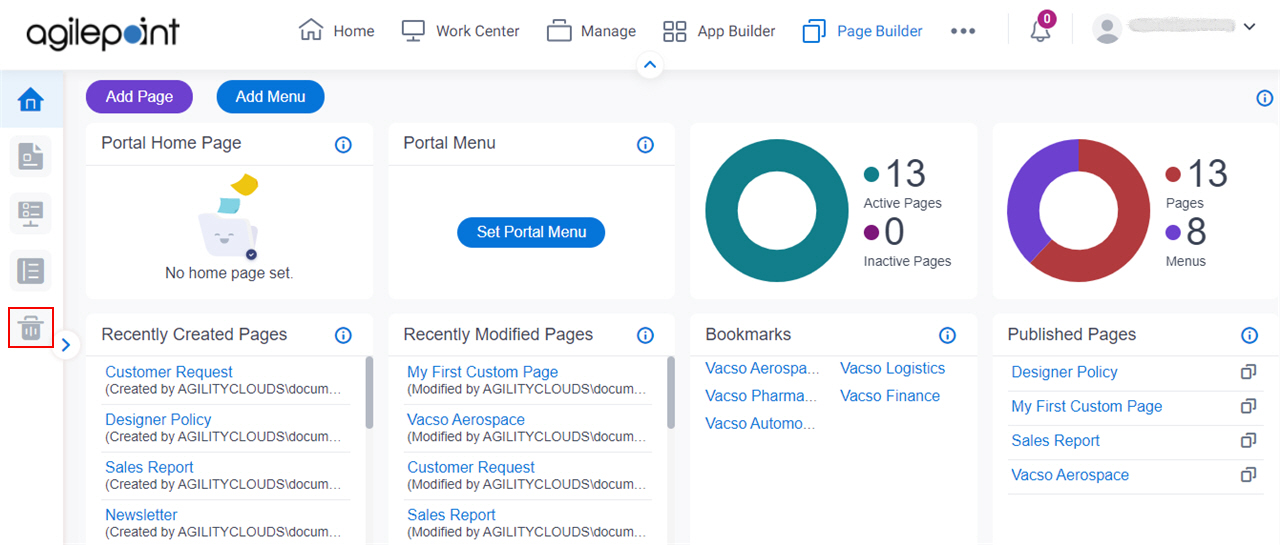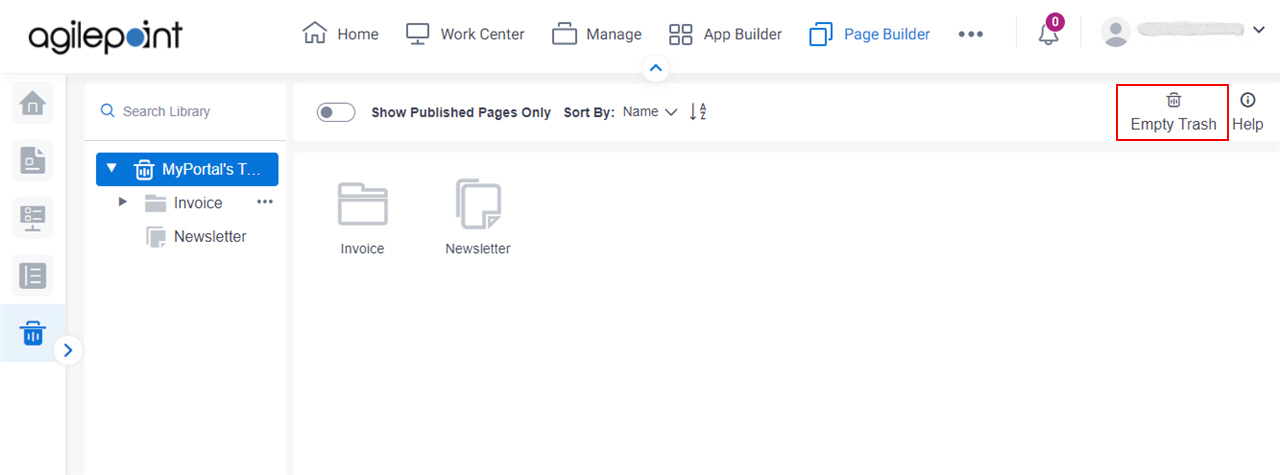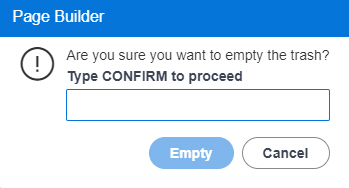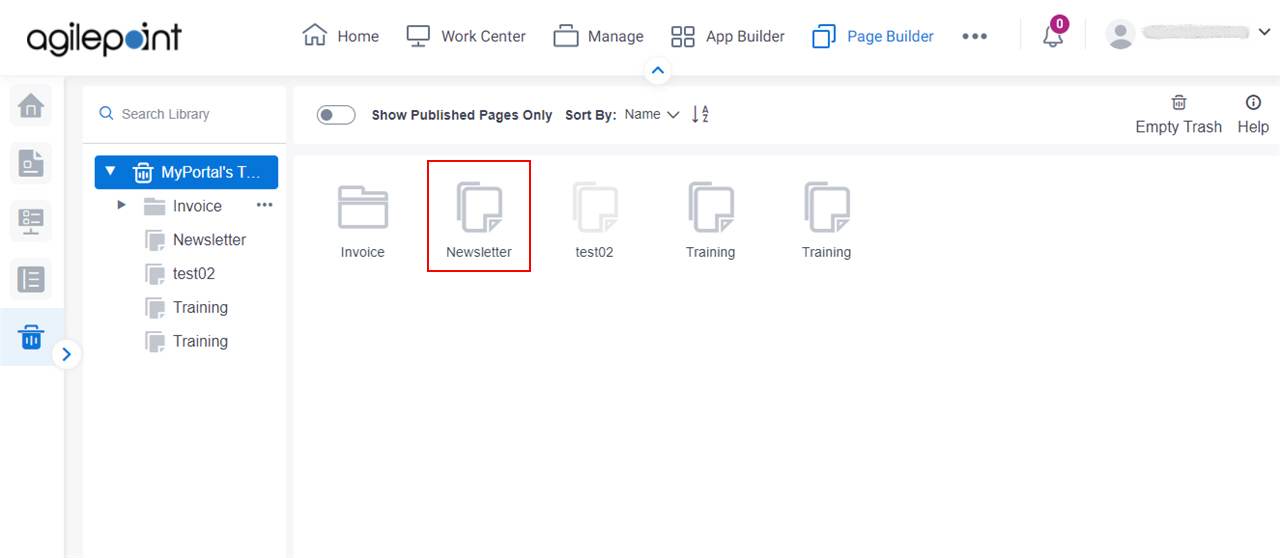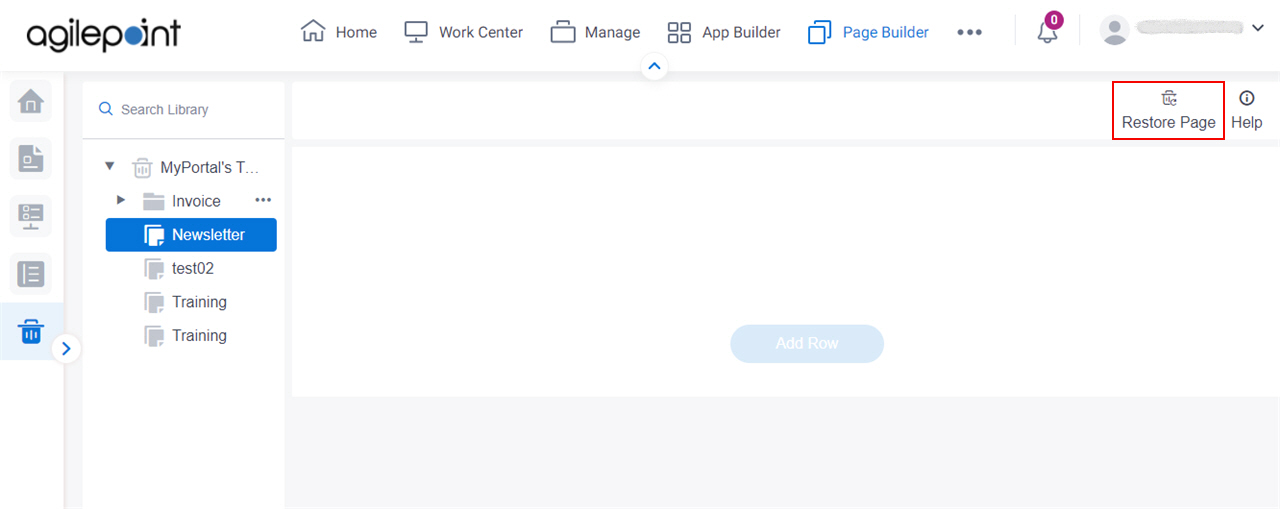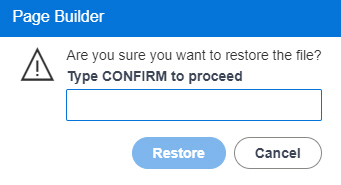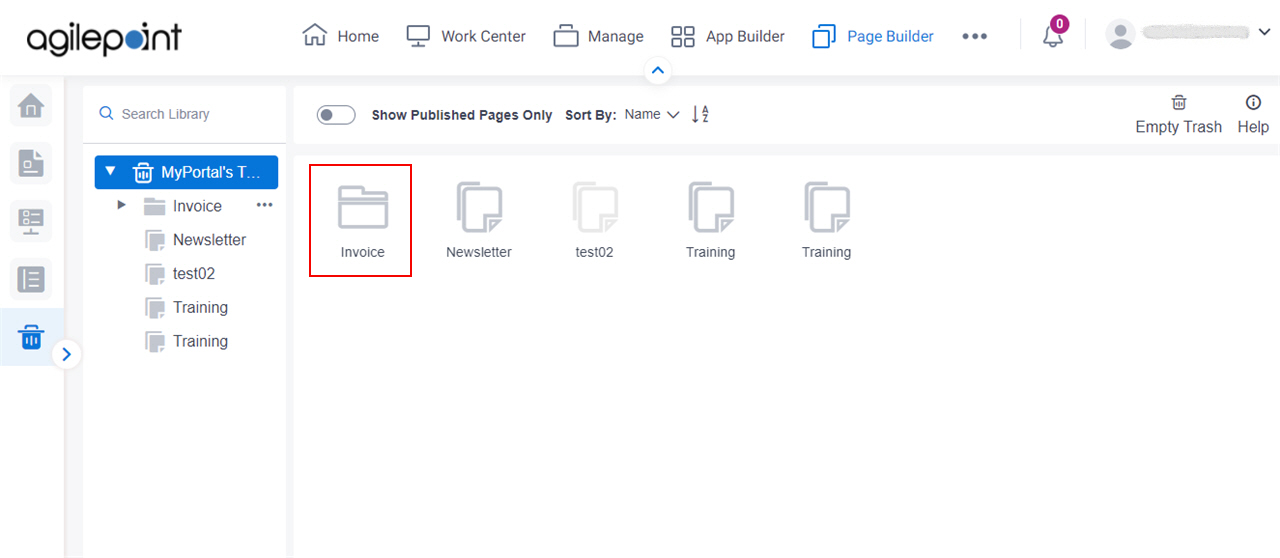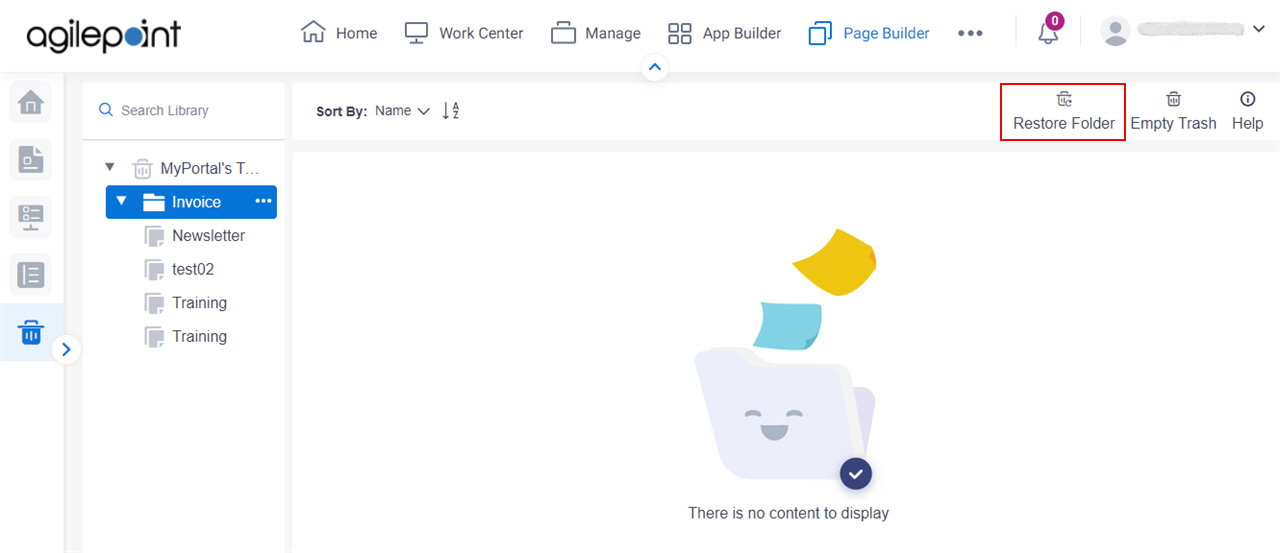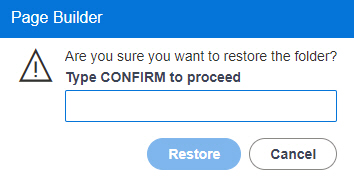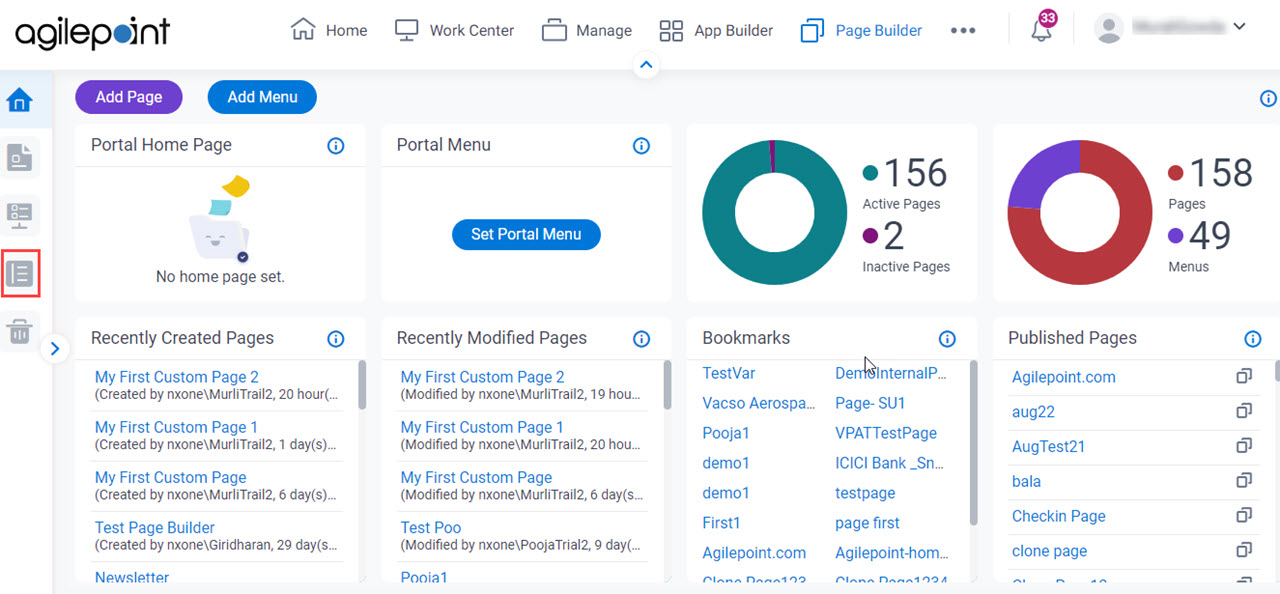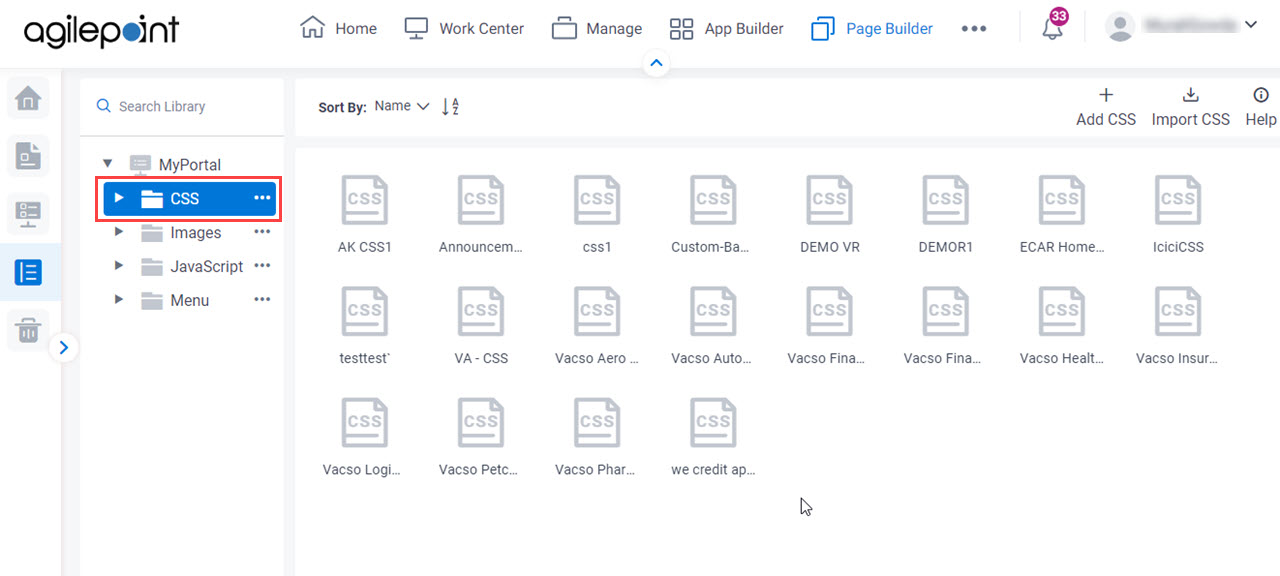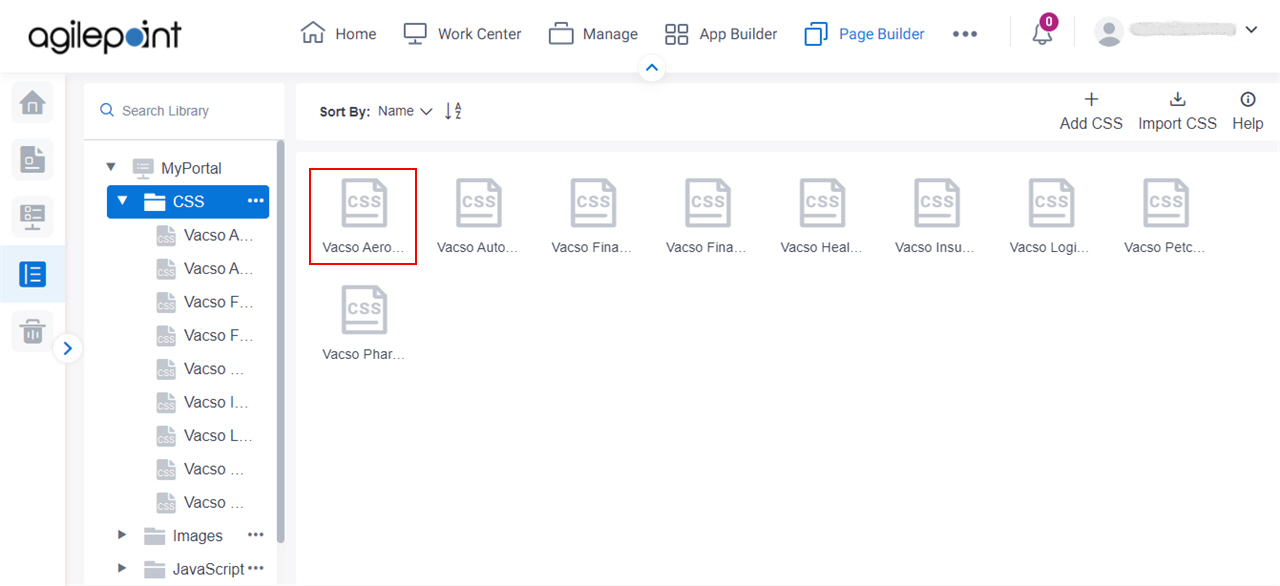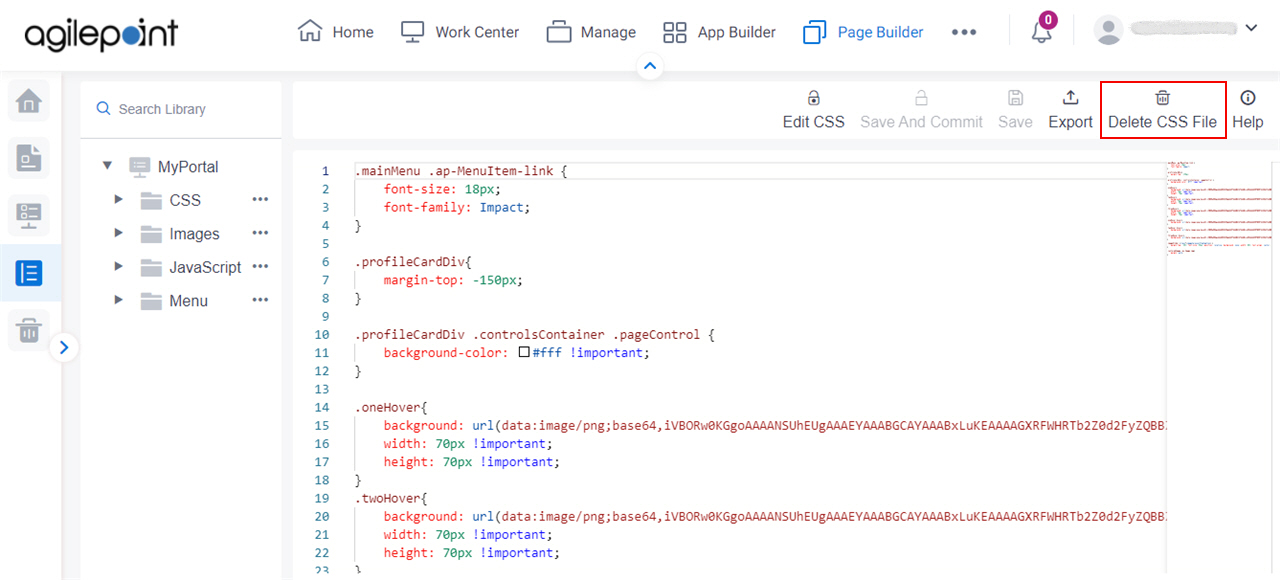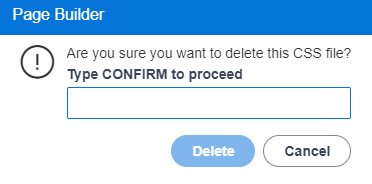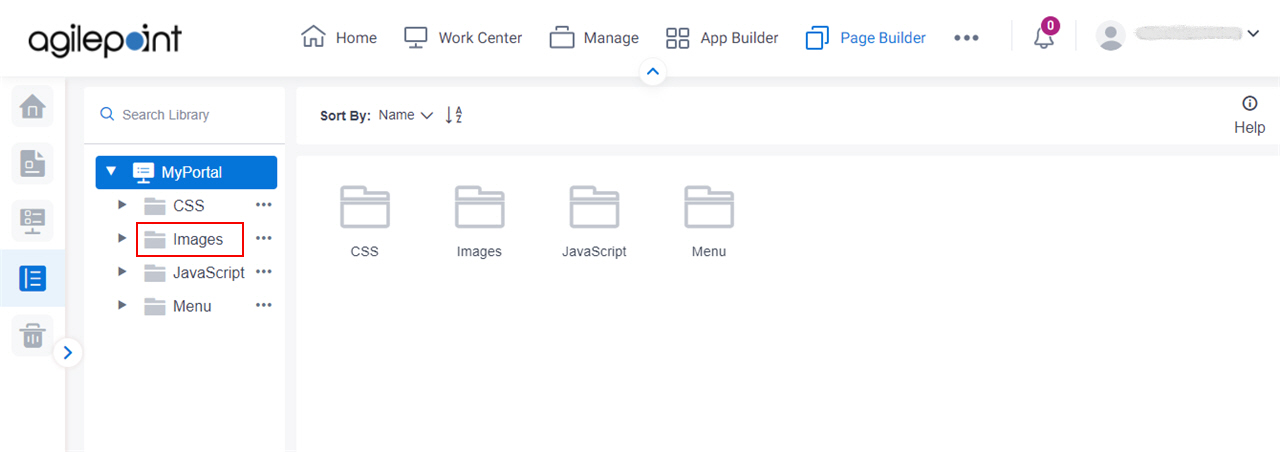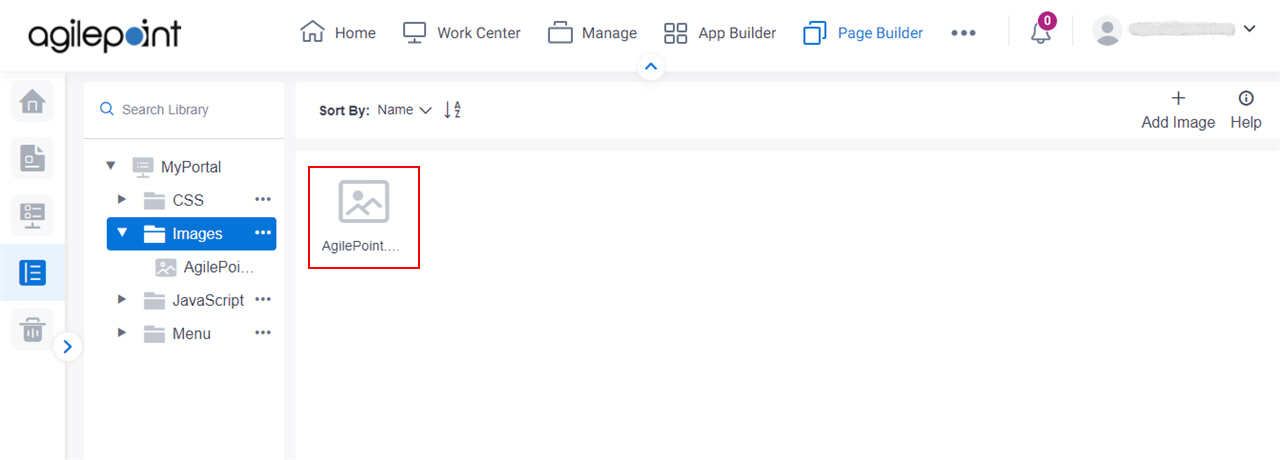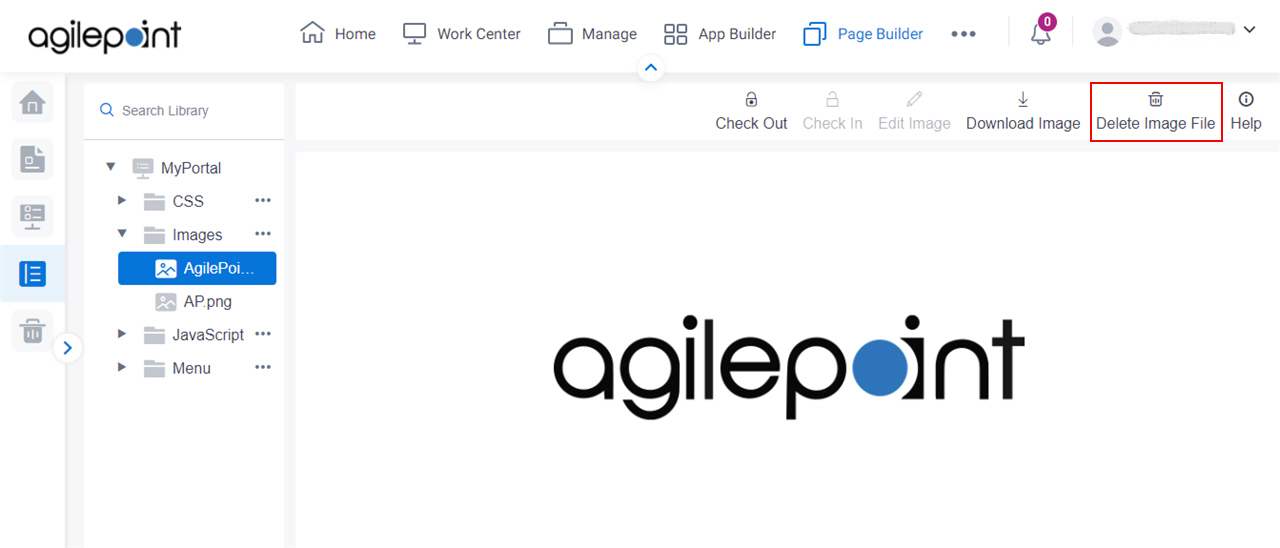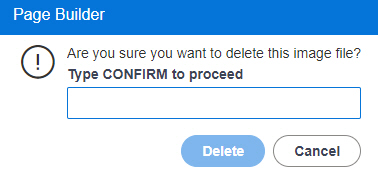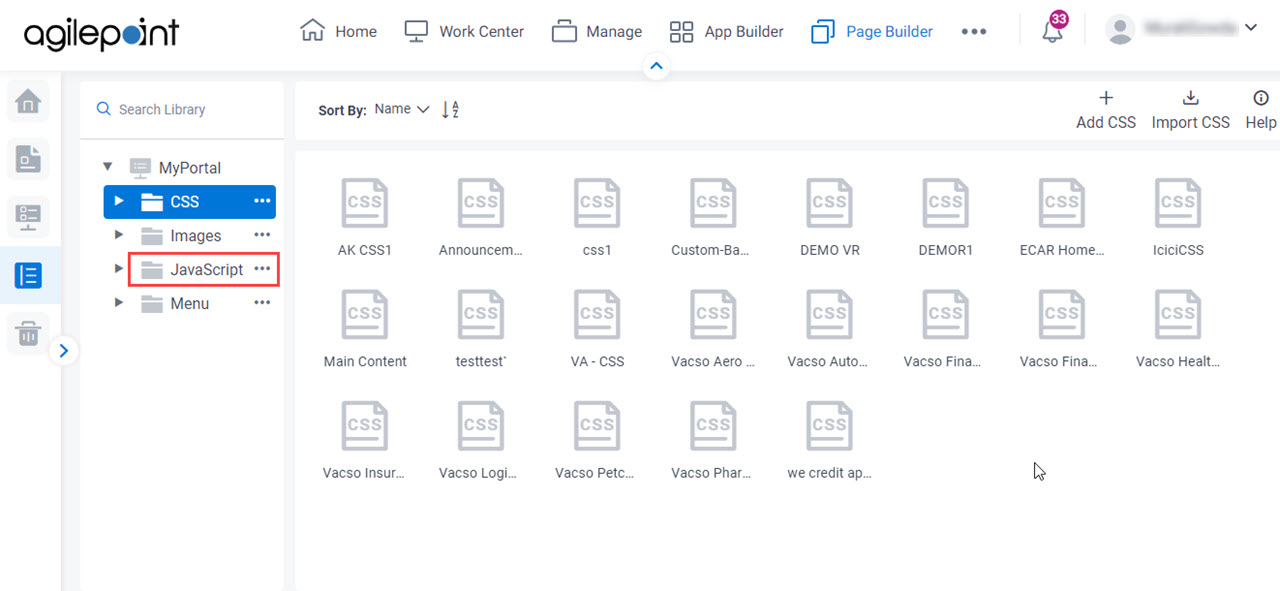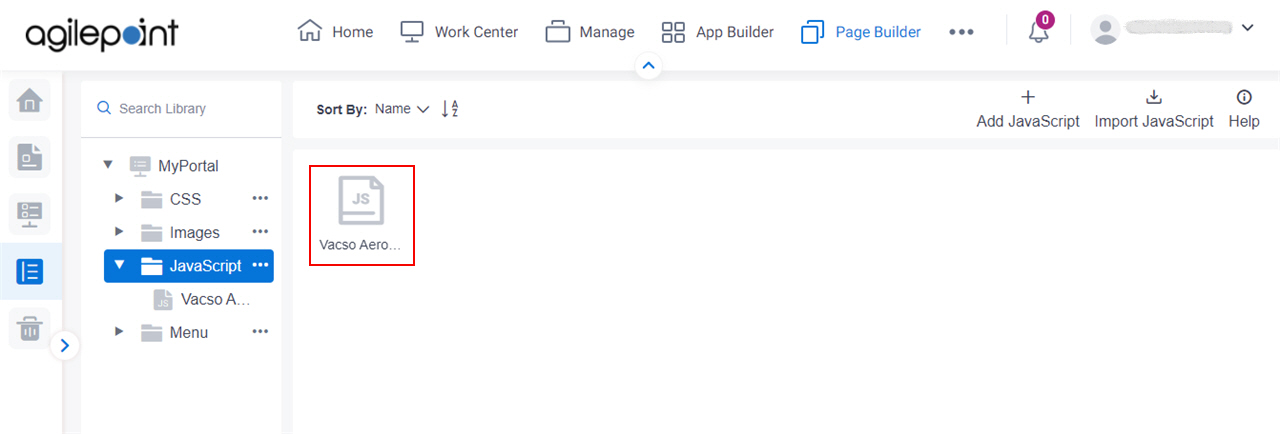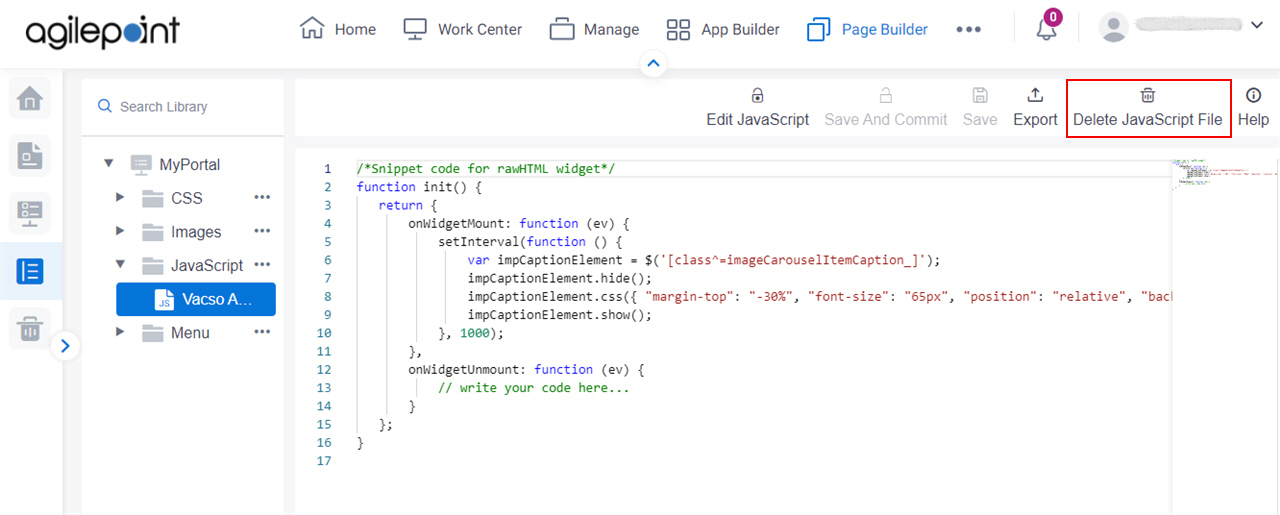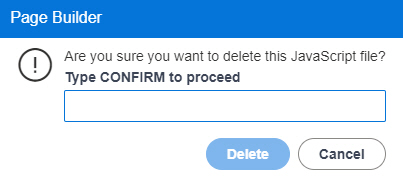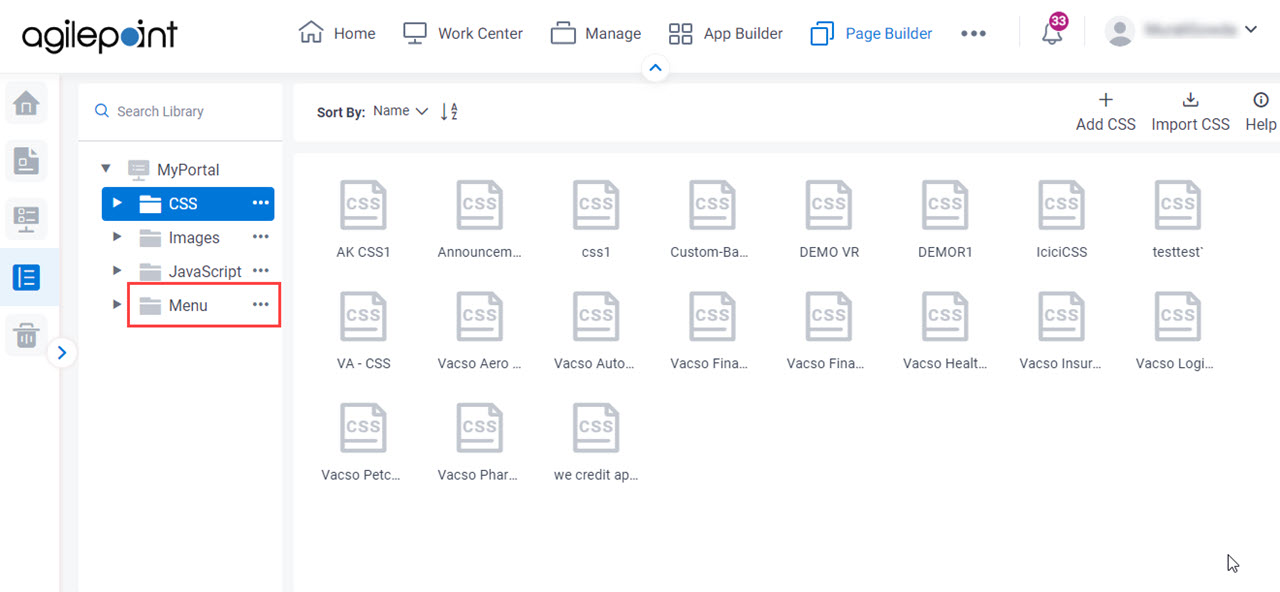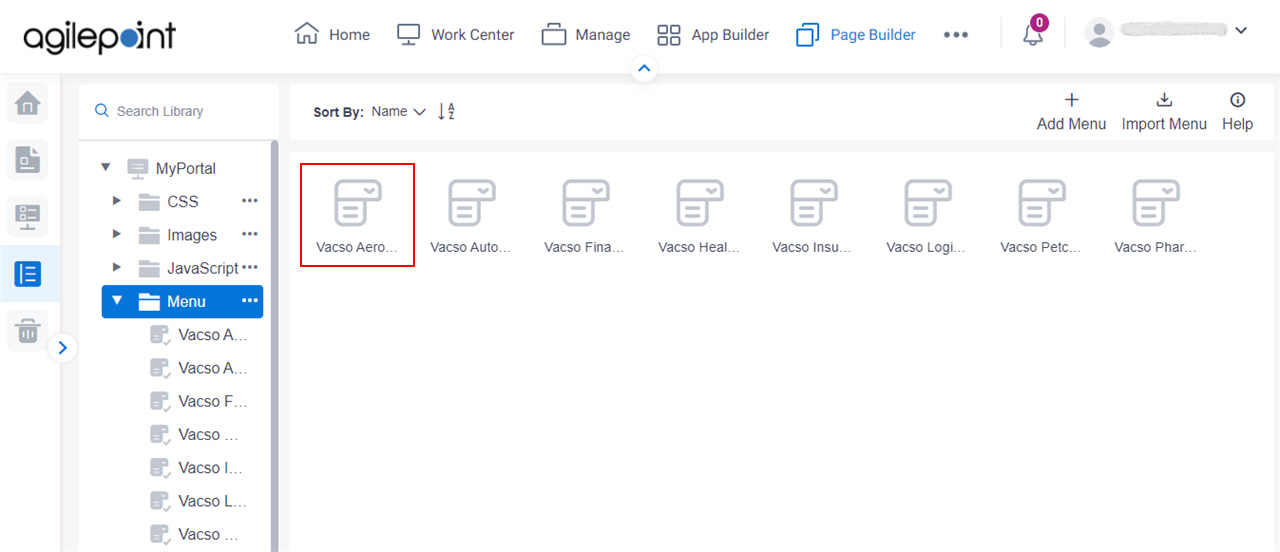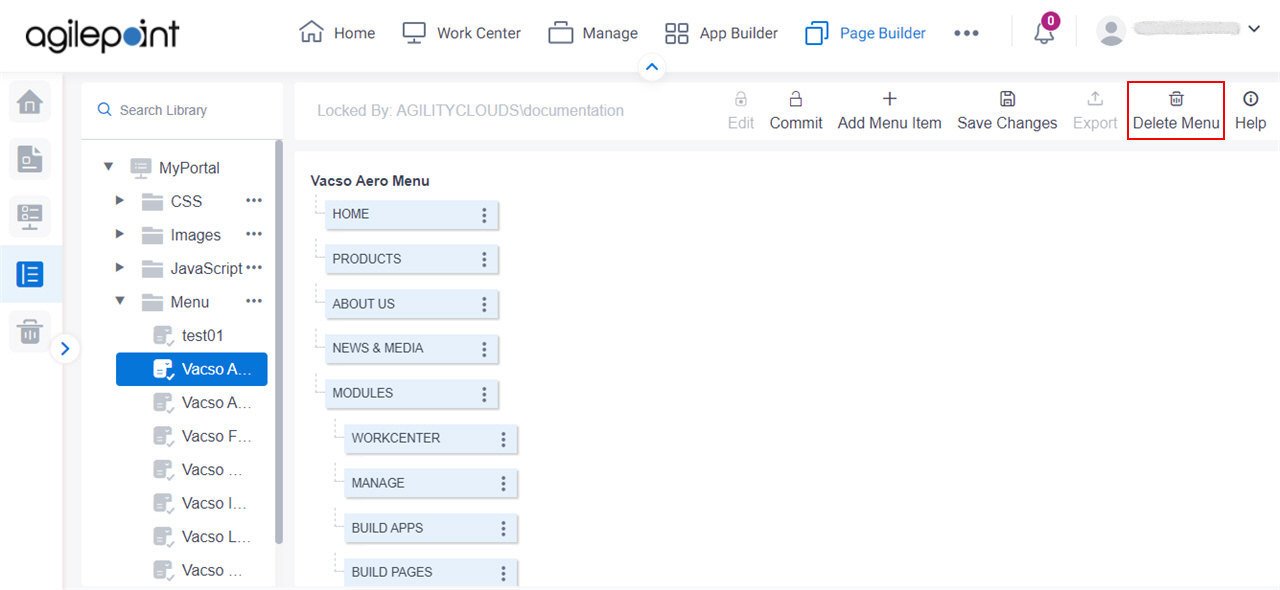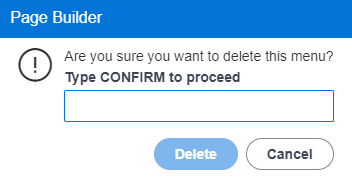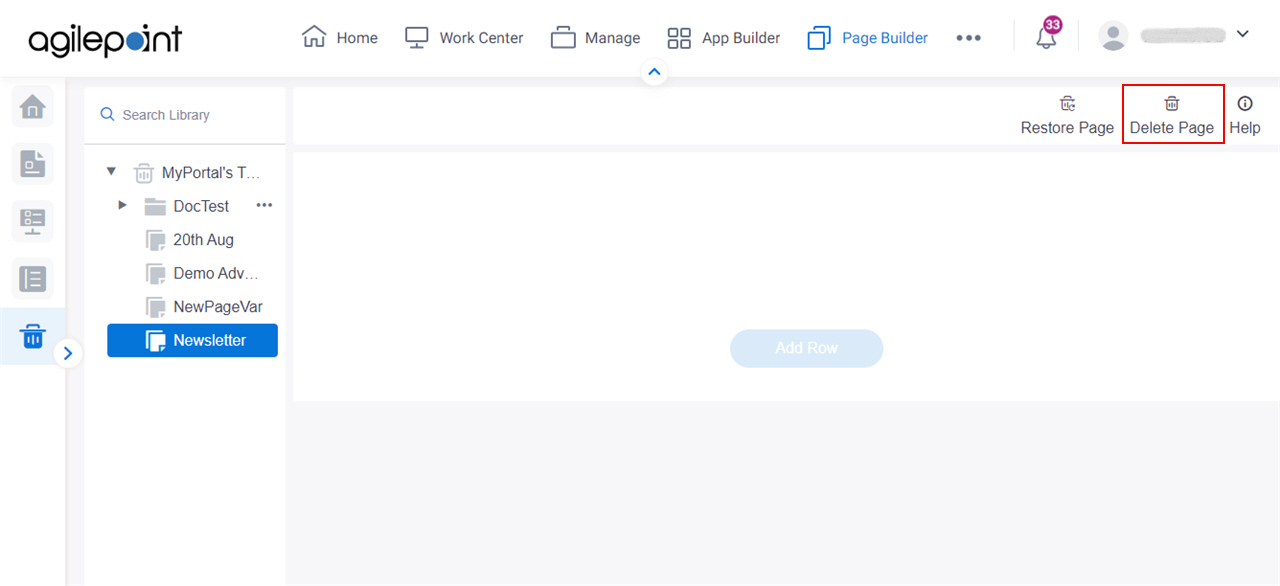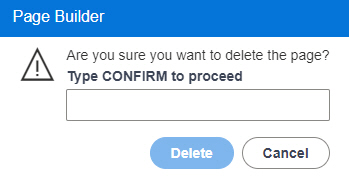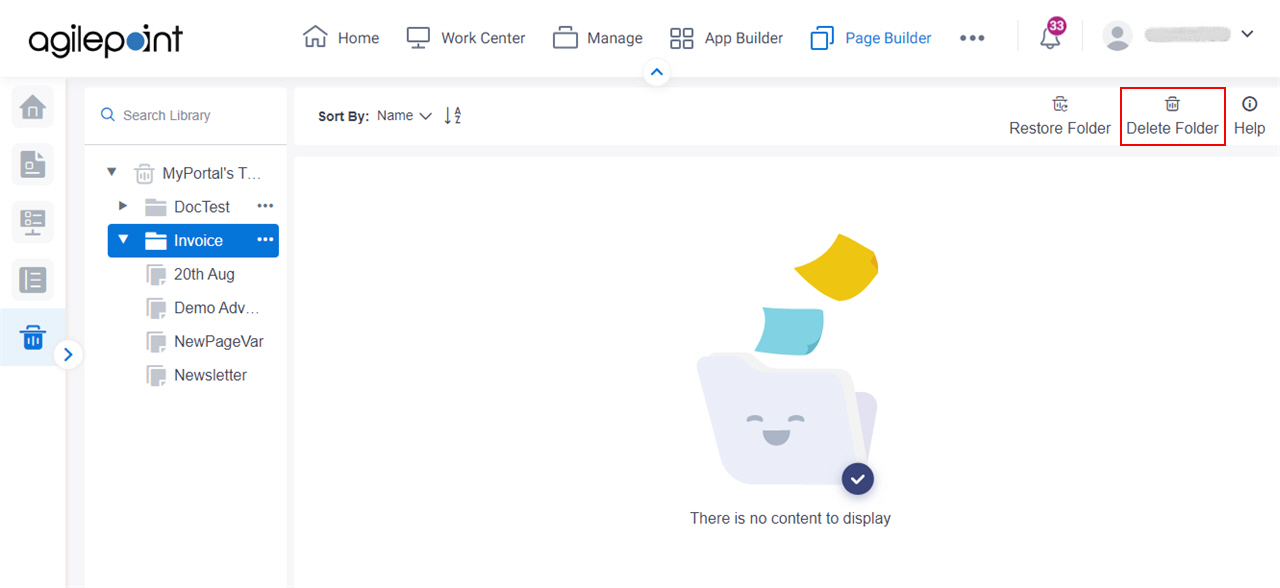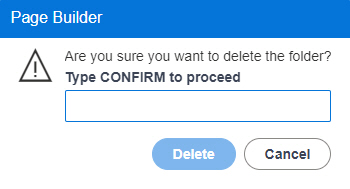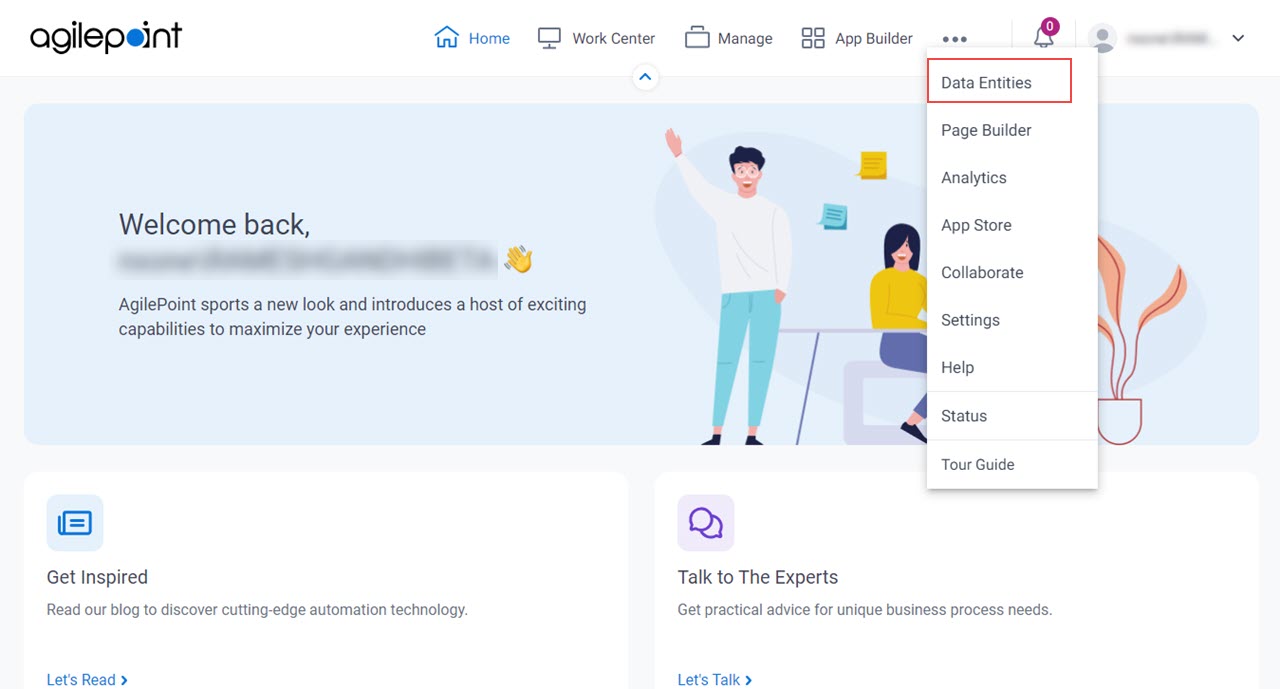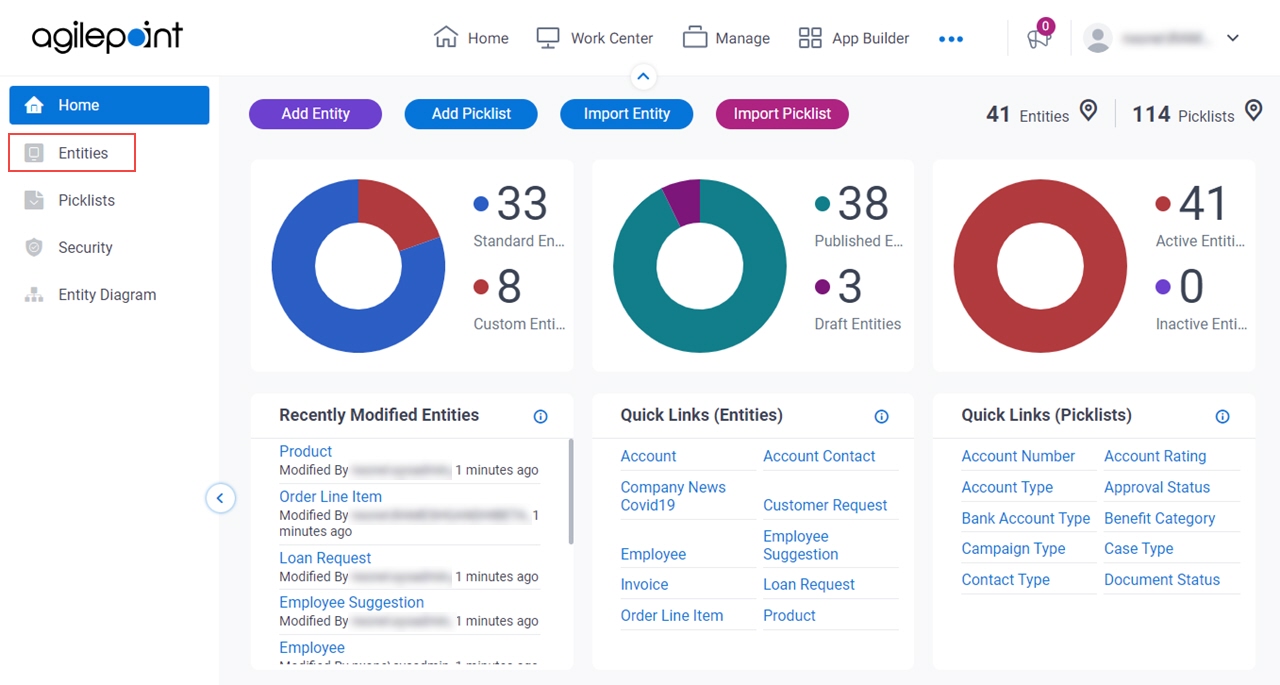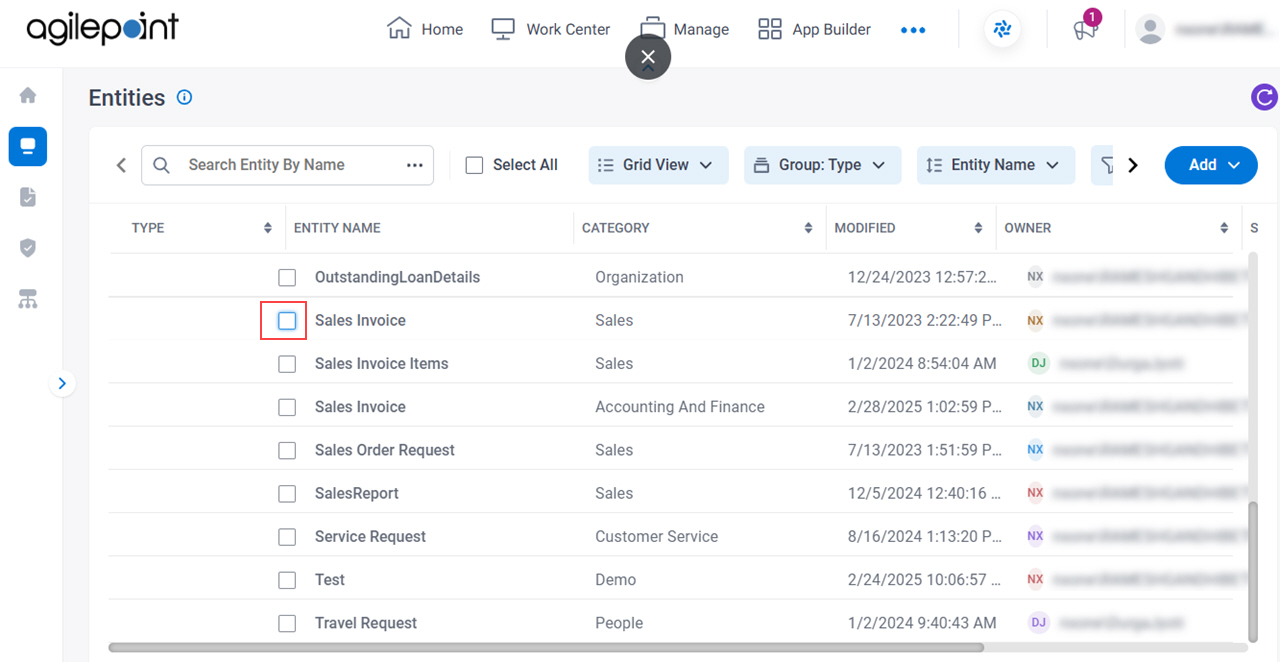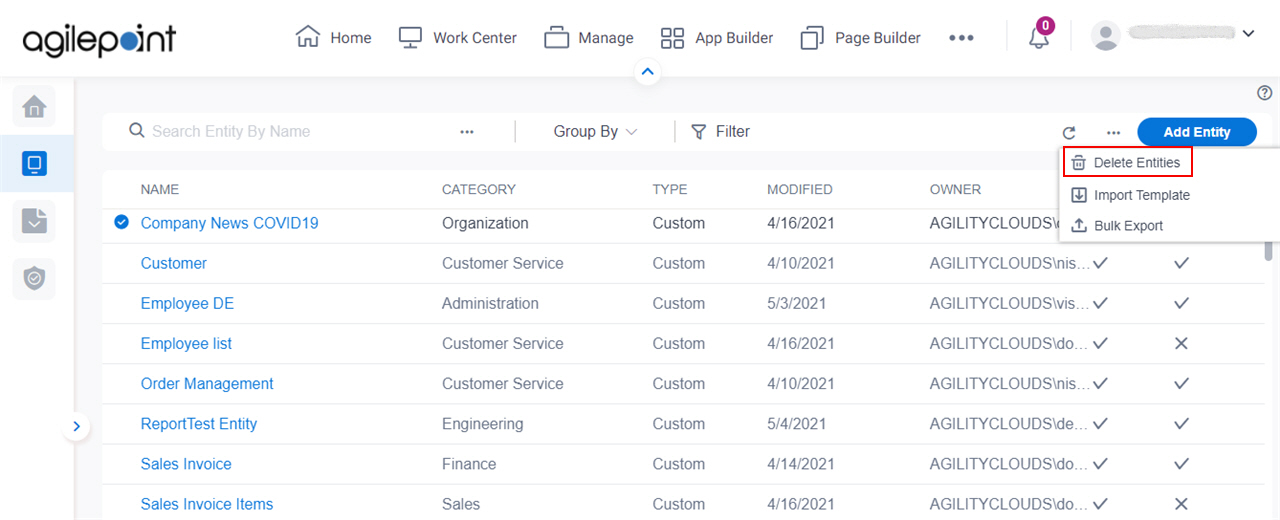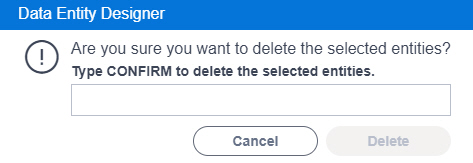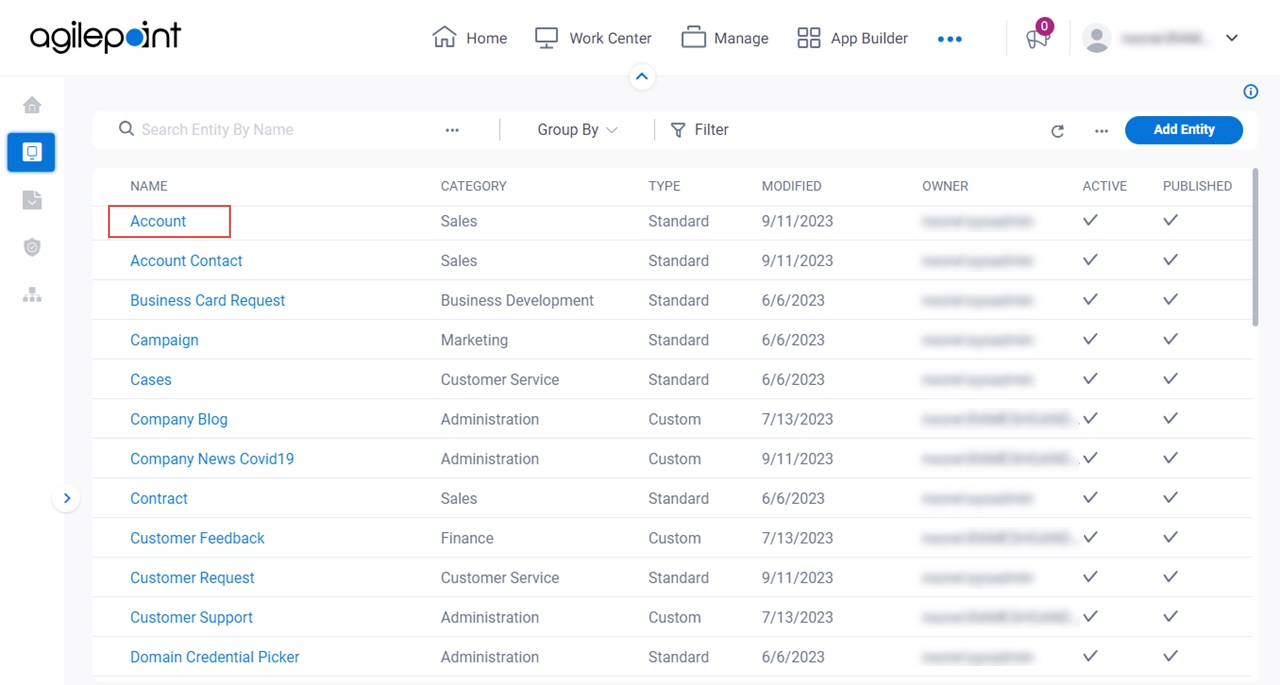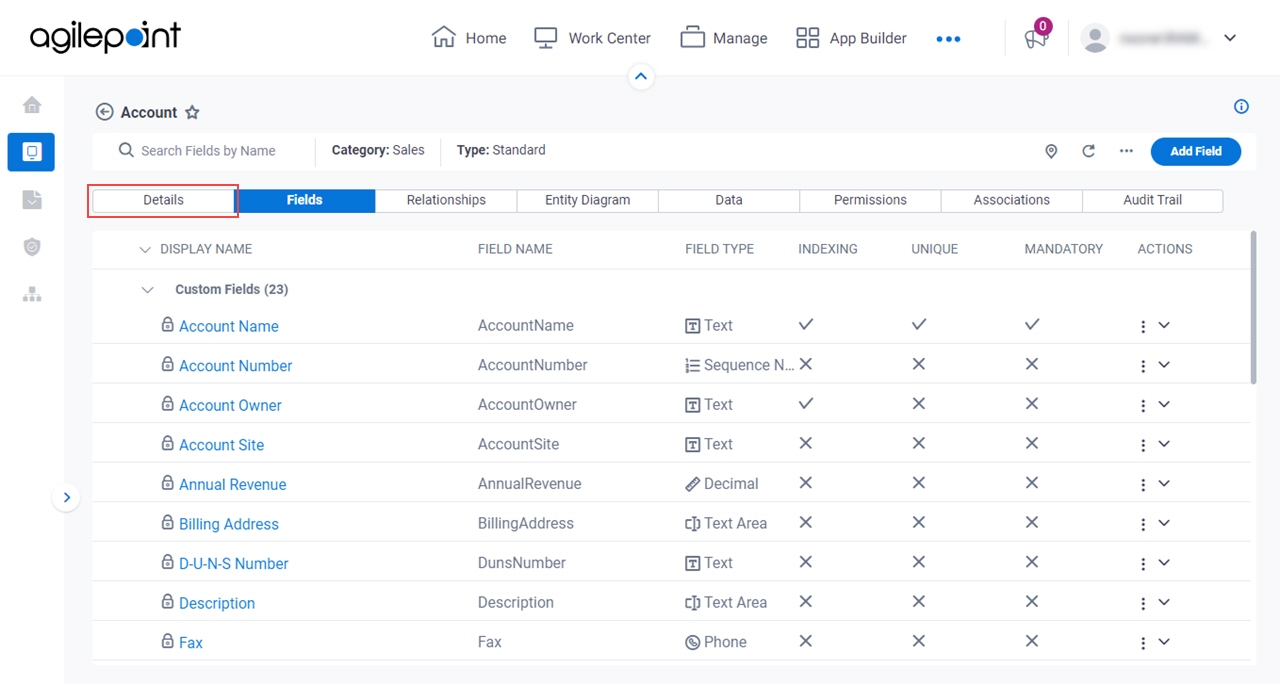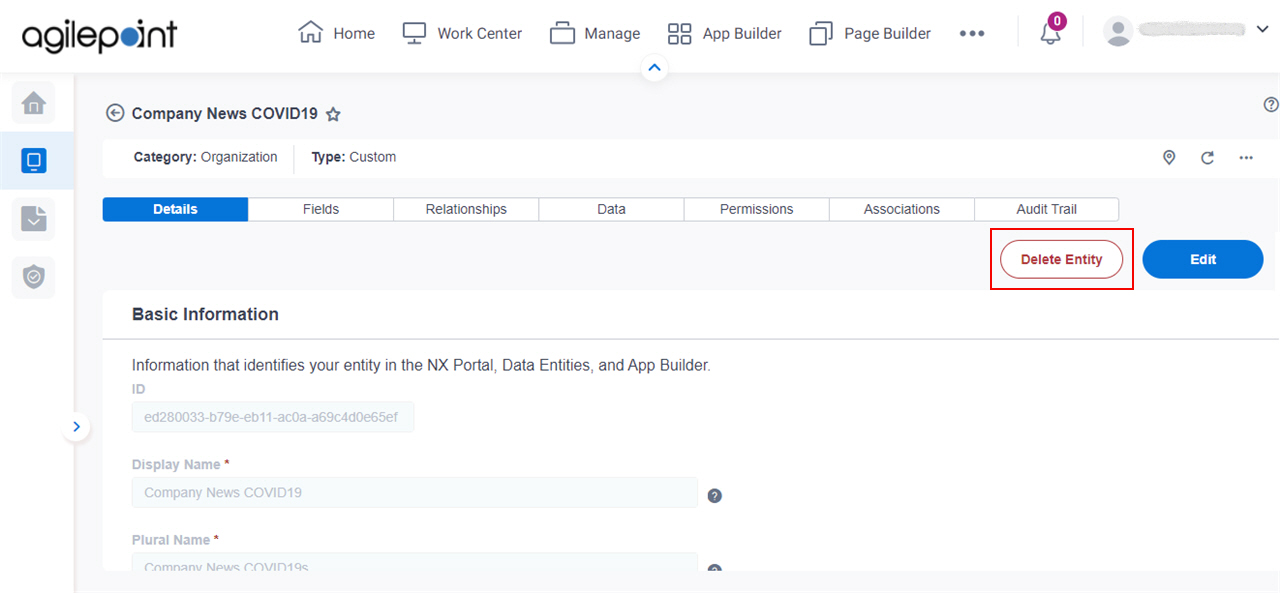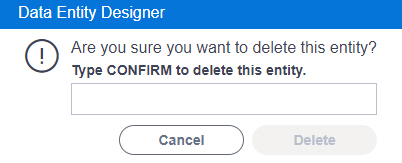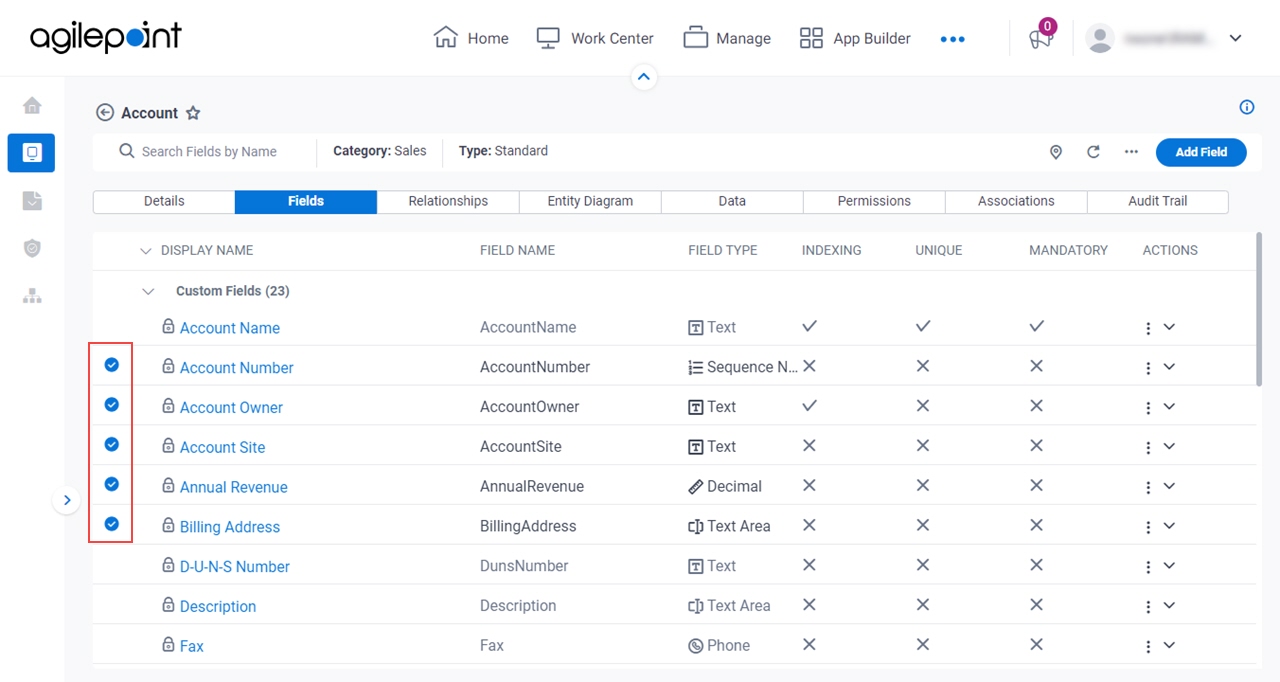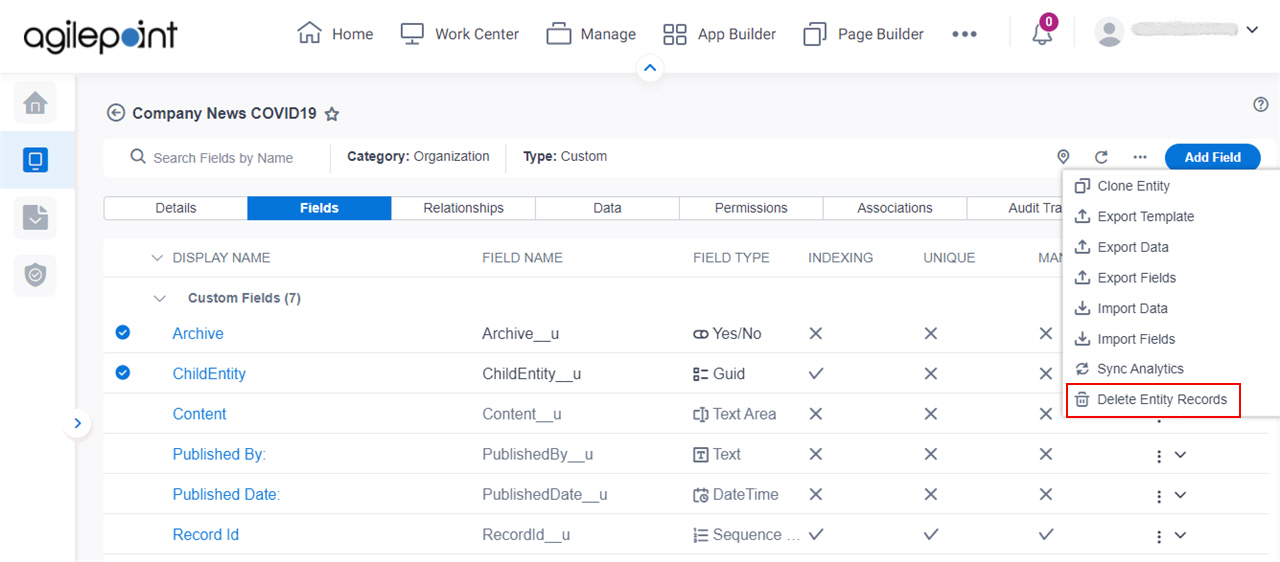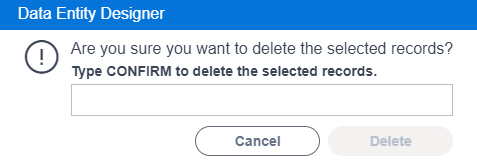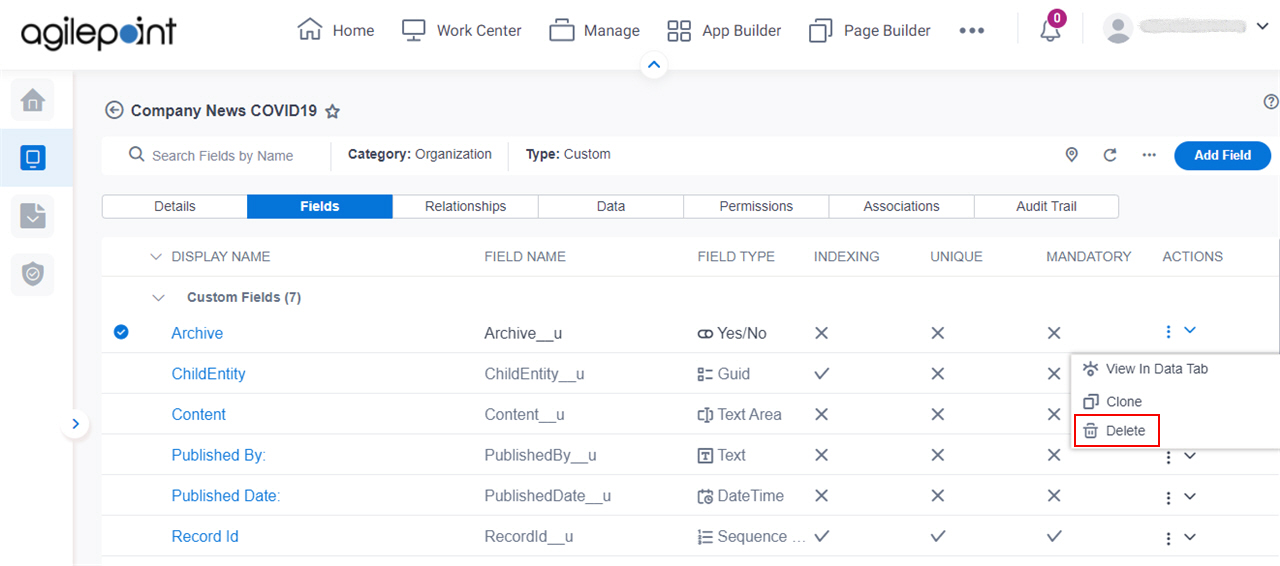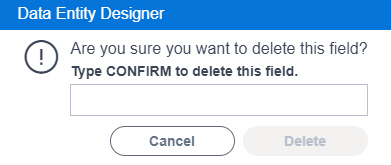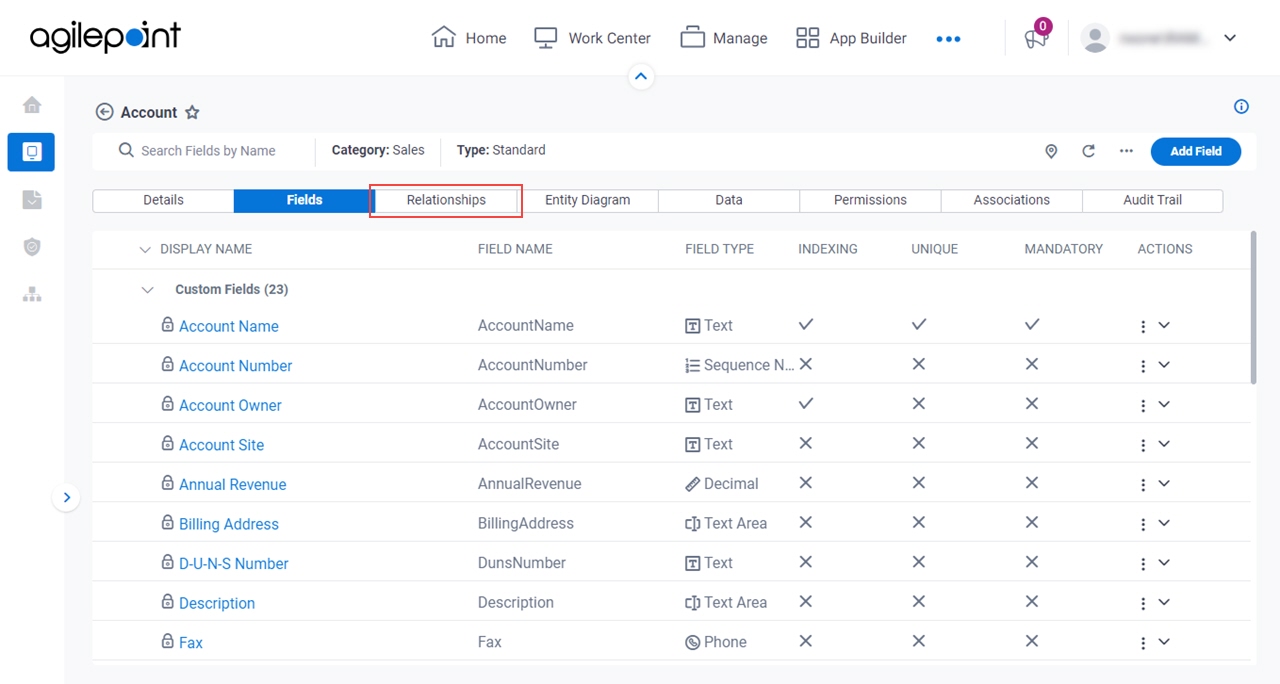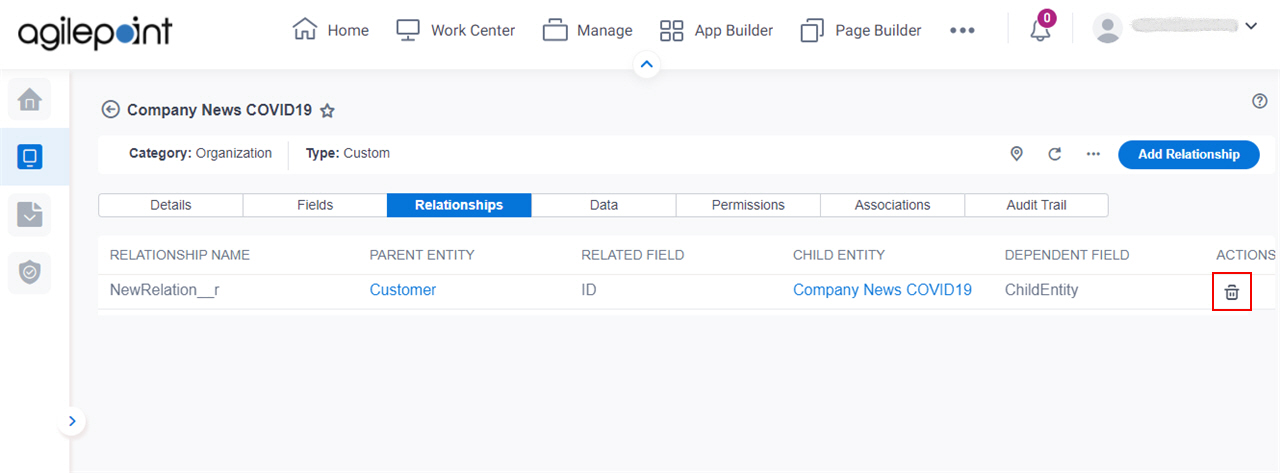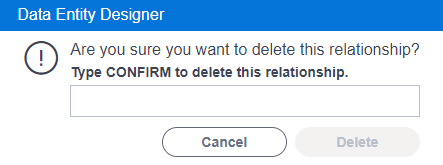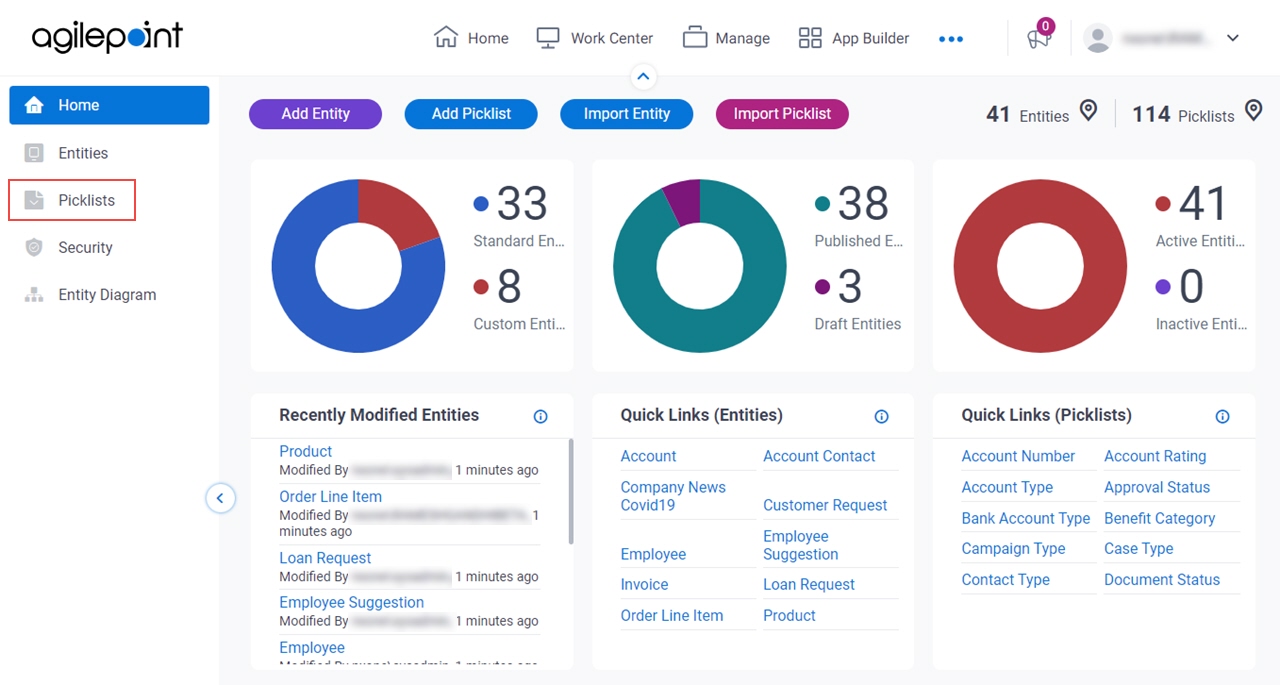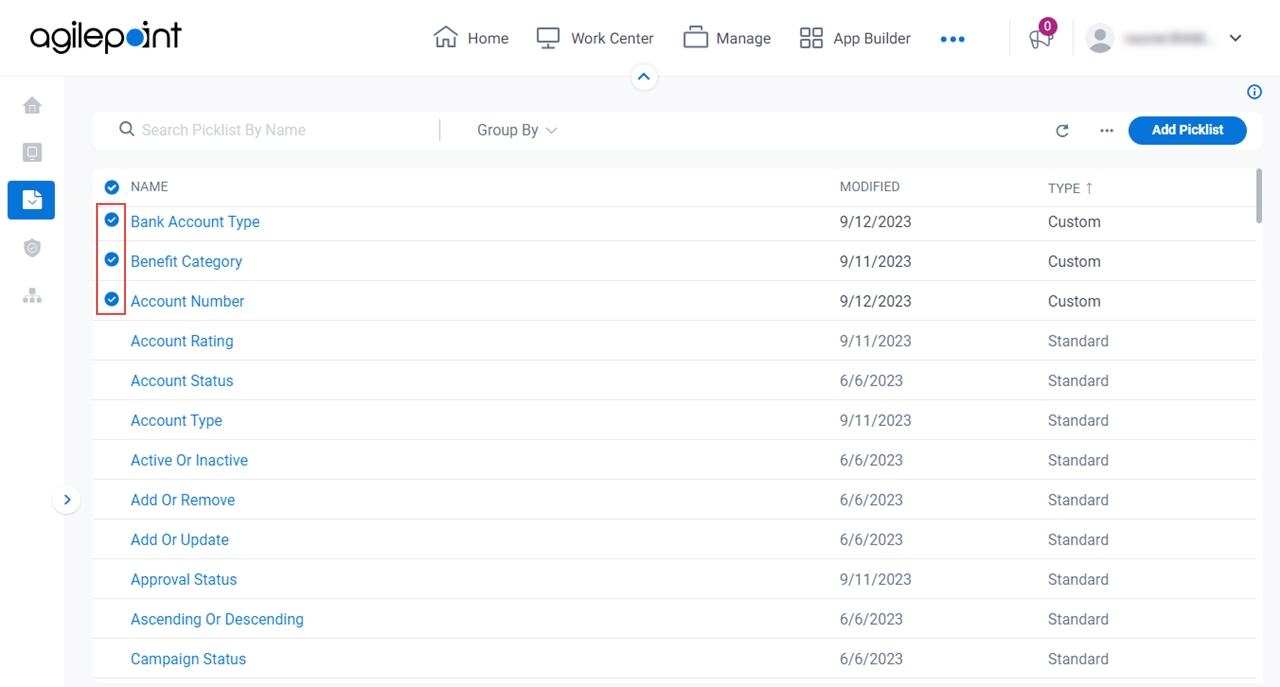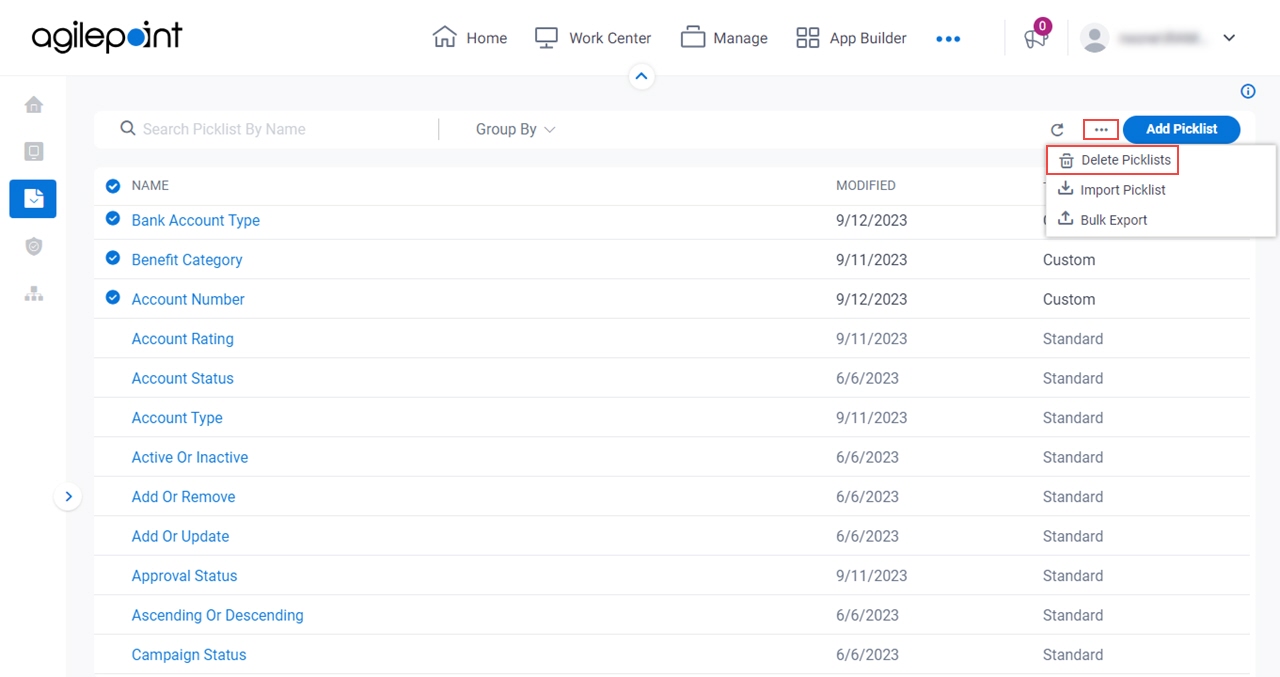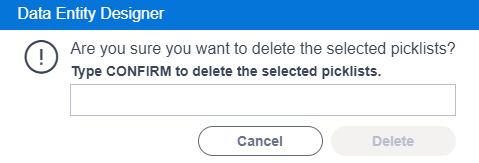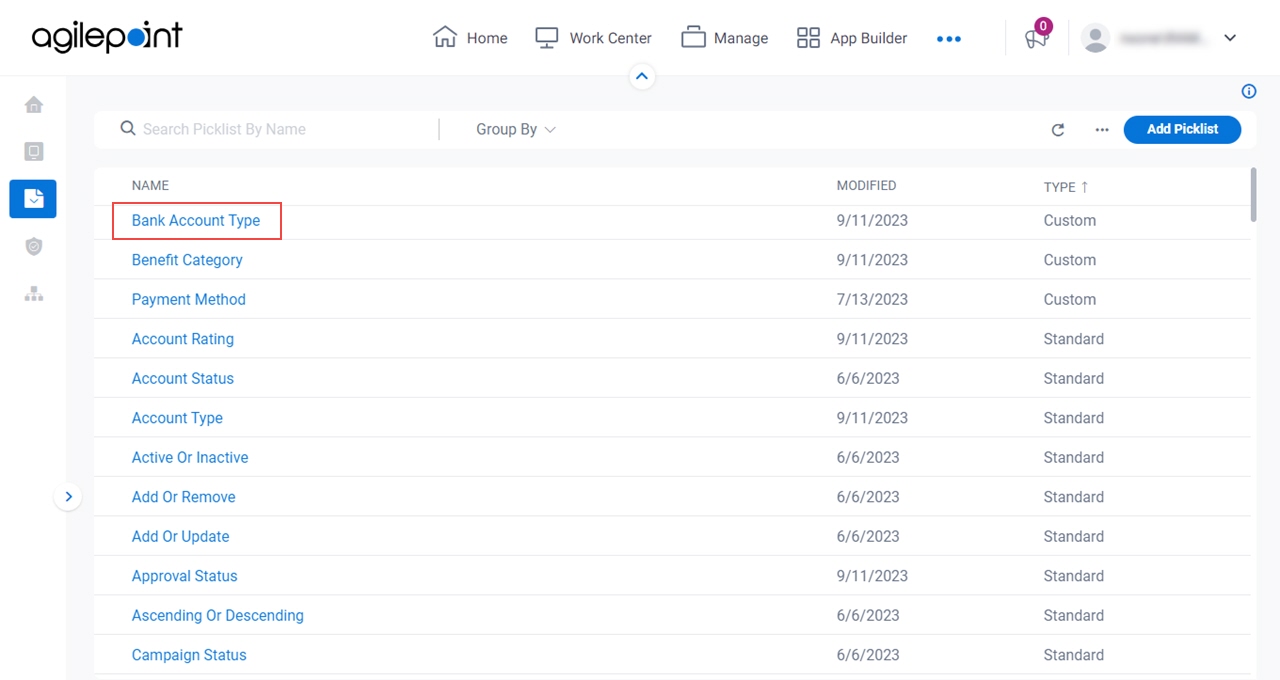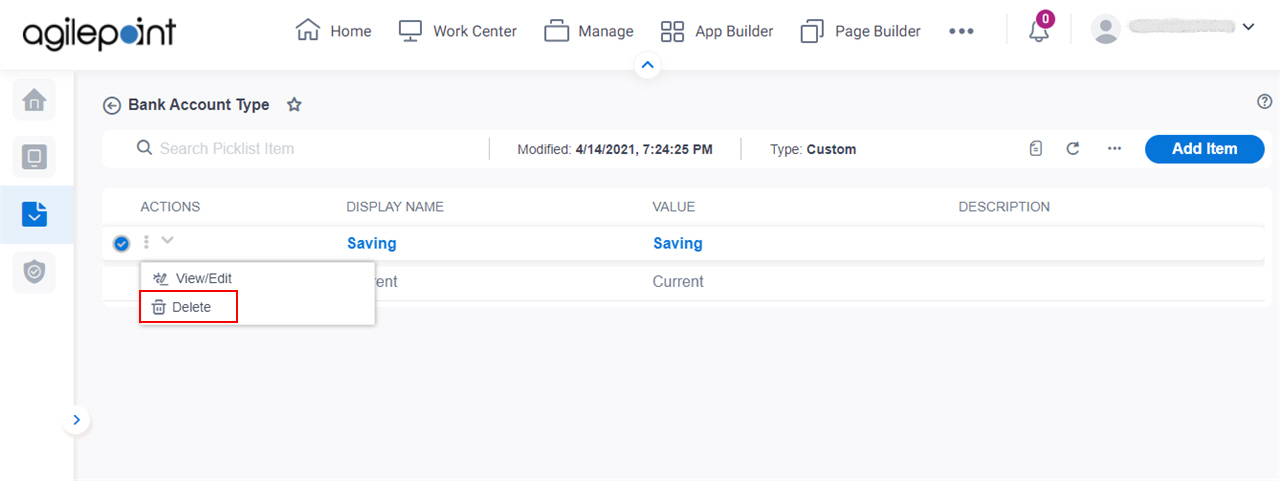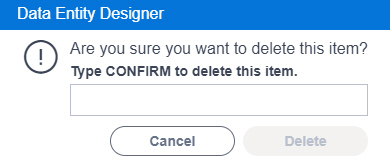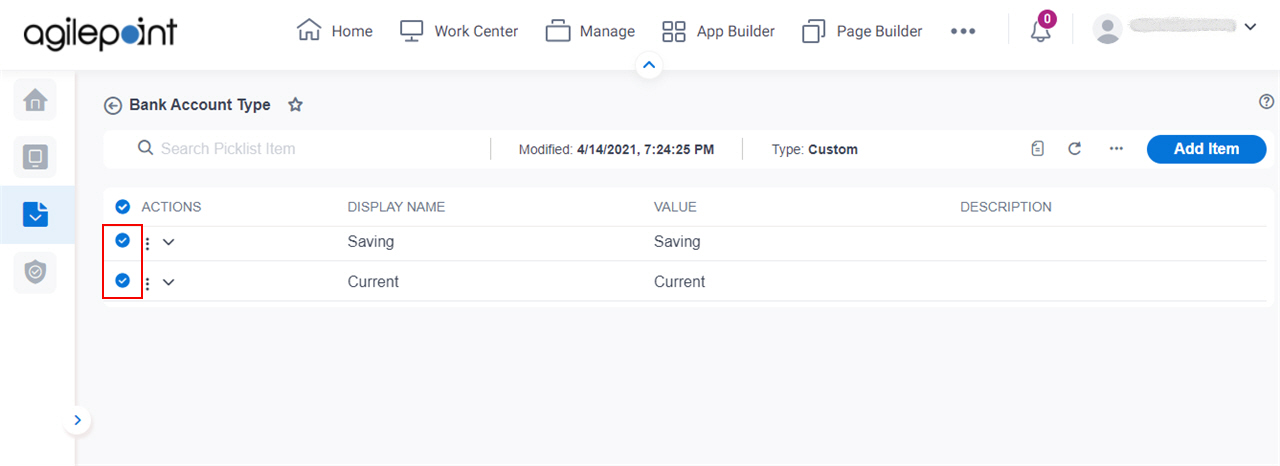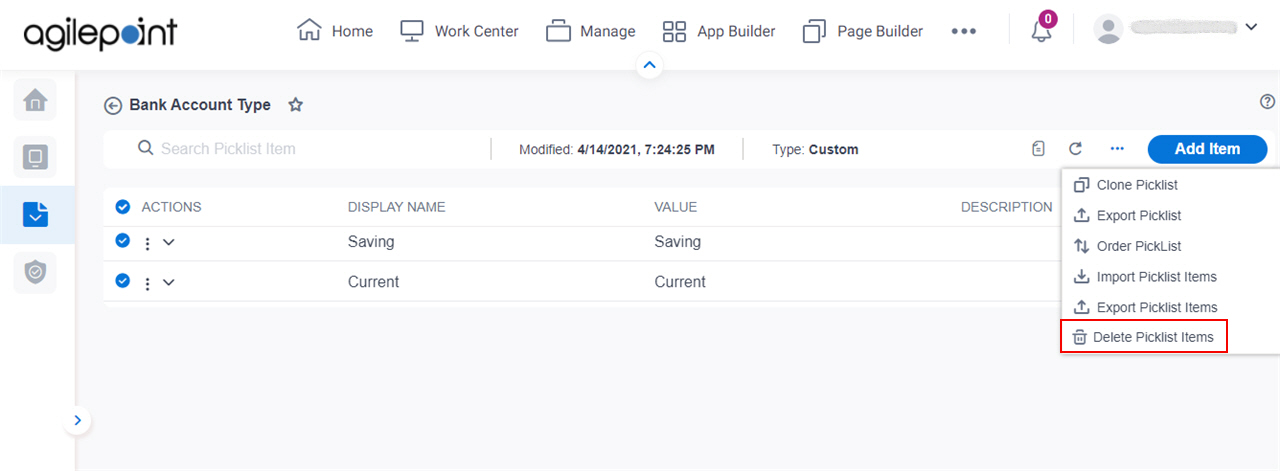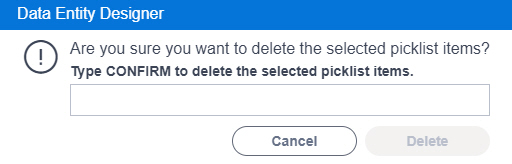Type CONFIRM To... screen
Executes a specified action when you type the word "CONFIRM" in English, in all capital letters.
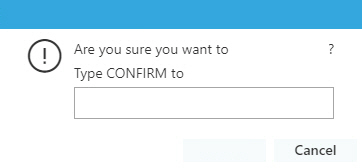
Background and Setup
Prerequisites
- AgilePoint NX OnDemand (public cloud), or AgilePoint NX PrivateCloud or AgilePoint NX OnPremises v8.0 or higher.
- For Page Builder screens:
- Restore NX Portal Menu:
- You must be a member of the Page Owners or Page Designers permission group.
For more information, refer to Page Builder Security Overview.
- Configure a custom menu as a Portal menu.
- You must be a member of the Page Owners or Page Designers permission group.
- Reset Sample Pages:
- You must be a member of the Page Owners or Page Designers permission group.
For more information, refer to Page Builder Security Overview.
- You must be a member of the Page Owners or Page Designers permission group.
- Set As Portal Menu:
- You must be a member of the Page Owners or Page Designers permission group.
For more information, refer to Page Builder Security Overview.
- You must be a member of the Page Owners or Page Designers permission group.
- Empty Trash:
- You must be a member of the Page Owners or Page Designers permission group.
For more information, refer to Page Builder Security Overview.
- On the Page Builder screen (Settings), turn on Allow To Delete Pages.
- You must be a member of the Page Owners or Page Designers permission group.
- Delete Page:
- You must be a member of the Page Owners or Page Designers permission group.
For more information, refer to Page Builder Security Overview.
- On the Page Builder screen (Settings), turn on Allow To Delete Pages.
- AgilePoint NX OnDemand (public cloud), or AgilePoint NX PrivateCloud or AgilePoint NX OnPremises v8.0 Software Update 2 or higher.
- You must be a member of the Page Owners or Page Designers permission group.
- Delete Folder:
- You must be a member of the Page Owners or Page Designers permission group.
For more information, refer to Page Builder Security Overview.
- On the Page Builder screen (Settings), turn on Allow To Delete Pages.
- AgilePoint NX OnDemand (public cloud), or AgilePoint NX PrivateCloud or AgilePoint NX OnPremises v8.0 Software Update 2 or higher.
- You must be a member of the Page Owners or Page Designers permission group.
- Reset Home Page:
- Configure a custom page or example page as the Portal home page.
- Restore NX Portal Menu:
Good to Know
- When a user deletes an entity, both the design time and runtime data associated with the entity are permanently deleted in AgilePoint NX. Before you delete an entity, AgilePoint recommends you back up the entity in the workflow database. To back up the data, contact your database administrator.
- The specific action associated with this screen is different based on what you are doing. Common actions are delete or restore (undelete) a specified item.
- Documentation for this screen is provided for completeness. The fields are mostly self-explanatory.
How to Start
Fields
This section shows all of the possible actions for the Type CONFIRM To... screen. The specific fields that show on the screen are different, depending on what you are doing.
Reset Home Page
| Field Name | Definition |
|---|---|
Type CONFIRM to proceed |
|
Reset |
|
|
Cancel |
|
Restore NX Portal Menu
| Field Name | Definition |
|---|---|
Type CONFIRM to proceed |
|
Restore |
|
|
Cancel |
|
Reset Sample Pages
| Field Name | Definition |
|---|---|
Type CONFIRM to proceed |
|
Reset |
|
|
Cancel |
|
Move To Trash
| Field Name | Definition |
|---|---|
Type CONFIRM to proceed |
|
Move To Trash |
|
|
Cancel |
|
Set As Home Page
| Field Name | Definition |
|---|---|
Type CONFIRM to proceed |
|
Set |
|
|
Cancel |
|
Undo Check Out
| Field Name | Definition |
|---|---|
Type CONFIRM to proceed |
|
Yes |
|
|
No |
|
Set As Portal Menu
| Field Name | Definition |
|---|---|
Type CONFIRM to proceed |
|
Set |
|
|
Cancel |
|
Empty Trash
| Field Name | Definition |
|---|---|
Type CONFIRM to proceed |
|
Empty |
|
|
Cancel |
|
Restore Page
| Field Name | Definition |
|---|---|
Type CONFIRM to proceed |
|
Restore |
|
|
Cancel |
|
Restore Folder
| Field Name | Definition |
|---|---|
Type CONFIRM to proceed |
|
Restore |
|
|
Cancel |
|
Delete CSS File
| Field Name | Definition |
|---|---|
Type CONFIRM to proceed |
|
Delete |
|
|
Cancel |
|
Delete Image File
| Field Name | Definition |
|---|---|
Type CONFIRM to proceed |
|
Delete |
|
|
Cancel |
|
Delete JavaScript File
| Field Name | Definition |
|---|---|
Type CONFIRM to proceed |
|
Delete |
|
|
Cancel |
|
Delete Menu
| Field Name | Definition |
|---|---|
Type CONFIRM to proceed |
|
Delete |
|
|
Cancel |
|
Delete Page
| Field Name | Definition |
|---|---|
Type CONFIRM to proceed |
|
Delete |
|
|
Cancel |
|
Delete Folder
| Field Name | Definition |
|---|---|
Type CONFIRM to proceed |
|
Delete |
|
|
Cancel |
|
Delete Entities
| Field Name | Definition |
|---|---|
Type CONFIRM to delete the selected entities |
|
Delete |
|
|
Cancel |
|
Delete Entity
| Field Name | Definition |
|---|---|
Type CONFIRM to delete this entity |
|
Delete |
|
|
Cancel |
|
Delete Entity Record
| Field Name | Definition |
|---|---|
Type CONFIRM to delete the selected records |
|
Delete |
|
|
Cancel |
|
Delete Entity Field
| Field Name | Definition |
|---|---|
Type CONFIRM to delete this field |
|
Delete |
|
|
Cancel |
|
Delete Relationship
| Field Name | Definition |
|---|---|
Type CONFIRM to delete this relationship |
|
Delete |
|
|
Cancel |
|
Delete Picklists
| Field Name | Definition |
|---|---|
Type CONFIRM to delete the selected picklists |
|
Delete |
|
|
Cancel |
|
Delete Picklist Item
| Field Name | Definition |
|---|---|
Type CONFIRM to delete this item |
|
Delete |
|
|
Cancel |
|
Delete Picklist Items
| Field Name | Definition |
|---|---|
Type CONFIRM to delete the selected picklist items |
|
Delete |
|
|
Cancel |
|