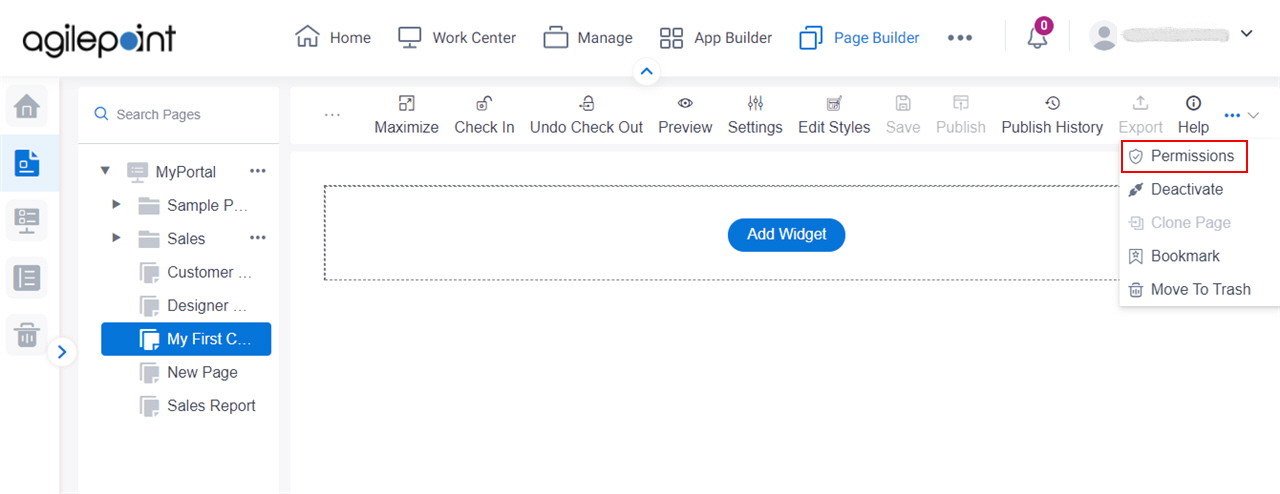Manage Permission Groups screen
Specifies the permission groups for a custom page.
- For information about configuring Page Builder permission groups, refer to:
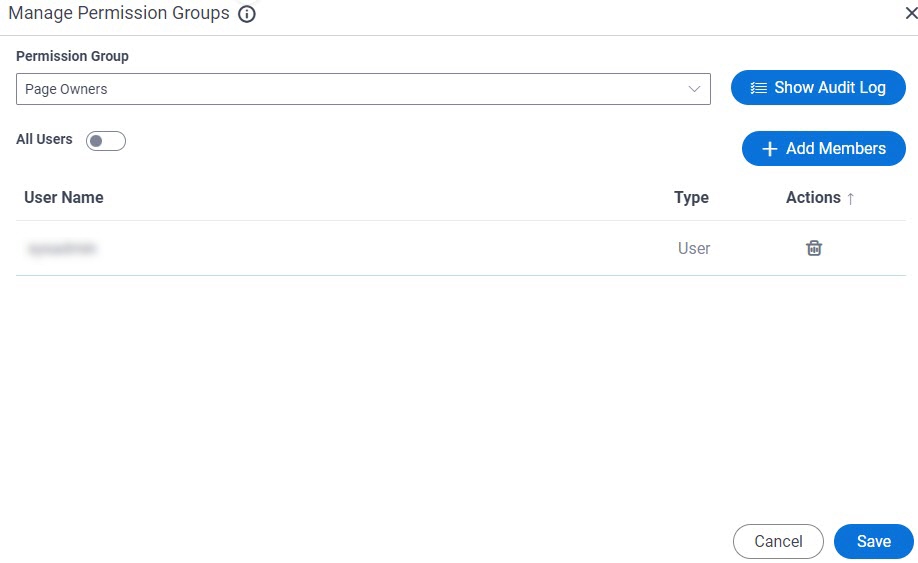
Prerequisites
- AgilePoint NX OnDemand (public cloud), or AgilePoint NX PrivateCloud or AgilePoint NX OnPremises v7.0 or higher.
Good to Know
- For information about configuring Page Builder permission groups, refer to:
How to Start
- Open the Custom Page Design screen.
For information about how to open this screen, refer to Custom Page Design screen.
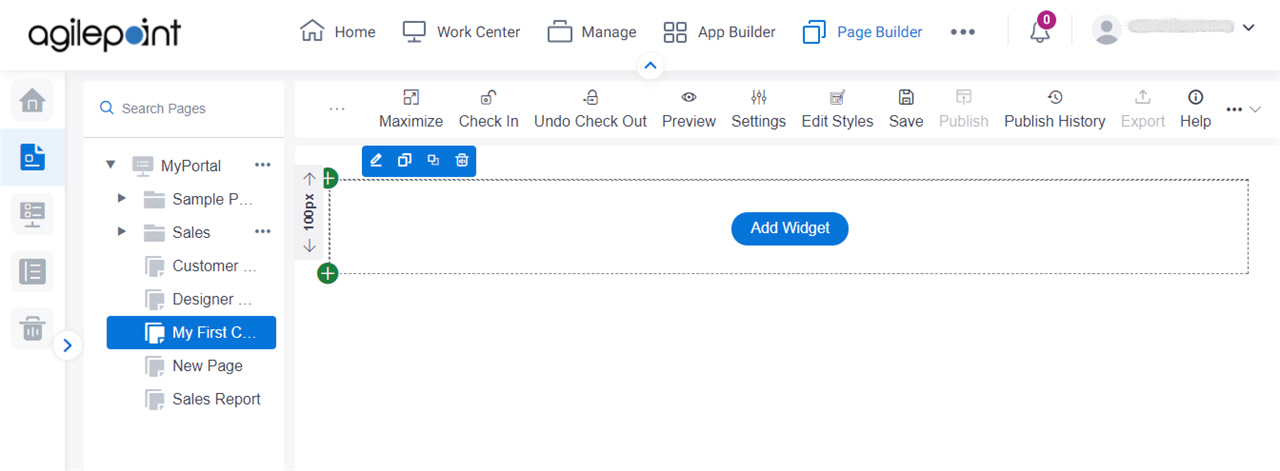
- Click Ellipses (...) > Permissions.