Publish screen
Publishes a custom page in Page Builder.
Background and Setup
Prerequisites
- You must check in a custom page from
Page Builder.
For more information, refer to Check In field in Custom Page Design screen.
- AgilePoint NX OnDemand (public cloud), or AgilePoint NX PrivateCloud or AgilePoint NX OnPremises v7.0 or higher.
How to Start
- Open the Custom Page Design screen.
For information about how to open this screen, refer to Custom Page Design screen.
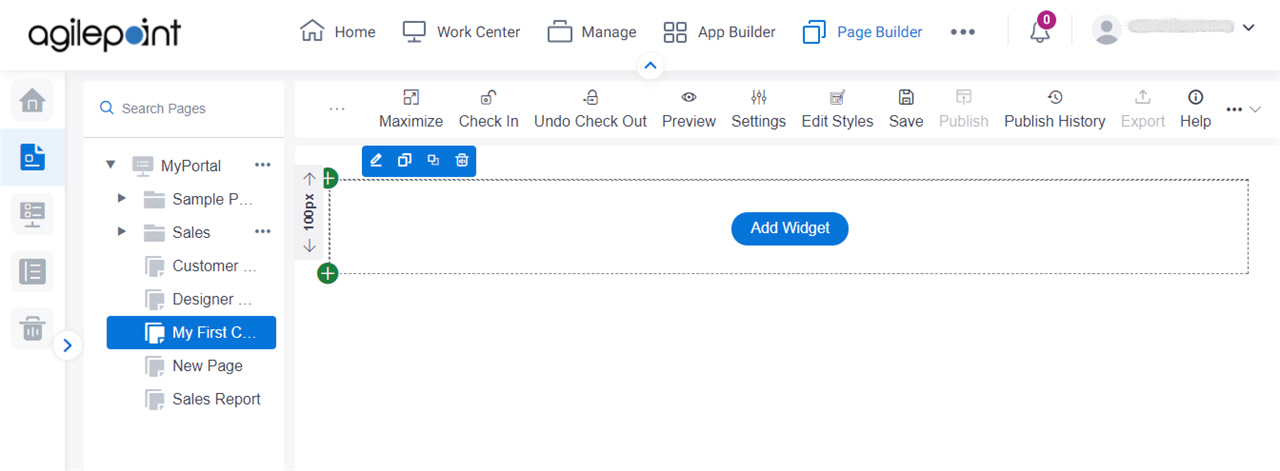
- On the Custom Page Design screen, click Publish.
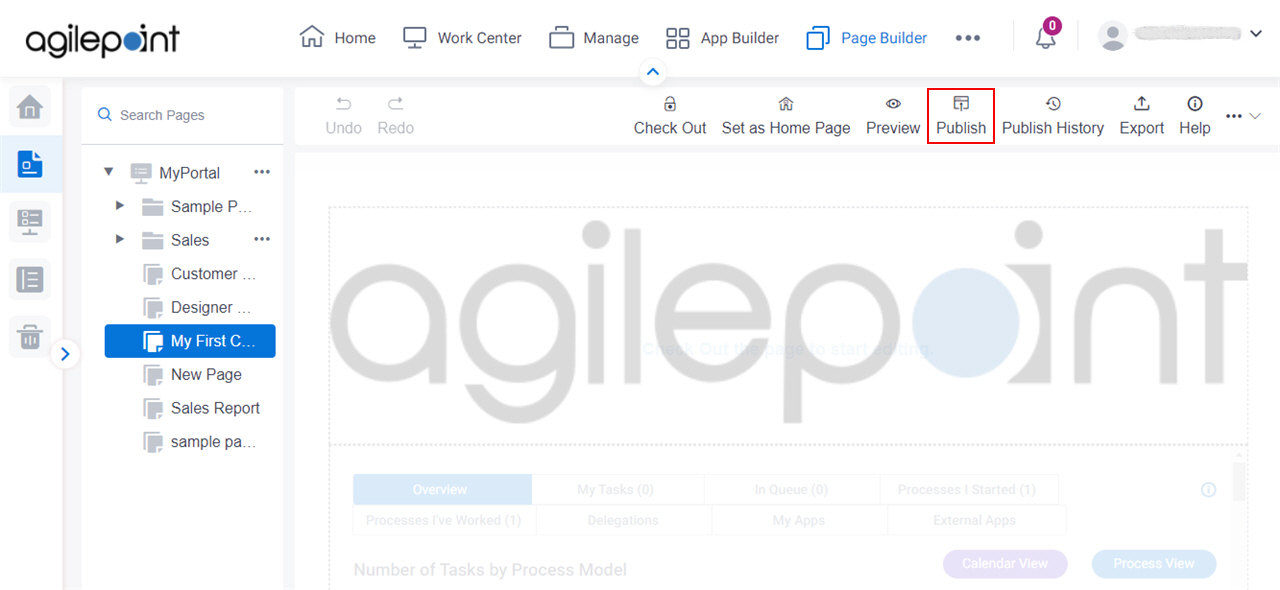
Publish screen
Configures the basic settings for the custom page to publish.
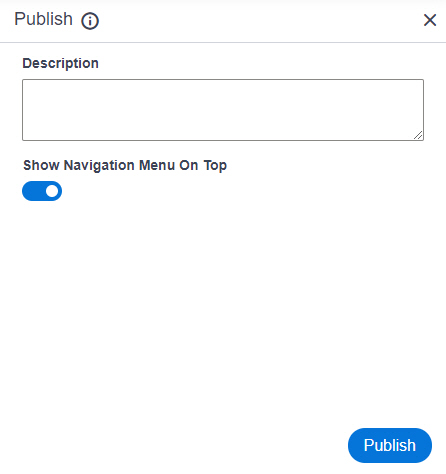
Fields
| Field Name | Definition |
|---|---|
|
Description |
|
Show Navigation Menu On Top |
|
Publish |
|
Publish Status screen
Shows the publish status for the custom page.
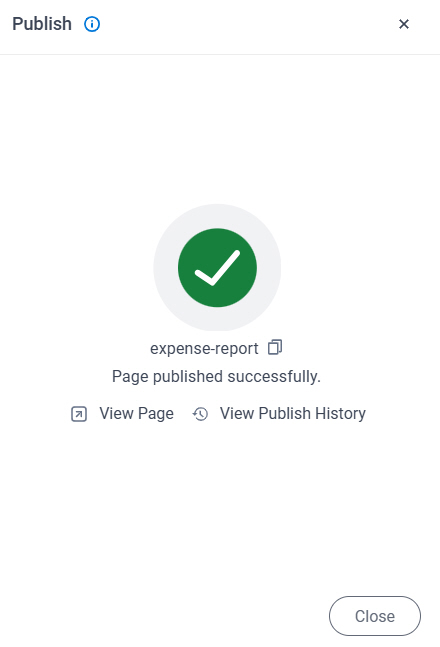
Prerequisites
- AgilePoint NX OnDemand (public cloud), AgilePoint NX PrivateCloud, or AgilePoint NX OnPremises v9.0 Software Update 1 or higher.
Fields
| Field Name | Definition |
|---|---|
Copy Direct Link |
|
View Page |
|
View Publish History |
|



